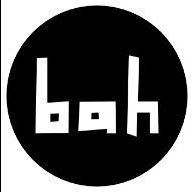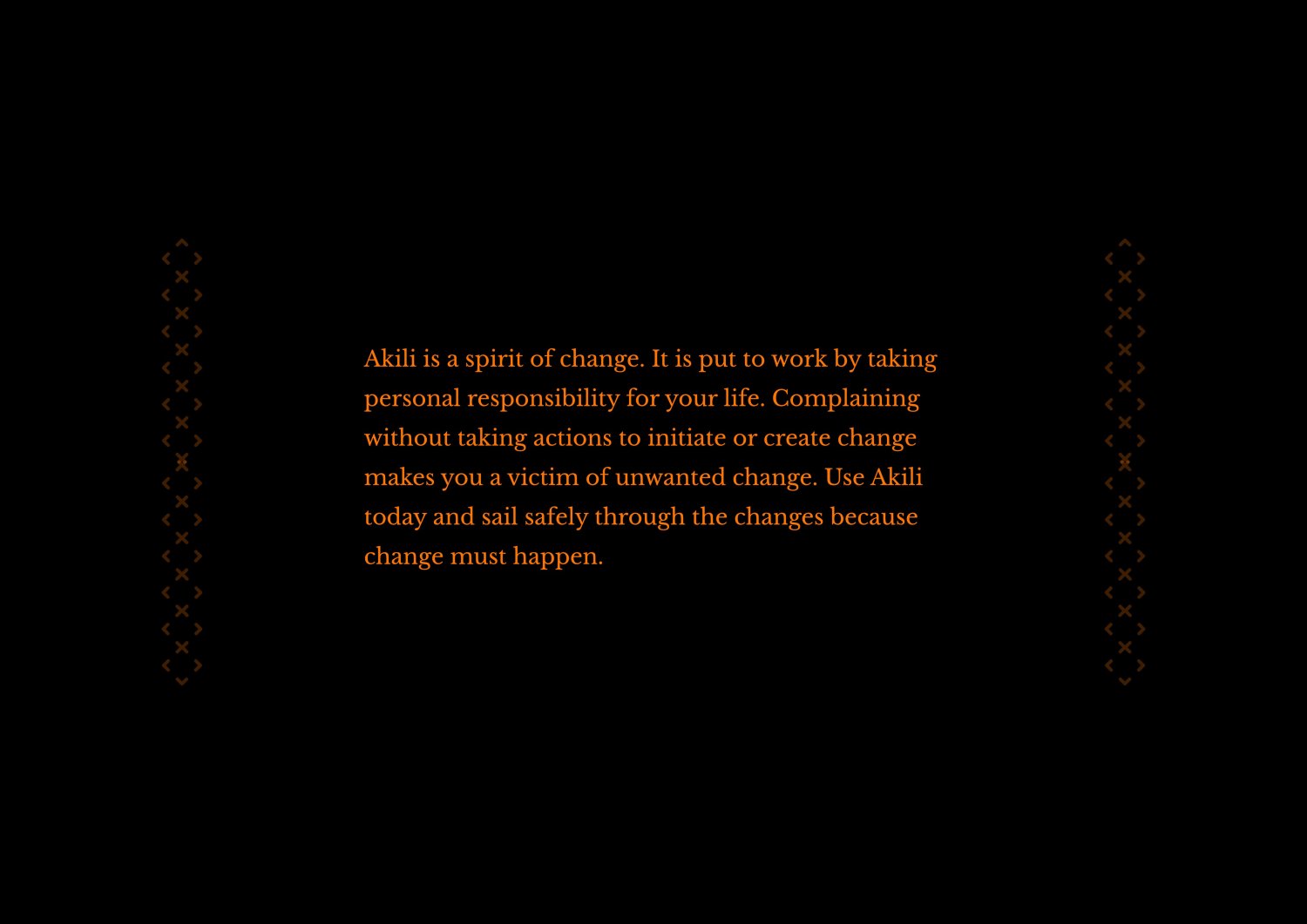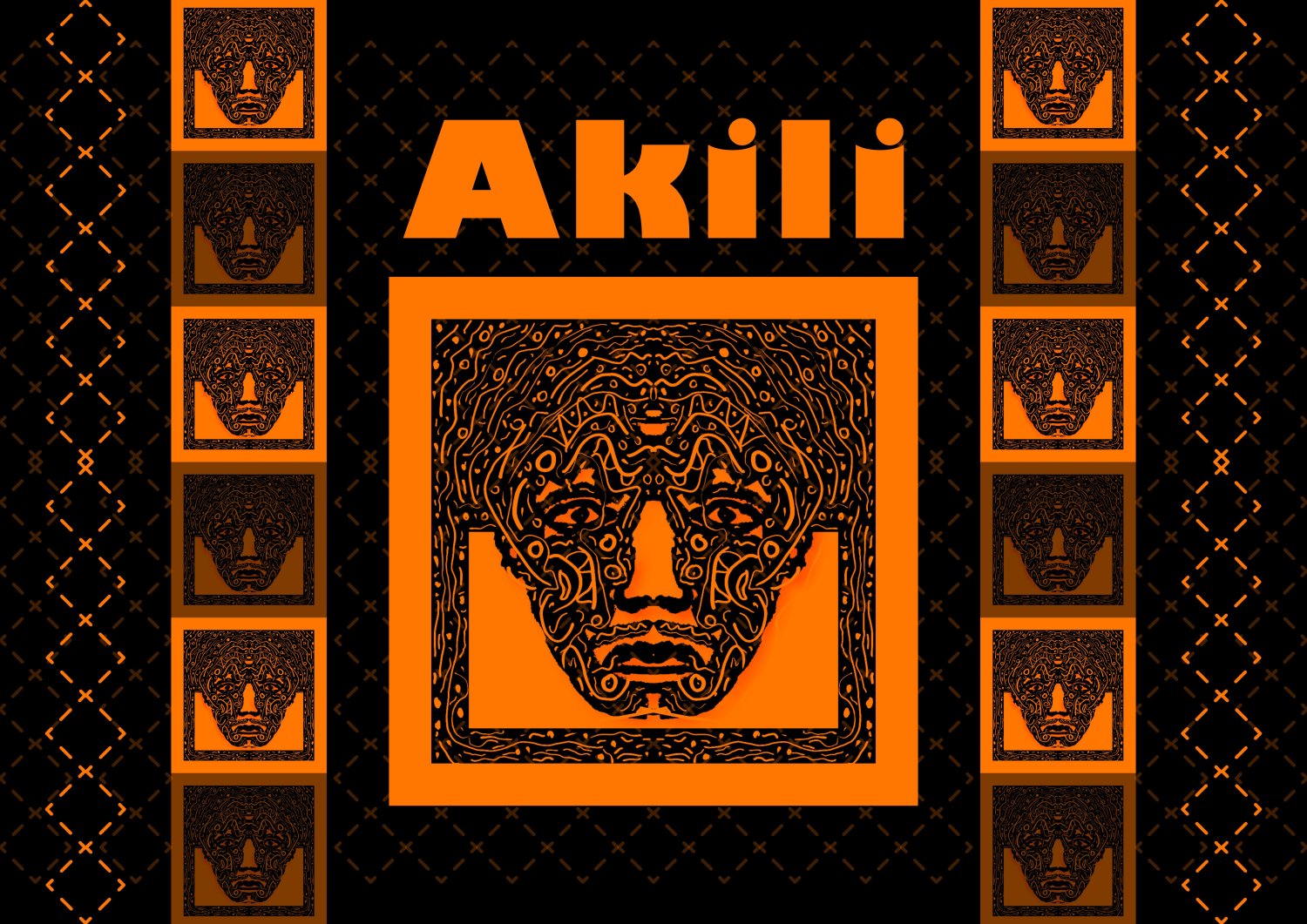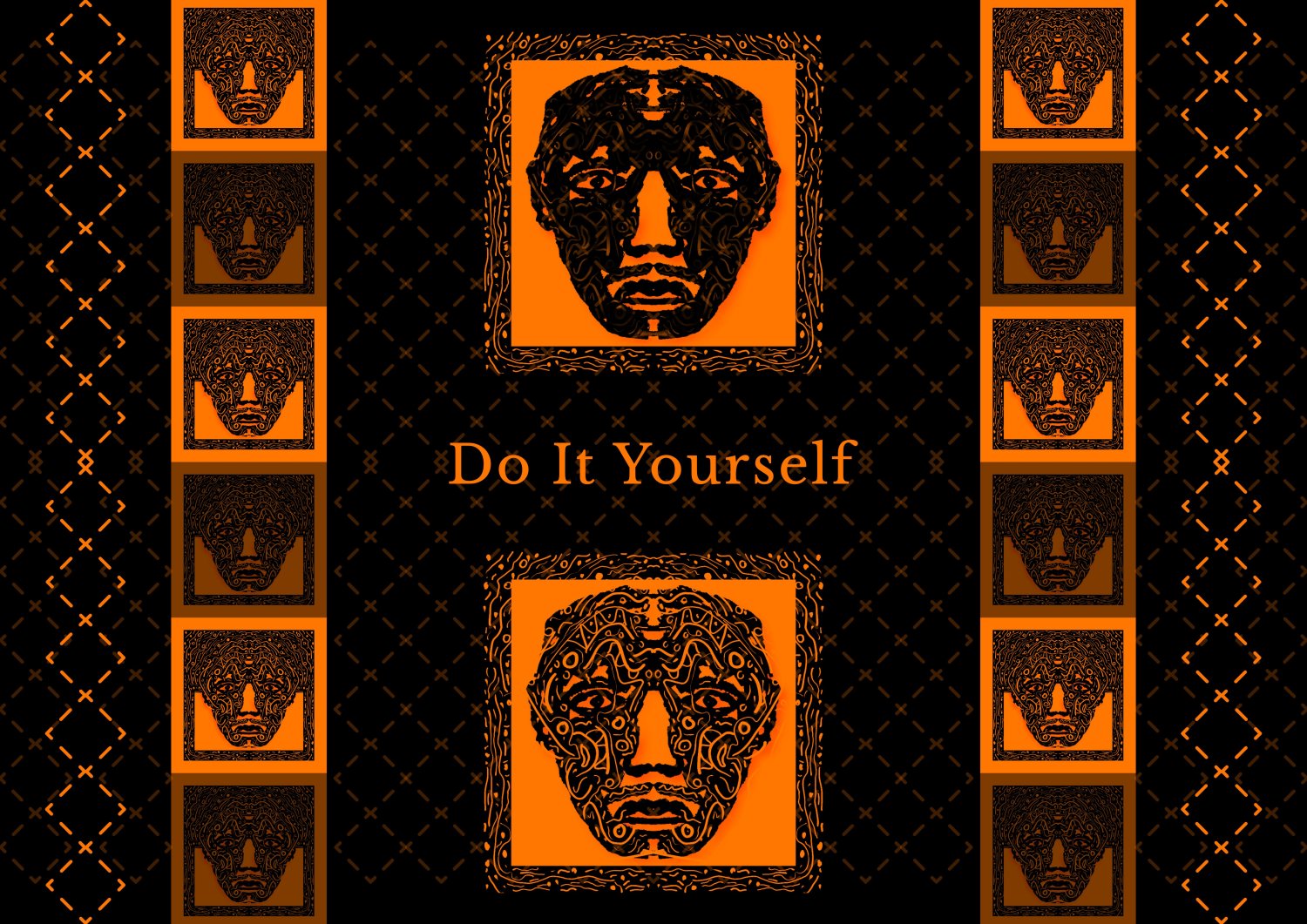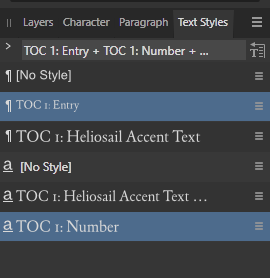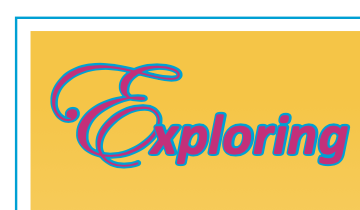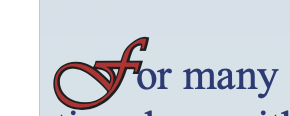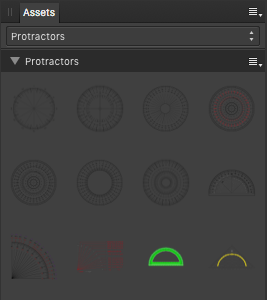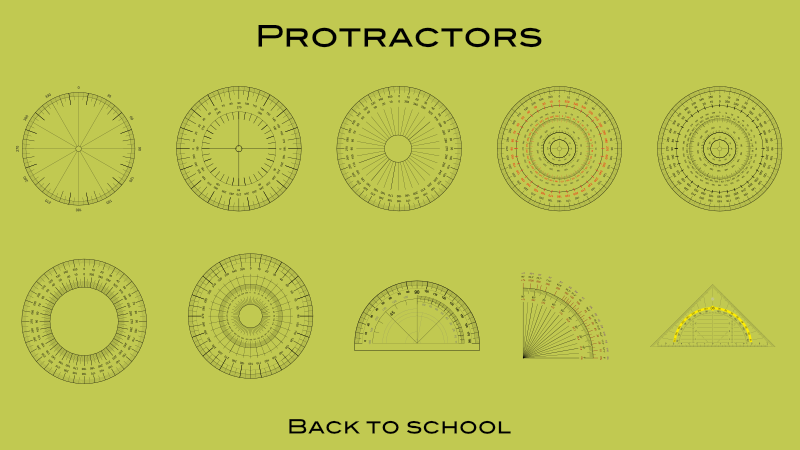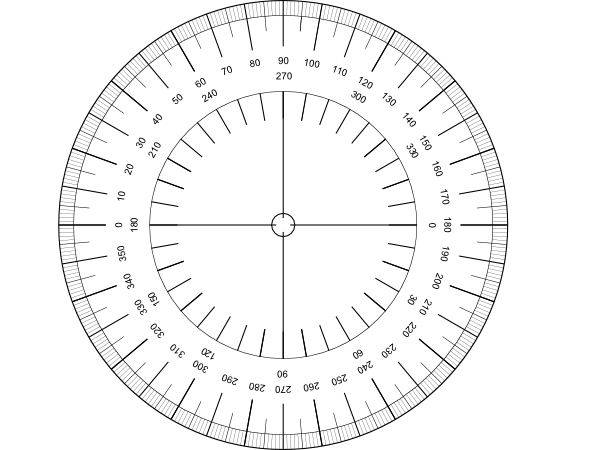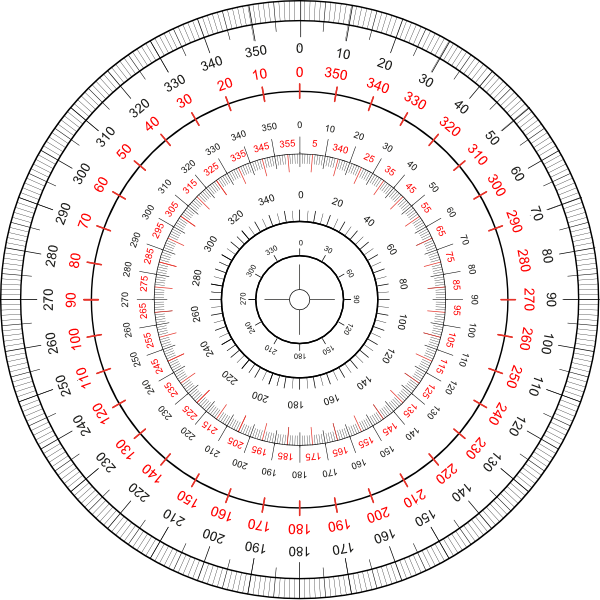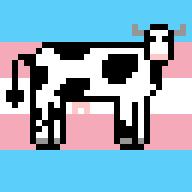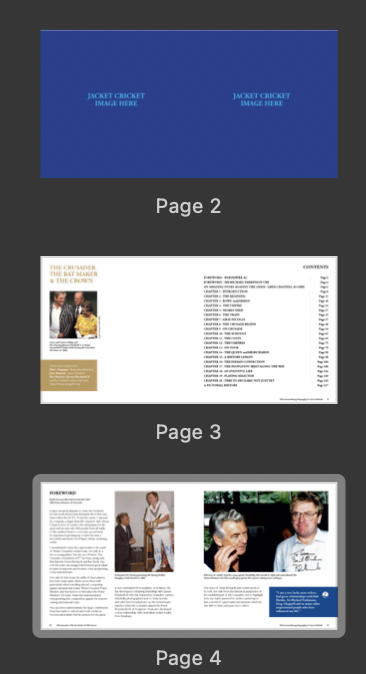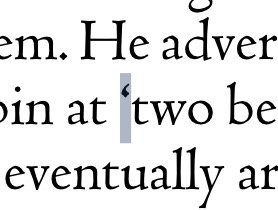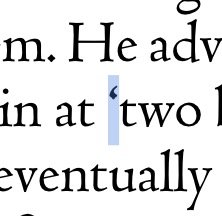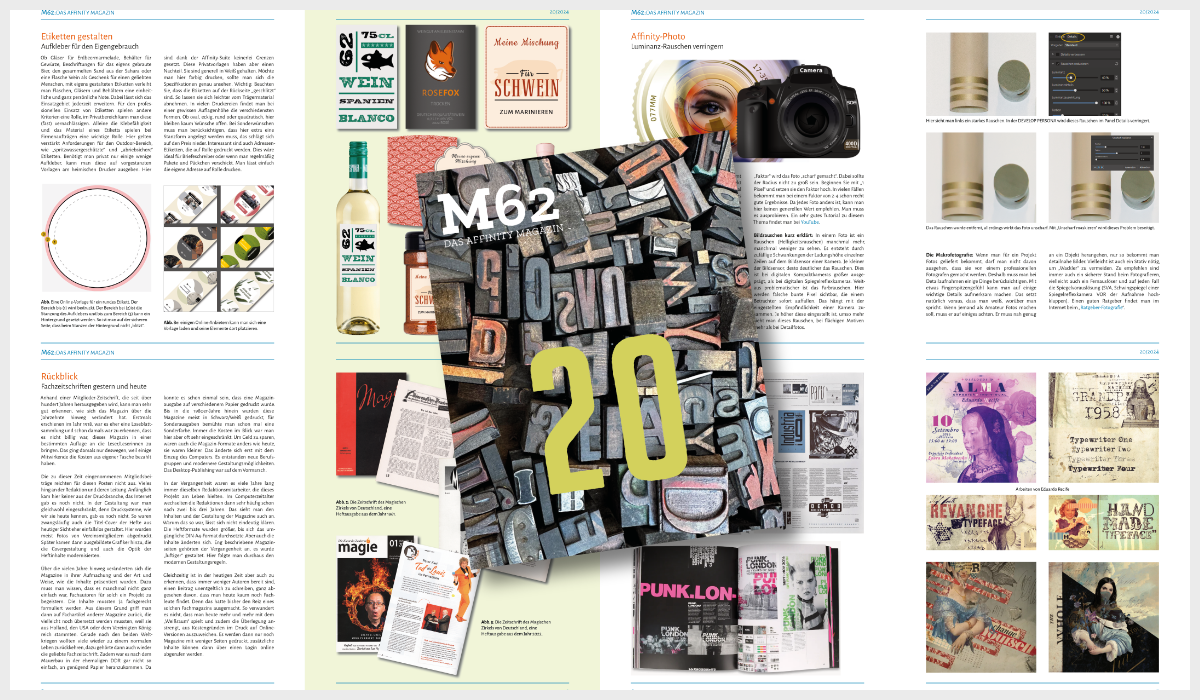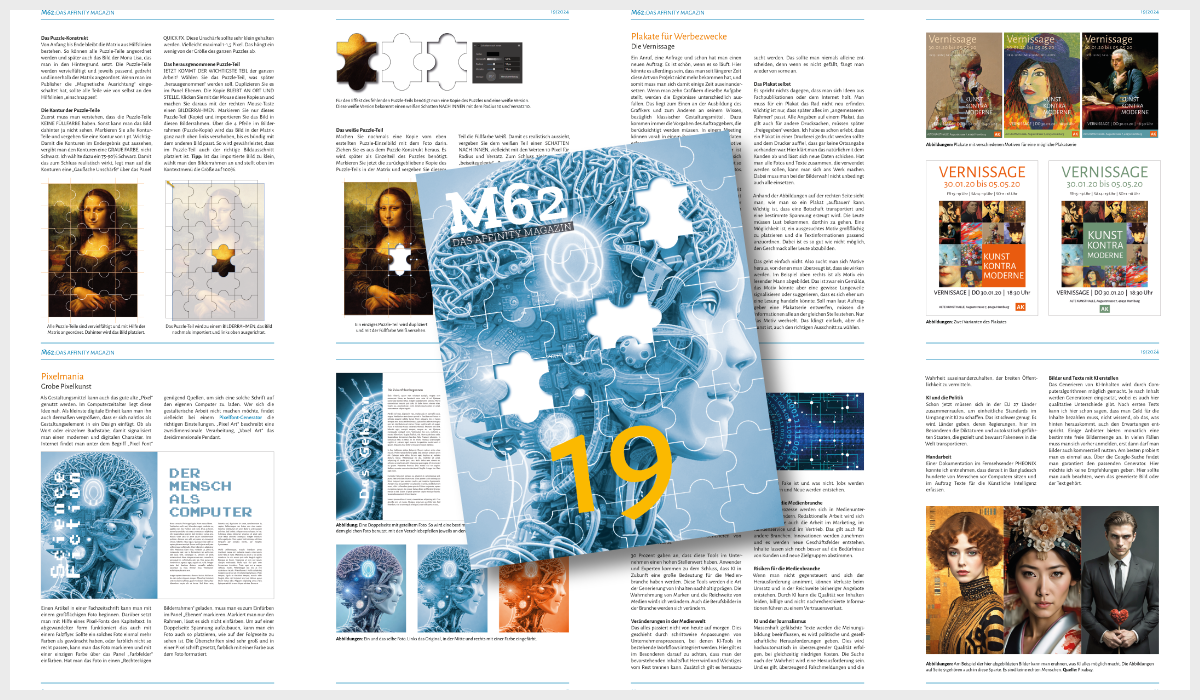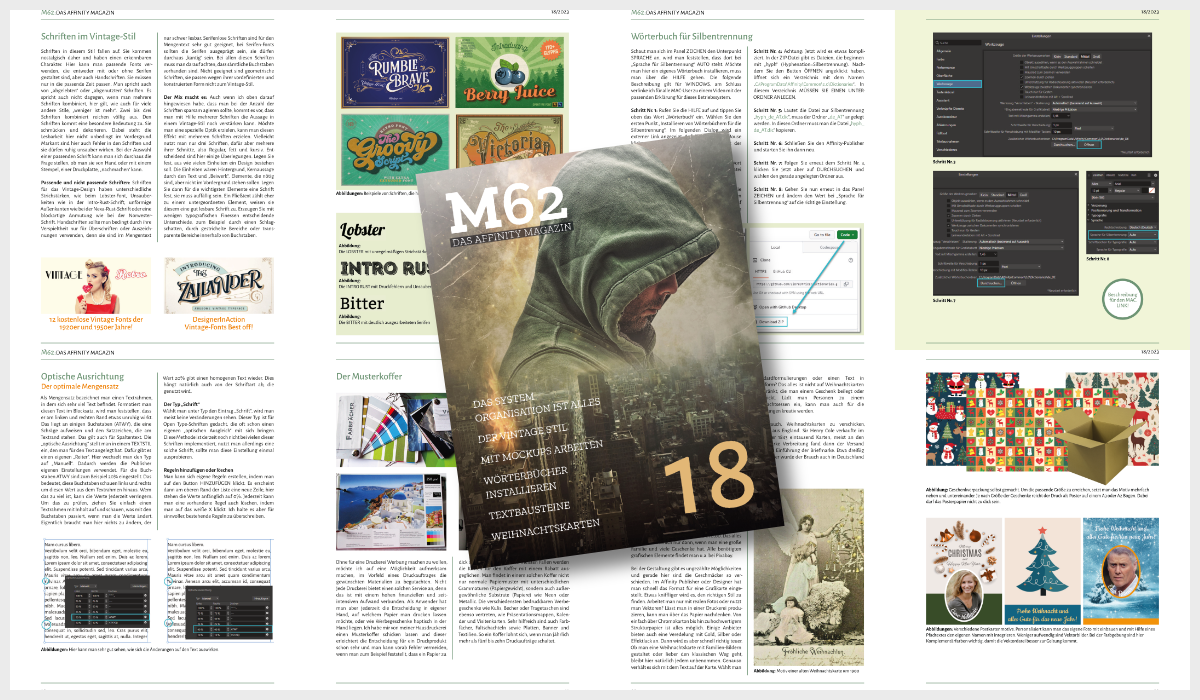Search the Community
Showing results for tags 'affinity publisher'.
-
This is an update 1.1 of project Akili. Which version do you prefer? Thanks. Tools: Affinity Photo, Affinity Publisher Let's connect: https://www.behance.net/bah-is-life https://www.instagram.com/bah_is_life/
-
Tools: Affinity Photo, Affinity Publisher Let's connect: https://www.behance.net/bah-is-life https://www.instagram.com/bah_is_life/
-
EDIT: I am on Windows 10 I have a pretty large afpub document I've been working in since before 2 came out. It had a working table of contents before this. I am familiar with the basics of how to make and use a table of contents and I have poured over youtube videos and the help manual looking for a solution for this issue. Issue: When I tried to update the (working) TOC, it returned to me the "no entries found" message. Ever since then, I have not been able to get a new ToC to populate. Here's what I have tried: - Restarted AfPub 2 (multiple times at this point) - deleted the text frame the toc was in, and started a new one from scratch - painstakingly changed every option in the ToC panel one at a time to see if any of them are the problem - searched the internet for every variation of "affinity publisher toc won't populate" that I could possibly think of, but none of it turned up anyone who is having this issue. Also this is weird, so I'm mentioning it in case it's possibly part of my problem somehow: Over in my text styles panels, new ToC styles keep appearing. I have no idea how these are cropping up, especially since I have not successfully gotten the ToC to work yet. In the screenshot of my text styles panel you can see several variations of TOC 1: Entry. When I first started trying to get my ToC to populate, the only things there were the [no style] options (nothing else at all.) Eventually TOC 1: Entry turned up and I was hoping that meant the TOC would work properly, but unfortunately that hasn't been the case. I have no idea how the two TOC styles labelled "accent text" were created. I don't think this is related to the problem but I thought it wouldn't hurt to mention it. Any help would be appreciated, thank you in advance.
-
RESUME TEMPLATES [ AFFINITY PUBLISHER - RESUME TEMPLATES ] #1 Resume Template - Simple, Bold & Monocolor - Unlimited Colour Options - Change Colour using Live HSL filter.
- 13 replies
-
- affinity publisher
- resume
-
(and 1 more)
Tagged with:
-
Something curious is happening when I generate pages from data merge. The content on the first page of my document shifts down by approximately 0.22 inches with every generation. It's only happening on the first page - which doesn't contain any data fields. I've tried the page with and without a master applied. Locking the content makes no difference either. It's not difficult to sort out, I just realign the content after the final generate, but it makes me slightly nervous about how reliable the entire layout is after running a data merge.
-
Good day, I need your help in identifying this font. Here's a bit of history with this font. I bought this font package over 15+ years ago when I was using Adobe Indesign and running a windows machine. Over the next decade, I switched over to Mac computers and approx. 2018 started using Affinity publisher... I lost track of the whereabouts of this font package and would like to buy a copy to use with A. Publisher. Here are a few examples of some of the unique letter designs of this font package that I screen captured from an old document of mine. Any ideas would be greatly appreciated and thanks for your help. All the best Greg
- 14 replies
-
- affinity publisher
- fonts
-
(and 1 more)
Tagged with:
-
Is it possible to view two pages (facing pages) without checking Facing Pages in the Document Setup? I don't need two-page masters, and I'm hoping that single-page masters will avoid this problem which Affinity has not explained. But I would still like to see facing pages on my monitor for convenience.
- 6 replies
-
- affinity publisher
- publisher 2
-
(and 1 more)
Tagged with:
-
I've created a facing master page with data merge, which almost works as I'd like it to. Because the first page in my document is on the right, the Publisher always generates the second record first. I've tried changing to a negative record offset, but that doesn't work. Is there a way to show the first record on the right hand page?
-
Let's go back to school, with some of those common and well known school protractors for measuring in degrees. ... etc. The protractor assets shared here ... ... are all vector based and do have printed on degree scales. You have to adapt/size the default assets protractor sizes to your document needs and thus scale them up/down so they nearly match your doc measurements. Note that all protractors are just a bunch of grouped/layered together vector parts (curves and text) thus they can be modified in colorings and the like. Also you should always move & size etc. a whole reused protractor group/layer when needed! Here is the associated assets file: protractors.afassets Have a nice school day!
- 3 replies
-
- vector
- protractors
- (and 4 more)
-
Latest brochure for our local in door Bowls club. Work mastered in Publisher with the use of APhoto as well
-
Due to my experience a better option for controlling the pinning settings (for Publisher) would be necessary. I think the best option would be to add pinning to the text styles (character section). This should be sufficient to handle all cases, at least I came across. A separate style or preset option just for pinning would not be necessary I think.
-
Hi all, I am starting a project with 60 pages and several hundred images. I would love to be able to get them all into the Assets panel and then drag them onto pages from there but, when I go to Place and grab a load of images, it demands I add them all right away. If I could get them into Assets first and then drag them on from there, that would be a great way to ensure they don't get added twice, if you see what I mean. Is this in any way possible?
- 20 replies
-
- affinity publisher
- publisherv2
-
(and 4 more)
Tagged with:
-
Hiya! I hope the title says it all. I'm doing a data merge and the fields are inside table cells. In rare cases the text is long enough that it's overflowing the cell and being cut off. Is there a way to make text automatically scale down to fit a cell when needed?
- 2 replies
-
- affinity publisher
- table
-
(and 1 more)
Tagged with:
-
Affinity Publisher 2.3.1 Windows 10 22H2 19045.3930 With pad/merge AP will attempt to add/merge pages to maintain correct left/right page layout between chapters (or at least that's what it appears to do). One would expect that when AP adds a page that the new page would have the first master page from the selected style source chapter applied to it. But this does not happen. To the contrary, a completely blank page is inserted to pad which really just ruins the layout of any particular book rendering the Book feature a non-feature. The tool should at a minimum apply the first master page found in the style source chapter to the new page inserted to accomplish the padding. A better option would be to allow selecting which master page should be applied from the style source chapter. This seems to be a basic oversight on the part of the feature planning department. Its hard to imagine actually being able to use the Book feature in its current state to go directly to a published book. PS. I have read the several threads in the other forums regarding a number of issues with the Book tool. This one fix would seem to address several of the symptoms described in those threads.
- 12 replies
-
- affinity publisher
- version 2.3
-
(and 5 more)
Tagged with:
-
I would love Affinity Publisher to import open document format files as well as the Docx format. I know Microsoft has taken over the world with their brand of office software but the main open-source suites should possibly be supported as well. Rich Text Format might also be useful. Yes, we can save from Libre Office as Docx but risk losing information in the transfer. Thanks again for the great software.
- 5 replies
-
- affinity publisher
- open office
-
(and 1 more)
Tagged with:
-
Hello! I've got a question and I am hoping someone here can help get me started / point me in the right direction - either with an existing resource or some tips on where to start! Using Affinity Publisher on Mac OS (latest version of both Publisher and MacOS). I am re-designing and updating a member directory for a church - their last one was from 2016, so everything is changing. But I'd like this new one to be something that's relatively easy to maintain, update, and reprint each year going forward. I am assuming the best way to do this would be with Publisher's data merge capabilities and an exerternal spreadsheet they maintain (so I can export as a CSV and merge into the Publisher doc that I'll keep myself). I've attached an image of the 2 of the 3 types of sections in the directory to give you an idea of what I'm looking to do. First section: An alphabetized (last name, first) grid layout, with each cell containing a photo, followed by the names of the people in the photo underneath - Parent(s) with last name on one line, with first names of kids below. I am hoping the photo can be brought in with a path to the image in the CSV like possible in InDesign? Second section: An alphabetized (last name, first) grid layout, with each cell containing the names of the family members, their email(s), physical address, and phone number(s).This needs to start on a new page, regardless of where the first section ends. And it will be separated alphabetically by each letter of the alphabet, but only if it exists. IE. I don't want a title section for "X" if there are no entries that start with X (See attached image for example from last directory - I'd like each letter to follow the previous one as in the picture). Third Section: A list of birthdays followed by anniversaries separated by each month. This will start on a new page, regardless of where the first section ends. I learn quick and I'm technically savvy, I just don't really know where to begin here - I'm reading up on data merge capabilities and watching some videos, but I'm struggling to figure out some of the more complicated things. Is this possible with Publisher? I'm happy to set up the Excel spreadsheets as required to generate the CSV files properly etc. Thanks in advance, Mike
- 2 replies
-
- affinity publisher
- datamerge
-
(and 1 more)
Tagged with:
-
Hi, I have an interesting problem. I needed a shape in Publisher that wasn't available in the available shape collection available in Publisher, but does exist in OmniGraffle, so I created an OmniGraffle document, dragged in the shape from OmniGraffle's stencil collection, copied it, and then pasted it into my Publisher document. Surprisingly, it worked, but it was imported as a group of three objects ("Curves", "Curve", and "Object"). By experimentation, I found that only one of the objects allowed me to insert an image inside it in Publisher, so I deleted the other two unneeded objects. This is working fine, with the exception that when the shape is "right side up" in Publisher, its rotation property shows a 180 degree rotation. Visually, this doesn't pose a problem, but a side-effect of this is that when I set the shape's text wrap setting to "Jump", the effects of the "Distance from Text" values visually work the opposite from what one would expect (increasing "Top" would push text away from the visual "bottom" of the shape. As a workaround, I solved this problem by inverting the shape in OmniGraffle before pasting it into Publisher, but I'm curious as to whether there's a way to "reset" the rotation of a shape from within Publisher, so intuitive behavior of the "Distance from Text" would occur for a shape that's being used inverted from its typical orientation. Thanks, Ken RightSideUpShapeWith180DegreeRotation.afpub
-
Tools: Affinity Photo, Affinity Publisher Let's connect: https://www.behance.net/bah-is-life https://www.instagram.com/bah_is_life/
-
Hi, Sometimes text are revised after having been out in page. The comparison between the amended text and the older one is to be done manually. However, Affinity Publisher could compare the placed text and the file containing the amended text. It could the update the existing text with the file, and preserve the text styles already applied. Identical text will get the same styles. Similar, but changed text will be recognized by fuzzy matching, and preserve the allied styles. The above procedure might even be redundant if Publisher could export a DOCX file containing all the text styles. This document could be immediately sent to the original author, and be the one that would eventually be edited. The exported document could even preserve all the unique features of the placed text — bookmarks, side notes, page breaks, sections, cross references, and so on. Paolo
-
I've received a PDF document and imported into Publisher to make some changes. The PDF was exported from InDesign as spreads, so on import each spread is a single page. Is there a way to split the spreads so they consist of two pages each, as they would in an original Pub document?
- 7 replies
-
- affinity publisher
-
(and 1 more)
Tagged with:
-
Hi folks! I wanted to report a bug I encountered yesterday and found my fix for. Upon launching any of the three programs, they would get stuck with just the splash screen saying "Initializing..." until the following message appeared: Naturally, this was confusing, as all Affinity programs were working just fine the day before when I'd updated them, and I've never touched my firewall settings! My setup and required details: Computer Specs OS: Windows 11 Home, version 22H2, OS Build 22621.3007 Processor: Intel(R) Core(TM) i5-9300H CPU @ 2.40GHz RAM: 16.0 GB System type: 64-bit operating system, x64-based processor Using all three programs, Photo, Designer, and Publisher Using the latest release versions (2.3.1) Yes, I reproduced it, and found the issue + workaround (see below) What I tried (without success): Restarting my PC Uninstalling and re-installing all Affinity Products Once with the MSIX installer and "app" Once with the EXE installer and "programs" Adjusting and opening up my Firewall settings Today (as I post this) I have found the issue: Hidden Folders! Many programs on my PC have created folders on my PC at C:\Users\[my username] that start with a dot; as I understand it, these are common with cross-platform programs and normally get hidden by Mac OSX and Linux machines, but not necessarily by Windows, and they were starting to clutter my User directory, so I marked them and the contents inside as hidden. Shortly after, my problem above began. As soon as I un-hid the folder C:\Users\[my username]\.affinity, lo and behold, the programs started right up, and when I hid the folder again, the issue returned. My other PC running a different AMD setup with Windows 11 had the exact same issue when I hid and unhid the .affinity folder. Possible cause in the program: According to a Stack Overflow page I found while looking up how to hide the folders in the first place (as well as another page with further details linked from there), it appears that if a Windows program calls CreateFile with the CREATE_ALWAYS flag but no definition for FILE_ATTRIBUTE_HIDDEN, operations will fail on hidden files. While I can't speak to what the Affinity programs are doing while initializing, I imagine the issue could be this, or something similar. I hope this is helpful for others who have a similar problem, and for Affinity developers to hopefully fix the issue when it's possible to do so.
- 10 replies
-
- cannot launch
- cannot communicate
- (and 5 more)
-
I'd love a way to get statistics on references, such as how many footnotes there are, how many index items there are (in the index list, and also the output index which is different), how many index sub-items a specific index item has, etc. Specifically, in the Index panel, it would be great if you could turn on a stats feature in the Options, that would show total numbers of index topics and references, and then for each topic, if there are sub-topics, show how many sub-topics there are (maybe in grey to the right of the topic). I've suggested in the past having a Notes panel similar to the Index panel, where you can see all notes in one place, and review them. If you had that, it would be easier to show stats alongside them. Without that, however, it would still be useful to show stats on total number of notes, and number of notes per chapter or story. My chapters are stories, and my footnotes renumber per story, so showing stats per story would be helpful for me.
-
Es ist schon erstaunlich, was aus meinem Affinity-Projekt mit meinen digitalen Heften geworden ist. Daran habe ich im Sommer 2021, als ich begann, nie gedacht. Auslöser war sicherlich der Hype um die Affinity-Suite, aber auch mein Einsteigerbuch zum Publisher, das im September 2020 auf den Markt kam. Ist das alles schon so lange her? Nun ist mittlerweile das M62-Heft Nr. 20, auch ein Sonderheft ist kürzlich erschienen. Viele meiner im Laufe der letzten 3 Jahre geschriebenen Artikel sind aus meiner täglichen Arbeit heraus entstanden. Auch einige Themen in den Affinity-Gruppen bei Facebook wurden behandelt. Heute frage ich mich, wie ich in der Zeit insgesamt 516 Seiten schreiben konnte. Ungezählte Stunden habe ich mit Recherchen, Screenshots, Tüfteln und Ausprobieren verbracht. Mit jeder Ausgabe sind neue Leser und Leserinnen dazugekommen, nicht selten wurde ich auch privat angeschrieben, um ein Problem zu lösen. Also, näher kann man am Leser einfach nicht dran sein. Zudem wuchs auch meine Internetseite mit vielen unterschiedlichen Informationen stetig an. Wenn etwas mehr Zeit übrig bleibt, werde ich diese weiter ausbauen und erweitern. Für die aktuelle Ausgabe Nr. 20 habe ich wieder sehr interessante Themen gefunden und ich darf Ihnen wie immer recht viel Freude beim Lesen und Ausprobieren wünschen! Freuen würde ich mich auch einmal über ein Feedback der Affinity-Macher, denn mein Projekt ist in Deutschland einmalig und hat mittlerweile viele Freunde/Freundinnen gefunden! https://magazin62.de/