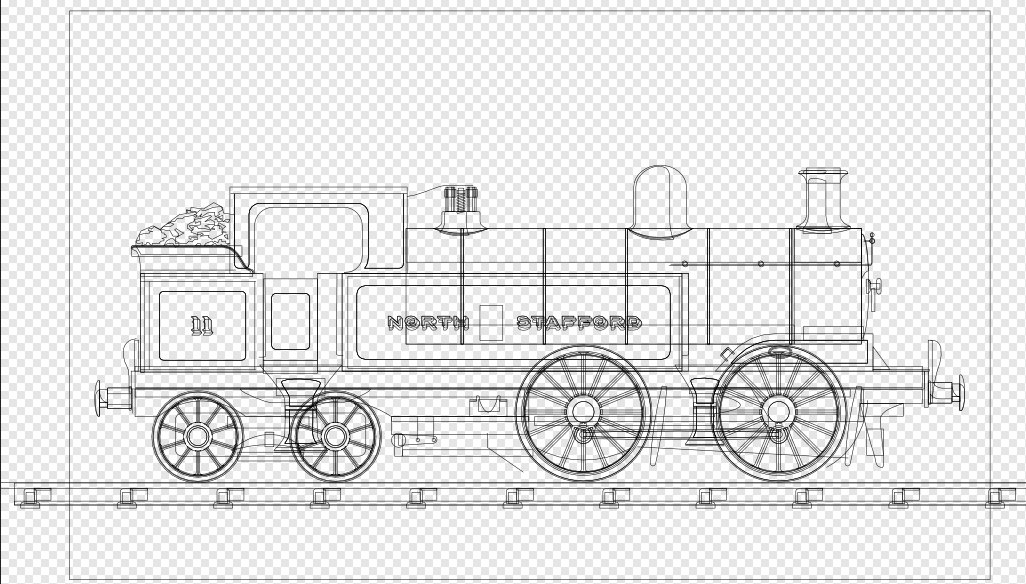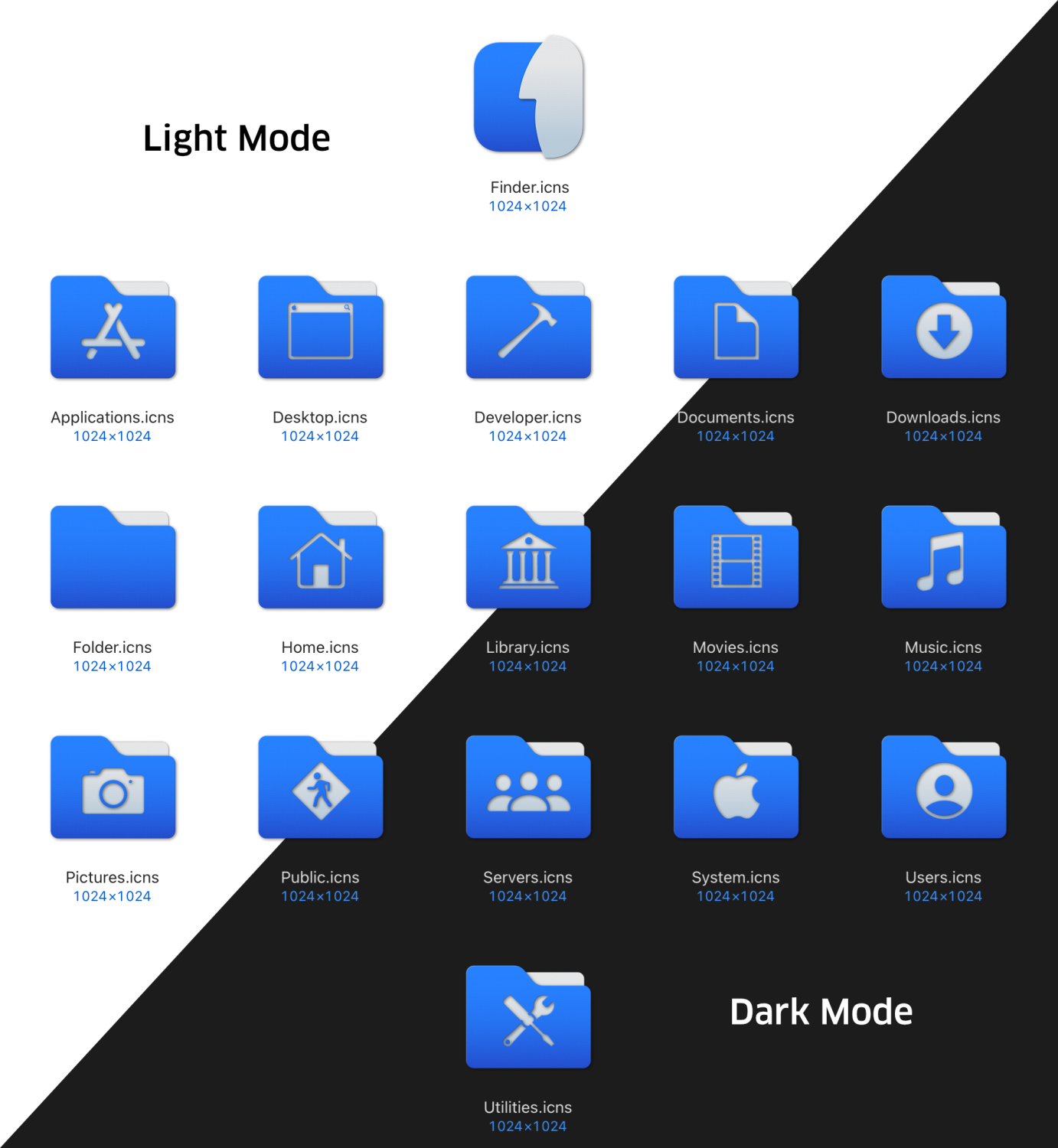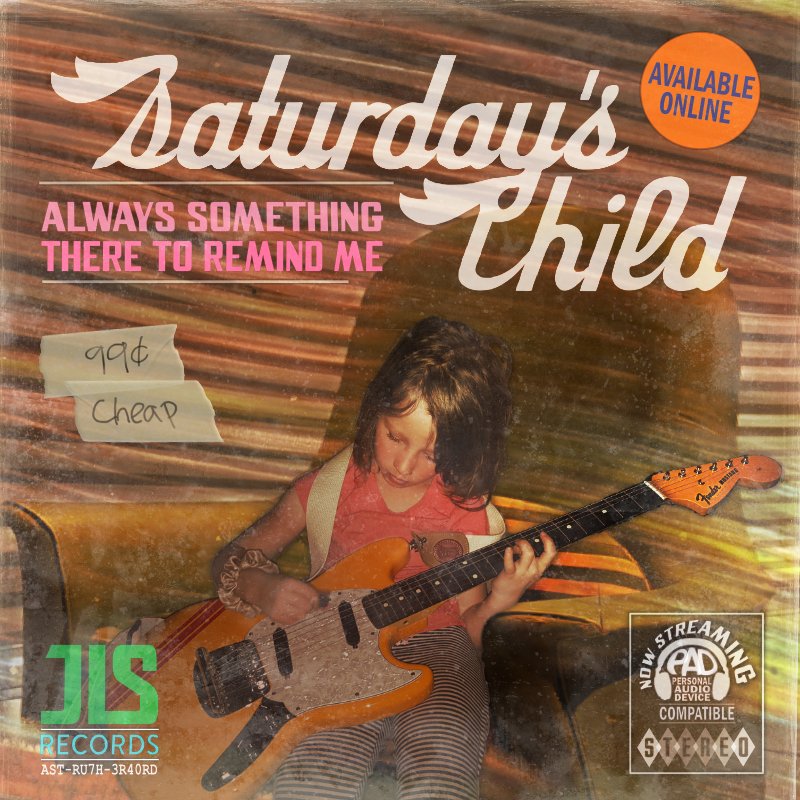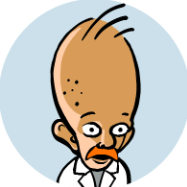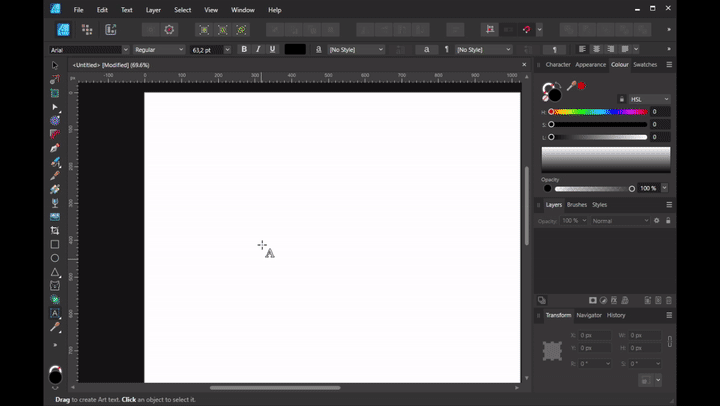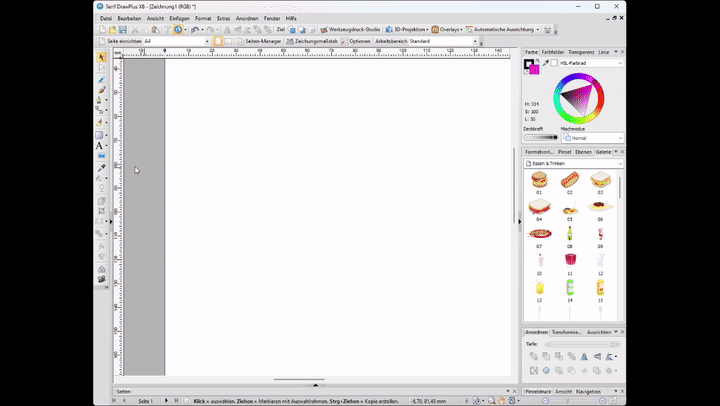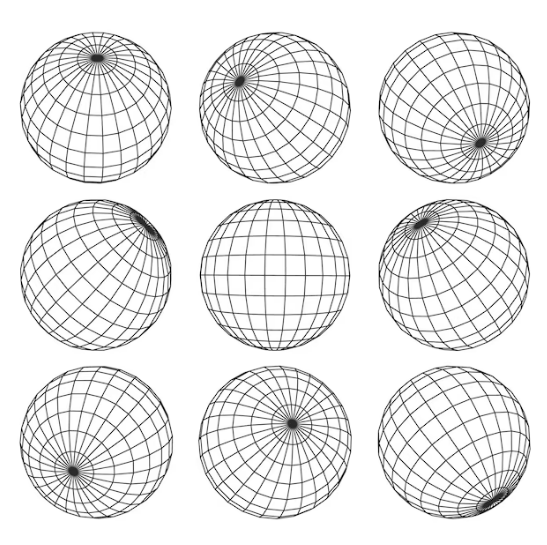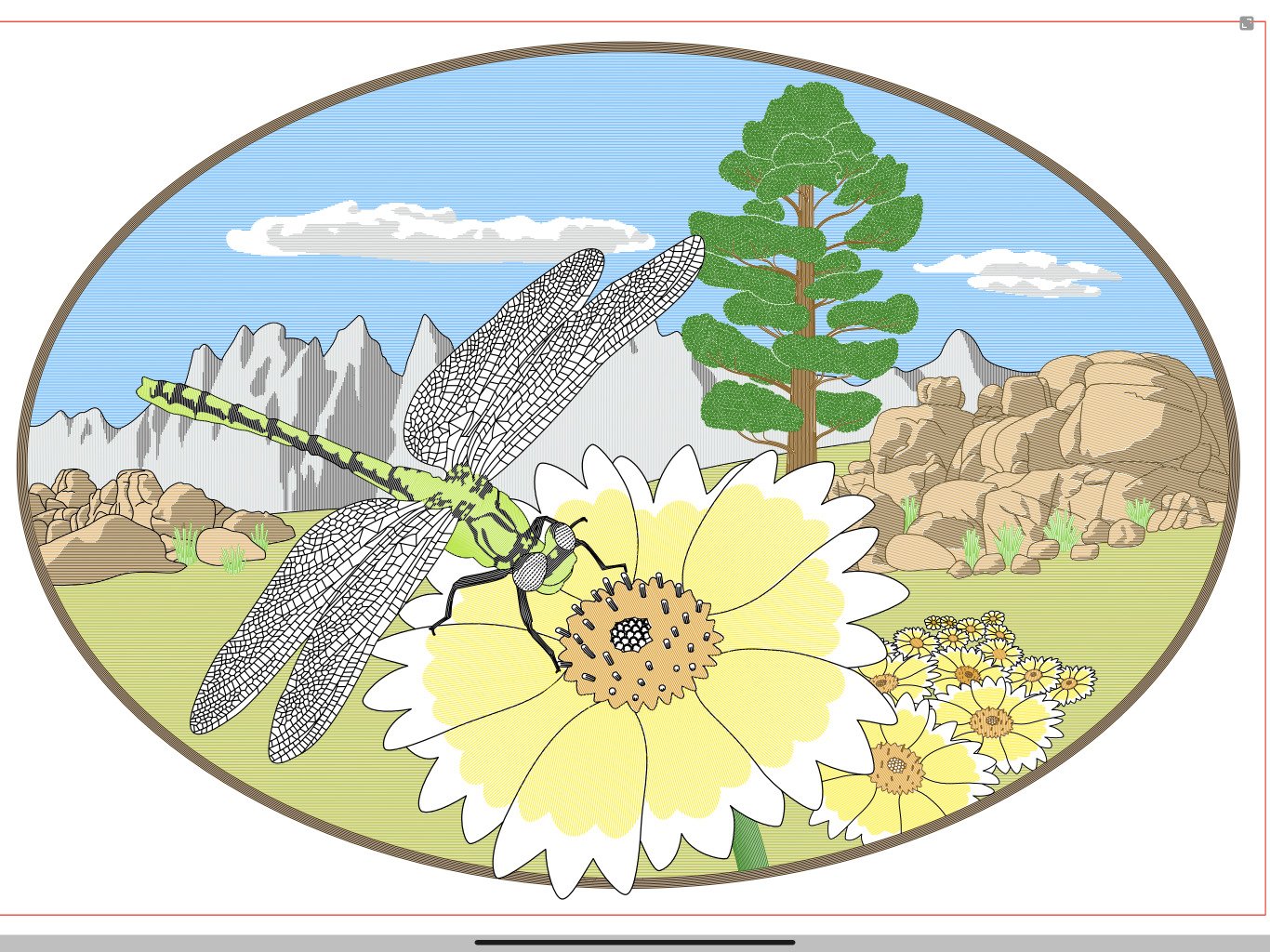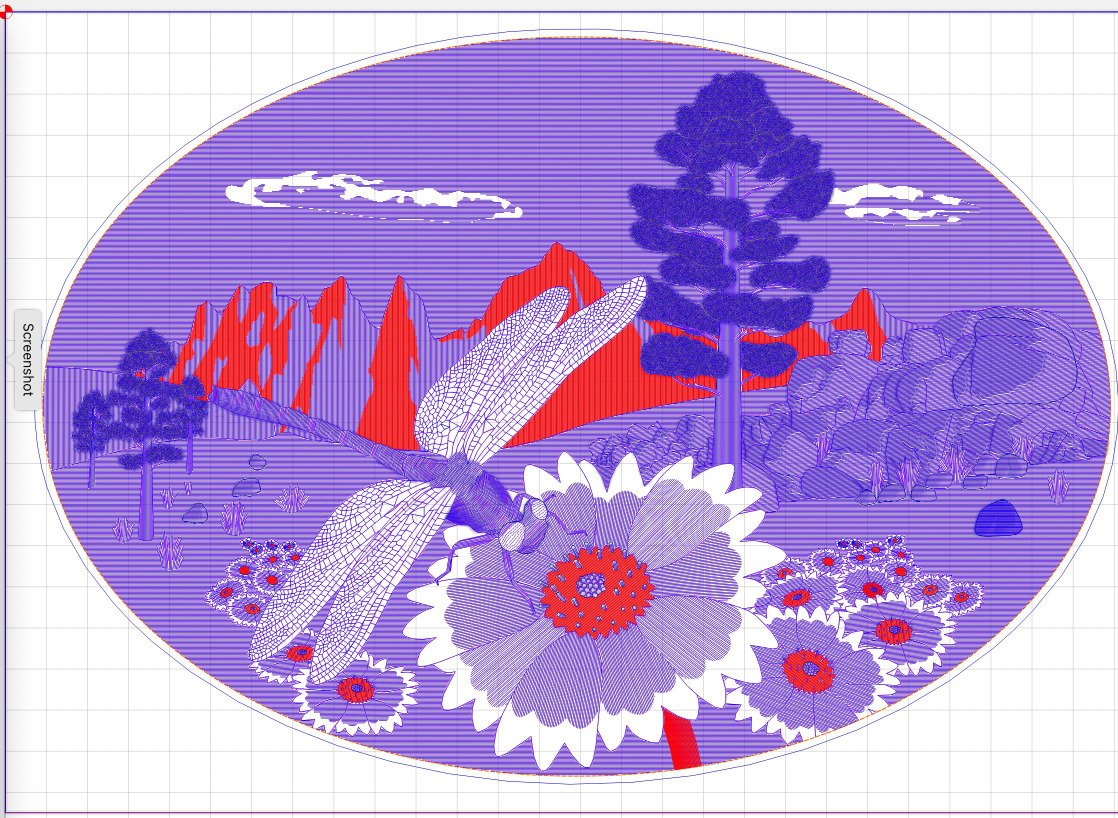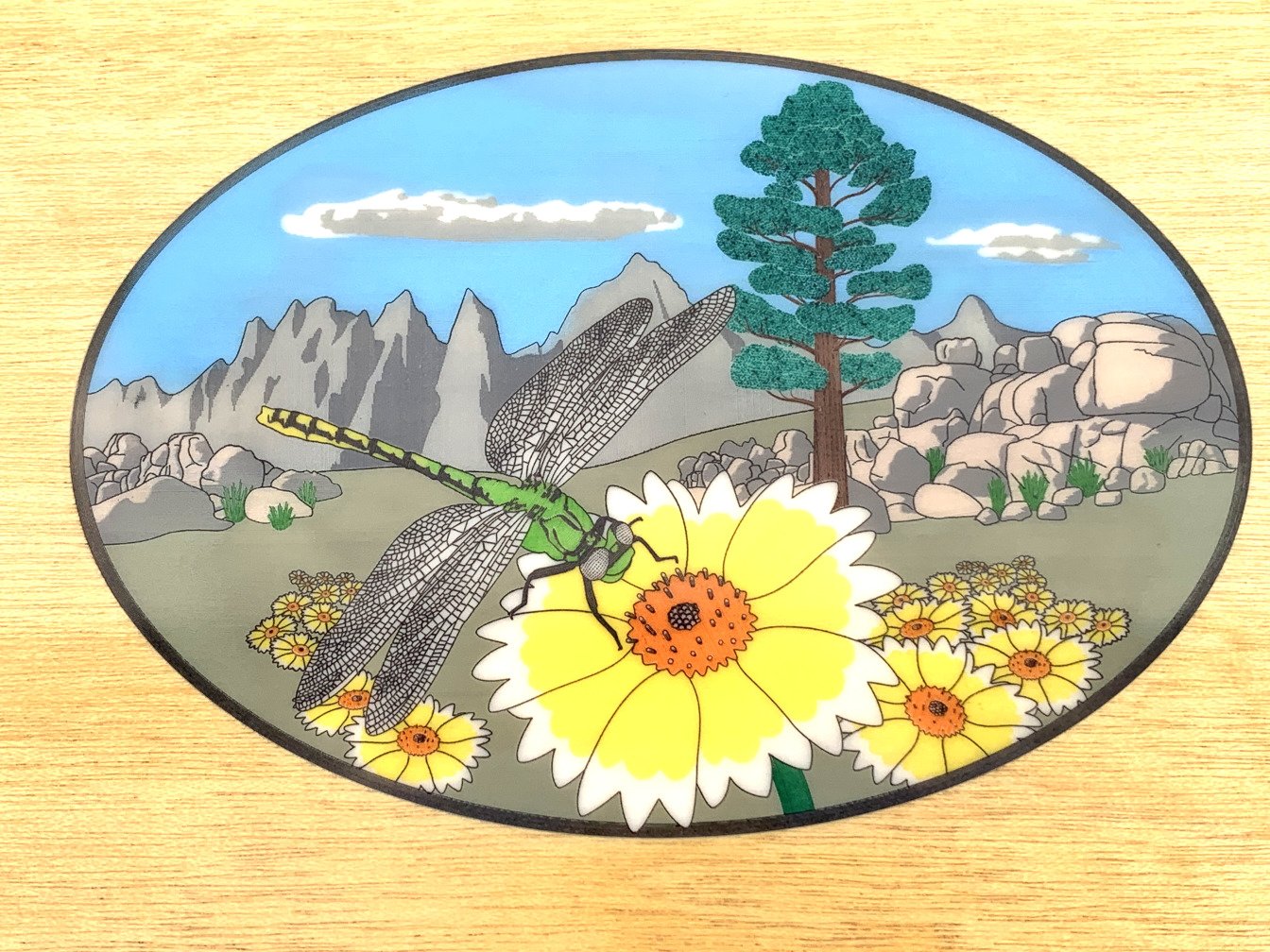Search the Community
Showing results for tags 'affinity designer'.
Found 5,884 results
-
North Staffordshire Rly 0-4-4T No. 11, built 1907 at Stoke. Inspired by learning that 0-6-2T No.2 has been acquired by Foxfield Railway, just up the road; looking up details, I found this photo of a different loco and decided to have a go. (This engine no longer exists.) For anyone not au fait with UK steam railway classification, 0-4-4 refers to the wheel configuration: no leading wheels, four driving wheel, four trailing wheels; T stands for tank, the rectangular shape alongside the boiler holding water.
-
I fancied doing something shiny, not too easy but not too complicated either, 2 weeks max, so decided to see if I could get this done. Shame it turned out to be such a horrible movie. There was too much background on the photo I used so I cropped it to something a bit more interesting. Who needs fancy pants gradient meshes when there’s the pen tool Sorry about the equally horrible compression.
-
Hello, here is a series of macOS system icon designs. I admit that I don't really appreciate the current icon of the Finder made in Apple: this silly smile is a toy that is not serious enough (and design). I also propose below the A. Designer file (format 1024 x 1024 px) with the three colors, as well as an Automator script to transform the .PNG files into .ICNS System ICONS.afdesign.zip PNG → ICNS.workflow.zip
-
multi Oh crap...I need an 'album' cover stat, you got 3 days.
Junkbox posted a topic in Share your work
So my good buddy calls me says I need a CD/album cover in like a few days. Apparently, as we artists are the last to learn there's been all sorts of contemplations that the designer is only privy to after significant procrastination. Then come to find out that a late night decision the release is to be under their newly independent label. This has no effect on my process. I've done many graphics for the band, and even played in a side band or two with em. So yes, of course I'm in. The title track is a Burt Bacharach cover, so the idea was to make the 'album' cover appear as a dusted out 70's LP, replete with the 'I've been sitting in Mom's basement' look. Here's the final. This is the first time I've used Affinity Suite exclusively for a project like this. Just wanted to share. The suite works well, glad to do a full project with it. Thanks.- 5 replies
-
- affinity designer
- affinity photo
-
(and 2 more)
Tagged with:
-
I create Gig posters for my band and record label (Das Kapitans and Socks On Records). Designer is so easy to use for them. What do you think?
-
Bug in every app: Scrolling with mousewheel inside navigator does not respect position of the mouse inside navigator panel view, but it is using position of the mouse of the whole affinity publisher application. It should work either like manual zoom input > zooming in/out centered on actual view or zooming based on mouse location inside navigator panel.
- 2 replies
-
- affinity publisher
- affinity designer
- (and 5 more)
-
Hello all, I'm using Designer, and I have multiple images in separate layers stacking on top of each other. Is there a way to export them all with each of them attached to a single separate top most layer used for labeling? Currently, I'm using ctrl + alt + shift + s, and toggling visibility for each layer. Thank you.
-
Not sure if this bug is logged already…I saw a similar post for Designer 2.0 for desktop, however, I’m only having this issue in the 2.1 beta for iPad (1730). If I duplicate a shape, Designer does not correctly lasso select nodes, instead the selection is offset, or it won’t select anything at all (marquee works fine). If I separate then merge the curves, I can select the nodes accurately again. However, this option is not available for solid shapes. I’ve attached a screen recording below. M2 iPad Pro 12.9”, 256GB, iPadOS 16.3.1 IMG_6855.MOV
- 6 replies
-
- affinity designer
- ipad
-
(and 1 more)
Tagged with:
-
Hello, did anybody else have experienced a degradation in designer's performance after some time of use? I did noticed that lately I had what I call "windows vista experience" where during my workday that I close and open many different projects designer start to feel sluggish and it start lagging in response to whatever I try to do, even very basic tasks. It all go away if I close the program and open again, but this is problematic and I try to figure out what is going on.
- 5 replies
-
- affinity designer
- windows 11
-
(and 1 more)
Tagged with:
-
Hey everyone, I wonder if this is a bug or a feature: Current behaviour: If I use the Rectangle Tool (M) and then switch to the Corner Tool (C), then work on one or more corners and release the mouse button, the tool automatically switches to the Node Tool (A) – is this a feature or a bug? Personally, I find this irritating and not really intelligible, because rarely I get the curve right with just one click and go. Expected behaviour: In Designer V1, the corner tool remained active after the rectangle was converted into a path object, which I would prefer. Can someone please check if it works the same for them and/or if it is a bug?
- 3 replies
-
- affinity designer
- affinity publisher
- (and 4 more)
-
Im new to the affinity apps but I am delighted so far. After following some tutorials one issue came to my attention. I’m not sure if anyone else had this problem but the move inside shortcut was not working for me on mac. the shortcut for move inside was the same as mesh. However, I just deleted the mesh shortcut and now move inside works fine. I am noticing though that theres a few other shortcuts with the same issue. Its just a case of changing or removing the shortcuts. Bit of a nuisance though. I was also disappointed to discover theres no tracing function within the app which has been super handy in the past. However these are just my initial observations that I thought I would share as general feedback or if anybody was having issues with shortcuts.
-
In Designer, a space is visible between shape and stroke designer-2-1-1769.afdesign
-
Hi, Currently, the only way to blend objects in Affinity is to use the gradient tool and copy object 1000 times. A dedicated Blend Tool would simplify this process and save time for users. Current method: Suggested (like Xara Designer or Adobe Illustrator):
- 4 replies
-
- affinity designer
- affinity suite
-
(and 2 more)
Tagged with:
-
Not sure what I'm searching wrong, but can't figure this out. I'd like to do the following: 1. Shortcut key to zoom out the artboard and center it to screen. Sometimes I move around in the artboard and would like to come back to a centered position, but can't figure out the shortcut to do it. 2. Shortcut key to zoon a selected object to the center of the screen. Is that possible? Let's say I have ten layers, and I select one that's to the left of the artboard. Some shortcut key that would then bring the objects in that selected layer to the center of my view (i.e., the shortcuts shifts the entire artboard to the right, not actually move anything inside relative to the board) 3. And if anyone knows... is there a way to move the artboard using the Wacom tablet / Pen combo? I have to drag the horizontal/vertical scrollbars but surely there's a way to grab the board and move it (like how I can do it on the mouse by click and drag) Thank you!
- 4 replies
-
- affinity designer
- wacom
-
(and 1 more)
Tagged with:
-
Untamed Untamed: 'When Animals Ruled the world' Challenge contribution Could not participate directly in this challenge as it directly conflicted with Inktober but done one anyway.... Original size:1000mm x 500mm Raster 300dpi (not submission size) upload 2362 x 1181 px
-
Hello, I was working on wireframe project and the moment I group objects, the suddenly transform and move unexpectedly. The grouping bug is so annoying and I cannot constraint feature because I cannot group object. I have recorded my screen using Affinity Designer when this bug occurs. I have also highlighted the bug area with a dashed rectangle, so you could pay attention when the bug occurs. Please Help. Thank you grouping-bug.mp4
-
Hey everyone, in Affinity Designer 2 I created texture lines with a graphic tablet. I just need the dynamic pencils. Now I want to export it as an svg, but it appears as a pixel svg data. What is the workaround in Affinity to get vector svg's with the style of the brushes? I was already changing the lines into a picture and searching for an automate image trace tool in Affinity. For me as Adobe user, it doesn't make sense using a brush in a vector program and it just turn out as a pixel graphic. Maybe some of you can help me. Thanks
- 4 replies
-
- svg
- affinity designer
-
(and 2 more)
Tagged with:
-
Friends, Colleagues, Esteemed Strangers, You may be aware of the exciting world of print-on-demand(POD) art services. If you are, then you know that while they are a great means of making a passive income, properly sizing artwork for each product offered by a platform can be tedious and time-consuming. It is for this reason that I offer the following template. This Affinity template makes use of artboards and symbols to automatically scale your designs to every product offered by the Redbubble website to safe you time and annoyance. Simply edit the models at the top of the canvas and the template will do the rest! You can also use the export persona to export every product design at once. (Note, the default filepath is "./placeholder_productRenders/PRODUCTNAMEHERE.png" because there is not a way to make a "filename" variable yet in Affinity Designer. Redbubble Design Machine.aftemplate
- 7 replies
-
- affinity designer
- redbubble
-
(and 1 more)
Tagged with:
-
Hello, Its been a while since I've posted here but the times I have, the community has been of much help. I'm having an issue on trying to create a nice globe/sphere vector in designer and not really sure if its possible without having to draw each line one by one and as symmetrically as possible. I'm trying to make a sphere vector/wireframe like the example shown on this post where you only see the vector lines on the visible face (not to where you can see the back side as if its see through). If anyone know, this would be of great help and appreciation. EDIT: thank you all for the help, using inkscape was perfect for creating a sphere wireframe and configuring how I want it. thank you all for the information and tips!
- 18 replies
-
- affinity designer
- 3d
-
(and 3 more)
Tagged with:
-
[Specs: iPad Pro 2018 - iPad OS 14.4 - Affinity Designer 1.9.7] I spent roughly 20 hours on a document, in which I imported an .eps file that was then embedded into the document. I was able to edit the embedded .eps to my wishes. After I edited it, went back to the document itself where I positioned it to its designated place, I exited the document too (go-back arrow, upper left). Shortly after that, without closing the app, I was not able to reopen the document. When tapping on it, a note appears: Unable to load document (translated from German - hope it’s the native wording). I‘m not able to duplicate the document. I did not save the document as parallel .eps or whatsoever. Closing and reopening the app won’t solve the issue. As well as switching the iPad off and on again. I‘m a bit lost here and would like to share more Information if needed. Please tell me my work isn’t gone to waste Thanks sincerely, Stefan
- 4 replies
-
- affinity designer
- ipad
-
(and 3 more)
Tagged with:
-
I was having difficulties with touch gestures as I posted in the attached thread, and I believe I have figured out the issue. As shown in the video below, there seems to be a bug with touch pressure. The right blue circle is my pencil, the left is my finger. All I am doing is applying and releasing pressure to the screen. Less pressure registers the gesture, more pressure does not. The reason I believe this is a bug is because this discrepancy is not present anywhere else on my iPad, including other apps and the iPad interface. Additionally, if I apply more pressure to the screen, the touch for gestures only setting is ignored. For example, with the touch for gestures only setting on, I was still able to apply additional pressure to the screen, and use the shape and pen tools to draw shapes. RPReplay_Final1680711753.mov
-
Kheyyy... An attempt to face vector brushes... ... and wireframe preview:
-
Apparently everyone should draw a mandala sometime.
-
Please add a select all objects on a layer. I often group objects together or put them in a layer in which each object has the same appearance. It would be a major help if I could select all objects on a layer or in a group. This also helps when modifying imported DXF files.
- 1 reply
-
- affinity designer
- affinity publisher
- (and 5 more)
-
This is the first project using a process I'm developing for colored engraving, on a Nomad CNC machine, of faux ivory substrates, for inlay into jewelry boxes. The process needs more improvement but I was happy enough with the results to begin a second piece. It begins with the creation of the artwork in Designer. The actual oval is smaller than show, at least on my screen, about 130 mm wide. The lines to be engraved are 0.15 mm apart. Here is the graphic depiction of the lines to be engraved by the machine. The red color represents one pass out of a total of seven necessary to keep the colors separate. The final product inset into the box. The box itself, a gift to my niece. She wanted a "tree" and "daisies" although I gave her Tidytips instead.