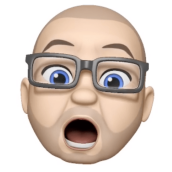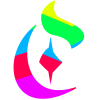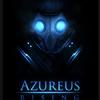Search the Community
Showing results for tags 'affinity designer'.
Found 5,883 results
-
Hi, For my fourth try in AD I wanted to illustrate at Omega Speedmaster watch. Think it worked out well :-). Still a few glitches here and there :-( The hardest to figure out how to make was the wristband with the try to make it look woven. I did it with a costume made brush I made. I am still amazed how well AD performs. Great to get under the skin of the software. I set my self these challenges (HTC Phone, Nexus phone, Bulb and this) so that I would be sure to really learn to use AD, not just fooling around. Compared to how I usually does these illustrations Photoshop (Vector Layers), then AD is by far the easiest. Please enjoy! If anybody is interested I can upload the original AD file. UPDATE! I have added the AD original file also now. Br, Philip Omega.afdesign
-
This is my first attempt at a technical illustration on a computer. Prior to this I spent over 30 years using a drawing board, technical pens and ellipse templates. My previous experience with vector graphics was Serif's DrawPlusX5-6 on a PC. I acquired Adobe Illustrator but found it difficult to use and I was too old to learn new ways. I then moved over to a Mac and was delighted when I was offered the Beta version of Affinity. This was very similar to DrawPlus which made it easy for me use. Since Affinity does not yet have a perspective drawing feature I used Adobe Illustrator to construct a perspective grid which I was able to load onto Affinity. There were a couple of effects I wanted to use but didn't know how. Fortunately Affinity's Forum provided me with the answers. This is a woodworking jig I designed for drilling wooden dowel holes for joining wood together. If anyone wants to know how it works just let me know. Dowel jig exploded view.afdesign
-
Thought I'd share a character or two from a commissioned interactive story I'm working on this month. Illustrations are created in AD, however I have to complete the slides in Illustrator as I NEED artboards and bleed.
-
I was making a icon to use as a replacement for the one automatically displayed on the desktop when I plug in my kindle paperwhite and it turned out quite well. So, I thought I'd make it even more accurate and make a marketing-type poster. All vector and all done in Affinity Designer, including all the text, lines and icons on the display. It really wasn't as hard as I thought it would be, mainly because its really a lot of rounded rectangle shapes, but that's what makes vector art (and AD) great :) I'm hoping to make a more 3D-ish one that appears to be rotated around 20~30 degrees around the y-axis sometime, but I'm happy with this "straight on" one, too. I've also include the icon as a png if anyone would like to use it. Hope you like it! edit: re-uploaded the png with a few minor fixes for some strokes getting too big after resizing the layer
-
Just trying out AD... Have been drawing maps for twenty years in FreeHand. As now on OSX 10, no FreeHand :( . Can't get on with Illustrator and hate the idea of paying Adobe every month so thought I would have a play. So attached my first quick draft. Really like AD, very quick to pick up. Somethings that did not jump out at me, a quick look on YouTube and job done. So far, only a couple of items missing that are essential to allow me to migrate fully: Text on a path. Essential for road names going around a curve especially if inside the text is inside the path. Dotted lines - wanted the footpaths to be dotted but no joy. Otherwise looking good and reading the forums, these items are on the roadmap - thanks AD Couple of things notice that are an issue but not deal breakers (unless I missed it): Only single page documents allowed. Fonts, quite a few of my fonts such as Zapf Dingbats, WebDings and FontAwesome not rendering - just getting square text boxes. Anyway - looking good Serif Suitably impressed
- 14 replies
-
- cartography
- maps
-
(and 1 more)
Tagged with:
-
Just played around tonight doing a bulb. Wanted to make some matt metal and high gloss glass with transparent effect. Not super real, but OK I guess? Could be fun to try and make the same but with light in it :-) Hope you all like it! Update: Added original AD file. Not cleaned up so well in the naming of layers. Bulb.afdesign
-
Hi, Just wanted to share my first try at Affinity. Think it work out OK :rolleyes: I set myself the task to make a render of the HTC M8 Smartphone. Looking forward to try and get it even more real :) Great software, easy to use and understand. Effaces a few things missing, but I will write them in the request forum.
-
We just posted our review of Affinity Designer - http://www.redbilby.com.au/affinity-designer-review/
-

affinity designer First test piece in Designer from August
retrograde posted a topic in Share your work
Hi all. Here is my very first piece done in Designer from back in August I think. It was done with the initial free beta before the app store version came out. I wanted to test drive the app after stumbling across it and checking out all of the features and also seeing Jonathan Ball's initial work. It looked pretty promising. So with a sketch I had kicking around of a concept that didn't get beyond the sketch, I dove right in. This idea was one of several I had for a local brewery's new brew called "Full Kilt" a high octane Scottish Ale. I got hooked almost immediately and found the workflow new but not entirely foreign. Things made sense. I immediately made the piece my avatar. :) It's all vector, no pixel persona in this one... -
I'm trying to make a painting brush, to create a painting in AD. It looks as if I'm going in the right direction. I'll make another to do more detailed work, we'll see what we need later on For the moment I'm only doing b&w paintings, I will dive in later to make them mix colors. This is actually fun to do !
-
-
Here are a couple files I'm working on. One is a drawing of a dwarf I made some 20+ years ago and AD finally let me bring it digital in a satisfactory way. (Been trying for 11 years. 1 hour in AD and I finally had it. Take that Adobe!) The other is my company logo on a lock screen I'm working on. The planet atmosphere isn't where I want it and the space aurora is missing. Pure AD except the startled, which is a stock image. Making all those white circles in AD is an overwhelming notion to me.
-
I could not help myself....I keep noodling around in the pixel personal. I think I am getting antsy about getting my hands on the Affinity Photo ;) Ohnmmmm, patience. Anyway, all done in Affinity no third party tools required. :)
-
Just a couple Vector Images i've done since I got Affinity Designer Last week :) hope you enjoy! Kanye West Head.afdesign My Face Flat Design.afdesign Xavier Shaw Face.afdesign
-
So, a potential client contacted me about doing some motion graphic work for a conference. They want to go with this true detective type of look. If your not familiar with the show check out the title screen found here Anyway, I probably will end up doing this in apple motion if I get the job. I decided, before I commit to the project, let me try and execute the look or get some what close to it in a still frame sample first. This what I am going to present to the client since I do not have a lot of sample work that reflects this sort of style. Most of the stuff I have done isn't anything I want to show anyone because they are dry, old, corporate project from the tech sector that really limits my creativity! Anyway, this would be a fun and challenging project if i get it! I created this entire image using nothing but the pixel persona tools. I am really curious to see what tools are available for image manipulation in Affinity Photo because i can pull off a lot of techniques that I would do in Adobe Photoshop in Affinity Designer already!
- 12 replies
-
- compositing
- non vector art
-
(and 1 more)
Tagged with:
-
“Coffee Time” I’m really not very good with hand drawing (stick figures only!) so I really like the concept of vector drawing in which I can make changes after the fact and tweak to my hearts content. To learn how to use Affinity Designer (I have played with some vector stuff before in Inkscape but nothing much at all), I decided to make something look as real as I could that wouldn’t need too much raw drawing skill and I came up with “Coffee Time” : 100% created from scratch vector drawing (no brushes or pixel layers except for the use of the fx “Layer effects"). I did use a photo for reference but I didn’t do any tracing or anything. I’m really, really happy how it turned out. I tried out all sorts of things and learned a lot but it was a lot of fun :) As this is a "Learn and Share” forum, I thought I’d share exactly what I did (see the other other attached pictures). It’s not perfect and I’m a beginner, but hopefully others might be able to learn something, too Enjoy! :) My Process: 01 Create 2 sets of circle shapes to represent the top and bottom of the cup. Squish the top and the bottom with the move tool. The top circle has a smaller one on top to remove later to make a lip for the cup. I deliberately used bright colours to make the shapes easy to distinguish from each other. 02 Join the circles with the corners of a rectangle shape to form the side of the cup. 03 Shape the rectangle with the node tool. Add a handle. Clone the top circle and move it down to make the surface of the coffee. 04 Create a set of “shading shapes” to put on top of the side of the cup. These will then be given a gradient colour and transparency to give the illusion of a bumpy surface. 05 Create some circles and overlay some shading shapes . I used the the smart duplicate function to repeatedly rotate duplicates of the shading shape easily. 06 Squish the saucer with the move tool and move into place under the saucer 07 Change the colours to something closer to the final version and play with gradients and transparencies. I also blurred it to make it blend more naturally. Once I got something that looked good, I made a style of it and then applied it to the others and then hand tweaked each one. 08 Do the same to the saucer. Also added some detail (reflection of the inside of the cup and blurred it) to the coffee. 09 Add a background with a gradient. I used the noise slider to give it some texture. I also added some steam with just a hand drawn shape. 10 Add a shadow. I just duplicated the cup and saucer, blacked them out and then put them in place underneath everything and used the shear tool to project it out. I also added some fine detail on the edge of the side of the cup to add to the bumpiness illusion. Made the lip a nice shiny gold with a slightly tweaked version of the built in “metal” style. Added some self shadowing to the saucer and further deformed the circle shape it to give a more 3D look to it. 11 Added reflections and spectral highlights to the cup and saucer. Now it looks nice and shiny. For the final version, I also added some bubbles to the coffee (lots of circle shapes) and the text, converted to curves and then given a steam like style (actually the same one I used for the shading shapes!) and then each character rotated and scaled to make it look like steam from the coffee.
- 10 replies
-
- coffee cup
- vector
-
(and 3 more)
Tagged with:
-
So, I created this owl as part of one of recent class lectures update on compound shapes. I had a "hoot" while creating him in AD!
-
Hi all, here is a recent client project and my first logo/illustration piece done in Designer. It's for the CD cover of the Derwent Brass, a brass band in the UK. The title of the disc is "Diversity" The idea here was to try to suggest or display some of the many instruments in a stylistic way that are included in the band as a grouping that forms the backdrop for the CD's title banner. My usual process was adhered to here, approved sketch followed by vector buildup of elements on separated layers. See below for screenshots. I made use of the "erase" blend mode to hide certain areas which worked perfectly. Each letter was "skewed" individually, to conform to the contours of the banner. Colour palette was kept to a minimum of blues and golds and a heavy black outline style was used to delineate and visually connect each element. As usual, it was a delight to create in Designer. I am looking forward to the up-coming distort and warp tools mentioned in the "road map" to be able to do more of this kind of work with type in Designer. :)
- 24 replies
-
hello, I tested affinity designer, a true wonder with a bright future without a doubt. Monster.afdesign
-
I think my first attempt to post failed, sorry if I double posted. I'm looking forward to the symbols tool and a tool to adjust the amount of correction the software applies to your line. This software is very fun to use, fast and intuitive. http://f.cl.ly/items/093p100f1a0i381D1B3i/haardkoor.png A link because I couldn't upload. :v
-
-

affinity designer First logo created in Affinity Designer
RedBilby posted a topic in Share your work
Just bought Affinity Designer and so far I am really impressed. Whipped up this logo to test it out. ADAPT-Logo.pdf -
This is my fist post... not sure how to make the images smaller. hope it works out. Any way, this is my first experience with Affinity Designer. I'd like to share with you! Jake Zhang website: jakeanime.com instagram: instagram.com/jakeweirdpower
- 7 replies
-
- illustration
- abstract
-
(and 1 more)
Tagged with: