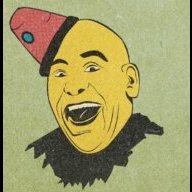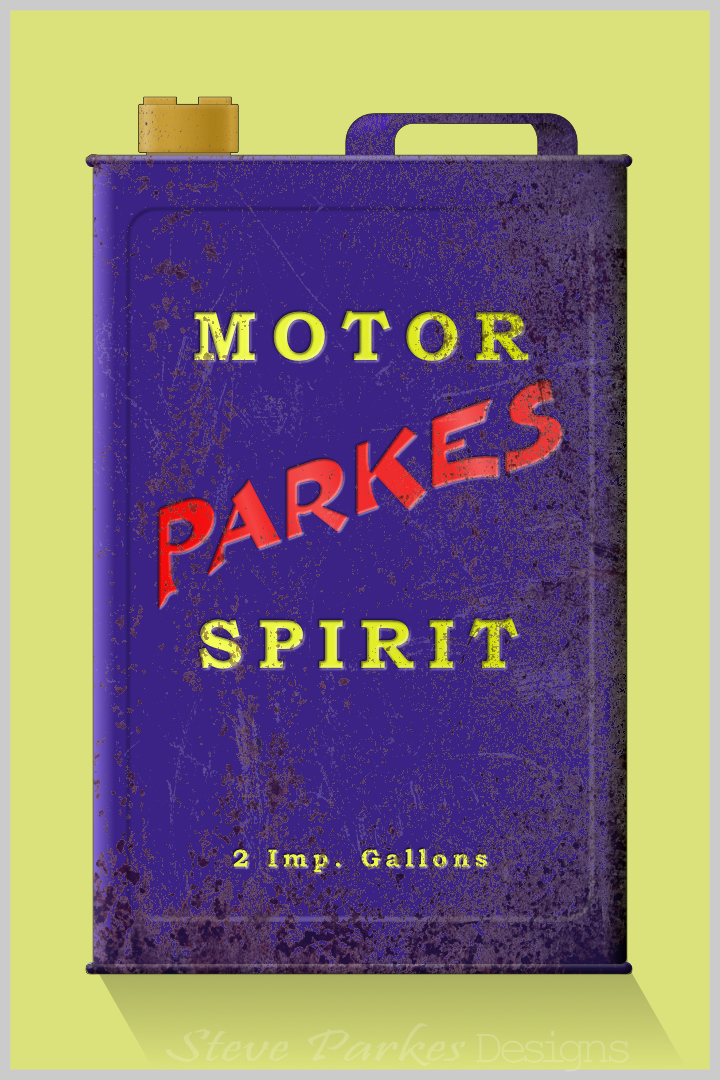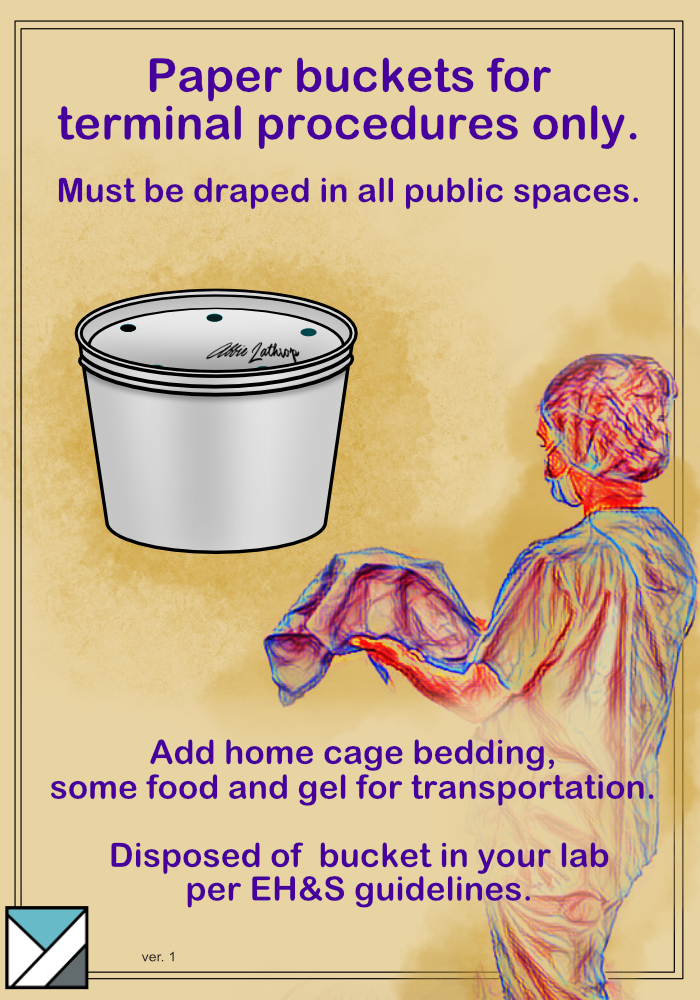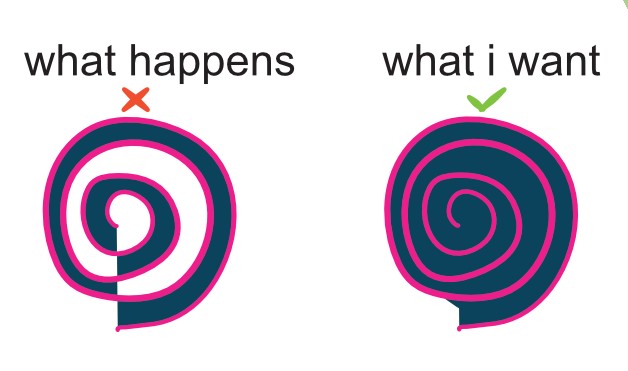Search the Community
Showing results for tags 'affinity designer'.
Found 5,859 results
-
Hello! I’m following along with the latest Affinity sessions for vector portraits. I’m having a hard time getting my paths to be as razor sharp as the instructors. I’ve looked at the advanced stroke settings and nothing seems to work. I’ve included two screenshots from the video showing what I would like to do, and a screenshot of what I get. Any help would be appreciated, thank you!
-
Celtic motive style logo of the Tree of Life symbol. For more info click the link below to visit the related entry in my portfolio blog: https://communicats.blogspot.com/2021/08/the-tree-of-life-celtic-vector-drawing.html
-
Hi there! Just for fun, I created some File Icons for the different File Types of the Affinity Suite. I was inspired by the Photoshop Express' File Icon (version 10), and decided to give it a try for the Trio of Applications and complements. Hope you like it. If it's of any use, I attach the Source File. I used Noto Sans ExtraCondensed. If you want to download the Typeface, please go here. Also, I used and modified Icons from the Oxygen Icon Pack. Best regards!! Icons.afdesign
-
I want to do something like that, but i dont know how to start with the writing. I mean the text is a circle, and i dont know how to make my typo in a circle other then position every knot myself. Do you have any idea? trying it in Designer. Is photo better for that with any tolls? Thanks
- 19 replies
-
- help
- affinity designer
-
(and 1 more)
Tagged with:
-
Hello designers! I have a new Affinity Designer tutorial for you. This one is all about the pen tool & node tool. It's a long one and goes from beginner to advanced and I cover pretty much everything possible. I also go over the corner tool and there are a bunch of exercises. Enjoy! https://www.youtube.com/watch?v=3iowyjv8ezA
-
- affinity designer
- pen tool
- (and 5 more)
-
Another of my recent works. I enjoy doing realistic pieces and this one I really enjoyed doing. It's all vector, With afterthought I maybe should have omitted or blurred the reflection of the glass on the table as it probably too 'clear' for a reflection on wood. The reference pic was one from Pixabay and there was also a Wine bottle in the pic but I left it out as I wanted to concentrate on the glasses and fire.
- 1 reply
-
- realism
- realistic drawing
- (and 4 more)
-
One of my recent works. I enjoy doing realistic pieces and this one took quite a while. It's all vector, not sure what the drink is inside the glass but suspect it's Rum & Coke, and the reference pic was one from Pixabay.
- 12 replies
-
- realism
- realistic drawing
- (and 5 more)
-
New piece – Kazuko. I’ve always wanted to draw a “cyber geisha”, and my initial idea for this was much more anime inspired (set against a towering futuristic cityscape, drenched in neon, maybe in the rain?) However, whilst I was thrashing out my preliminary sketches, I couldn’t shake the feeling that it was all a bit clichéd, and had been done a million times before by far better artists than I. Instead, I wanted it to be much less dramatic, and far more subtle. I liked the idea that you wouldn’t necessarily realise she was an android at first glance, and that it was only as you examined her more closely that the details would jump out at you: the seams on her arms, , the circuitry under her skin, the pixel pattern on her kimono, the robot prawn. I’ve no idea whether my attempt at subtlety works or not – you’ll have to be the judge – but in any event, here she is. Hope you like her!
- 6 replies
-
- affinity designer ipad
- japan
-
(and 1 more)
Tagged with:
-
我安装的部分中文字体(例如思源黑体、思源宋体)无法在Affinity Designer的字体列表中显示,但是另一些中文字体却可以正常的显示并使用(例如OPPO Sans、苹方) 我的AD版本是1.10 系统版本是macOS 11.5.1 请问如何修复这个问题,谢谢 Some Chinese fonts I installed (such as SourceHanSerifSC, SourceHanSansSC) cannot be displayed in the font list of Affinity Designer, but other Chinese fonts can be displayed and used normally (such as OPPO Sans, Pingfang) My AD version is 1.10 The system version is macOS 11.5.1 How to fix this problem, thank you
- 4 replies
-
- affinity designer
- afd-5491
-
(and 1 more)
Tagged with:
-
We need to convert logo into different kinds of 2D and 3D embroidery texture look. Like straight stitch, satin stitch and fill stitch. Are there any way this is possible to do in Affinity Designer or Affinity Photo?
- 11 replies
-
- embroidery
- texture
-
(and 3 more)
Tagged with:
-
Weird behavior on the iPad with Designer. Not sure how to describe it but it’s so annoying when you want to pan to another part of a design it snaps you back to the last object selected or a current selection. Anyone else getting this issue? Video attached. IMG_1708.MOV
- 3 replies
-
- affinity designer
- ipadpro
-
(and 2 more)
Tagged with:
-
As usual, I made this for no good reason*. (Who needs a good reason to work with Affinity anyway?) Maybe I've watched to many of those TV shows where they find old junk and clean it up to make money. Whatever; this was made entirely from vectors apart from two jpeg textures applied to the can and one more to the cap. * I just wanted to play with the lettering, and the can seemed a good vehicle for it. But if a job's worth doing . . .
-
- motor spirit
- gasoline
-
(and 1 more)
Tagged with:
-
So as a designer, a lot of my work has repeated textures or recurring patterns in the background, but out of necessity those end up being the same row of items copy/pasted over and over again. That leads to color repetition and it can be tedious to go in and change every single item to make the pattern less monotonous. Could there be a pattern tool that would take a group of objects or symbols and create a pattern of colors followed throughout the selection or randomizes colors (within provided parameters)? It would definitely help me break up the monotony.
-
The next image in my series of vector paintings contains a horse for reasons explained in my portfolio blog: https://communicats.blogspot.com/2021/07/warrior-horse.html This is just the horse part, the scene that may one time hopefully surround it, still is a mystery at this point. This drawing is a work in progress.
-
Hey guys, So I've been using Affinity Designer through several iterations and usually I have no problems to speak of. Recently though, I've had the software start crashing. Usually it happens as I'm trying to save an asset from a selection. Funnily enough, the asset ends up saved anyway, but Designer crashes in the process. I'm currently running the public release build 1.9.2.1035. It's usually just a problem when saving assets but I also just had a crash occur when I was fiddling with a text box. My computer fan went nuts and then Designer died. That's all I've got
- 4 replies
-
- 1.9.2.1035
- affinity designer
-
(and 2 more)
Tagged with:
-
I was asked to create a sign to be used in an in vivo biology lab facility at a university. I used a combination of Affinity Photo and Affinity Designer on an iPad. The result was two slightly different versions. The idea, is to catch researcher's attention. Please provide feedback as to which version is better as a sign?
-
Hi guys, Looking for advice on how to colour the back of this Lister Storm accurately. The work flow I have in my head at the moment is to create an overall outline of the car. Then a second shape using the pen to outline the coloured section and mask it inside the car and maybe fill this green as this is the bulk of the colour. To achieve the coloured 'splodges'(?) I'm considering doing rough shapes and then gaussian blur as opposed to using any gradients. Does this seem logical? If not does anyone have any tips. Many thanks!
- 7 replies
-
- gaussian blur
- gradients
-
(and 2 more)
Tagged with:
-
Hi! The reason I am asking this is because I remember seeing this on a youtube tutorial but somehow I couldnt find the video anymore. Basically what I want to do is when I overlap a pencil tool, I would like the fill tool to not be empty? My english is not the best so I will try and demonstrate using a video and a picture. Help is appreciated! Recording #8.mp4
- 2 replies
-
- affinity designer
- pencil tool
-
(and 2 more)
Tagged with:
-
I make some SVG clip art for openclipart.org. I create it in Affinity Designer and export it to SVG. I always have to make sure it is pure vector art because openclipart.org does not accept SVG files that contain bitmaps. I also have to make sure to convert all text to curves because there is no guarantee anyone who downloads it will have the same fonts I do. After I have exported everything, I open the SVG in my text editor and cut out everything I can to make the file as small as possible. Most of it is just simple shapes, like this Cool Cellface thing: At other times, it is just some text, like this little joke: Affinity Designer is really good at designing clip art, though its SVG exports could be more optimized (luckily I am perfectly capable of optimizing them myself, but it takes extra effort).
-
'Secret of the desert'. Vector drawing created in Affinity Designer. Original is 6 x larger - 183 x 103 cm - showing much more detail. Work in progress (update July 16 2021) - stage sequence: https://communicats.blogspot.com/2021/07/desert-scene-vector-drawing.html Included in the above blog entry are 100% vector support drawings, like the Saluki hunting dog, the skull, the flower the armed guard and the Arabian sword as well. At this point my computer is barely capable of rendering the image. Although I consider it still to be a work in progress (I intend to vectorize everything in this image), I feel I am forced to put this drawing aside for the time being, while I am looking for options to render the drawing at a reasonable pace.
-
multi My first exhibit with Affinity (mainly Designer and Photo)
Bentox posted a topic in Share your work
I've been working on an exhibit on the social mouvement in Belgium since the beginning of the industrial revolution.It's a long project started in september 2020, delayed many times due to the covid and finally released in june 2021. The content is partly inspired by a comic book I relaesed in january 2020 on the Belgian social security system history. Done on Adobe, and as so many people I just wanted to quit. So I finally played with Affinty on the hard side, directly on big size filed for final production. The stress was High, very high ! I messed up a little with Publisher but finally get my way through the learning curve and, oh boy, I loved the export persona option. It saved my day ! Here is the pictures off the exhibition in Dison, near Verviers, the drowned town in southern part of Belgium. -
Been having mouse stutter issues with all three applications for a while now whenever GSync is active, regardless of which option I choose. Updated to Geforce 417.41 drivers today, and the problem is still present. Running on a RTX 2070 Super on a 34" ultrawide at 120Hz with Gsync on. The problem goes away if I turn Gsync off. Which I don't want to have to do all the time...
- 9 replies
-
- affinity publisher
- affinity photo
-
(and 4 more)
Tagged with:

.thumb.png.ff1f25578bb4c82336598f4ef894fdae.png)