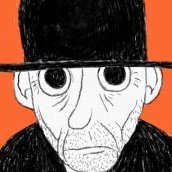Search the Community
Showing results for tags 'Vector'.
-
HI guys, the is my first work made with AD, normally I use AI (Mac) and CorelDraw (depends on the job). vectors only, AD is a nice App!
- 16 replies
-
Tribute to Audrey Hepburn (Affinity Designer, vector graphic). http://b-bertuleit.de/holly-golightly/
-
howdy folks, this is a feature which i think would help mirror certain things. so with a text object, you make into a curve. seperating the letters, great. but you can angle the letters, to make them look different or curved. but what would be really cool is if you say have a word like 'HELLO', you need to angle the 'H' 'E' 'L' & 'O'. you dont need to angle the middle L since its in the center. but say you select the H & O, you can angle them, but you can NOT angle them [see 001 picture] on the inside. it just allows on the outside and the boottom/top. i have to do the same for the E and for the second L. to make the word curve to then make this [see 002 picture] so really i have to angle each letter one at a time. when i think it could be done easier it just would be cool if you could:- A - with the entire word to curves, be able to select multiple letters 2 or 3 or 4 etc, to angle from the inside points, rather than always the outside OR B - have a curved text object but allow the curve object to curve in the same way without having to do it letter by letter anyhow. if this does exist already. please do share. but if not, it would be a nice feature. also if this doesnt make sense please do contact me back ;)
-
Hello there. First of all, please note: the original sketch was made by wonderful Dannith. She granted me permission to use her drawing for inking and coloring. Be sure to visit her gallery, she's very talented! Link to DeviantArt page. Red is a character from Transistor game. You might have heard of it or even played it ;) I used Affinity Designer to do my part. Don't know what else to say. Enjoy the artwork, I guess)
- 1 reply
-
- transistor
- red
-
(and 2 more)
Tagged with:
-
Hi Guys, It might be me but I can't figure out how to use masking effectively. Here is a picture to illustrate my problem with it: As you can see the masking is applied but instead of taking out the window it takes out the whole building. How can I invert this? I have searched the forum and the vimeo tutorials but can't seem to find it. Thanks for the help, regards
-
I sell illustrations and photos on a few online stock sites. Affinity would make things so much easier for me if we could export a version 10 compatible eps. Still, Affinity Designer sure makes illustrations like this fun.
-
Hi there everyone :) I am very happy to have completed a winter illustration entirely in Affinity Designer using a Wacom Cintiq Pro 13. I have been experimenting with Designer in my spare time in order to try out a few ideas combining vectors with texture brushes. This one was done in designer 1.5 and I have to say it has treated me very well as I progressed towards making the piece work as a whole. I do quite like clean shapes with a painterly/texured feel to them, and so with this one I feel that I am moving in the right direction at last. The project was sketched out from scratch and colour completed in Designer with a resolution of 5500x5500px. My main takeaway I belive was to be patient util I could start getting a good feel for the paint performance in relation to zoom level. Also, being able to customise and set up custom brushes for my liking and to match previous experience for a more traditional illustrative approach. For brushes I started out with the Daub concept brushes pack but ended up picking them appart and to set up my own in the end :) It would be great to hear about your experiences and feedback in general towards using affinity designer in illustration based workflow :)
-
Hi all. I've switched over almost completely from Illustrator and other vector graphic programs to Affinity Designer. It's been a much less painful experience that I'd expected, and I've been having a lot of fun with the app's features. Having just finished my first formal concept design for a website's splash page, I thought I'd post it here because...Affinity! Anyway, hope the colours brighten your day!
- 2 replies
-
- typography
- starwars
- (and 6 more)
-
Hi all, this is my first post in the forum, i just bought AD for Mac last month and fell in love it. here i want to share my work on shore troopers, all made with AD from tracing to texturing (and so much thanks to Craig Deeley's fantastic brush whom he shares in this forum here ) Cheers
-
I have been trying to find the way to invert a vector in Affinity Designer and have had no luck. From what I understand you can do this in Adobe Illustrator. This is a tutorial that I found for illustrator that does this but I can find no way to apply it to Designer: If anyone knows how to do this or if it is even possible in Designer I would really appreciate your help :)
-
Hello. I am creating 3' x 8' banners and need to expand my photos to fit that large size. In the past I've used Adobe Illustrator and converted the jpgs to vector objects and retained the image definition. Is there a way to do that in Affinity Photo? If there is no way, is there a way to enlarge the photos to retain the resolution? Thank you! Paul
-
Trying to drawing a bird. Just paths, no pixels :) (Affinity Designer) http://b-bertuleit.de/little-bird/
-
A vector portrait, created with Affinity Designer. http://b-bertuleit.de/vektor-grafik-portrait/ Best wishes for Xmas and a Happy New Year!
-
-
My Hero ... Just for one day FOREVER :) Mr. pale skin & bright eyes, thank you so much for the soundtrack of my youth. http://b-bertuleit.de/pale-skin-bright-eyes/ http://b-bertuleit.de/colorful-duke/ http://b-bertuleit.de/different-eyes/
-
Brits of a certain age will recognise this classic cigarette packet design from the beginning of the last century. (Or if you're American, it's a PACK!) Even non-smokers loved this Art Deco design, and there was uproar in the 60s when it was changed to something modern and unexciting. All done in vectors in AD.
- 2 replies
-
- vector
- cigarettes
-
(and 2 more)
Tagged with:
-
-
Hi, I want to snap individual object inside a group, but when I hovering my cursor to the object I wanted, the whole group was selected, and my candidate list is set to 6, so end up everything in my page were purple color indicated selected since all group selected when I point to more things. why this happen but not before? How do i solve this problem? Previously I can just hovering my cursor to whatever i want then a purple color will flash around the object to indicate you can snap to it no matter it is in a group or not. but now after 1.5 update or any reason, I can't do that anymore. even the whole group been selected, I can't snap to any object inside the group, only the boundary of the group. This is a follow up to my previous unsolved question https://forum.affinity.serif.com/index.php?/topic/30909-how-to-snap-object-base-on-bottom-object/?p=152215 This is my snapping setting, if anything wrong please correct me The snapping I wanted is like this Please help! I wanted to continue my project as soon as possible!
-

affinity designer Fiat 500 Vintage '57 - vector composition
bodobe posted a topic in Share your work
A vector graphic in construction. Vector artwork, created with Affinity Designer, a sample :) http://b-bertuleit.de/eine-vektorgrafik-im-aufbau/ -
A vector illustration -There are no 'Pixel Persona' layers in this one because I removed them. They didn't seem to add anything worthwhile to this image. There are a few textures though -the main one being a photograph of one of the sandstone paving slabs on my patio. Another thing about the working file is that after a few raster images were added, the file became quite sluggish to work with. I'm not sure if I'm approaching this the wrong way. Since it's vector, perhaps I didn't need to create the file at 300dpi? Some advice is needed for that. I started with a sketch in Pixel Persona -that really is a great function of AD. I find it very useful. Best wishes, Kevin
-
I am not very fond of vectors, but had to try it out to test Designer, that will (probably) be one of my main design programs from now on. Still, I will keep to bitmaps most of the time. Here is my very first, simple, but still, all vector drawn, illustration.
- 5 replies
-
- vector
- illustration
-
(and 1 more)
Tagged with:
-
Hey guys, I was able to drag n hold an vector/image onto another vector/image and an purple color indicator will flash once at the bottom object to indicate you can now snap your current selected image/vector base on the bottom vector/image. But now I can't, in not mastered in AD or any other illustrator app, so I not sure where to chance the setting to able it once again. Please help, it's urgently needed!
-
A 'vintage' poster made from a public domain image and a some textures scanned from old book endpapers and a back cover. The quote is a genuine reply to a question on the Guardian website some years ago. In amongst all the sensible replies, one Stuart from Bristol posted it. So, all credit to Stuart of Bristol who seems to be untraceable. Maybe he'll see this and make contact for I think he wins the Internet.
-
As part of my scheme to transfer from natural media to digital illustration, I set myself an exercise of making a sci-fi book cover illustration. Not that you see much of this sort of thing these days, but I was a big fan of Chris Foss in the 70s when his work was gracing the covers of many books. One thing I missed during the process of making this image is a way to warp and tilt objects. Perhaps I'm just missing something. Anyway, I think I'd be confident to present vector artwork files to my illustration clients at this stage. I tried to go digital in the early naughties with a program called Painter but it was a disaster for me -I was trying to use the program like natural media and the quality plummeted! I've also attached the initial scamp which was also done in AD in the Pixel Persona using my Wacom Bamboo tablet.
- 1 reply
-
- sci-fi
- science fiction
-
(and 3 more)
Tagged with:
-
I love the obviousness of the snapping candidates when I'm working, but they make it hard to tell what my design will actually look like, especially with thin strokes. Could we either: have a hotkey that toggles snapping on and off (yes, it's in the toolbar, but that doesn't allow for quick checks via muscle memory)? have a hotkey to a "preview mode" wherein all guides, grids, snapping candidates, etc are hidden?
- 3 replies
-
- hotkey
- feature request
-
(and 3 more)
Tagged with: