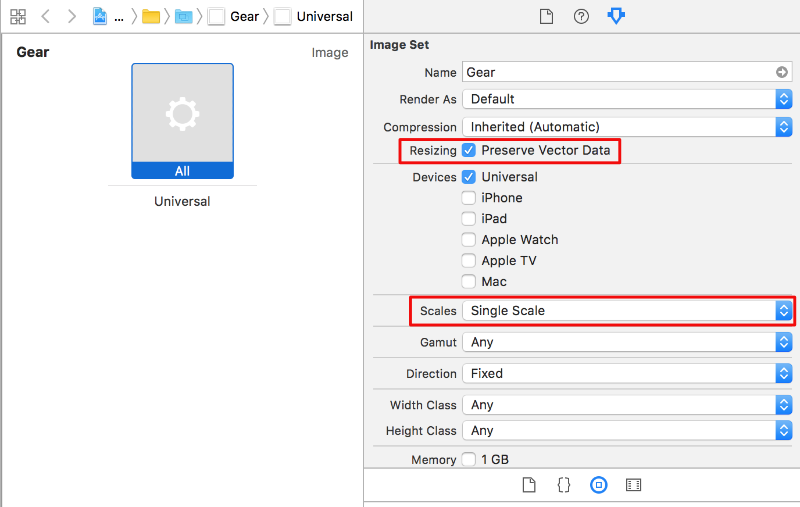Search the Community
Showing results for tags 'Vector'.
-
-
Another weird animal i've just drew. Its a hedgehog. With three eyes! AD is a joy to work with, if to talk about vectors.
-
Yesterday i just doodled randomly in AD's pixel persona and came to this guy. I thought it is a pelican or something like this but i now think it's more of a crow. He likes it dark'n'heavy. Made a sticker with it...
-
Hello, this is my original AD file from my illustration of the Fiat-500-Vintage-57. Are you ready to pimp the car? He needs a new paint job and maybe a spoiler (automotive), because he wants to be a small sports car :). Help the little car and discover the world of vector graphics (with Affinity Designer) ... Fiat-500-Vintage-57.afdesign.zip Fiat 500 Vintage Vector (Affinity Designer): http://b-bertuleit.de/fiat-500-vintage/
-
Hi everyone! I've been playing around with this brand which I work for since 2003 (yep, not a typo... I'm getting old). These 3 are different stages of the last iteration of the logo. We relaunched the brand late 2014, around the same time I switched to Designer. The (mildly) interesting thing is that they represent very well my daily dilemma working with Designer: Should we always go as far as the software allow us? What I mean is this: the 2015 version is, in my opinion, better as a logo than the most recent ones. What do I see in the 2018 version? That I had A LOT of fun with Designer that day. Have a great day!
-
Is it possible to create a shape from an outline in Affinity Designer? For example if I have a straight line with a set stroke width of 12px which isn't a "closed shape" like it's needed for certain printing techniques: is there some way to create a closed shape from a line with stroke, in this simple case 2 points (line from A to B), to have a shape without outline, with 4 points and a width of 12px? Without doing that completely manually? Edit: Ok, forget it. Found the option in the layer settings via the upper menu. At first I looked in the context menu of the layer, which didn't help much.
-
A small compilation of the eyes from my work (vector graphic, Affinity Designer) http://b-bertuleit.de/augen-vector-graphics/ Thank you for feedback
-
I'm always amazed with the things you can do with blend modes. This is just 4 circles, multiplied and repeated on a 9° rotation. So simple. So beautiful.
-
Hi guys, I know Affinity doesn't have a Feather option, but is there anything similar? I need to apply something similar to Feather on a vector object, and I need it NOT to be rasterized in Photoshop. I tried the Gaussian Blur in Affinity, but that rasterizes the object on export. Anyone know a way or some workaround? Thank you, Chris
-
I've created a vector mask, for a vector, to make the image look degraded. How do I then combine this mask/aged look effect, so I get one complete vector layer, so I can scale and resize with no loss? Am I missing something obvious? Edit: 'Distressed Look' Chapter in Affinity Workbook p.324 should help. Any more pointers though, do let me know.
- 13 replies
-
- masking vectors
- vector
-
(and 4 more)
Tagged with:
-
Xcode now allows imagesets to be in vector (pdf) format with a single scale. When checking "Preserve Vector Data" (see screenshot) the image is scaled by Xcode to any required size so there is no need to create lots of images in @1x,@2x,@3x for all required sizes. This is a great new feature of Xcode. In Affinity Designer I create a slice with output format pdf (for export) and choose the builder "Xcode JSON Apple Universal Icon". The JSON file gets the following content: { "images" : [ { "idiom" : "universal", "filename" : "Gear.pdf", "scale" : "x" } ], "info" : { "version" : 1, "author" : "xcode" } } But what Xcode expects for this type of imageset is this: { "images" : [ { "idiom" : "universal", "filename" : "Gear.pdf" } ], "info" : { "version" : 1, "author" : "xcode" }, "properties" : { "preserves-vector-representation" : true } } So no "scale" and an additional property "preserves-vector-representation". Is there any way to customize the output of the builder JSON file? Thanks, Mario
-
Hello to everybody in the forum, I'm getting started with landscape illustration. Today I share with you my illustration of Gdynia, the city where I live in Poland. The illustration was done with Affinity Designer. I would invite everyone to comment thoughts and feedbacks, or to share own works. This is my first landscape and maybe your works will teach or inspirate... Cheers Francky The project on Behance
-
- illustration
- vector
-
(and 4 more)
Tagged with:
-
This is my second Art Nouveau piece (and probably my last as I'm ready to move on to something else). I based my version on a Henri Privat-Livemore poster from around 1896 or so. As I mentioned in my previous piece, I normally don't use the "effects" in Designer because I normally work only in pure vectors but the effects worked so well with shading on the skin in my last piece that I decided to recreate this piece as well adding my own little touches along the way. I chose this poster because I liked the composition and it had a lot of shading on the skin tones and I wanted to see what I could do with it using Designer's effects. I was very happy with the results. I hope that you enjoy. Thanks for letting me share my picture. Hokusai
- 17 replies
-
- absinthe
- art nouveau
-
(and 3 more)
Tagged with:
-
Hi, I'm new with Vector drawing and rather new to AD. What I'm trying to achieve: (https://www.vecteezy.com/vector-art/95407-white-abstract-geometric-vector) What would be the best way to draw these triangles? Steps and Problems encountered when drawing triangles with the pen tool in Polygon mode: After each closed polygon a new curve layer is created, which makes it impossible to reuse a nodes and edges as part of another triangle To use a triangle that is created through creating surrounding triangles, a polygon has to be drawn explicitely where each node is on top of others To move nodes, all layers have to be selected and before moving a node I have to select join curves. This however is forgotten as soon as I select another layer I've also tried using the triangle tool, but this doesn't make it easier, as I'll have to move more nodes around afterwards. Maybe this is the way one has to deal with it, but I was hoping, someone could recommend a better workflow. Thanks in advance.
-
I have been wanting to do my own version of an Art Nouveau piece for awhile and I just happen to come across an old poster that was originally created by Henri Privat-Livemont and I thought it would be a good one to recreate with vectors using Designer. I added quite a bit more shading and some other minor things here and there. I normally don't use any effects in my work as I prefer to keep things purely vector but with this one I used two effects to help soften the colours on the face. The effects can easily be removed and it doesn't take away from the picture much but in the end I decided that it looked better with the effects. I've also included a view of the outlines that were used.
- 6 replies
-
- art nouveau
- vector
-
(and 1 more)
Tagged with:
-
it's a time ago ... I don't remember why i drew this bird with Affinity Designer. I don't know what moved me, but it has become beautiful. What do you think? http://b-bertuleit.de/bird-vector/
-
Hey Folks, this is my first attempt at using affinity designer. I really love drawing in vectors, all my works are 100% (pure) vector illustrations, and now I'm glad I found AD - an awesome tool … think we're getting married ;)
- 47 replies
-
- vector
- illustration
-
(and 1 more)
Tagged with:
-
Hello to everybody in the Affinity forum I'm sharing with You vector illustration of Mario Balotelli, the star of football now playing in OGC Nice club. Can illustrate people in hundreds different way I think, this is my own way... The drawing was done in Affinity Designer, only the background and the OGC Nice logo are raster images. Every comment is welcome, reply with your avatar or people drawings, opinions. Below a detail. The full project on behance
-
- soccer
- illustration
-
(and 6 more)
Tagged with:
-
affinity designer Realistic drawing with Affinity Designer
Francky posted a topic in Share your work
Hello to You all, This is my last vectorial drawing. Realistic vectorial drawing, done using Affinity Designer. I'm really excited with the results, see below. How to draw realistic objects (this case a headphones) with Affinity Designer. Step by step the full project here on behance Best regards Francky- 16 replies
-
- realistic drawing
- vectorial
-
(and 6 more)
Tagged with:
-
Hey Guys, Shortquestion about some Features not found in affinity designer. Is there any possibility in affinity designer or photo to vectorize content without redraw the element with lines. i´m creating a album artwork for a band and switched to affinity products. Maybe a dumb question, but i´m a newbie so please dont be that hard at this question. Regards
-