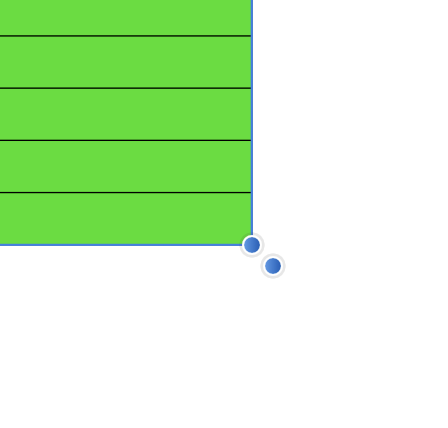varlien
Members-
Posts
40 -
Joined
-
Last visited
Recent Profile Visitors
The recent visitors block is disabled and is not being shown to other users.
-
 Catalyst Creative reacted to a post in a topic:
How do you quickly copy text styles like in Adobe Illustrator with the eye dropper tool
Catalyst Creative reacted to a post in a topic:
How do you quickly copy text styles like in Adobe Illustrator with the eye dropper tool
-
 Conduit reacted to a post in a topic:
Is there something like "Split into Grid" in Affinity Designer that Illustrator has?
Conduit reacted to a post in a topic:
Is there something like "Split into Grid" in Affinity Designer that Illustrator has?
-
 BBG3 reacted to a post in a topic:
Is there something like "Split into Grid" in Affinity Designer that Illustrator has?
BBG3 reacted to a post in a topic:
Is there something like "Split into Grid" in Affinity Designer that Illustrator has?
-
 yc627 reacted to a post in a topic:
Screen Mode in Affinity Publisher
yc627 reacted to a post in a topic:
Screen Mode in Affinity Publisher
-
 Gilbertsen reacted to a post in a topic:
Screen Mode in Affinity Publisher
Gilbertsen reacted to a post in a topic:
Screen Mode in Affinity Publisher
-
Hi @Chris_K I just downloaded the latest update and tried to recreate this exact problem. It's still acting up that way, unfortunately. I'm on MacOS High Sierra 10.13.6 using the latest Affinity Publisher Beta 1.7.0.128. I'm using an Apple Magic Mouse 2. Here's a link to the screen recording of me replicating this exact issue with the steps that I took: Thanks!
-
Hey guys, Wondering if anyone else is having this issue. When I go to increase insets for a table frame it does what it's supposed to do. But when I go to decrease the insets, it does the complete opposite. See clip below about what I mean. https://gfycat.com/gifs/detail/FixedOccasionalAmethystgemclam Thanks
-
Hey guys, I can't seem to find a way to convert process colours to spot in Affinity Publisher Beta. Not quite sure if there is a way yet. When I'm doing a print job that has a die-line, perf, fold line, etc, I usually set them up as a spot colour. In InDesign I usually convert one of the colours (either cyan, magenta, yellow, black, or whatever) from Color Type: Process to Color Type: Spot and then assign a name to each (like die-line). Is there a way to do something like that in Affinity Publisher at the moment? Thanks!
-
 Cineman reacted to a post in a topic:
Screen Mode in Affinity Publisher
Cineman reacted to a post in a topic:
Screen Mode in Affinity Publisher
-
Hey there. It would be neat if there was a way to hide all objects bleeding out. The Preview in Screen Mode from InDesign does that for you and it would be neat to have something like that in Affinity Publisher. Currently, you can hide all guides ( ^ + W on a mac) but that doesn't hide all the objects and text bleeding out. Thanks!
-
Screen Mode in Affinity Publisher
varlien replied to varlien's topic in Feedback for Affinity Publisher V1 on Desktop
Thanks! Would be neat to have a feature like that included eventually. I like previewing my designs without all the object boxes and areas that are "bleeding" out.- 14 replies
-
- screen mode
- normal
-
(and 3 more)
Tagged with:
-
Hey guys. Is there a screen mode like in InDesign? Can't seem to find something similar in the Affinity Publisher Beta. Thanks!
- 14 replies
-
- screen mode
- normal
-
(and 3 more)
Tagged with:
-
Hey there, After working on Affinity Designer for a month now. I'm always thrown off by the inconsistency of using shift while scaling an object/text. By default when you scale a text or a group Affinity Designer scales it proportionately without having to hold shift. But if you hold shift you get to do a free form transform on the text or group. However when you select a single object or multiple objects (not group) at once Affinity Designer by default lets you do free form transform. But when you hold shift that changes to scaling it proportionately for a single object or multiple objects (not group). I find this at least in Adobe Illustrator it's consistent with what shift does. I would know always that holding shift will let me scale all things proportionately. How does everyone feel about that? Thanks!
-
Cool! Thanks! That's such a neat feature!
- 3 replies
-
- split into grid
- illustrator
-
(and 1 more)
Tagged with:
-
Hey there. New Affinity designer user here and while working today I was trying to split a rectangle shape into equal parts. It's fairly easy to do that in illustrator by simply clicking on the shape and then going to Object > Path > Split Into Grid. Is there something like that in Affinity Designer? Much thanks!
- 3 replies
-
- split into grid
- illustrator
-
(and 1 more)
Tagged with:
-
Oh cool thanks! I like the last option. Didn't know about that shortcut! Thanks very much!
- 7 replies
-
- text style
- eye dropper
-
(and 2 more)
Tagged with:
-
Is there a way in Affinity Designer to quickly copy a text style? In Illustrator it was fairly easy to do that with the eye dropper too since that worked both as a colour picker as well as a text style picker. I just want to be able to select a text block and quickly apply the style and format of another text block. I can't seem to find a quick way in Affinity Designer. Thanks!
- 7 replies
-
- text style
- eye dropper
-
(and 2 more)
Tagged with: