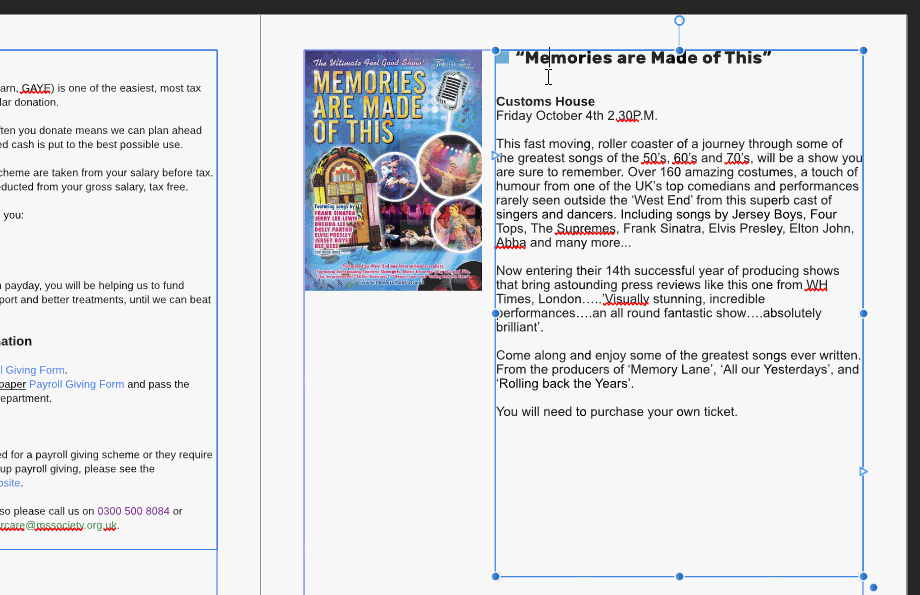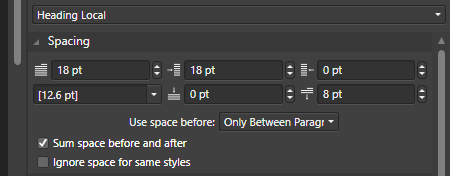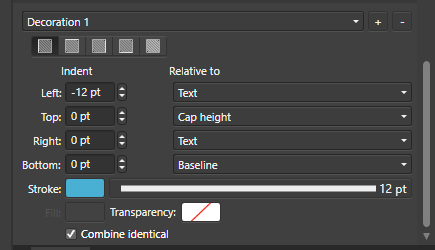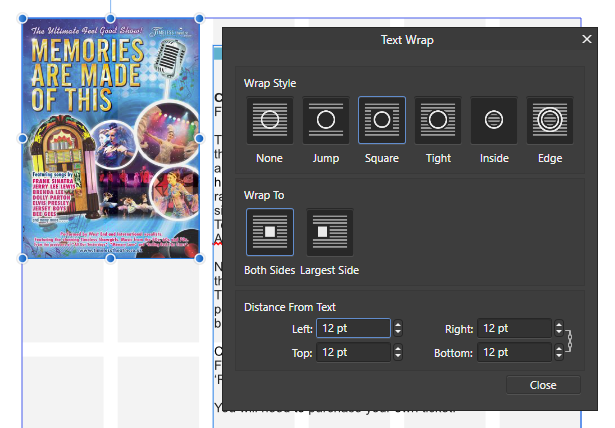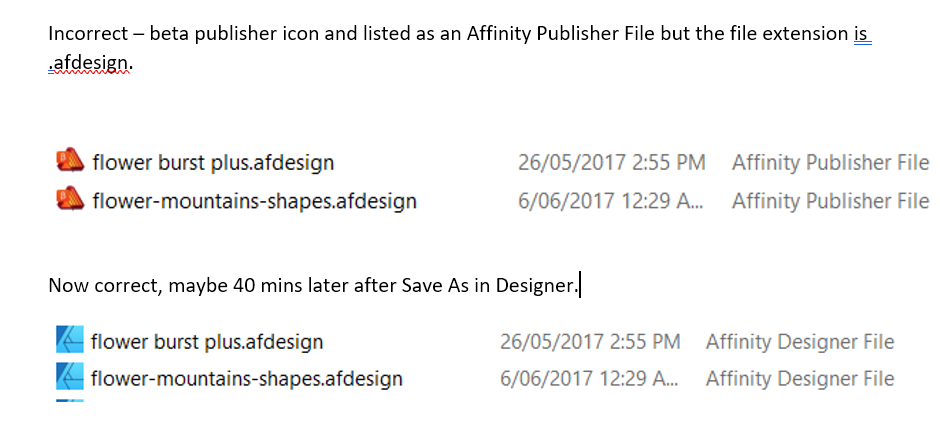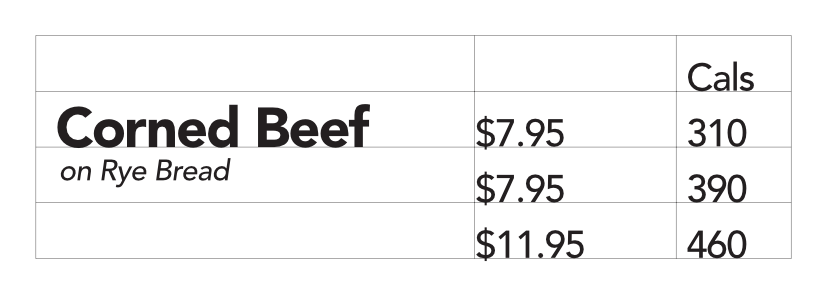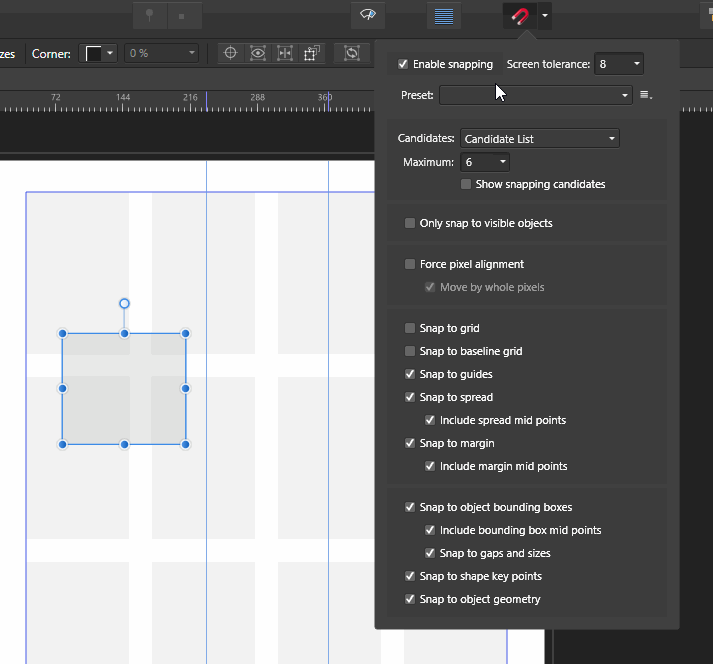Search the Community
Showing results for tags 'Publisher'.
-
Working a lot with Photo, Designer and Publisher I can't remember it crashed, so that must have been a long time ago. But today I'm working with pinned textframes and it crashes a lot. In say half an hour I already had 5 crashes when working with this pinning. [edit] It's crashing for example... if I move an object closer to it's pinned location. Than suddenly the software just hangs and can only be killed via task manager if I (use mousewheel to) zoom out after setting the pin If I save the file (with ctrl+s) after setting the pin <<<< THIS IS HAPPING A LOOOOOOT AND SEEMS TO ALWAYS CRASH THE SOFTWARE It might also have to do that the pinlocation is inside a textframe spanning over multiple pages
-
I'm struggling to get to grips with mask layers and their use and have tried switching a mask layer on and off to get a better understanding of how it works. When I do so, nothing happens as expected. The only way I seem to be able to see what I expect to see is by clicking on the Preview Mode button. This refreshes the view. Should what I see be influenced directly from the Layers panel?
-
Windows 10 Home 1903, Publisher 1.7.2.471. I have a decoration in a paragraph style which doesn’t allow for the text wrap settings of the layer it is near to. See attached GIF to see how the decoration goes behind the image. The decoration is in the right place related to the text but the decoration isn’t being spaced from the image layer properly (which would force the text farther to the right). I’ve also attached images showing some settings. Have I got something wrong or is this a bug?
-
Hi, maybe what I try to do is not yet possible in publisher, but it is for many years in InD. I try to set up a trifold page layout with 6 different sides, so I can add the same borders and guides to each side. In Indesign it is just a drag and drop in the page panel. (After you toggle the right switch in the panel menu). So I want to face page 1 - 3 next to each other and 4 - 6. Is this possible yet? Thanks for your help guys + girls! Sebo
-
Hi, It would be usefull if the apps could highlight missing fonts in the documents (AD and AP don't have Fonts manager), and it can be difficult when opening an old file to remember which and where are those missing fonts. (Sometimes we have no times for reading the alerts and searching the fonts at the moment, we just open a file in the background).
-
When working on a document (150+ pages, with 300+ images), sometimes when I double click the pan/hand to zoom to full page all of my images disappear and then this happens on my cover page. See attachment. Each block on the image below is a part/section of another graphic in the document. The images in the document are fine. When I save and re-open then everything is correct.
-
Hello Guys, Would REALLY appreciate your help if you're able to assist me on this one. So I recently was doing some general house keeping, moving some files to correct locations, etc etc and all of a sudden these few file will NOT open at all. As soon as you see the project open it crashes Publisher completely. Please note: these were opening fine in their new location so I know it's not because they have been moved and even still, it shouldn't crash an app even if it was. I have absolutely no idea why this is happening. I have reinstalled Publisher but to no avail. Crash report is attached. Any ideas? Many Thanks, Scott publisher-crash-report.txt
-
Windows 10 Home 1903, Publisher 1.7.2.471. I have a table which, when pinned Inline into a text frame, behaves strangely when the text frame is moved, and under other situations. See the attached GIF and watch the table after Policy Number shrink when the text frame is moved. I’ve also attached the corresponding AFPUB. Try opening it and watching what happens to the same table when the document first opens, it shrinks. The pinned table above it - Membership Number - does not change in the same way. Also, (later in the GIF) when I select the Membership Number table and then change the Offset of the Pin (or just change the Offset of the Policy Number table), the Policy Number table changes. I would say this was a bug as I would guess it’s not what most users would expect. I’d be happy to be proved wrong though.
-
I've a series of diagrams I have produced in a single Designer file, on separate artboards. The diagrams are related in a series, so it is easier to produce them in sequence. I am however having difficulties adding them to a Publisher document using the picture insert tool. I've attached one of the designer files and corresponding svg files in the hope someone has an idea what is going wrong. If I save a Designer file for each individual diagram, the diagrams are on the whole as I would expect, except I am experiencing an issue with items outside the artboard being visible. If I export the individual diagrams as SVG, they look fine when viewed in a web browser. However, place them into a Publisher document and something rather bizarre is happening. The diagrams are made up of numbers of layers of the same elements - often in the same location, with the upper layers cropped so the whole thing replicates 3d knitting. The whole thing appears flattened, and it looks like the cropped layers are removed. I'm not entirely sure whether there is a better way to do this, or if there is bug or two causing the issue. Any help would be appreciated. I'm working with 1.7.2.471 for both software packages, though the Publisher document was started with the previous release. 3 round bobble for publisher.afdesign 3 round bobble #1.svg
-
I can manually go through my document and click 'replace' on each image to replace it with an updated version which will take (at most) a couple of seconds. However, when I update a single image using Document Resource Manager, it can take more than a minute per 'Update' click. Shouldn't it be faster to 'update' than to delete and reinsert/replace an existing image?
- 2 replies
-
- resource manager
- publisher
-
(and 1 more)
Tagged with:
-
Hello, I am currently trying to create a two-column leader in a manuscript with a four-column break and generate a text style for it. So far, however, I have only managed to run the opening part or lead-in in one column. Do I have to create a separate box for a preamble that is to extend over two columns?
-
Hi, I have had two unusual experiences and wandered if anyone else has experienced it. Not sure if this should be here or in bugs. It is temporarily solved, as I am not sure if it will happen again. My computer is Windows 10 with the latest update a few days ago. This morning in File explorer I found Designer files showing as publisher files. I took a snip of two of them. I restarted my computer to see if this solved the problem, but it didn't. I opened one of them in designer, then did Save As but it told me I already had this file and would I like to replace it. I cancelled. Next, I did save as again but added to the file name. When I returned to File Explorer the files all showed as Designer as they should have been. See snippets of two files taken this morning showing as I found them and later maybe 40 mins after the Save As changed them back. In the last few days, I also saw some of my publisher files (not sure if beta or not) become labelled as Designer, but they reverted again to correct without any intervention from me, so I ignored it. Any ideas or similar experience? Tonight it has happened again. This time I opened a file I created in Designer to convert it to a Publisher file. As soon as I saved it as a Publisher file, all my Designer files are now in orange for Publisher with the beta icon, but still retain the .afdesign as per the 1st snippet above. The file I changed has the correct Publisher file icon (not beta). I didn't open a Beta file at all. My Beta is the expired version. What is happening?
-
Hi, Each time I open an older file or one made with the stable release, instead of showing its name, the file is unamed and I need to go back to the original file to copy its name. I'd rather have "_Beta" append to the name or something else (since the apps keep the last folder path, and don't use the current file path, if I open a file by double-click, it's not always possible to overwrite the original file with a simple ctrl+S shortcut).
-
I've been trying to find more information on Publisher's layers. The Layer panel doesn't work as experienced in other programs and it's causing a lot of trouble. Can we get a snazzy video tutorial on how Publish layers work. Rather than simply stepping me through the controls it would be nice to know when a layer is automatically created and why, how I should approach using layers and things NOT to do when working with layers. Thanks!
-
Hey guys, I wanted to make a fixed layout ePub3 ebook and a 8 X 10 inches paperback to publish to kdp, iBook and plsybookstore. The book is full of photos and vector lines and also texts on each page. I have been using Pixelmator to edit my photos(jpgs), I made a Pixelmator document with same dimension as the photos and C&P all of them inside and remove the background and color edit the subject. Then I make documents in Affinity Designer(one for ebook and one for paperback, 1875 X 2500 pixels, 8 x 10 inches respectively). I C&P(so no lose in quality from the conversion in export) one by one of the edited photos into AD and resize them(the photos doesn’t get compressed or change in dpi from the resize), I places all the images on the location I wanted and draw all the vectors and insert all the texts. I prepared all the contents on AD snd arranged them like how they gonna looks like in final book. Now is the tricky part, I chosen InDesign because the new Affinity Publisher doesn’t export as ePub yet and InDesign is the standard. But I really in right pocket situation so I can only use the trial, that’s why I prepare everything in AD. Now I not really have a clue how do I import everything to InDesign, back then I thought just remove the texts and export the pages as a jpg/png images and paste it in InDesign then add the texts to the page in InDesign. I heard this is not ok. And I know there’s a place tool in InDesign but do I really need to use it? Can you guys let me know what should I do? Extra: In AD there’s 2 text tool, artistic and text frame tools, I like to use artistic text tool because the text frame is exactly touching the highest and widest edge of the texts, so I can align the frame at the any location accurately. Does the text tool in InDesign do this or the frame is surrounded by the spacing of glyph too?
-
I'm having a persistent issue with positioning some Tables on the page, and I can't seem to rectify it. I noticed while placing new tables that on occasion the table would align to the left edge of a column and is very difficult to change that behaviour. I think that layers are part of the problem - I've been able to correct most issues by fiddling with them, but not really understanding the problem in the first place, none of the fiddling made sense even though it worked. I've setup guides to regulate where the left and right edges of the table should be located. The right table edge snaps nicely to the guide. When I try to align the left table edge, the table appears to snap to guide as expected, but when I stopping depressing the mouse button, the whole table jumps back to the left margin and doesn't respect the already snapped right edge moving it left as well. I'm off to read about layers. While trying to deal with this I noticed that it appears my Master Page has been applied more than once - it appears in the layer list twice. Using the check marks to the right to change layer visibility seems to indicate that some of my content is using the first instance of the layer, while others are using the second instance. Any help much appreciated! Dale
-
Windows 10 Home 1903, Publisher 1.7.2.471. This is a bit of a weird one and probably won’t come up in normal use but I thought I’d mention it. Edit: “Problem” fixed. It wasn’t a problem, just me not knowing what I was doing. See posts below for an explanation. I have a document where I added some basic text and a blue rectangle to the default master spread. Then I went to the normal page and edited the master spread ‘detached’ and changed the blend mode of the text to Erase. Then I went back to the master spread and gave the text an Outer Glow. I then went back to the normal page and added two new rectangular layers. Then I moved the master spread layer above the two rectangles and I am now in the position you see my GIF (AFPUB also attached). The Erase mode of the detached text – which is still attached to the master spread size/position-wise – knocks out the colour of the yellow and green rectangles as expected but the glow is still drawn below the two coloured rectangles. This doesn’t seem right to me. Surely the master spread layers and their related effects should be drawn within the sequence defined by the Layers panel. (The blue rectangle is fine and seems to be drawn as it should be.) Is this a bug or am I missing something? effects-always-drawn-first.afpub
- 11 replies
-
The copying content from Excel's multiple cells and tables is not working well. When following steps from help the content is not copied (paste special) to the Pulisher's table. When the table (from Excell 2016) is saved in older format e.g. Excel XLS 2003+ and then reopened in the Open Office, then copied into the Publisher -- everything is working properly. In case of Excel 2016+ it was possible to insert the content to only one cell. Does anyone have encountered this error?
-
From what I can see, there isn't currently an inbuilt way to build a book cover in publisher? I've completed all of the content of my book, but now need to work out how create the cover in a way that could be adjusted if required. Is the easiest approach to duplicate a master, then change the dimensions to allow for the spine in the centre, adjusting the margins location and design from there?
-
Hello, is there a way in affinity publisher to mark/highlight spelling error and word spacing errors like they do in microsoft word???
- 7 replies
-
- spellcheck
- enable
-
(and 2 more)
Tagged with:
-
Hi there, I'm trying to figure out how to align text within a table so the columns are aligned to a decimal point. In Adobe InDesign this can be done using Tabs, but I can't seem to access Tab Stops within a table in Publisher, only when using the Text Frame Tool. Does anyone have an idea how I could accomplish what I'm trying to do? Thanks!
-
Hello, I'm unsure if this is the right forum (LinkedIn would probably provide more personalised feedback, but I would prefer a variety of opinions). I am a graduate, with a Bachelor's of Tourism and Hospitality and a GradDip of Marketing. I have no design experience but am naturally creative and enjoy art, illustration and editing. I've been looking at kickstarting my career and thought to learn some sort of design software - to increase my practical hard skills in the event management/digital area. So this leads me to my questions: Which software - if not all would be best for developing these skills? How accessible is Affinity for beginners? Is it worth investing my time - would this increase my employability? Any response would be greatly appreciated.
- 4 replies
-
- purchasing
- design
-
(and 6 more)
Tagged with:
-
A search of the forum turned up similar but not the same issue that I am having. After updating Designer to the latest version yesterday, when choosing the Designer persona in Publisher I get a popup that prompts me to buy Designer with no option for any sort of validation. I've tried suggestions of quitting one or both applications but these methods do not produce results. Does anyone have any suggestions that might help? -Thanks
-
Publisher 1.7.1.404, Windows 10 Home 1903. When Preview Mode is OFF I can only snap to Column/Row Guides when Only Snap To Visible Objects is switched ON even though the Column/Row Guides are visible. When Preview Mode is ON I cannot snap to Column/Row Guides at all no matter if Only Snap To Visible Objects is ON or OFF. See attached GIF. When Preview Mode is ON I think snapping to Column/Row Guides should be allowed if Snap To Guides is ON and Only Snap To Visible Objects is switched OFF. This would make page layout much easier as there would be less switching back and forth to/from Preview Mode.