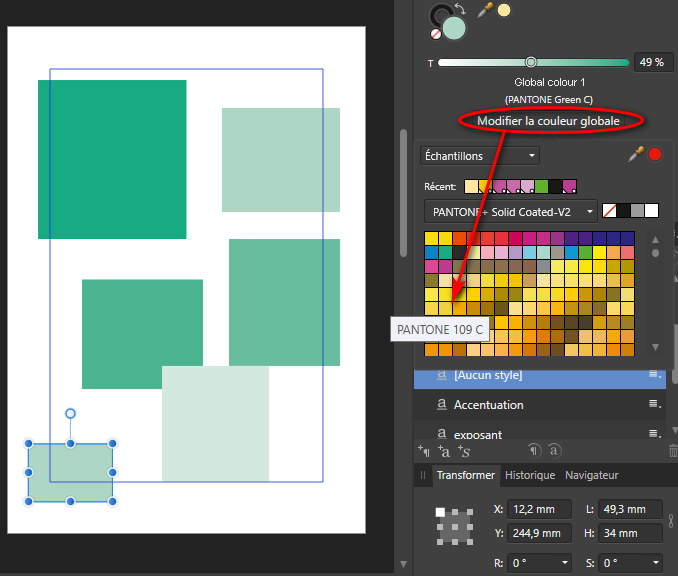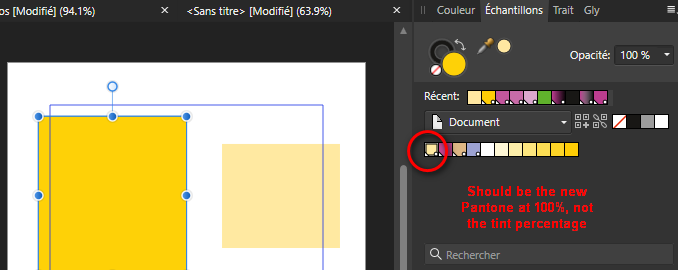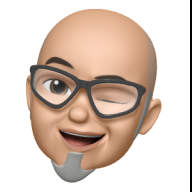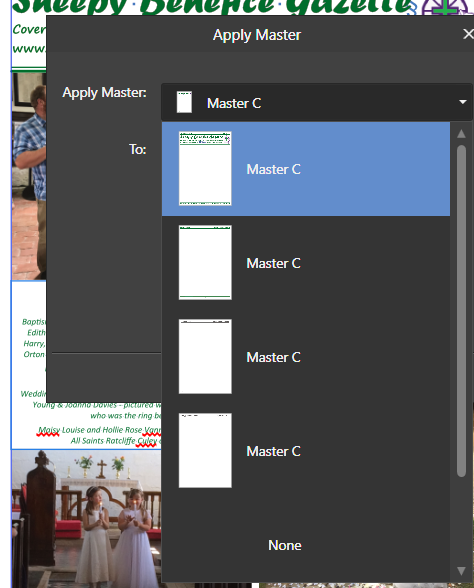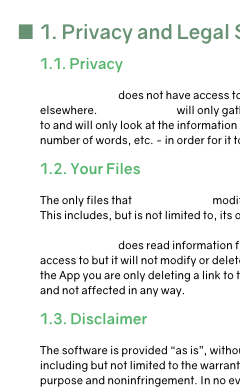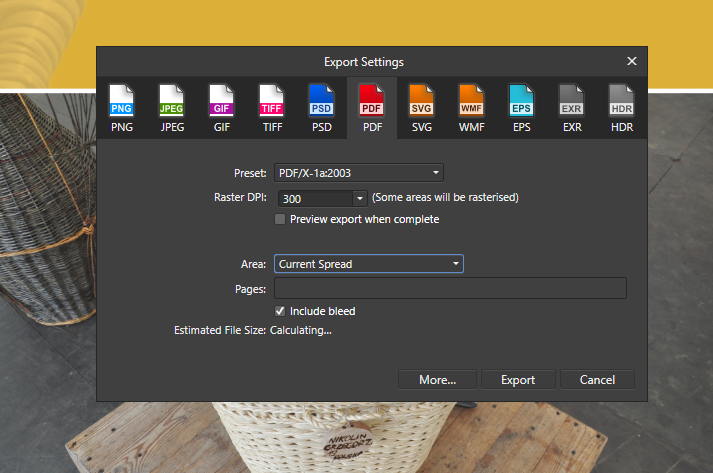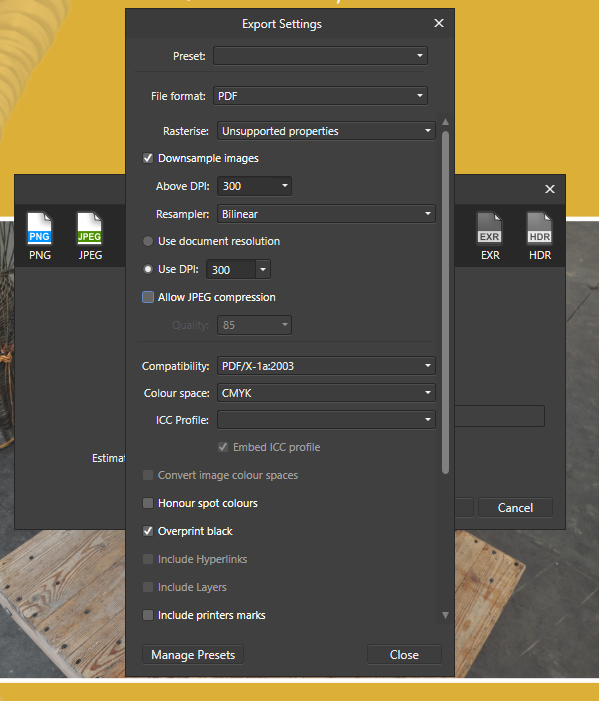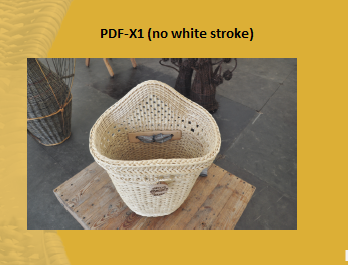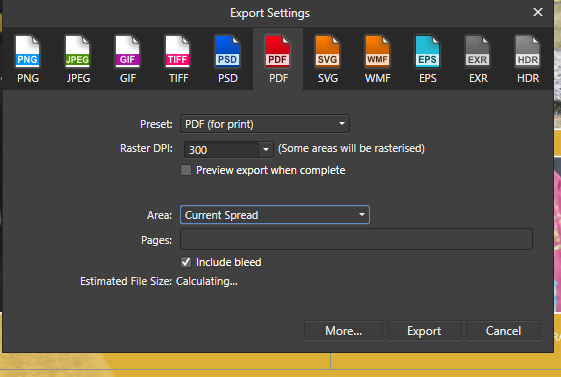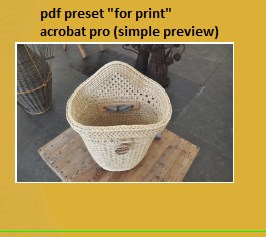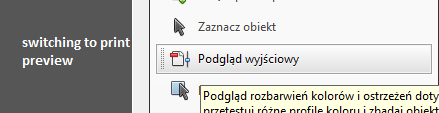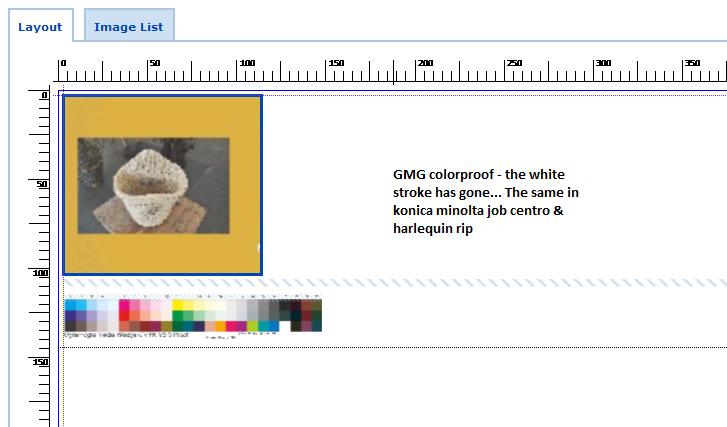Search the Community
Showing results for tags 'Publisher'.
-
In the View menu on the Tool Bar "Preview Mode" is shown as Control + W, but nothing happens and my MacBook makes that 'boop' noise that it does when no action can be completed at this time. Am I pushing the wrong keys, or is this a bug?
- 11 replies
-
Please, add "Baseline Grid" in "Leading" together with "Exactly", "Multiple", "At Least"... This way body text will be linked with baseline grid and will follow its changes smoothly without jumpings. In this case "Align to Baseline Grid" will be no more needed.
-
- baseline grid
- text styles
-
(and 1 more)
Tagged with:
-
I've been trying to learn how to use Publisher I'm copying a menu re-creating it in Publisher using CYMK but since I couldn't get the some colours using CYMK I used HSL instead. Does it make a difference when it comes to exporting and printing. I will export as CYMK and PDF. Excuse my ignorance but still learning the program. Tri-Fold Menu.afpub
-
When modifying hte opacity of a colour, the swatch/round/rectangle that shows the colour should display the colour at 100%, not lighter (colour panel) or darker (gradient panel).
-
We can modify a global colour from the tint panel, but this way, the swatch color match the tint percentage instead of the 100% new global colour.
-
Hello - I'm on an iMac Running OS X 10.9.5 with 12Gb RAM and a 2.5Ghz Processor. Bought Publisher recently however it crashed every time I send something to print (and sometime when I import a PDF). The crash report indicates something is wrong in so far as it says "error for object 0x608000c53230: Heap corruption detected, free list canary is damaged." Can anyone translate or advise please. Screen shot of page one of crash report attached.Thank you in anticipation.
-
Windows 10 Home 1903, Publisher 1.7.2.471 Watch the attached GIF. The right-hand side of the canvas is overlaying the panels, and the Pages/Assets panels cannot be seen. This is the only time I have seen this so it could be a total one-off. I’ve no idea if switching Personas has anything to do with it but it was something I was doing often. I’ll leave the document open in Publisher as long as I can (maybe next two hours) in case anyone needs me to do any live checking.
-
Greetings everyone! Urgently need your help. Publisher crushes every time I'm trying to save the document, which I need to be done as sooner as possible. Re-creating it from scratch doesn't help — the same error. I've got the last available version, going to Photo or Design and saving there — the same :( I also tried Beta Publisher — nothing helps. Text file with error message attached, hope that might help. Thank you. Publisher Error.rtf
-
I am completely new to Publisher, and would appreciate advice on some basic questions. Last year I made my first photobook using one of the online services, and I was not happy with the online process, the overall sharpness and quality of the final product. Therefore, I got Publisher, in order to have more control of the design. The questions are: (1) Is there a tutorial specifically for creating photobooks ? (2) Any recommendation for a print house in US ( West Coast ) ? (3) Some print houses publish recommendations for print-ready PDFs, like: https://www.blurb.com/make/pdf_to_book/booksize_calculator#safe-text with details such as “trim line” , “bleed” , “inset for margins”. I am not sure how would I translate these into Publisher options ? (4) My workflow is: (a) Scan a slide. (b) Post-proceesing in Affinity Photo ( sharpening, etc… ) (c) Layout in Publisher In (a), I scan at full resolution ( 400dpi ), and save as TIFF, for example 3840 x 5760 pixels. In (b), for image resizing, I select File/Export/JPEG/“Bilinear”/Quality=100, and new size, for example 1920 x 2880. In (c), I arrange JPGs into book layout. Any comments/suggestons/recommendations on the above workflow ? (5) So in Publisher, I can also do resizing by manually stretching the TIFF. But this manual resizing does not specify type of resampling, so I am thinking that the resampling in (b) is of better quality - is this correct ? (6) In (b), I start with an original image at convenient size ( 3840 x 5760 ), so resampling at factors 2, 3, 4, 5 and 6 produces images at target sizes which are exactly proportional: 3840 x 5760 / 2.0 1920 x 2880 3840 x 5760 / 3.0 1280 x 1920 …etc... So if in Publisher, I do manual resizing, the resizing factor would most likely include a fractional part, say 2.17. The question is: does resizing by an integer factor ( 2x ) produce better ( meaning sharper ) image compared to resizing by a real factor ( 2.17x ) ? Sorry for such a basic questions, and thanks for all comments and feedback, regards, mshumski
-
I have a large document and a number of swatches that I use. I have the "palette" set to the document I'm working on. The palette is large with some 40+ swatches (some of which I don't recognize as having used them). I would like to know how to force AFPUB to save the swatches I have used over time on the document. I keep running into a missing swatch (where one object stroke or fill has that color, and I'd like to copy that color, but that swatch is not shown in the list of swatches). This forces me to use the HSL codes to manually re-create the swatch. However, eventually, that or another swatch won't be in the list when I need it. I suspect user knowledge is the problem, not necessarily a bug.
-
InDesign has the feature of Conditional Text, where pieces of text can be marked and assigned to a "Condition". Turning these "Conditions" on or off will make all assigned text fragments show or hide. A good description in the InDesign manual is here. This functionality is extremely helpful for instance in price lists where there are different prices for different markets. Why not use Layers? Because with Conditional Text all other text besides the conditional versions will stay the same: only one text version to maintain. I could not (yet) find anything like this in Publisher. Does it have this functionality? Is it considered for the future? Thanks for any input!
-
I have noticed perhaps a significant issue in both Designer 1.7.2 and Publisher 1.72 after loading Affinity Photo 1.7.2 Images in either app. Designer and Publisher both crash when a <Print> command is entered. I have attached macOS 10.14.6 (18G95) error reports and uploaded them to Apple. I have been forced to export from Photo to a .png or .jpg format for the 2 apps to work properly. Please advise ASAP as it is much better to have a Designer + Publisher + Photo workflow rather than being forced through an extra stage of exporting .afphoto images. Many thanks amcd Publisher Crash on Print.rtf Designer Crash on Print.rtf
-
I'm a new use,r converting from MS Publisher. I've created 4 master pages for my parish magazine (front cover, back cover, inside left, inside right) and expected them to be Master A, B, C & D. Instead they are all named Master C. This means when I hover over a page, I just see that Master C has been applied and can't tell which version. I'm attaching a screenshot of what I see if I click "Apply Master Page" Can anyone tell me what I may have done wrong, and how to get the 4 pages to be separately named please! Many thanks, Helen.
-
I've brought this up a few times on the forums, but (and I'm getting desperate here) pleeeease add Dissolve to the Blend Modes list for layers and brushes - pretty pretty please! The tedious workarounds to achieve this effect simply aren't the same, and not nearly as effective. Dissolve is the easiest way to turn any, otherwise normal, brush into an amazing textural experience, and was one of the most used features for me in Photoshop. Dissolve played such a big role in my work that I've had to adapt my style completely after switching to Affinity, and I miss it dearly. I even took the time to record this little screen recording I'm working on to show why it works so well in Photoshop (just watch at 2x speed to save time): https://youtu.be/pywfxxuXaCc All I used in the video was a plain old, run-of-the-mill soft/feathered brush, but with Dissolve set as the blend mode. As you can see, it instantly becomes a magnificent texturing machine which has SO many practical applications, especially in creating digital illustrations. I've also seen it used excessively by some really big names in the creative industry, such as Matt Taylor (http://www.matttaylor.co.uk) and Studio Muti (https://studiomuti.co.za), just to name two heavy-hitters. I can't imagine it being very difficult to add another blend mode to the list, and I've been checking for new beta's daily hoping that dissolve made the list of added features. Please add it, for me, for others, and even for this poor, misunderstood zombie dude who would have been lacking a lot of gritty shading if I had painted him in Affinity without dissolve.
- 1 reply
-
- blend mode
- affinity
- (and 6 more)
-
In PagePlus I draw a narrow rectangle and give it a 3D effect such that all four edges are beveled. I then convert it to a picture and crop two of the sides to remove their bevels. In Publisher, it seems the only way to do that is to export the rectangle as a picture and then import it. Is there a way to convert to picture without going the 'long way' round?
-
Is it possible for the TOC entries to automatically include the paragraph numbering of the referenced paragraphs? For example, in my second attached image I have the paragraphs numbered as I want them and it would be nice if those numbers are automatically brought across into the TOC, as in my first attached image. I made the first attached image by manually adding the numbering to the TOC styles but I am wondering if there is a simpler way.
-
Situation I have a free version and a paid version of my book. In the free version, I export pages 1 - 139. Page 139 is a thank you page and where to go to get the full version. There is also a footer (hyperlink) on where to get the full version. In the paid version, I export pages 1-138, 140-399. I leave out page 139. I also hide the footer (hyperlink to the full version.) Solution Allow Publisher to save and name export settings. You can save and name export presets but not specific pages you want to export. I'd love to have this. I would also love if the Export dialog remembered your last choice for the Area selector (dropdown). It always goes back to "All Spreads" and I can't tell you how many PDFs I've created that I had to do over because I really need pages, not spreads for an eBook. Have an export properties pane for export settings, so when you choose a layer, you can choose only to export when an export preset is used. For example, this is how it would work: I would create and name two export presets: Free Paid Then I would select page 139 and go to the export properties pane. By default, the page exports with all export presets. Then I would look at the list of all of my presets, select "Paid" and remove it. Now page 139 only exports for "Free" export preset that remains in the list. Next, I would go to my master that has the hyperlink footer, select the text frame and go to the export properties pane. Then I would look at the list of all of my presets, select "Paid" and remove it. Now, that footer only exports for "Free" export preset that remains in the list. Thank you for your consideration! Mark
-
I've been learning to use Publisher over the last week. Down loaded a A Christmas Carol from Gutenberg just to play with importing and styling it. On some of my pages I have misaligned text, not sure what I've left out from my style sheet if anything at all. Is there a way of aligning the text so each line at the same point on each new page like it does in a book. Or do you have to do this manually with line breaks throughout the document. Here is an image of two pages to show you what I mean. Lower image starts further up the page than first image (top) and the body style I'm using is included. Book size is A5 margins are 10,10,10,20.
-
Windows 10 Home 1903, Publisher 1.7.2.471. Every now and again, seemingly randomly to me, Publisher hangs for a few seconds and then page background goes ‘dark’ or invisible. See attached image where you can see that the page background has ‘gone’, however, at the bottom of the image you can see where scrolling up a little has revealed part of the white page background. It happened this time while I was trying to drag a text frame but I’ve seen it when modifying tables and quite a few other times. I have never seen this happen with previous versions of Publisher, even the betas. I have only seen this behaviour on this document but this is the only document I have edited for any real length of time with this version of Publisher. The document was created using a production version of Publisher – I don’t know which one – and not a beta. Double-clicking on a spread in the Pages panel takes everything back to normal but it’s a bit disconcerting.
-
Hello, I found very frustrating problem in publisher ;/ What I did and what happend? I am creating a photo album with pictures. Each photo is placed in picture frame and under that, I placed a black rectangle with white stroke (to give a photo nice, white frame). When exporting to .tiff everythings fine. But I need to export it to pdf (I usually choose pdf x1). The white stroke disappears (even in basic preview in acrobat pro). When I choose pdf preset to "pdf for print", the white stroke appears, but when I open that file on proofing printer software/ print on digital printer/ offset printer (just prepress software or even desktop printer), the white dissapears. As I remember in beta I had a problem when I placed white text over photos in pdf (tiff was fine) (it disappeared in the same way). I'm attaching every steps described above + .afpub file. Are you working on that? white_problem.afpub