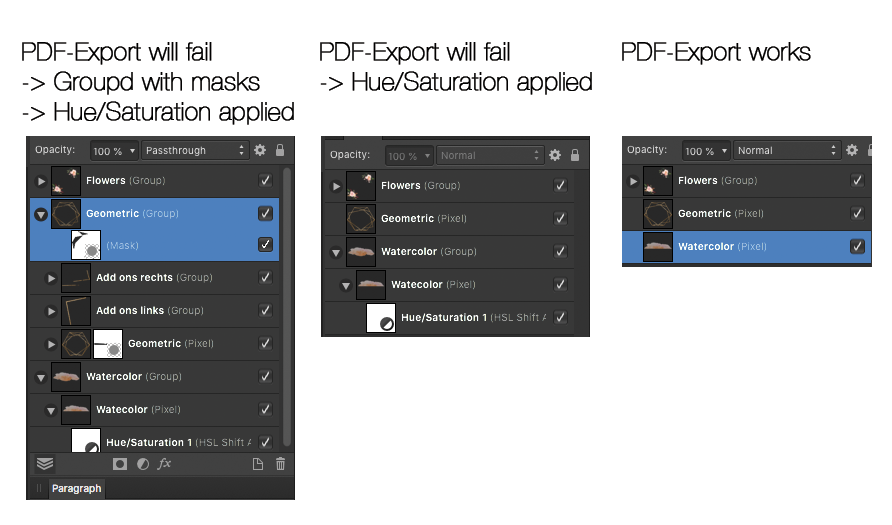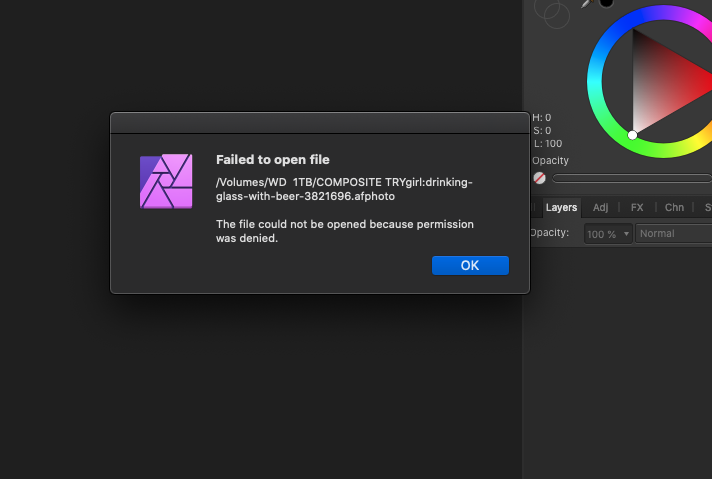Search the Community
Showing results for tags 'Photo'.
-
Hello I created a page with some graühes in publisher and i wanted to move some single lines in one of the graphes ... so i changed to photo perosna and realized that affinity changes the quality of the graph. is that normal? or how can i avoid it? First pic is in publisher and second one when i switch to photo
-
Landscape from above LAs Cruces NM. Canon 7D Camera Settings: f/20, 1/50s, ISO-100, 70mm Canon 28-135 USM Lens First image was as shot and second is edited to ad a little more color vibrance. All edited in affinity photo. The image was too dry and I wanted to push the colors up a little
-
- photo
- landscape photography
-
(and 1 more)
Tagged with:
-
Until this morning Affinity Photo has worked just fine for over a year,however today, it crashes whenever I try to save a file. It seems to be so corrupted I can no longer work with it. It is also running more slowly than normal. I am running it on a Mac Pro OS 10.7.5 as I am unable to upgrade to more recent OS systems due to the age of my computer which is no longer supported by Apple. I have already run Disc Repair, the disc is OK and I also repaired the permissions but to no avail. It still crashes. I think the problem might be solved if I trash a preferences file but there are four of them. Question….Can I trash them all or is there one in particular I should trash ? I don't want to make the situation worse by trashing a wrong one. Or as a secondary solution…..should I just do a reinstall which means having to go through the App Store again and that is always a pain ? Any advise would be appreciated. Thanks Limey
-
I don’t get it! From the reviews I’ve read before getting the Affinity Designer for the iPad, I was under the impression that this is the best design app ever! How does the best design app ever not have a Free Transform tool or options?! I’m totally frustrated and wasting a lot of time to figure this out, because I simply can’t imagine that a “design” app doesn’t allow me to distort an image. And the idea that I have to buy another app and add to the work and time, just to transform a simple image, and disrupt my work flow! Could someone explain how this happened? Because I’m regretting buying the app with every passing day.
-
How do I copy part of a placed image in Publisher? I have two placed png scans on a single Publisher page. I want to copy part of one image over to the other image. When I do a freehand select of a part, copy it, and then paste it, what I get is the whole of the first image, not just the freehand selected section. This was done in the Photo Persona BTW, as I assumed I had to when working with a pixel image. Do I need to get out of Publisher and do the copy/paste thing in Photo? Publisher Win 7, V 1.8.5.703
- 4 replies
-
- publisher
- photo persona
-
(and 6 more)
Tagged with:
-
Hi, I work in product photography and my clients need all their images clipped with the clipping path tool and also want to image delivered in TIF/PSD format including the clipping path. I usually work with Photoshop but are ready to jump ship since I am fed up with all the bugs in Photoshop. To make the jump I need to somehow export the clipping path I create in Affinity Photo within the PSD/TIF export so the client can just open it and see the path. Is there any workaround to export the clipping path in a file? Thank you!
-
Hello, a suggestion that has been on my mind for a long time: it would be really nice if one could sort the brush categories in the brush palette afterwards. That one can sort the brushes within a category is good so far. Please go one step further and make it possible to sort the categories itself. Maybe this is already possible and I just haven't found it yet. Cheers, Puck
-
Just purchased Photo and Designer and could use some clarification on a couple of things. Getting the free (thank you) included "Fine Liner Affinity Brushes" by The Artifex Forge brushes working was a bit of a challenge. Just double clicking them loaded them into Photo, not designer, because Windows has apparently associated the afbrushes extension with Photo, not Designer. I've since learned they don't show up in the Photo Brushes list because they're vector brushes and won't work. So why does Photo import them instead of serving up a dialog box explaining why it won't import them? More importantly to me right now: Since they don't show up in the Photo Brushes list, how do I delete them from Photo? The collection of Panels at the side is apparently called the Studio? It's nice that that can be detached from the main image window on its own, and resized, but it's mildly infuriating that selecting a panel within the studio immediately resizes it to its default width. Do I report that as a bug? Is there a toggle somewhere I'm not finding? The Studio maintains it's new width when resized while still attached to the main image window. Thanks. It's clear that these programs have a lot of powerful features, but there looks to be quite a learning curve.
-
Hi, I am completely new to affinity photo and am reaching out for help. Can someone show me how to put a border on a photo so that I can print it on canvas and not lose any of the image to wrapping around the sides of the canvas. This border should be the exactly 1.5" on every side so that when the canvas is wrapped around the frame the image is completely visible on the front. Thank you in advance for any help or suggestions.
-
I can't even begin to explain how useful an Affinity alternative to the Quickshape (Procreate) or Snapline (Adobe) feature would be. 😊 The ability to draw a pixel line, circle, or rectangle by hand, and then hold the stylus/mouse down for a second for it to become a 'perfect' shape. It would be a total game changer and save so much time, especially for anyone using Affinity apps for illustration or digital artwork.
-
- shapes
- quickshape
- (and 7 more)
-
Hello Everyone Hello Team I gladly spent the last few days working on projects and realized how easy and fluid Affinity photo have become but ... yes because can't move forward without a request for improvement. I'd like to notify that the Develop Persona is something quite complicated from noobs perspective which should be revamped and made more intuitive for all levels of knowledges. What's there and the way it works is cool but more for Pro/Skilled people to work with (same case for the Tone mapping persona) to my defense on this, I used Luminar for like every projects I needed to finish which is actually a non-sens. Looking at Photoshop with their improvement made on Camera Raw, I believe this is a sort of path to bring on the Develop Persona of Affinity Photo. Making things easy to grad and to do without having to worry "what app will color grade with ease while making me save a big amount of time and money etc." I know it's possible and the Team behing the Photo app can make it happen with the ease of a click for our pleasure and joy. Something mid-ground between Camera Raw and Luminar will be welcomed. Hope I posted in the roght place without creating a duplica of request that aleready existed years/months ago. Blessings !
-
Hello Everyone Hello Team I think it is time to think about bring an internal tool/function that will allow users to backup their full #Designer #Photo #Publisher profile and restore that full backup when needed. I mean, it often happened to me (and I guess to many) to be called on reinstalling my PC (windows actually) and find out I have to redo everything from the very beginning and considering my personal collection of assets, brushes, palettes etc. have i'm an unexpected way over the years ... I'm spending an hour or more to make everything work as expected or just be back like on my previous setup and this goes also for tab/studio alignment etc Really it's something different which is need to make this happen and former Adobe products will agree with that it's just painful to set everything back to the right place we want them. if in any case this was asked or there is an existing topics on this already please admins, feel free to move this in there as I personally couldn't find where to insert this and chosed to create a new topic. Hope this will happen at some stages and make a lot of people happy. Blessings !
- 8 replies
-
- settings
- user interface
-
(and 6 more)
Tagged with:
-
I was creating a tiled pattern similar to the ones I describe here. This involves placing several images onto the background, flattening and applying an affine transformation, then repeating this process until the background is invisible. Typically, the Place command always looks for a png file. However sporadically, it wants to look for text files instead. Having told it to look for png files, it does so for the next few. This looking for text files seems to occur after I flatten the image. Why is this happening, and how can I stop it? John
-
DxO Viewpoint has not worked with Photo for some time, so I thought I would try the recently-updated versions of both. DxO 3 installed OK and appeared in my plugins panel. I loaded an image of a skewed notice board and called up the plugin. It loaded fine and I was able to apply the perspective transformations. I clicked on Apply and then Save but the returned image in Photo was exactly the same as before! No perspective change. The standalone program works with no problems. John
- 9 replies
-
- photo
- dxo viewpoint
-
(and 1 more)
Tagged with:
-
Hi all! The export persona with the possibility to define slices is already a great feature. I'm looking for the possibility to set the aspect ratio per slice independently of the pixel. One slice in 16:9, another in 9:7 ... and then I want select the size/area with the mouse. I don't find this possibility. Can anyone help me? Thanks Manu
- 4 replies
-
- photo
- export persona
-
(and 2 more)
Tagged with:
-
Hi Affinity Forum! I'm fairly new to Affinity and having been learning as I go since buying it over the summer, but I have come across a hurdle that I need some help with. I'm in the early stages of founding a new online wine startup (caminodelvino.co.uk) and I have been practising and playing around with my photo and editing skills in the run up to launch. Using a mini home studio as my setup, I've managed to edit a photo (see wine photo attached) to an acceptable level so far and recently, used the healing brush tool to edit out the crease line on my backdrop so that it looks more 'professional'. I have three questions: 1) is there a better alternative to using the healing brush for the removing background creases or folds? 2) if not, is there anyway I can make it non-destructive to the photo at all, or is this likely to be a last decision editing job in any circumstances? 3) As much as blue is a nice colour, it isn't the backdrop I'd like to use for my wine on my website. I have alternative backdrop colours, but I was wondering if there is anyway I can lay over a full background colour (RGB Hex #FEF0E2) to be more inline with my companies colour palette, whilst retaining that 'professional' photo look about it (i.e slight shadow effect etc. - see shoe photo for example). Any help would be greatly appreciated thank you!
- 6 replies
-
- background
- editing
-
(and 6 more)
Tagged with:
-
Does anyone Know if Affinity Designer and Affinity Photo support the use in the Veikk A30 Pen Tablet? Really need to know im thinking about buying it and im really need to Know if i will be able to use it Thank a lot
- 3 replies
-
- affinity
- affinity designer
-
(and 8 more)
Tagged with:
-
Ever since the latest update I've been experiencing a notable increase in strange, brief, intermittent glitches on my iMac monitor when quitting Affinity apps. I don't experience it much when working in the apps (sometimes when merging layers), but it's definitely most notable a few seconds after I quit the apps. It seems somehow worsened when I have a browser window open (Google Chrome, Safari, or Brave). I've also experienced some screen flickers in-app when developing RAW images in Photo, especially any format other than DNG (such as the Nikon NEF format), or when working with larger files. I'm running a dual monitor setup (iMac and a graphics drawing tablet as my second monitor), and the latest version of MacOS (Mojave Version 10.14.6). It's difficult to explain, but it looks similar to glitches experiencing with failing graphics cards, but they only flash/flicker once and then disappear until I quit the apps again, where a failed graphics card would show a permanent glitched display. I initially thought this was a graphics card issue on my side (I've dealt with that before), but after some research I found that this is a known issue between certain apps and the newer MacOS. Here's an article stating that this is is well an issue that is fairly widespread, and can be caused when running certain apps: https://pdf.wondershare.com/macos-10-14/fix-screen-flickers-on-macos-10-14.html I've tried all the steps mentioned to help eliminate the flickering (SMC reset, NVRam reset, booted in Safe Mode, and even ran First Aid on my hard drive to try and iron out any possible system bugs). I have no idea what's causing this, but it's a bit worrying. I'm scared that I'm maxing out my graphics card, or somehow putting too much strain on it when quitting the apps or something. I've even set my Display to "GPU (Basic)", the Retina Rendering to "Low Quality", and disabled "Metal Compute Acceleration" in the Affinity preferences, but it doesn't seem to be helping. I've posted in Affinity groups on Facebook and have received confirmation from a few other users/people that they are also experiencing this when using Affinity. I just want to raise awareness of this issue by posting on here, and hopefully push for a possible fix.
-
We are currently transferring from Adobe to Affinity on all our graphics workstations. Therefore we discovered a bug as follows: When a designer file has a photo file linked via resource manager we get an not further specific error when exporting the designer file to a PDF. This only happens, under certain conditions: We can reproduce this issue when the photo file linked in the designer has eg. a hue/saturation adjustment applied to one layer and masks applied to another layer and groups. Rasterising only the group with the mask attached does NOT solve the issue. Rasterising all groups solves the issue but then I will not need to link the photo file anymore, as I could link a flatend TIFF instead to keep the base changeable. We can reproduce this in almost any project we started with photo and designer. We also tested komplex photo files without masks and adjustments. In this case the PDF-export in Designer works fine. I have attached a screenshot of the layers of an example photo file causing this issue. Once everything is rasterised it will work, but thats not a solution for us. Thanks for the help! Philipp
-
I am days into a free trial on my Mac but cannot enlarge the thumbnails to view them so really I can only guess which ones to open.. As the Mac is my main computer this is a deal breaker for me unless someone can enlighten me. I also down loaded onto a laptop with windows 10 and that gives the full range of thumbnails to view but it's the Mac I need to use.














.thumb.png.5a702aed2709e21b3a3ec042503d24f2.png)