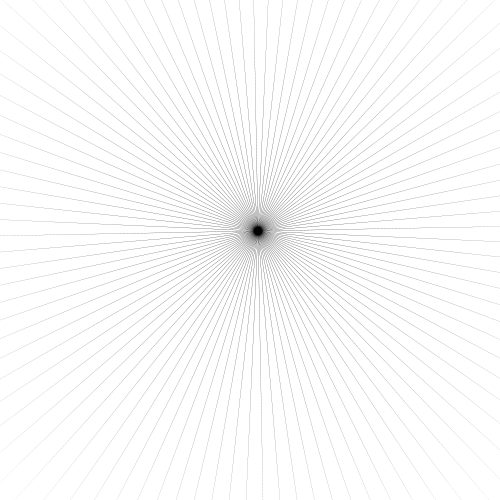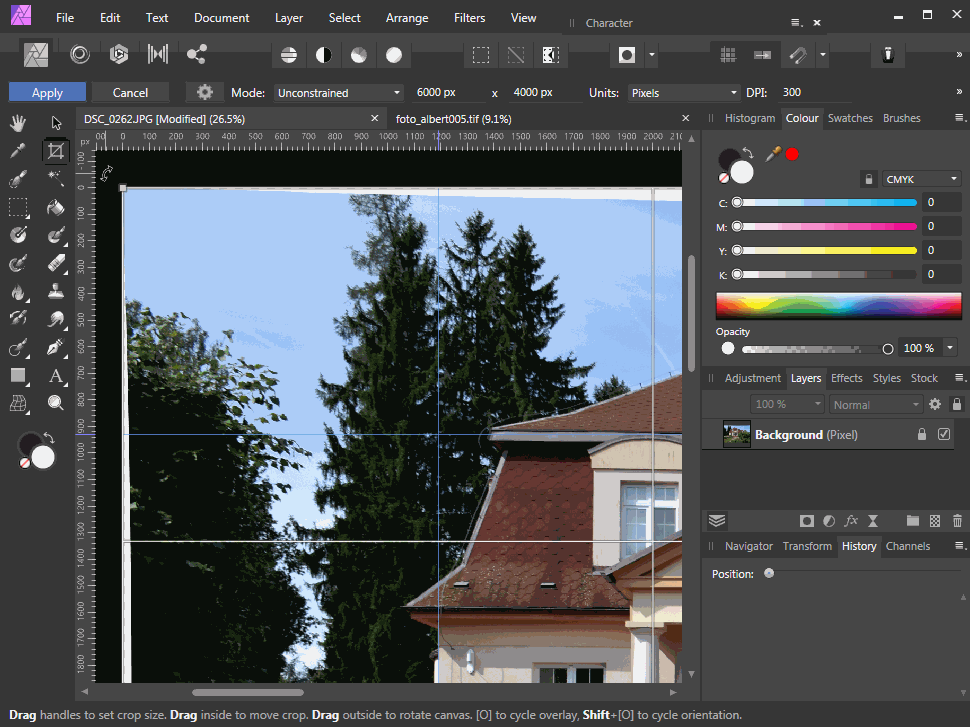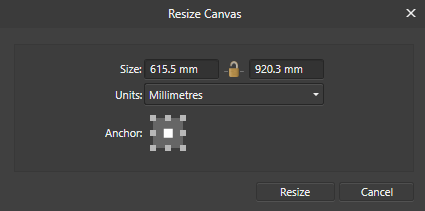Search the Community
Showing results for tags 'Guides'.
-
On the Export Persona of Affinity Designer, I am able to create column guides via the Guide Manager but snapping to them doesn't work. I made sure that snapping to guides is turned on the main toolbar. Snapping to ruler guides does work, yay! I would also like to be able to reposition placed ruler guides by dragging directly over them aside from editing their values on the Guides Manager while on the Export Persona.
-
- export persona
- snapping
-
(and 3 more)
Tagged with:
-
Trying to drag out guides to snap to a curve's nodes but AD won't snap.
-
Just purchased Affinty photo and I am very disappointed by the way guides and snapping are implemented. In short snapping just doesn't work, you just can't tell whether snapping is on or off , its not positive enough when snapping to either guides or the grid , I have tried this on 2 separate machines and get the same result. Secondly show/hide guides is also not working , the guides just stay on screen , again this happens on 2 separate machines. You really need to check out how this REALLY BASIC FUNCTIONALITY works in Photoshop and other graphics programmes too because this is the worst I have ever seen. Please fix this asap.
-
I couldn't find a good or efficient way of creating a Central Perspective or a 2 Point Perspective Design, in Affinity Designer. I think the implementation of a new Grid Type would be the best solution (I included 2 pictures to give an example of what the grids would look like).
- 3 replies
-
- perspective
- grid
- (and 6 more)
-
Good afternoon from here in NW New York, I am putting centering guidelines on a master for an 8.5x11" page divided into four 4.25x5.5" quarters. They seem to be fine on the master but when I apply them to the pages, they appear in different places than on the master, and sometimes they're missing altogether. What might I be doing wrong here? I'm careful to apply the right master :-) James
-
Is it going to be possible anytime soon to change the appearance of the guidelines? They can be very difficult to see at times and I can see no way to make them a little thicker or change their colour.
- 9 replies
-
- affinity designer
- guides
-
(and 1 more)
Tagged with:
-
When I try to use a guide it shows red and dotted but when I put the pencil on it to move it, the guide turns blue and will not move. Initially I could use horizontal but not vertical guides but now it's happening with the horizontal one too. Any ideas how to fix this? I saw and older thread which suggested this was a known bug and was being fixed as a matter of urgency. TIA
-
Hi everyone, Just need some help, I'm in the works of creating a (roughly) 200-page product catalogue. Is it possible to: 1) Copy & paste guides OR 2) Have guides copy over when adding new Artboards using the Documents preset. Creating new guides over and over for 200 pages is not gonna work very well haha. Cheers
-
This is an issue I have run into only now. The Problem When using snapping, the distance between objects is not shown when moving them with the mouse while guides are enabled Nudging does show distances Distances are shown when not moving along guides How to reproduce Enable column guides Add a rectangle and match the width with that of the column guide Make a copy and move vertically below with snapping enabled Distance will not show Move rectangle copy horizontally on the same height as the first rectangle Distance is now shown when moving What I made sure of Snapping and snapping candidates are enabled and work All extra options are set (show gaps and sizes e.g.) To try and find a solution - without success Additional Info I am using Windows 10 64-bit Home Affinity Designer is at version 1.7.2.471 2019-09-03_00-26-26.mp4
-
Hi folks, I believe this wasn't happenning in previous version so I have to ask - why are guidelines moving when I'm crop-rotating an image? Please, see the attached screencast depicting the issue. Is it a bug or a feature again? In the later case, please explain why and how should I continue working when I need to "lock" the guides to their position. Thanks for your response.
-
I would like to suggest a feature to lock individual guides via the Guide Manager. This is a feature in Indesign that we utilize in our group layout process that we would like to see carried forward into Publisher. In a our workgroup of 20 graphic artist, copies writers, and layout team, it important to use to have guides that can not be moved. These guides to hold boundaries that are outside the constraints of our press margins. This ability would be most helpful.
-
I've got several artboards in my document and the guide manager doesn't show correct numbers of the guides position. There is probably some mismatch with Spread Origin value.
-
Affinity Designer already has a grid and axis manager, to select diferente types of grids, like isometric, dimetric, …. Also it also has the isometric panel, that change planes to edit or fit objects in a given plane. A new option of grid could be developed to do perspective drawings, like on paper with One Point Perspective or Two Point Perspective, that uses vanishing points to create the illusion of depth in an drawing. And probably using a similar organization of isometric drawings. This use of the geometry in the grid and panel, would be very useful for to make this type of drawings. Now, we need to create lines to achieve this, and it is not practical or productive. Does anyone also finds this useful? Cheers
- 17 replies
-
-PREAMBLE- I'm still not very happy about affinity's alt-dragging behaviour, where you have to decide BEFORE pressing the mouse, if you want to duplicate. From ID or AI I'm used to drag, and then think of all the modifier-keys to hold... But what's very annoying is that things don't snap to my guides anymore, while in alt-dragging mode. This has to be a bug, i'm sure!
-
Vertical Guides are being created in other artboards,... and i can't move them. Can't change position value. This is a recorrent bug in other tools envolving guides, column, margins.
-
- The possibility to rotate and delete the guides directly from the art board by click and delete. (at the moment i can only deleat a guide if i drag it out from the art board, and this is annoying!). Also, if not asking too much, convert a draw object into a guide. (like old FreeHand used to do...) - The possibility to change type case (Lower / upper). - Perspective distortion tool!
-
Guides still placed relative to upper LH corner only. 'sigh' Win 7 SP1, 64 bit, AFFP v.337
- 11 replies
-
- guide manager
- rulers
-
(and 6 more)
Tagged with:
-
Is there a way to make a diagonal guide? I am doing some drawing in perspective and would like to snap to vanishing guideline. I was wanting to recreate a photograph I took of a glass walled office building. Part of that was to accurately scale the windows and I was using a trick with right triangles, the hypotenuse and adjacent sides, so I wanted a snap to the vanishing line; there may be an easier way to do it, but it seems to work.
-
Has anyone of you lovely people experienced issues with guides? They used to work ok - a bit buggy, but now they're completely broken. If anyone has a hack to unlock artboard guides on ipad pro I'd be so grateful! When I navigate to guides>show guides I can't move any of the existing guides, the only function I can perform is to add new guides - but even though I can add guides, these cannot be moved by hand/apple pencil (only by adjusting coordinates). Many thanks.
- 1 reply
-
- web design
- broken
- (and 4 more)
-
Using iPad Pro + Apple Pencil 2019 Once I have my guides set, I cannot drag them or move them at all. It appears as if they are locked - any help greatly appreciated!
-
Hi, I created a 24 x 36" (609.6 mm x 914.4 mm) document in Photo and added guides like this: Then I added 6 mm Canvas Size equally. But after clicking the Resize button, this is what I get: You could see that guides on the left and top are not visible! When I do this in Photoshop, all guides stay where they are! What might be the issue causing this in Photo? Am I doing something wrong? Any help would be appreciated.
-
Hi when I add a guide I can just about see it in the image window, wish it was possible to alter colour and thickness!, but I can't see it in the rest of the app window or in the ruler bar so it is mega difficult to lign up exaxctly where required. PSElements is fine for this. Am I doing something wrong or have I missed a setting or selection somewhere? cheers.....