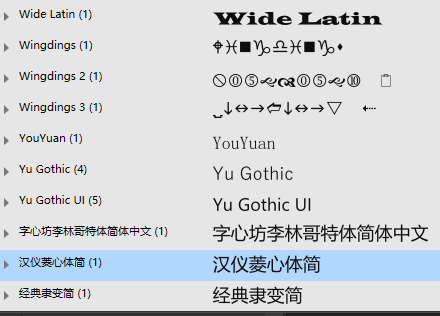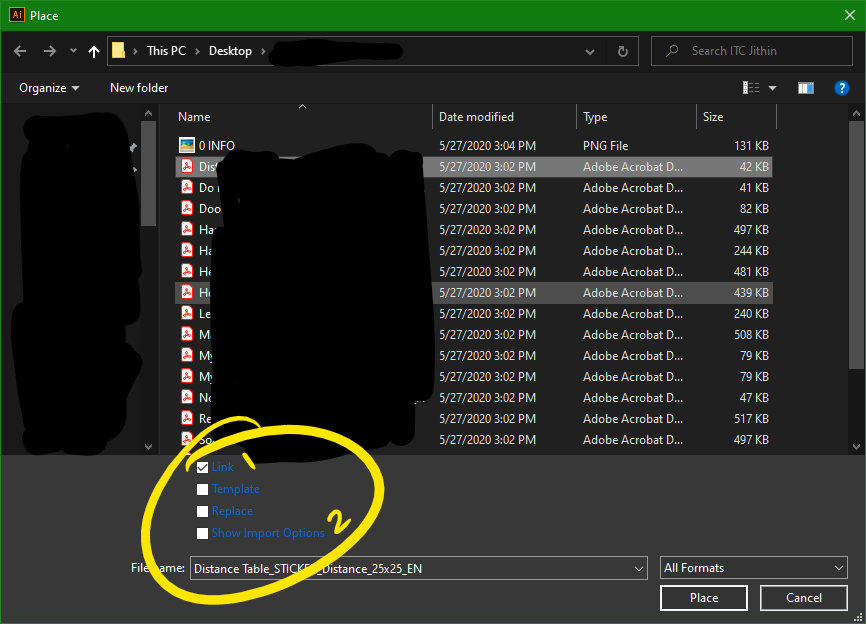Search the Community
Showing results for tags 'Font'.
-
A big problem for me is the fact, that I cannot place PDFs in APub with embedded fonts that are not installed on my computer. Well, I can place them but they don’t look like they should, because the missing fonts were replaced! In a magazine I have to place a minimum of 70 ads that I get as PDFs from multiple customers. I only have to place them onto my pages within the editorial content. And they have to be ‚as they are‘ when it comes to printing. It’s not possible to tell all the customers: "Please give me all the fonts you have used"! So please make it possible to use PDFs the common way: Put a PDF on a layout as it is, whether the fonts used in it are installed or not. Kindest regards Udo
- 64 replies
-
So, this guy is a young twitch streamer I have played siege with for a while and he wanted a new logo for his channel. He really liked Shrouds S logo icon and wanted a similar effect with a G. I think i came pretty close with this iteration and as always enjoy your feedback. Red was the requested color and I solved it by using negative space with a red outline because the inverse "looks like a muppet" according to people around me. Twitch: gilleyg edit: I redrew the icon G 8 times in case anyone is curious. This is my 8th iteration.
-
- design
- illustration
-
(and 2 more)
Tagged with:
-
Hello everyone, I recently purchased some fonts and in one of the font families I have both Desktop Fonts and Web Fonts When I want to add both types of a single font it says that they are duplicates. 1) even though one extension is .ttf and the other .otf 2) even if I change the file name of one of the files (so that both the file name and the extension is different) I still get the same problem Is there a way to have both a Desktop and a Web version of the same font? I need the Web for designing websites (obviously ) but I would like to take advantage of the ligatures and other versions of some letters that the font designers have designed for print and avertising applications and I do need the Desktop .otf version as well. Thanks in advance! Best Regards Boyan
-
Hello, I love Affinity Publisher, but something that would be really helpful is if the font manager that opens when a document or PDF has missing fonts had a "search" function (i.e. when looking for a substitute font you could search, or type in a letter, of one you're looking for, and all of the options would come up). It would save a lot of time scrolling to get to the correct one. Thank you!
- 5 replies
-
- font
- font manager
-
(and 2 more)
Tagged with:
-
Hi, Potentially a defect but more than happy to eat humble pie if I'm mistaken. When I print the attached Published document, scan of print also attached, the font alignment and sizing is way off what was shown on screen. Is it me or is there a problem here? Thanks, Jon C WW2_Great_Grandad.afpub
-
I've attached a test.psd file which I've created using Photopea. Font used is Rothman (free). I've this font installed in my system. This is how the test file should appear. If I open the same PSD file in Affinity apps, it immediately warns that Document contains missing fonts! Is this a bug? I tried opening this PSD in Photoshop and faced no issues. test.psd
- 9 replies
-
- affinity suite
- psd
-
(and 1 more)
Tagged with:
-
How can I set a default font for interior pages so I can easily change to different font? I understand how to set a font per text box, but want a kind of global font so can all be changed in one place. Thank you!
- 2 replies
-
- affinity publisher
- font
-
(and 1 more)
Tagged with:
-
Hello I am having problems withe the font ligature in the Affinity Designer and Publisher. The program recognizes the Google fonts or Open Type fonts but it does not make the ligature properly. The file test.png was done with affinity designer. The tattvabodhah1 was done with online program Photopea. You can see the elements in the word are not put together in the image test.png (2nd down below). We are a institution for Vedanta and Sanskrit. We need to use devanagari fonts to our brochures and press material. Can you please help me to find a solution for that? We have acquired all the 3 Affinity programs. Thanks for the help.
- 5 replies
-
- affinity designer
- affinity publisher
-
(and 2 more)
Tagged with:
-
This is a minimal reproduction of an issue I'm seeing in another document. I'm using Google's Roboto Slab font in its Black weight. When I save as PDF via the Print dialog, the Black weight is preserved, but when I export PDF (with font and subset font embedding enabled), it reverts to Regular weight. Blah - exported.pdf Blah - printed.pdf Blah.afpub
-
I got this message that a font is missing in the preflight. In font manager all shows OK so this is related to an imported PDF file. This imported PDF is a generated report and I have chosen a font that I already use in the document, but still it shows as missing? Is the only way here to rastersize this? Would be great to just leave as is and when updated I wont need to do the process again.
-
I am having issues with hindi font converting to a completely different spelling in AD on ipad and the desktop version. I've downloaded several unicode hindi fonts and its always the same story. When on desktop, even if I copy and paste the word from google translate, it turns into something completely different. I've added screen recordings below to show the issue. This does not happen in other apps like procreate. Please help! I have a friend waiting on a logo. RPReplay-Final1597529365.mov RPReplay-Final1597529112.mov
- 2 replies
-
- font
- hindi font
-
(and 2 more)
Tagged with:
-
I can't recreate what triggers this but at some point when I'm working I will click on the font menu dropdown, the menu drops down as expected but when I move the cursor the menu closes. If I am quick enough I can select a font if it's on screen at the time. Restarting Designer usually sorts this for a while. Can't be sure but I think this is only after 1.8.3. It's not something that happened until recently anyway. Designer 1.8.3 OSX 10.11.6
-
There should be a way to switch the way strokes react with the font as an object. Whether it recognizes the letter or the whole word/ phrase as a single object. I heavily dislike that when i increase the stroke size it covers the letters and they overlap instead of just increasing the stroke of the word/phrase as a whole. To get a similar Effect for logos and such i have to physically outline the words and create a solid filled object. This would also be good to stroke multiple objects together. Like a liquid type response, the closer the objects get the two strokes could like “melt” together. AGAIN, i don’t mean for this to be the only way it works, (i see the potential uses for the current application) but i just wish there was a way to select an object(font/word/phrase/letter)and switch how it reacts with other objects(font/word/phrase/letter) around it concerning stroke. *this being the ipad version, i have not dealt with the desktop app yet*
-
Exporting into PDF/X4 and X3 doesn’t work with one old Mac Type 1 URW font (some other older Type 1 fonts do the same –but never TT or OT). And only that specific “Regular” typeface, all other work seamlessly. What’s interessting: All other Affinity Publisher PDF Export Settings work without problems. Also the path-conversion works for every fonts on this page. And guess what: Exporting PDF/X4 or 3 also works, if all fonts get converted to paths while exporting. Samples in DMG for downloading in my dropbox https://www.dropbox.com/s/cknfynnxy6mstjr/20_07_18_Publisher-PDFX-export-issue.dmg?dl=0 best, Marcus
-
Hello, I've been playing with a some lettering and working on a new type. For example, I've taken the cross-dash in the "A" and moved the nodes to the bottom to make it look like an upside down "V". (It also happens on my "E") However, when I go to print, there's a very small line still at the bottom and I'd like very much to get rid of it. Every time I try to mess with the nodes now, the letter ends up out of whack. What's the best way to go about doing this? Thank you!
-
Please add an option to increase font size in the gui,the default is tiny and for people like me with eye problems it's very hard to read. Isn't there a requirement to make software fully accessible? If there is , surely text size would be an issue? I was very disappointed when I opened the software for the first time , if I'd known this it would have influenced my purchase...............thanks
-
Text usage is very slow. If I use a text frame, after less than a paragraph it starts to slow down -- I type in text and it takes a moment or two to show up on the screen. It gets slower as I integrate more text. Slightly worse with artistic text. Affinity Designer Version: 1.8.3.641 (recent install) OS: Windows 10 [10.0.18363.778] Video card: Radeon RX 570 (in case it helps) OS was recently installed, with minimal number of fonts installed. Same issue even on a clean boot with no other applications running. Strange: I have a dual-screen setup -- when I use the second screen for the dockers (I would like to have this setup) the problem is MUCH worse. Note my main screen is landscape and my second screen is portrait orientation. This is not very much text. I realize for many pages of text this would be the wrong application and that might be an issue but this is just a few paragraphs, that might appear on any number of flyers, info sheets, etc. Any ideas are much appreciated!
-
After upgrading to Affinity Photo 1.7 I can now no longer find where or how to set the stroke width of font elements. I create a font and write a text and i have found I can use the alternative colour on the colour palette to make a stroke colour on the font, but I can not find any way of editing the width of this stroke. This previously used to be an option from the Font sub menu bar. Where has it gone?
-
I ran into an unusual bug these days: every time I selected a font from a font library collection, the weights were duplicated (even on system fonts, tested after deleting all user fonts). However, if i select the font from the upper menu or the studio window (all fonts) before I acess a collection, this doesn't seem to happen (after I acess one, they duplicate in every menu). This happens in all three apps, and I've already tried to solve this problem by: - deleting all user fonts; - changing the font manager to a 3rd party one; - deleting all the user settings & software and reinstalling (I have the apple store version); Does anyone know what can cause this type of bug or how solve it? Gravação_de_Tela_2020-06-19_às_23_01_19.mov
- 2 replies
-
- affinity designer
- affinity photo
- (and 8 more)
-
How do you change the User Interface font size in Affinity Photo (1.5.0.45) on Windows? According to the help file, the option should be in Edit > Preferences > User Interface > Font UI Size, but it appears to be missing?
-

I think I've figured out why Font is freezing.
Hobbyholic posted a topic in V1 Bugs found on Windows
I have been trying to move from Photoshop to Affinity Photo.However, when using fonts in an efficiency photo, there were many inconveniences due to the freezing of the program.In this regard, I have asked for a lot of help, but it has not been resolved.When I was uncomfortable, I used Photoshop.Meanwhile, I saw the story of people suffering the same inconvenience in Korea. And I got the idea.First of all, I moved the font related to Hangul in the Windows/Font folder to another place. Then, I created certain conditions, moved them to the Font folder by group, and executed the affinity photo, designer, and publisher.The work is not done yet, but I found a group of font that froze Affinity Photo.So, I put up the first found font here. Affinity Developers, study the characteristics of this font and solve the program's shutdown.I felt during the test that the gabbage collection is not working properly, and I think the exception handling routine is not perfect.The shutdown of the efficiency photo/designer/publisher program is a problem that does not occur in photohop or Capture One Pro, ON1, paint shop pro, Resolve ... * This is written through a translator, so please understand it roughly. * HANBatangExtBB.ttf : appears with -200 error and cannot be uploaded. HANBatangExtBB.ttf HANBatangExtB.ttf HANBatang.ttf HANBatangB.ttf HANBatangExt.ttf HANDotum.ttf HANDotumB.ttf HANDotumExt.ttf 전주완판본_각B.ttf 전주완판본_각L.ttf 전주완판본_각R.ttf 전주완판본_순B.ttf 전주완판본_순L.ttf 전주완판본_순R.ttf -
As below, Chinese characters' preview cannot be displayed correctly. And some fonts are aimed for Chinese, like Source Han Sans, but the preview is showed in English. May be this is another point to improve. For example, in Chinese mode, we can show the preview like "中文 Abcde", rather than showing fonts' name.
-
Would be nice if you could add an option to sync style(font and size) between a text object and belonging inline text objects.
-
- font size
- inline text
-
(and 2 more)
Tagged with:
-
1. we need to place a pdf as a link. it can be placed but all TEXT inside the pdf are missing because of the font missing. so the placed pdf are technically not linked. so we need an options like that (image pdf linking.png). 2. after placing a pdf some times we have to edit or need to some adjustments so that time we nee to outline the fonts so another option similar to Illustrator FLATTEN TRANSPARENCY required. with both of those we; printers can handle client files easily.












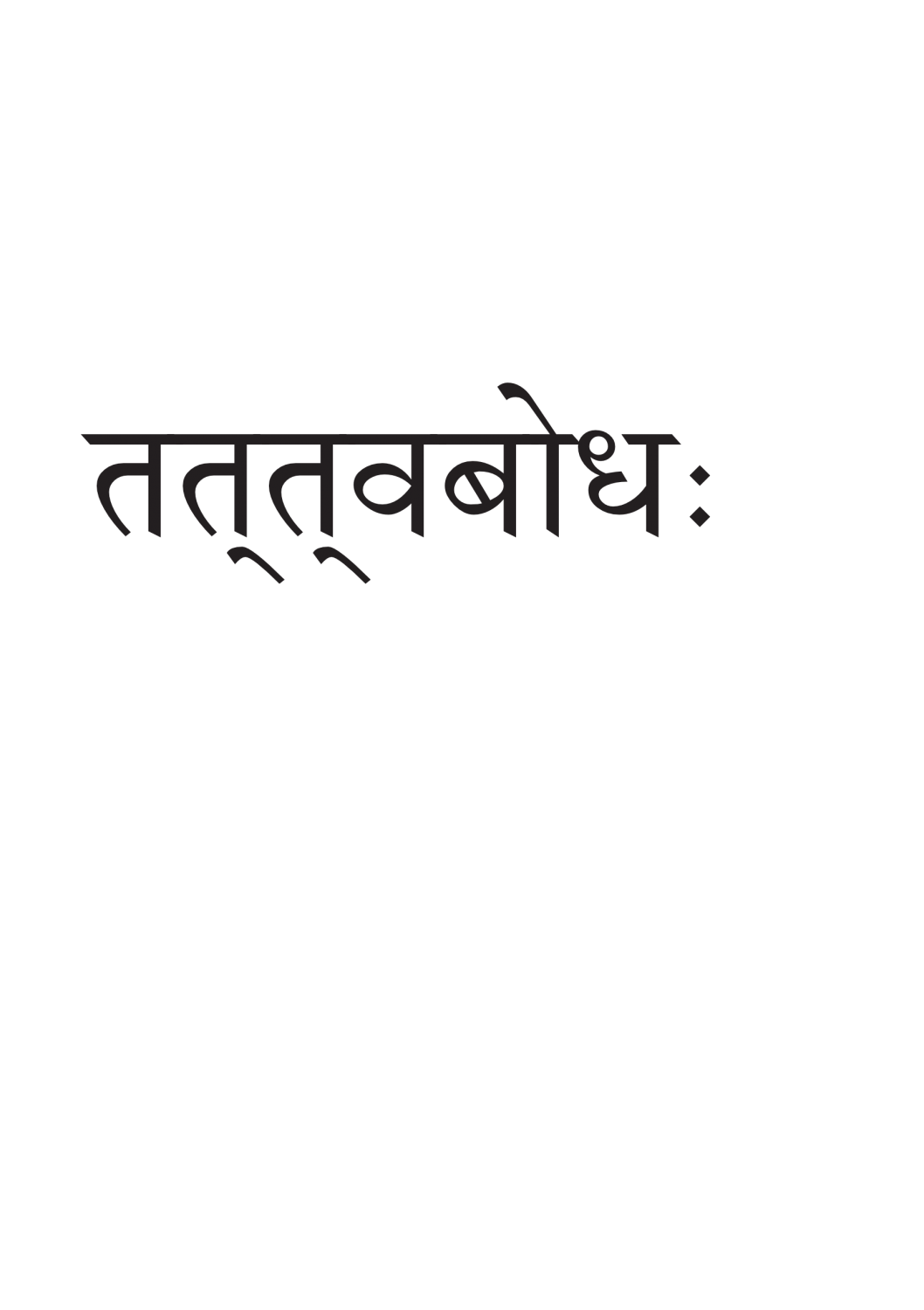




.png.cdea4be369be37cec3784384e0c15fb5.png)