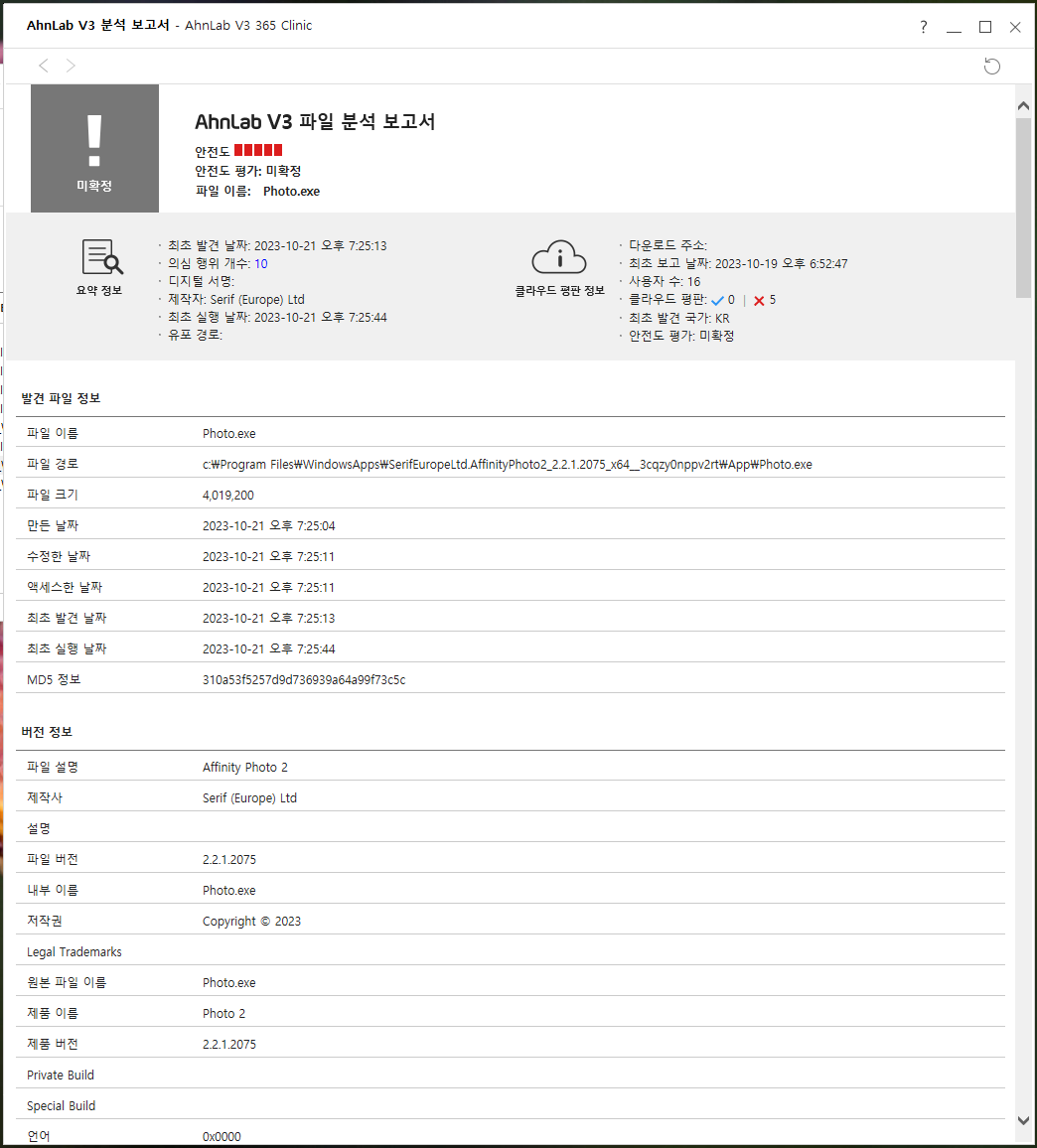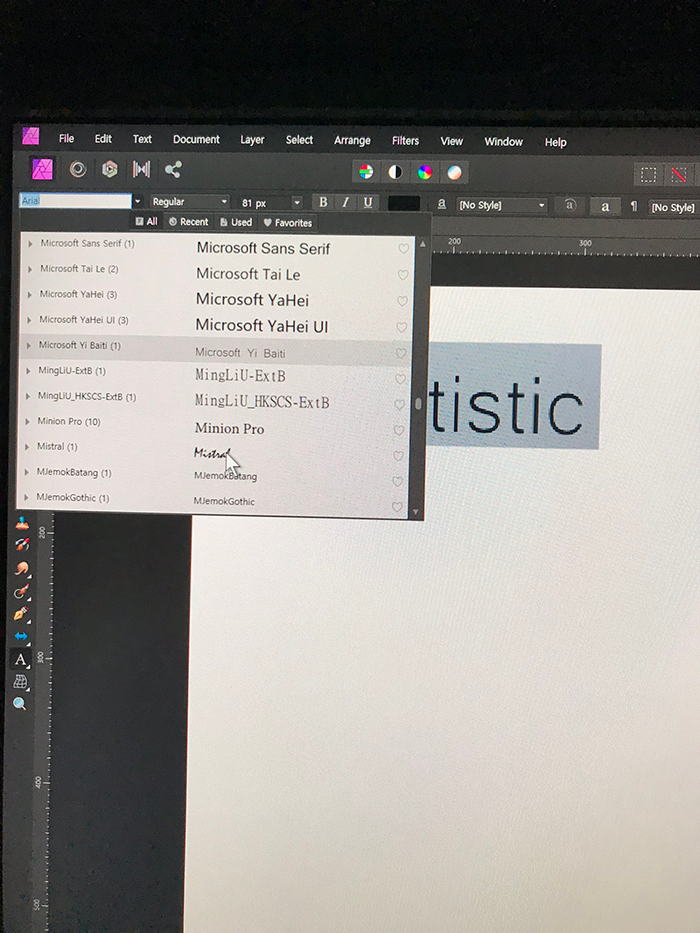-
Posts
21 -
Joined
-
Last visited
Contact Methods
-
Website URL
http://dukecherry.blog.me
Profile Information
-
Gender
Male
-
Location
Seoul, Korea
-
Interests
My main hobby is Photo.
I'm using RYZEN 1700 system. ( Windows 10 64bit , Geforce gtx 1070 ddr5 8G, 64GB RAM )
Recent Profile Visitors
1,372 profile views
-
 Dan C reacted to a post in a topic:
Immediately after the version 2.3 upgrade, all programs fail to run.
Dan C reacted to a post in a topic:
Immediately after the version 2.3 upgrade, all programs fail to run.
-
Immediately after I upgraded Photo 2, Designer 2, and Publisher 2 to 2.3, they all won't run. (The initial screen appears, but disappears.) From what I can see, there seems to be a problem with personal firewalls (V3: https://global.ahnlab.com/site/main.do ). When I clear all the rules set on the firewall and register a new Affinity program, the V3 program stops. V3 says it's not possible to check if the affinity program has any problems. ( When I checked V3, it says that the digital signature failed. ) Please help me to resolve my situation. (I'm an official user.)
-
Thank you. I trust Affinity, so I trust your advice. So, I looked for related items of Anlab V3_365 Clinic. I found that the setting item has a new part called Active Defense. Active Defense is a system that examines and analyzes files by utilizing the malicious code database of the AnLab Smart Defense (ASD) server, which is responsible for cloud services in Anlab. In that area, I was able to add a trusted file. So, I added the Affinity folder and the problematic Photo.exe. And then I ran Affinity Photo, which, in the V3 antivirus, doesn't show a warning message, and the program runs right away. Thank you for your reply. * For your information, V3 is a famous virus vaccine program manufacturer in Korea. https://global.ahnlab.com/site/main.do Here, you can look at roughly what kind of company it is. Take care of yourself.
-
I recently updated Affinity photo 2 to version 2.2.1.2075. By the way, in my antivirus program (V3), every time the Affinity photo program runs, it talks about a problem. When running photo.exe, a remote IP exists, but the remote IP comes out differently. And the original report is different. The problem that I find uncomfortable is that every time I run the Affinity Photo program, they ask me a question, saying that the antivirus program (V3) is a low-security program. I can't set it up so that this questioning procedure doesn't come up in the antivirus program I use. Whenever the Affinity Photo program runs, I have to turn off the warning message. I can't ignore the warning message that the safety is bad, so I'm sending you a question. Please help me on how to solve it.
-
 osk2001 reacted to a post in a topic:
I think I've figured out why Font is freezing.
osk2001 reacted to a post in a topic:
I think I've figured out why Font is freezing.
-

I think I've figured out why Font is freezing.
Hobbyholic posted a topic in V1 Bugs found on Windows
I have been trying to move from Photoshop to Affinity Photo.However, when using fonts in an efficiency photo, there were many inconveniences due to the freezing of the program.In this regard, I have asked for a lot of help, but it has not been resolved.When I was uncomfortable, I used Photoshop.Meanwhile, I saw the story of people suffering the same inconvenience in Korea. And I got the idea.First of all, I moved the font related to Hangul in the Windows/Font folder to another place. Then, I created certain conditions, moved them to the Font folder by group, and executed the affinity photo, designer, and publisher.The work is not done yet, but I found a group of font that froze Affinity Photo.So, I put up the first found font here. Affinity Developers, study the characteristics of this font and solve the program's shutdown.I felt during the test that the gabbage collection is not working properly, and I think the exception handling routine is not perfect.The shutdown of the efficiency photo/designer/publisher program is a problem that does not occur in photohop or Capture One Pro, ON1, paint shop pro, Resolve ... * This is written through a translator, so please understand it roughly. * HANBatangExtBB.ttf : appears with -200 error and cannot be uploaded. HANBatangExtBB.ttf HANBatangExtB.ttf HANBatang.ttf HANBatangB.ttf HANBatangExt.ttf HANDotum.ttf HANDotumB.ttf HANDotumExt.ttf 전주완판본_각B.ttf 전주완판본_각L.ttf 전주완판본_각R.ttf 전주완판본_순B.ttf 전주완판본_순L.ttf 전주완판본_순R.ttf -

If font family selecting? then Freezing...
Hobbyholic replied to Hobbyholic's topic in V1 Bugs found on Windows
Thank you for your kind guidance. I tried the version you mentioned, but it shows the same results. When I do work on the font, the program freezes. I have purchased photos, designers, and publishers, but I have not been able to use them as a font problem, and I have continuously informed them of the problem, but it is not being solved. I using Photoshop, Capture OnePro, Resolve, ACDSee Ultra. To compare with the font problem of the Affinity product, I installed and tested ON1 Trial, Corel Paintshop Pro Trial, Luminar 4. However, nothing caused the font problem. Also, other applications do not have font problems. Only the 'Affinity application' is causing problems, and also, I'm long-awaited remains unresolved. I have been interested in since the early beta version of 'Affinity Photo'. I am satisfied with the photo editing with Affinity Photo, but I want to throw away program when I need font processing.- 2 replies
-
- freezing
- big problem
-
(and 4 more)
Tagged with:
-
If I choose the font family, the program freezes or the program speed slows down to an extent that is not available.This has been a problem since the early version of Affinity Photo. Currently, 1.8 versions of Affinity photo, designer, and publisher all have the same problem.Upload the relevant data as an attachment. If you tell me the information you need to solve this problem, I'll keep you informed. * Due to this screen stop, symptoms of not being able to use the program show the same result in my laptop.(Model # : asus Zenbook UX333F ) I expected the problem to be solved when the version is up.I'm very disappointed that it hasn't been solved yet. I'm waiting for your help. Thank you very much.
- 2 replies
-
- freezing
- big problem
-
(and 4 more)
Tagged with:
-
Please resolve the following issues:< Problem-making Process >1. Importing pictures2. Select TEXT Tool3. Change Font4. Stopping the screen5. Not available(speculation: Font simulation routine bug )* This issue is the same in English / Korean * The only problem with TEXT is Affinity Photo. ------------------------------ Window ver. : Windows 10 Home 64bit. Processor : AMD Ryzen 7 1700 Eight-Core Processor 3.00 GHz ( no over. ) Memory : 64 GB
-
I would like to eliminate the functions that are reflected in the document in real time when selecting the font in the text tool. Because, in my case, the screen is frozen. Related posts are below. https://forum.affinity.serif.com/index.php?/topic/41870-freezing-affinity-photo/ https://forum.affinity.serif.com/index.php?/topic/37901-freeze-affinity-photo/ ------------------ I am using 295 fonts. These fonts are the default fonts for Windows, the commercial fonts for Microsoft Word, and the commercial word processors such as Hangul Word. Regarding font usage, the symptoms of freezing the Affinity Photo do not occur in Photoshop.
-
When shooting, I accidentally got some pictures taken with the wrong kelvin value. After several shots, normal shooting has proceeded. As a result, I tried to apply the white balance value of the normal picture to the wrong picture and then asked the question. Is there a way to manually enter the kelvin value as a way to get the white balance value of a picture that does not need to be adjusted?
-
I'd like shortcuts and favorites in the Open window. :)