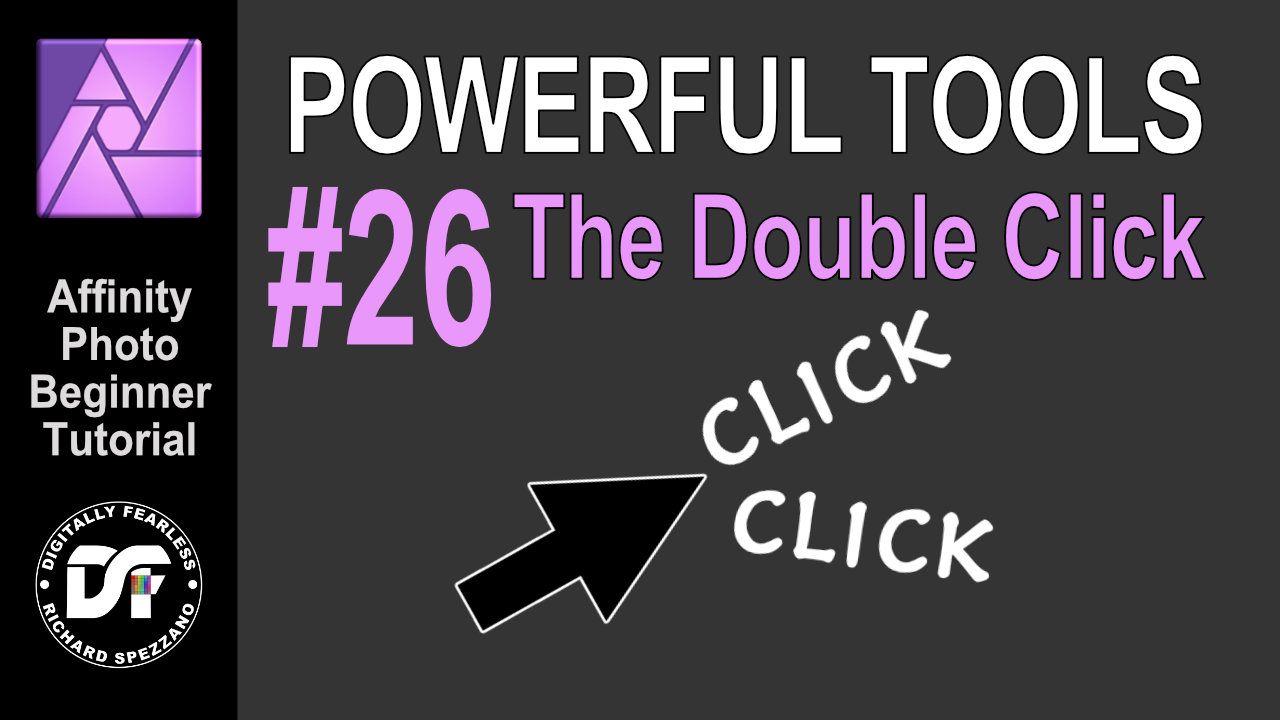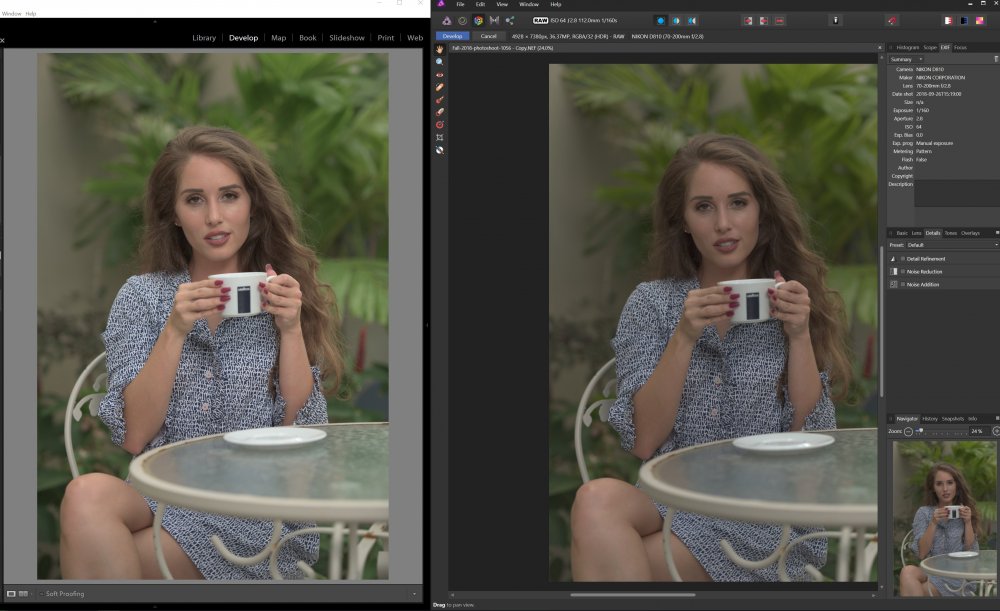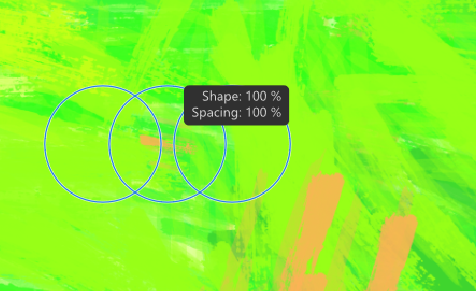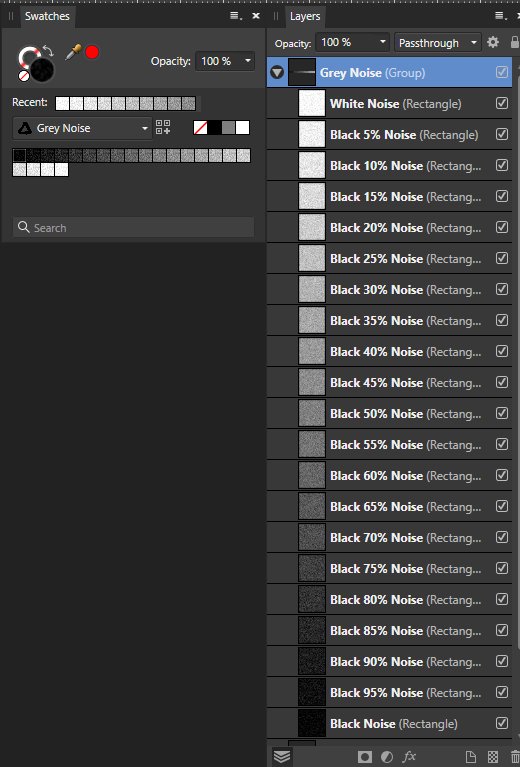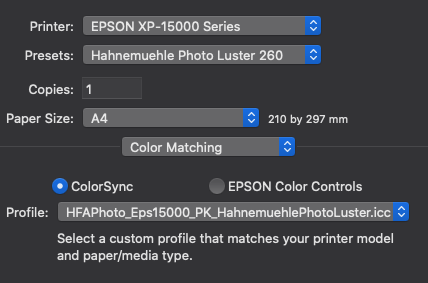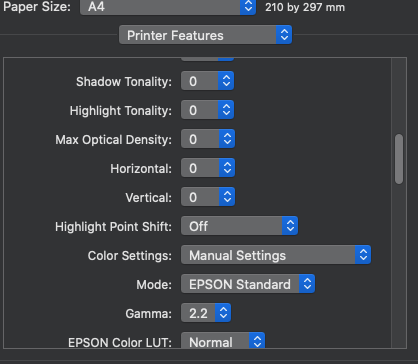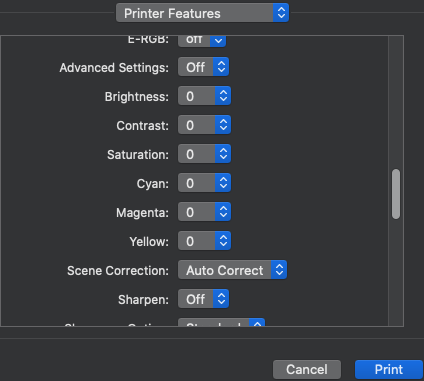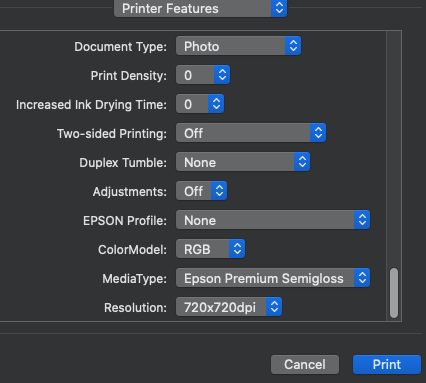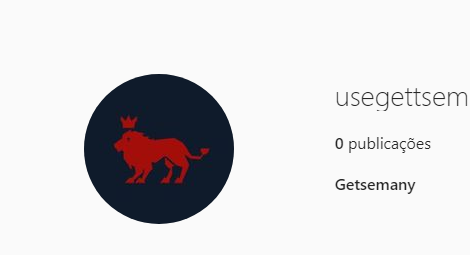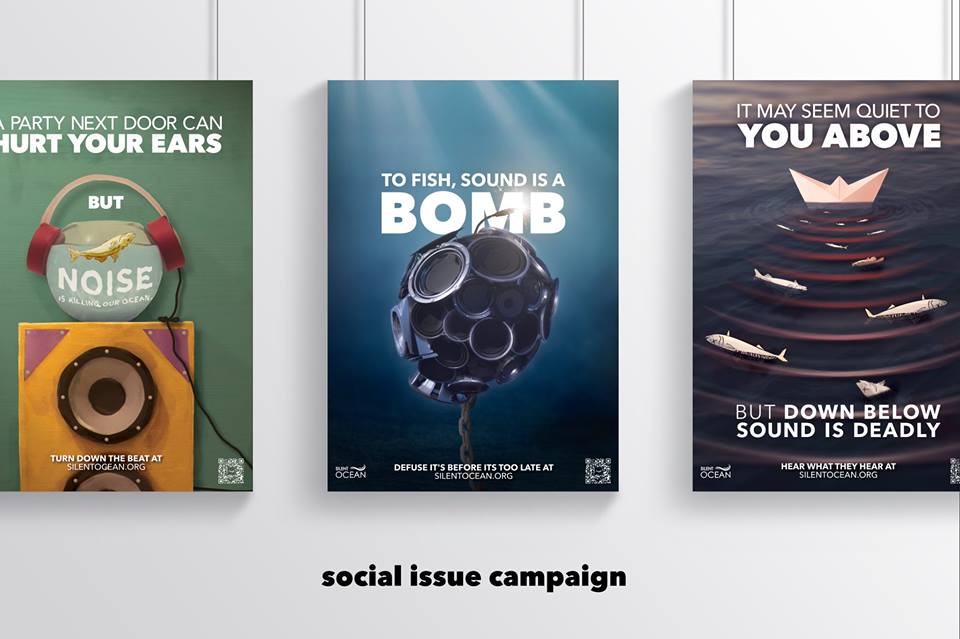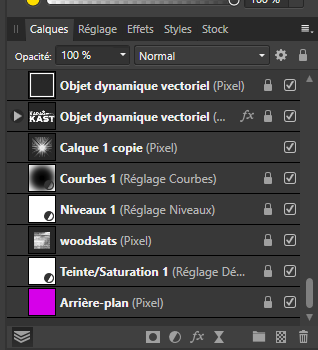Search the Community
Showing results for tags 'Affinity photo'.
Found 4,747 results
-
My first creation using my new XP-Pen Artist 13.3 Pro. Very pleased with this piece of kit and impressed at how must it speeds up the whole process. Not sure how to deal with all these fine brush strokes though? Already caused the program to lock up once last night and file size heading towards 100MB? There must be a way to flatten or something? I tried adding all the brushes in each layer together into one layer, but that ended up increasing the file size and running a bit slow..
-
Double Click #26 of Affinity Photo Powerful Tools. Using double click makes it easier and saves you time. This is an Affinity Photo beginner tutorial and number 26 of the Digitally Fearless Power tools of Affinity Photo playlist. https://youtu.be/chftxH7U7To
-
- double-click
- groups
-
(and 2 more)
Tagged with:
-
With Photo, turned the image of a perfectly lovely adult wooden elephant into a baby, deleted some happy children, repaired his trunk, gave him a curved top of his head, and lost him in a tangle of undergrowth, thanks to @StuartRc's "Shy" assets, @firstdefence's "Light Rays by Dex", some swipes with one of the new Luminance brushes, some tricky(?) use of the Liquify Persona to create the grooves on a new front left leg, and some utterly failed attempts to delete the horizontal lines on the legs. By the time the border was in my sights, I had sundry layers sliding all over the place -- grouped or not -- so I left the black border superimposed with the grouped layers. (Picasso, or somebody else.) Anyway, it just goes to show that although somebody (me) without a smidge of artistic talent can learn to do all sorts of awful things with genius software, the genius software cannot make somebody an artist. I hope the talented people who created these extraordinary elephants pictured in today's "Times" won't mind.
-
My trial is ending soon, and a I received an email offering a special price to purchase. However when I click through to the website the prices shown are higher than what was advertised on the email. I replied to the email but have not heard from anyone. Where can I get help on this please? I'm ready to purchase at the emailed price, as it would allow me to get Affinity Photo as well as Affinity Designer, which would be so awesome for me! I would love to be contacted by support staff to rectify this... hoping there is such a thing as this seems like great software. Thanks
- 1 reply
-
- purchase
- affinity designer
-
(and 2 more)
Tagged with:
-
After making a selection, I lose all graphical histogram representation in the curves tool. To recreate issue: Open file Make adjustment using Curves (histogram is shown) Create a selection (histogram disappears in Curves adjustment tool. Delete selection and problem still exists Delete previous Curves adjustment and problem still exists. Nothing I do, will bring back the original graphical representation on the Curves tool. This is happening on the current release (1.9.2.1035) as well as the beta (1.9.4.1065) OS Name Microsoft Windows 10 Home Version 10.0.19042 Build 19042 System Manufacturer LENOVO System Model 81Y6 System Type x64-based PC System SKU LENOVO_MT_81Y6_BU_idea_FM_Legion 5 15IMH05H Processor Intel(R) Core(TM) i7-10750H CPU @ 2.60GHz, 2592 Mhz, 6 Core(s), 12 Logical Processor(s) BIOS Version/Date LENOVO EFCN46WW, 12/4/2020 Installed Physical Memory (RAM) 16.0 GB Total Physical Memory 15.9 GB Available Physical Memory 9.47 GB Total Virtual Memory 21.4 GB DirectX version: 12.0 GPU processor: NVIDIA GeForce GTX 1660 Ti Driver version: 466.11 Driver Type: DCH Direct3D feature level: 12_1 CUDA Cores: 1536 Core clock: 1590 MHz Memory data rate: 12.00 Gbps Memory interface: 192-bit Memory bandwidth: 288.05 GB/s Total available graphics memory: 14269 MB Dedicated video memory: 6144 MB GDDR6 System video memory: 0 MB Shared system memory: 8125 MB Video BIOS version: 90.16.4A.00.78 Affinity Photo - Curves Bug.mp4
- 6 replies
-
- affinity photo
- 1.9.2.1035
-
(and 3 more)
Tagged with:
-
Hi guys, in this video, I'm gonna show you how you can create your own light effect and apply it to your photo to make it looks more dramatic. I hope you enjoy and learn something new from this video, thank you!
-
- affinity photo
- tutorials
- (and 4 more)
-
Affinity Photo 2021-05-27 22-18-22.mp4 I'm trying to blur the the with motion blur. It seems to be pulling pixels through my selection, which I do not want. I've tried various refine edge, but to no effect. Can someone with some experience, if possible, please help with a solution? I've attached two video screen shots for you to see what I mean. Affinity Photo 2021-05-27 22-34-23.mp4 Affinity Photo 2021-05-27 22-18-22.mp4 Affinity Photo 2021-05-27 22-18-22.mp4 Affinity Photo 2021-05-27 22-18-22.mp4 Affinity Photo 2021-05-27 22-34-23.mp4
- 6 replies
-
- selection area
- motion blur
-
(and 2 more)
Tagged with:
-
-
Hi, When I open a raw file taken with my Nikon D810, the photos look very flat and dull. Is this normal behavior with RAW files or am I doing something wrong? When I open them in other applications, they look as I would expect them to. I've attached a screenshot and a copy of the RAW file to help troublshoot my quesiton. Left is a different application (whose name shall not be mentioned) and Affinity Photo is on the right. Any assistance is greatly appreciated. I'm using Affinity Photo for Windows version 1.6.5.123 and my computer is on Windows 10 with 32gigs of memory. Chris Copy of the original raw file. Fall-2018-photoshoot-1056 - Copy.NEF
-
Is it possible to specify interleaved vs non-interleaved when exporting to .tif in Affinity Photo? I use Affinity Photo and Designer for scientific work, and many of the image analysis programs I use only accept non-interleaved .tifs. I've got a workaround for now, where I ingest the desired image into mathematica, and then change it to non-interleaved, but it's a clunky solution. Any insight on whether this is possible would be great.
-
Here is a piece of work I created as an advertisement / poem which reflects on retro technology.All work done in Affinity Photo using the G'MIC plugin and Affinity Publisher. The only exception was the creation of the QR code in Serif PagePlus X9 and the text edited in LibreOffice Writer. See YouTube video at (Time Mark 37:35) to hear it read out:
-
Hi there, In the Export persona, is there a way to include a specific layer for one slice only (between various other slices)? So far I know I can exclude a specific layer/group of layers for all slices by unchecking the eye mark. But I want to do like the opposite. For example: I have a usual project file with the original image, various changes in multiple layers and groups. On top of that is a soft-proof profile placed as well as some smaller tweaks for printing. Now if I export those image I want copys for the digital media without those printing tweaks, so I simply uncheck those. But for printing I want a dedicated filename_print.tiff with those printing tweaks applied on top. I know I can go the long road and do two exports but that somewhat defies the logic behind the export persona. And if I try to create a slice from a selection of layers it creates one slice per layer which obviously also isn't what I want.
- 1 reply
-
- export persona
- slices
-
(and 4 more)
Tagged with:
-
Before the last update for photo I was able to use such tools as cloning, dodge and burn, or any other tool I chose to use on a pixel layer I had applied adjustments to. But now, if I apply an adjustment layer to an existing pixel layer then try and use the clone tool etc, it doesn't work unless I first rasterise the layer in question. There are times when I don't want to rasterise the layer simply because I am not done with my editing of that layer. Is this expected behaviour? If it is then I'm not a fan.
-
Here is a greyscale noise(100%) palette I created while working on some metallic surfaces. This is a vector - texture palette that doubles as a pixel greyscale palette (duel use). Enjoy, - T V Grey Noise.afpalette
- 2 replies
-
- affinity photo
- affinity designer
-
(and 3 more)
Tagged with:
-
Hello, Recent convert from Photoshop here, and I'm pretty happy with Affinity's products so far! Transition has been fairly easy, and lots of features to like. One problem I'm having, however, involves the Pixel Tool. I did a lot of my pixel work in Photoshop using their Pencil tool, with pen pressure controlling opacity. However, when I attempt the same thing with AP's Pixel Tool, pen pressure seems to be binary? Like 0-50% pressure = no mark made, 51-100% pressure = 100% opacity. Am I missing a setting somewhere? The brush tool seems to behave correctly to pen pressure, but I want the rough/aliased edges of the pixel tool, not smooth/antialiased edges that Paint Brush Tool produces. Also, bizarrely, the pixel tool's size seems to work fine with pen pressure. Just accumulation is on/off like this. Any suggestions? I've attached a screenshot of both the brush and pixel tools attempting the same stroke with a pressure pen (Huion Inspiroy H950P). Best, Dan
- 4 replies
-
- affinity photo
- pixel
-
(and 1 more)
Tagged with:
-
Hello everyone, I have just been provided with a scan of a pencil drawing. The original was not very legible, and the scan did not improve it. Can we improve the legibility of this image with Affinity Photo? How do I do this? Thank you for your explanations.
- 12 replies
-
- affinity photo
- constraint
-
(and 1 more)
Tagged with:
-
Hello everyone, I bought an Epson XP-15000 and I'm trying to print from affinity photo on MacOs. I've done the soft proof correctly and now I'm in Print menu but I have some doubt. About color matching I set up this: But here in printer features there are a large number of parameters. How can I set them, please?
- 5 replies
-
- affinity photo
-
(and 2 more)
Tagged with:
-
Hello. Could someone help me? I am exporting an image to be used on Instagram and Facebook but the red always comes out with very bad quality as I can see. I've tried saving in JPG, PNG but it didn't help. Would I have a tutorial on how to export images to social networks without losing quality? I thank you all.
- 4 replies
-
- affinity designer
- affinity photo
-
(and 2 more)
Tagged with:
-
Dithering filter. Affinity Photo beginner tutorial Power Tools #25 You can create some interesting effects by combining the Dithering filters and blend modes. This is an Affinity Photo beginner tutorial and number 25 of my Digitally Fearless Power tools of Affinity Photo playlist. https://youtu.be/x5aqafgKbyo
-
Silent Ocean - Campaign (2018) While studying at SAE for my Bachelor of Design, I got the change to work on a social issue campaign around noise pollution in the ocean with the goal to make 10 posters around the campaign and ended up making 12 posters, 10 badges, art display piece, and a website. This project was amazing to work on allowing myself to break out of my "normal design style" and really allow me to just play around with mix design, merging vector, paper craft, images and 3D together to create something amazing Made with: Affinity Photo (Mac + iOS (iPad Pro) Affinity Designer Autodesk Maya (for 3D) "Click Here" to view the website. __ Need of a graphic designer? Check out my work: http://bit.ly/2vjCmTi Social Media: Website: www.andrewsalfinger.com Portfolio: http://bit.ly/2vjCmTi Twitter: http://bit.ly/andrewdestwitter Facebook: http://bit.ly/andrewdesfacebook Instagram: http://bit.ly/andrewdesinstagram Behance: http://bit.ly/andrewdesbehance Etsy: http://bit.ly/andrewdesetsy
- 22 replies
-
- maya
- affinity designer
-
(and 6 more)
Tagged with:
-
I was wondering if it might be possible to provide access to assets installed in different Affinity products via the studio link feature. Imagine creating an asset in say Designer which you would like to use in a publication in Publisher but not have to go through the rigmarole of exporting the asset and importing it into the other application. If using studio link you could gain temporary access to the assets of the other application then it would make the studio experience even more seamless. Another option would be to create a suite assets folder which could be shared by the programs in the suite. I think the first option would be the best way forward from a user point of view, but either would be a boon. I know that shared assets have been requested before, but I thought I would add my 'spin' on it.
- 3 replies
-
- affinity publisher
- affinity designer
-
(and 1 more)
Tagged with:
-
First of, stating the obvious, everything was working right until the latest update on March 5th. Running an Acer 5 laptop. 16 gb of RAM, i7, 7th generation CPU, 1050ti GPU. Here's what my image is supposed to look like. Then I try to export it as any image file. JPEG, PNG, etc. I also tried with the Export persona. I tried by fusing all the visible layers into a single pixelated one. Regardless, it turns into this corrupted mess. And every time I do it, the corrupted bits are placed differently. I've tried a couple documents with the same background elements, still does it. I tried copying the layers into a new document, still does it. HOWEVER, I've opened the Photo file into Affinity Designer, and exported it from there, and there was no corruption at all. So at least I've got this temporary fix. Here's what my background layers look like. They have various layer effects and transparency, nothing out of the ordinary. Has anyone experienced a similar bug? Have you fixed it? Is the Affinity team aware of its existence? Is it just me? 😂 Thanks in advance for the help, and I'll give any other details you guys may ask for.