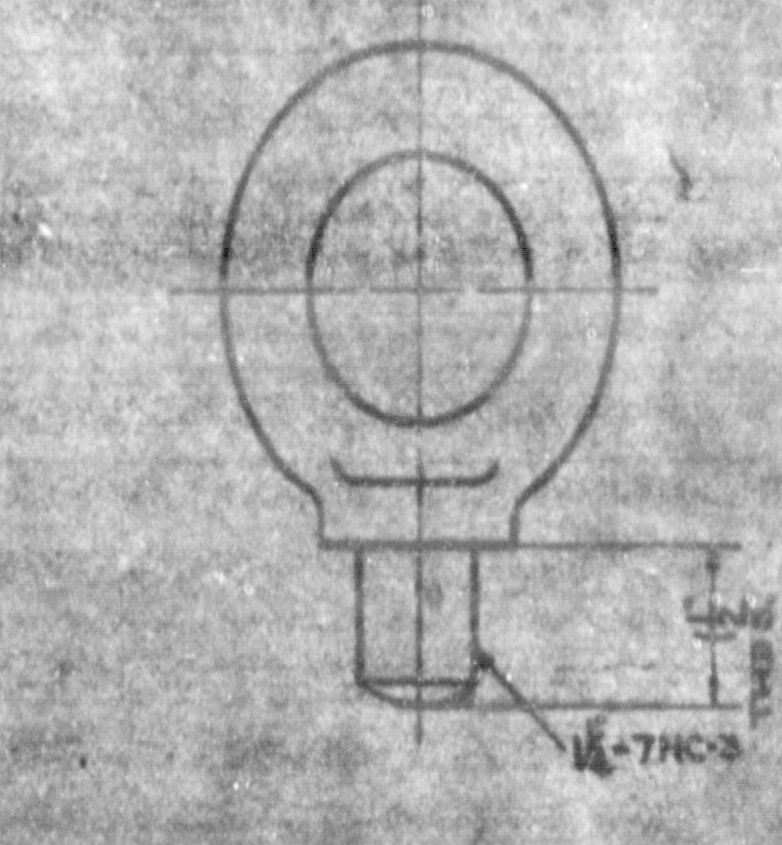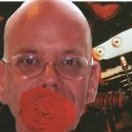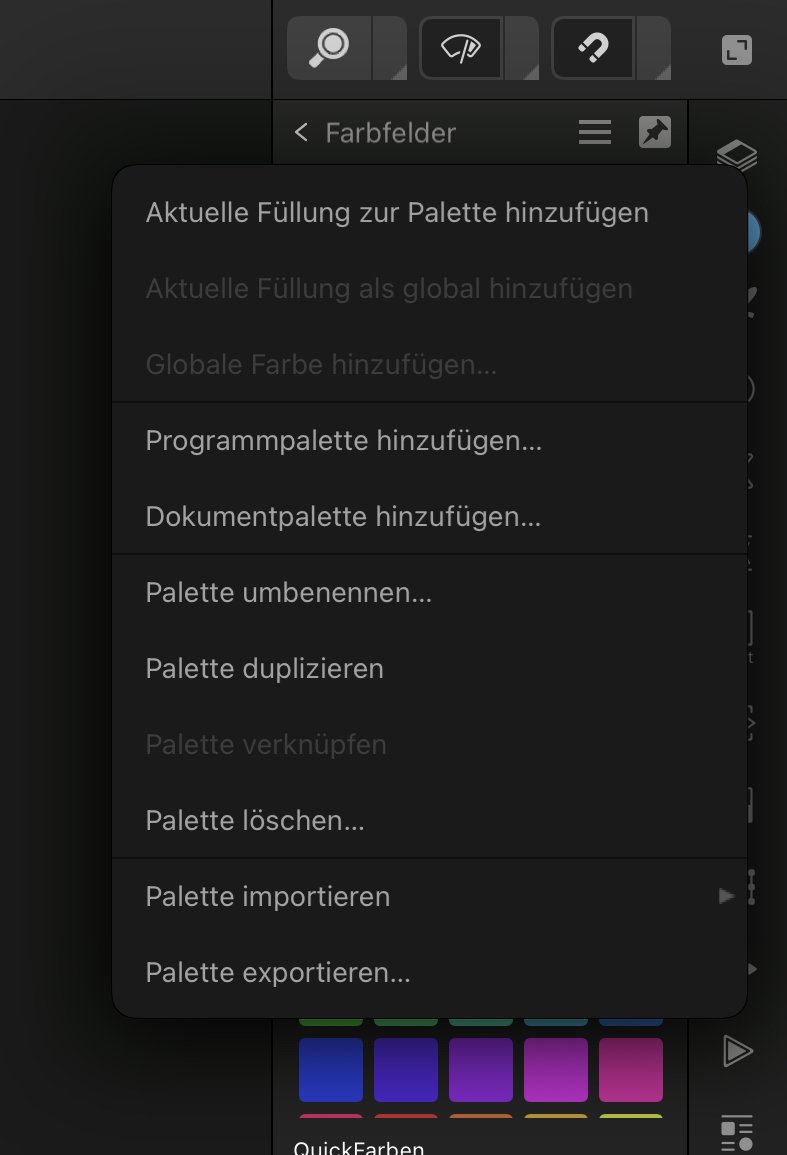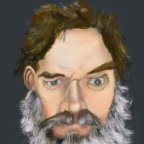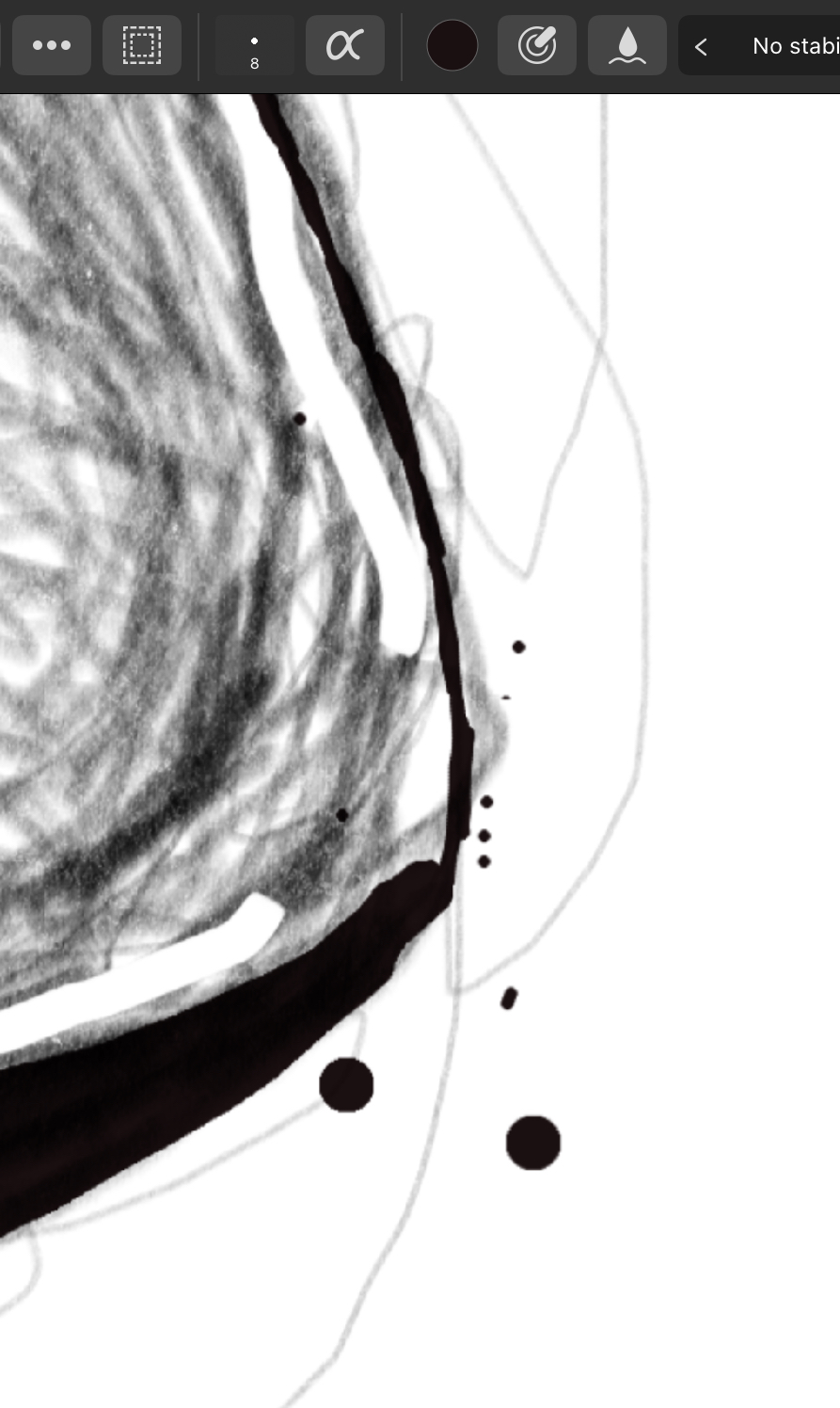Search the Community
Showing results for tags 'Affinity photo'.
Found 4,746 results
-

affinity photo Affinity Photo Manipulation - Travel to Space
minuir posted a topic in Share your work
Since I was young, I loved flying boats, so I imagined traveling in space on a ship with my parents. So this time, I made "Travel to Space" by affinity photo manipulation. "Travel to Space" speed art : https://youtu.be/ZKt7Z9moTkQ-
- minuir
- digital art
-
(and 2 more)
Tagged with:
-
Hi! I'm using Affinty Photo, And I made a few templates on affinty photo! And I want to sell them on websites, But I want to use PSD bc a lot of people using Adobe Photoshop. And PSD is the way to work on templates! When I export it on PSD and then I try to open on photoshop It's taking the group and make it like an Image.. So I cannot work on it.. Can someone help me please?
-
-
Hey everyone, I honestly don't know exactly how to describe what I've been missing for a long time (actually since day one of Photo) other than the title. But I can try to describe what behaviour I would expect. As you can already tell from the title, it's about the Crop Tool. From certain other tools I am used to being able to click on the top and bottom and left and right centre nodes of a selection, a shape or an artboard and adjust the element symmetrically by holding down the ⌘ key. Here is a short demonstration of what I mean by this (Sorry for the poor quality, but I didn't want it to be a big clip): Crop_Tool_function.mov You could say: »Why don't you just move the active area so that it snaps into the middle?« But here's the thing: Snapping to the centre of the current canvas for some reason does not work with the cropping tool – only document edges and rulers are recognised. All other elements in the document are ignored as snapping candidates. For some reason these two functionalities (simultaneous crop opposite sides and snapping) apparently never made it into the crop tool and I really don't know why because these to me are the most basic functions I use on a daily bases – to crop equal parts from the sides or to snap to elements/candidates on the canvas. I really miss these – am I the only one? 😔
- 4 replies
-
- affinity photo
- crop
-
(and 2 more)
Tagged with:
-
Done in Photo 2 using Obscura 39 pack by Frankentoon and a vignette, in order to simulate an old photo made on copper plate. I put a mirrored image...
-
I have a large number of microfilm images like the attached that I need to clean up for print. I would like to know what sequence of cleanup would get rid of the noise in the background here.
-
I already owned version 1 of all three softwares. Today I bought the universal upgrade. Once I downloaded from the serif site the three dng files for the installation, they did not install in the applications folder, where I could still find only version 1. I tried to cancel the old files of version one from the folders, but still the opening of the dng files does not result in the creation of any file in the folder of the applications. When I start the dng files they open and at the end of the process open the program, but it functions only temporarily and they disappear when restarting the Mac. Can you please suggest a solution?
-
Fun Photo Composite in APhoto….escaping … ’Once Upon A Fairytale’ - by Jason Hanson, Copyright 2022, All Rights Reserved.
-
-
Hi, I made two templates, Horizontal and Vertical, for engraving effect. You can modify them as you want! You can play with gradient fill layer, with BW adjustment, also you can replace the engraving files. (for a stonger effect, you can duplicate them, and then you have to play with opacity, you can pick-up another blend mode) I attached them below, also a folder with some engraving patterns in .png. I attached the final result, in a gradient and two colors, for the Vertical template. More, in the below link. I would like to say a big THANKS to the author GraphicalFinity. engraving-png.zip
- 5 replies
-
- engraving
- affinity photo
-
(and 2 more)
Tagged with:
-
-
-
Users have reported an issue related to exporting after updating their iPad to 15.4 (or later). You may find that your exported image may not include recent changes and shows a previous edit of the image. Our developers are aware the issue and a workaround is to quit and reopen the app, open the same document from the Home Screen and export - this time it will export correctly.
- 1 reply
-
- ipados 15.4
- affinity photo
-
(and 3 more)
Tagged with:
-
In Presets LUT I imported presets (i.e. Black and White2 .cube) > it gives the option on right click to Move to Category . . . BUT no list to move it to. Just shows default (of LUT) Is there a setting I need to change? or any advice would be welcomed. Affinity instructions say they will import to the category chosen, yet LUT is the only category I can find to Import (with a cog wheel) to, so it happens to be the chosen one when importing. Maybe I'm doing it wrong or didn't understand something? I have a lot of presets I would like to use and being in their proper category would make life so much easier. Thanks!
- 2 replies
-
- move to category
- presets
-
(and 3 more)
Tagged with:
-
Hi, Where can I find the "Preview" mode in Affinity Photo 2? I have language proofing on and my AP is set to English, but currently im working on a document with texts in another language. So now I have red wiggly lines underneath all my texts. Is there a preview mode I can switch to temporary to see my document without the distracting red wiggly lines all over?
-
When I was a kid, I thought it would be nice to have two moons. Do you know that when you see two moons in dream, it's a very good dream? So I imagined looking at the sea where two moons rise. "The Ocean of Two Moons" speed art : https://youtu.be/5pCDcwMzo4o
-
- minuir
- digital art
-
(and 2 more)
Tagged with:
-
-
In Windows version of Photo V2 you can create a palette from an image or document. But in V2 for Ipad there is no such entry in the drop down menu. I do not know if this was available in V1. But now I am wondering if this functionality was placed somewhere else or is it really missing? If yes, what might be an easy workaround?
- 3 replies
-
- ipad
- affinity photo
-
(and 1 more)
Tagged with:
-
This is one my side projects for 2022. I run a FaceBook group on the BOAC Speedbird aircraft and "The BOAC Speedbird Adverts" book which contains 133 rare adverts (B&W and colour) from 1940-1970. The adverts were cleaned up using Affinity Photo and the cover was put together with Affinity Designer and of course the book was put together using the Affinity Publisher. For more info visit https://speedbird.shop
-
- affinity designer
- affinity photo
-
(and 1 more)
Tagged with:
-
Sometimes, often, when moving through my document quickly; rotating and panning, the pencil is in hover state over the canvas. I’m seeing drips and drops of paint scattered throughout that I did not place. This can be reproduced on larger pieces, rapidly panning and then painting, or rotating and then hovering the pencil back and forth for a few seconds.
-
Three crash reports attached. Affinity Photo 2-2022-11-12-184053.ips Affinity Photo 2-2022-11-12-220108.ips Affinity Photo 2-2022-11-13-105618.ips