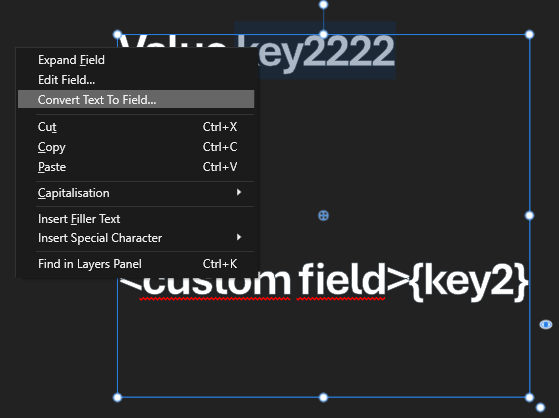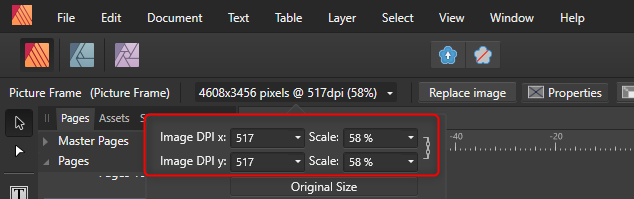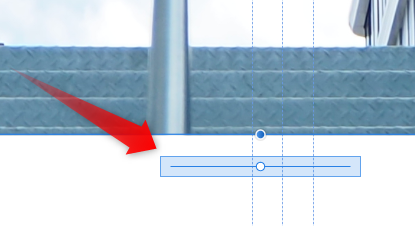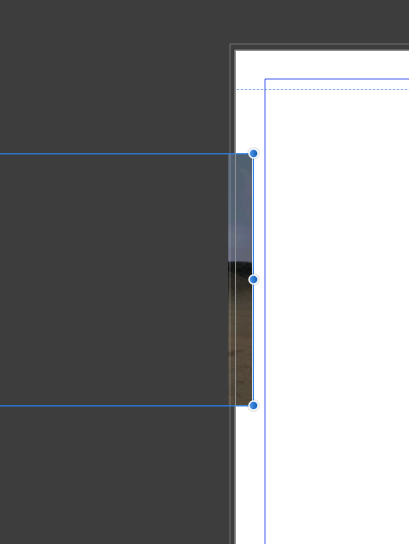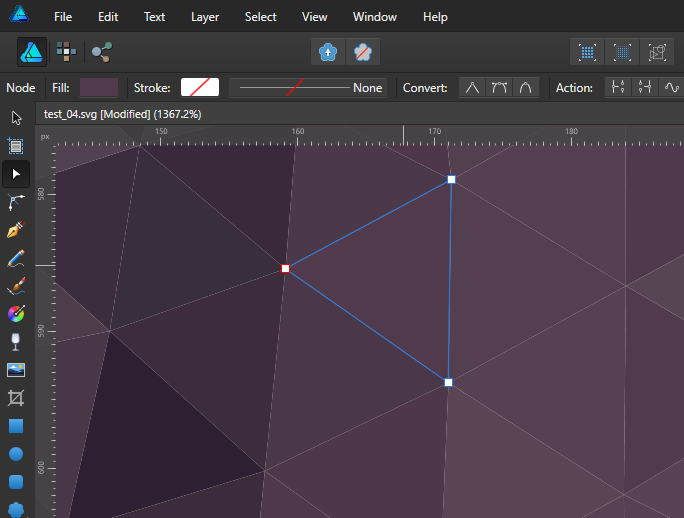CCal
Members-
Posts
23 -
Joined
Recent Profile Visitors
1,280 profile views
-
Hi all, I'm curious as to how everyone uses APu in their workflow when it comes to collaborative environments where you must work on a document with multiple persons. Right now, we all edit the same Word Doc document and then one person will place or copy the content of the entire document into APu and then apply all formatting. The annoying part is the handling of changes. Minor changes we edit directly in the APu doc, but with substantial changes we copy/paste the entire document again in APu. Apply or check the formatting again, etc etc. I want to improve this workflow, so I am wondering how everyone else use APu in their workflows.
-
Linking and embedding text
CCal replied to Michael Lloyd's topic in Feedback for the Affinity V2 Suite of Products
+1 for live linking texts like in Word Docx, With M365, we collaborate in Words, either desktop app or web-browser synced to our OneDrive/Sharepoint. We would then take the final text and do the layout in APu. Would be nice if somehow the Words Heading and Styles can be mapped to APu Styles and have a live link, we can see a preview of the final document with all the proper formatting in APu as we are editing the Word Doc.- 29 replies
-
- resource manager
- linking text
-
(and 2 more)
Tagged with:
-
 CCal reacted to a post in a topic:
Convert text to fields in Designer
CCal reacted to a post in a topic:
Convert text to fields in Designer
-
Hi, I stumbled upon a context menu in Designer that lets me convert a selected text to a field, like fields in Publisher. However, I cannot seem to find a menu where all these "fields" nor how to reuse fields. See attached for a screenshot of the context menu. Anybody knows a bit more about this field menu? Im running AD 2.5.2.
-
 dehskins reacted to a post in a topic:
Scripting or Macros in Affinity Designer 2?
dehskins reacted to a post in a topic:
Scripting or Macros in Affinity Designer 2?
-
 bures reacted to a post in a topic:
Can I sort Artboards in AD2? or search...?
bures reacted to a post in a topic:
Can I sort Artboards in AD2? or search...?
-
 CCal reacted to a post in a topic:
Scripting or Macros in Affinity Designer 2?
CCal reacted to a post in a topic:
Scripting or Macros in Affinity Designer 2?
-
Where is Preview mode in Affinity Photo 2?
CCal replied to CCal's topic in Desktop Questions (macOS and Windows)
Ah, really? That's an intuitive mode one would normally expect to see. But thank you for the alternative solution. -
Hi, Where can I find the "Preview" mode in Affinity Photo 2? I have language proofing on and my AP is set to English, but currently im working on a document with texts in another language. So now I have red wiggly lines underneath all my texts. Is there a preview mode I can switch to temporary to see my document without the distracting red wiggly lines all over?
-
 CCal reacted to a post in a topic:
Publisher finer scaling control
CCal reacted to a post in a topic:
Publisher finer scaling control
-
 Move Along People reacted to a post in a topic:
Publisher finer scaling control
Move Along People reacted to a post in a topic:
Publisher finer scaling control
-
Publisher finer scaling control
CCal replied to CCal's topic in Pre-V2 Archive of Desktop Questions (macOS and Windows)
-
Hi, I know the question of importing Rhino created Ai files into AD has been asked a few times already. The main goal is: Importing a vector export format (eg: AI, DWG, DXF, etc) which contains all layer information into AD. (PDF alas does not meet this goal) I figure, since we're on Rhino 6.21 and AD 1.7.3, there might be some added support between these two. So has there been any improvements on this particular part? If not, has anyone had any success on importing DWG with layer information into AD? I noticed this format is not supported on AD, is there a reason why?
-
 CCal reacted to a post in a topic:
Publisher - Display objects that are outside of the page
CCal reacted to a post in a topic:
Publisher - Display objects that are outside of the page
-
I tried, it inverts all the colors to ONE color and it's not even the correct color. I think it may be a color in the opposite side of the color wheel... What I want is to Swap/exchange the colors of the stroke with the color of the fill. So, for example: Stroke color = cyan; Fill color = blue. swapping the two will become. Stroke = blue; Fill = cyan. When I press SHIFT + X, they just take ONE color. not individually.
-
AD shows a very strange stroke when stroke is disabled. When I import the same document to Illustrator, the weird stroke is gone. AI: Below is the exported PNG from AD and AI, zoomed to 100%. Resolution is 3k x 4k The issue here is that the PNG that i exported from AD shows a thick grey stroke ???? While AI shows a better representation of what I expect.