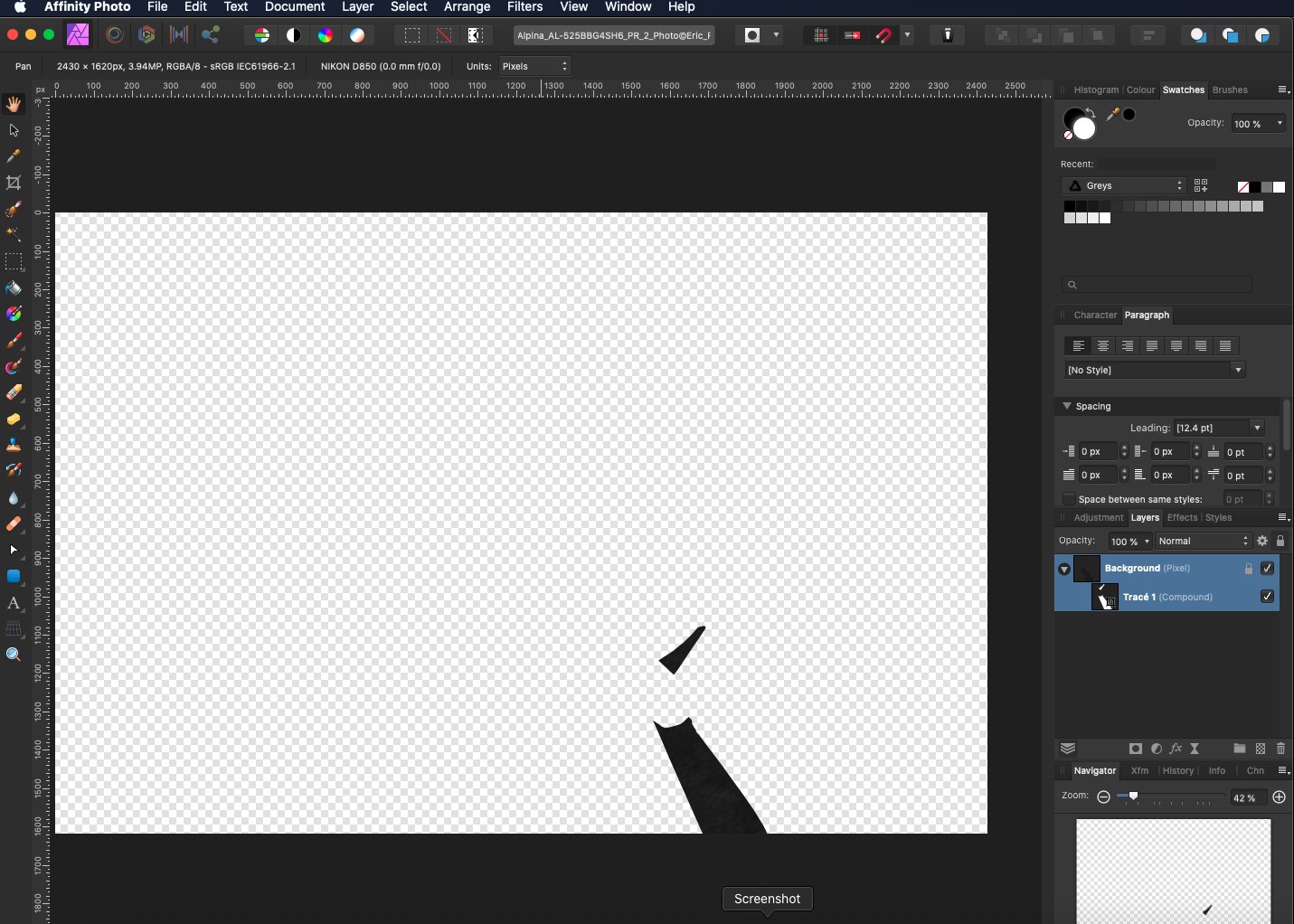Search the Community
Showing results for tags 'Affinity photo'.
Found 4,756 results
-
Affinity Photo 1.9 does text on path and much more. This video Affinity Photo tutorial uses the Beta version. You can download it free yourself and it will not affect your current version. It is a separate app. with some long awaited improvements. https://youtu.be/fEyp1FLzB7Y
-
- affinity photo
- text on path
- (and 3 more)
-
Hi Affinity Forum! I'm fairly new to Affinity and having been learning as I go since buying it over the summer, but I have come across a hurdle that I need some help with. I'm in the early stages of founding a new online wine startup (caminodelvino.co.uk) and I have been practising and playing around with my photo and editing skills in the run up to launch. Using a mini home studio as my setup, I've managed to edit a photo (see wine photo attached) to an acceptable level so far and recently, used the healing brush tool to edit out the crease line on my backdrop so that it looks more 'professional'. I have three questions: 1) is there a better alternative to using the healing brush for the removing background creases or folds? 2) if not, is there anyway I can make it non-destructive to the photo at all, or is this likely to be a last decision editing job in any circumstances? 3) As much as blue is a nice colour, it isn't the backdrop I'd like to use for my wine on my website. I have alternative backdrop colours, but I was wondering if there is anyway I can lay over a full background colour (RGB Hex #FEF0E2) to be more inline with my companies colour palette, whilst retaining that 'professional' photo look about it (i.e slight shadow effect etc. - see shoe photo for example). Any help would be greatly appreciated thank you!
- 6 replies
-
- background
- editing
-
(and 6 more)
Tagged with:
-
I'm having some serious problems with my Affinity suite, and I'm starting to suspect that one, or all of them might in fact be causing this problem (which only seems to manifest when an Affinity app - Publisher being my main suspect, is running). Symptom: on waking the displays of a triple display system, in which there is a single space for all displays (menubar on only one monitor), on some occasions one display will fail to register until the login password is entered. While most apps cope with this fine, Affinity apps can't seem to handle it, and shift their documents over to a space centring on the remaining two displays, as well as all their palettes, some of which will then be unable to be moved back, because their one drag point - their titlebar, is now outside of the screen bounds. It's making the apps pretty unusable, and like I said, most other apps don't seem to be effected by it - windows that were on the "missing" screen stay on it when it shows back up again - Affinity, and iTunes seem to be the only apps that show any evidence that the problem even occurred. Screenshots of the aftermath included. If we had a working (the beta versions of it don't work as they should) option to Save Workspace that locked the palette arrangements, when saved, so that they could be reset by reselecting it from the menu, that might at least mitigate the problem.
- 1 reply
-
- affinity photo
- affinity designer
-
(and 1 more)
Tagged with:
-
Does anyone Know if Affinity Designer and Affinity Photo support the use in the Veikk A30 Pen Tablet? Really need to know im thinking about buying it and im really need to Know if i will be able to use it Thank a lot
- 3 replies
-
- affinity
- affinity designer
-
(and 8 more)
Tagged with:
-
Create 2 color Glyphs and fonts Affinity Photo & Affinity Designer tutorial. Here’s a trick to create a two color glyph or font in both Affinity Photo and Affinity Designer. It can even follow a path in Designer. https://youtu.be/FoqFwikwM1A
-
- affinity photo
- affinity designer
-
(and 4 more)
Tagged with:
-
ver 1.8.5.703 Win 10 ver 1909 Exported images become smaller. Affinity Designer, Photo, and Publisher have the same problem. 01. Create an artboard by using Affiniy Designer. 02. Import a photograph to the artboard. 03. The layer structure is like this. 04. Switch to Affinity Photo to use the live filter. 05. Apply the noise reduction filter to the artbord. 06. Export the artboard. 07. This is the exported image. The photograph becomes smaller with a strange margin around it. If I don't use the artboard, I won't get this problem. (The description number is the same as the attached images.)
- 3 replies
-
- affinity designer
- affinity photo
-
(and 1 more)
Tagged with:
-
ver 1.8.5.703 Win 10 ver 1909 Exported images become smaller. Affinity Designer, Photo, and Publisher have the same problem. 01. Create an artboard by using Affiniy Designer. 02. Import a photograph to the artboard. 03. The layer structure is like this. 04. Switch to Affinity Photo to use the live filter. 05. Apply the noise reduction filter to the artbord. 06. Export the artboard. 07. This is the exported image. The photograph becomes smaller with a strange margin around it. If I don't use the artboard, I won't get this problem. (The description number is the same as the attached images.)
- 1 reply
-
- affinity designer
- affinity photo
-
(and 1 more)
Tagged with:
-
Hi guys, I just uploaded a new tutorial video about how to create a moody look on your photo, it just take less than 2 minutes to do it. I hope you enjoy this video, thank you!
-
- affinity photo
- tutorials
-
(and 3 more)
Tagged with:
-
I felt like wanting to give something back to the community, so I created a free to use starter pack for artists who want to get into Affinity but don't know where to start. This brush pack contains a mixture of hand made brushes as well as brushes I like to use from Affinity's own collection. FDK's Artist Brushes Starter Pack.afbrushes A bunch of them are standard bread and butter brushes that are expected from a typical art program. Since I have been a long time Photoshop user I have done my best to recreate the typical round brushes that are used for painting, whether they are hard or soft brushes (also including a couple of square brushes). There are also some other custom brushes I have made to speed certain things up while working on concepts and such, like a chain brush, multiple hair brushes, and more. It also contains Affinity specific brushes I particularly like and are there primarily to add some extra texture to your work in the various stages of a production, whether it is sketching, painting in textures, or specific tools like the Smudge Brush Tool and Sponge Brush Tool. Here are some examples of what you can do with the brush pack: I hope you enjoy! Happy brushing! --- This brush pack has been approved and endorsed by the original owners of the brushes I picked out from their hand tailored collections. Credit for these brushes go to the Serif team behind the Affinity Suite and Paolo Limoncelli (DAUB), the artist behind the brushes. Thanks for your support!
- 1 reply
-
- affinity photo
- brushes
-
(and 1 more)
Tagged with:
-
Dear All Been a user for a while, but something strange occurred just now (haven't noticed before) that doesn't make sense to me. 1. I have this layer "Color Button", acting as a folder for two other layers, a fill and a curve layer. When I select the button in the document, it only selects a layer within the group. Is there a toggle or another setting to switch between group or layer selection, like in Photoshop? It's a bit weird to always have to go to the layers panel, instead of selecting items in the document. 2. If I select that group as a whole in the layers panel, it shows me an old size of the manipulation frame, not the current size (the button has been scaled down). Again, weird to me, obviously I want to make any transformation from the current state of the button, not an old one. Is there an explanation to this behaviour and a way to fix this? I know, this doesn't happen with pixel layers, but I would like to keep edit ability of this button, so rasterizing it is not really a solution. Many thanks Mischa
-
Hi everyone, After a recent windows update, Affinity Photo won't open. I read through the FAQ trying various things to solve the problem including trying to uninstall which proved problematic and reinstalling which I have been unable to do. I rolled back Windows and managed to reinstall but had the same problem once Windows updated again. Pasted below is the setupUI.log. Any help would be appreciated. +Startup: 2020-10-08 8:49:53 PM +OS version: 10.0.19041 +ProductName: Photo +ProductType: Retail +Opening HKLM... + OK +Opening registry key: 'SOFTWARE\Serif\Affinity\Photo\1'... + OK +Reading registry data... + Photo Install Path: [not found] + Photo Desktop shortcut: 1 +Getting ProgramW6432 environment variable... + OK +Install path not found, using default: C:\Program Files\Affinity\Photo +Opening MSI database: Affinity.msi +Opening database view: SELECT `Value` FROM `Property` WHERE `Property`='ProductVersion' + OK +MsiViewExecute + OK +MsiViewFetch + OK +MsiRecordGetString + Value: 1.8.5.703 +Opening database view: SELECT `Value` FROM `Property` WHERE `Property`='ProductCode' + OK +MsiViewExecute + OK +MsiViewFetch + OK +MsiRecordGetString + Value: {E0A227B9-8299-48C6-9FB2-71140FEF82B4} +Install state: -1 + IsThisVersionInstalled: False +Opening database view: SELECT `Value` FROM `Property` WHERE `Property`='UpgradeCode' + OK +MsiViewExecute + OK +MsiViewFetch + OK +MsiRecordGetString + Value: {21399BDD-4C2C-4565-9426-410BDC894DA7} +MsiEnumRelatedProducts: 259 + IsAnyVersionInstalled: False +ProductCode: {E0A227B9-8299-48C6-9FB2-71140FEF82B4} +ProductVersion: 1.8.5 +InstallType: Normal +Initialising main window... + OK +Main window loaded +Unhandled exception: + Message: The image data generated an overflow during processing. + StackTrace: at System.Windows.Media.Imaging.ColorConvertedBitmap.FinalizeCreation() at System.Windows.Media.Imaging.ColorConvertedBitmap..ctor(BitmapSource source, ColorContext sourceColorContext, ColorContext destinationColorContext, PixelFormat format) at System.Windows.Media.Imaging.BitmapImage.FinalizeCreation() at System.Windows.Media.Imaging.BitmapImage.EndInit() at System.Windows.Media.Imaging.BitmapImage..ctor(Uri uriSource, RequestCachePolicy uriCachePolicy) at System.Windows.Media.Imaging.BitmapImage..ctor(Uri uriSource) at SetupUI.MainWindow.UpdateImage() at SetupUI.MainWindow.OnLoaded(Object sender, RoutedEventArgs e) at System.Windows.RoutedEventHandlerInfo.InvokeHandler(Object target, RoutedEventArgs routedEventArgs) at System.Windows.EventRoute.InvokeHandlersImpl(Object source, RoutedEventArgs args, Boolean reRaised) at System.Windows.UIElement.RaiseEventImpl(DependencyObject sender, RoutedEventArgs args) at System.Windows.UIElement.RaiseEvent(RoutedEventArgs e) at System.Windows.BroadcastEventHelper.BroadcastEvent(DependencyObject root, RoutedEvent routedEvent) at System.Windows.BroadcastEventHelper.BroadcastLoadedEvent(Object root) at MS.Internal.LoadedOrUnloadedOperation.DoWork() at System.Windows.Media.MediaContext.FireLoadedPendingCallbacks() at System.Windows.Media.MediaContext.FireInvokeOnRenderCallbacks() at System.Windows.Media.MediaContext.RenderMessageHandlerCore(Object resizedCompositionTarget) at System.Windows.Media.MediaContext.RenderMessageHandler(Object resizedCompositionTarget) at System.Windows.Media.MediaContext.Resize(ICompositionTarget resizedCompositionTarget) at System.Windows.Interop.HwndTarget.OnResize() at System.Windows.Interop.HwndTarget.HandleMessage(WindowMessage msg, IntPtr wparam, IntPtr lparam) at System.Windows.Interop.HwndSource.HwndTargetFilterMessage(IntPtr hwnd, Int32 msg, IntPtr wParam, IntPtr lParam, Boolean& handled) at MS.Win32.HwndWrapper.WndProc(IntPtr hwnd, Int32 msg, IntPtr wParam, IntPtr lParam, Boolean& handled) at MS.Win32.HwndSubclass.DispatcherCallbackOperation(Object o) at System.Windows.Threading.ExceptionWrapper.InternalRealCall(Delegate callback, Object args, Int32 numArgs) at System.Windows.Threading.ExceptionWrapper.TryCatchWhen(Object source, Delegate callback, Object args, Int32 numArgs, Delegate catchHandler) at System.Windows.Threading.Dispatcher.LegacyInvokeImpl(DispatcherPriority priority, TimeSpan timeout, Delegate method, Object args, Int32 numArgs) at MS.Win32.HwndSubclass.SubclassWndProc(IntPtr hwnd, Int32 msg, IntPtr wParam, IntPtr lParam) + Inner message: Overflow or underflow in the arithmetic operation. + Inner stackTrace:
- 2 replies
-
- affinity photo
- install
-
(and 1 more)
Tagged with:
-
-
PLEASE HELP: All Affinity Products Stopped Opening on Windows 10 I have a Surface 7 Pro with 2 external monitors and have been using Affinity products on it for some time. I've purchased all three Affinity products and been quite happy with them, up until now... Went to open them today and none of them will open, all have a very brief loading cursor then nothing at all. 😞 Nothing in: %APPDATA%\Affinity\Designer\1.0\Log.txt 0KB %APPDATA%\Affinity\Photo\1.0\Log.txt 0KB %APPDATA%\Affinity\Publisher\1.0\Log.txt 0KB Windows 10 20215.1000 Intel Iris Plus Graphics 27.20.100.8681 Affinity Designer 1.8.5 but also affects Affinity Photo 1.8.5 and Affinity Publisher 1.8.5. All were working just fine up until today. I've restarted several times. Tried without the external monitors attached. Etc. Nothing seems to help at all. I have none of the known third party apps that cause issues. I replaced the Intel Iris Plus graphic drivers with the latest version from Intel and that did not help either. PLEASE HELP I have work I desperately need to do and I can't even get any of the apps to launch anymore. 😢😭 I need to get this working again ASAP. 🙏 If a developer needs to access my machine remotely to debug that can be arranged.
- 5 replies
-
- bugs
- affinity publisher
- (and 6 more)
-
Grunge Art in Affinity Photo Affinity Photo video tutorial adding photos and text to create a grunge style photo manipulation with the use of threshold, perspective, artistic text, overlay, blend mode and more. https://youtu.be/YaPtXfZ9iYs
-
- affinity photo
- photo manipulation
- (and 7 more)
-
Hello Affinity Team, have discovered a curiosity in the filter (Filters > Noise > Deinterlace > Even Rows & Odd Rows)! As you can see at the beginning of the (Video) example, the deinterlace filter is executed correctly up and down. But as soon as I rotate the image by 90 degrees, the effect of the filter is also rotated by 90 degrees and instead of horizontally, it is executed vertically! For me it looks like a bug! Greeting ChristAlix Filters-Noise-Deinterlace-Even Rows_Odd Rows-Bug_.mp4 EVEN_ODD_.afphoto
-
Hello, This error often happens when I stitch panoramas of flat surfaces. I use this a lot in documenting paintings, murals, etc. 99% of the stitch will be fine, but there will often be a little section near an edge where it completely misaligns. I have tried to use the mesh warp tool, but can't seem to resolve it completely. Thank you for any help. John mural_photo_with_mistake.afphoto
-
I have been getting strange effects happening when I use the live perspective distort filter. In this example I have text with a outer glow effect and have used the live perspective filter. You can see a strange box at the bottom right. Its not consistent either. As I move around and zoom it changes. Its not just a screen rendering issue. When I export to image file it also shows up. I have included the Affinity file here so it can be looked at: AffinityBug.afphoto Details: Affinity Photo 1.8.4 on macOS Catalina. I have the same issue on two separate Mac computers, additionally the same rending issue is there when opening it in Affinity Designer as well as Photo. AffinityBug.afdesign
- 1 reply
-
- bug-report
- live filters
-
(and 2 more)
Tagged with:
-
Hi guys, I just uploaded a new tutorial video. It's about a quick way to make your photo looks dramatic. I hope you found this video useful, thank you!
-
- tutorials
- tips & tricks
-
(and 2 more)
Tagged with:
-
Naked Meat / Nacktes Fleisch (created with Affinity Photo) https://www.bodobe.de/naked-meat/
-
In the books there is any explanation how to get the resources?
-
Affinity Photo's Tone Map is awesome good and I use it on each of my landscape images. - It has only one thing to be complained, and that's the noise introduction. If possible, it would be very welcome if that could be reduced in future versions. Thanks in advance!
-
Redbull´s magnificent Lockheed P38 Lightning was at the Hahnweide airshow, way back in happier pre-corvid times. I took a picture with the intention to draw her at some point, however during the research I found that Redbull´s website had professional pictures, much better than those out of my crappy cellphone camera. Free to download, so I used one of theirs.


.thumb.png.5a702aed2709e21b3a3ec042503d24f2.png)

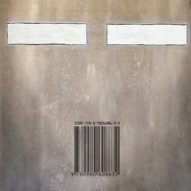





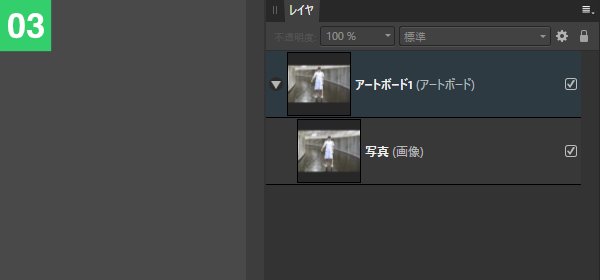
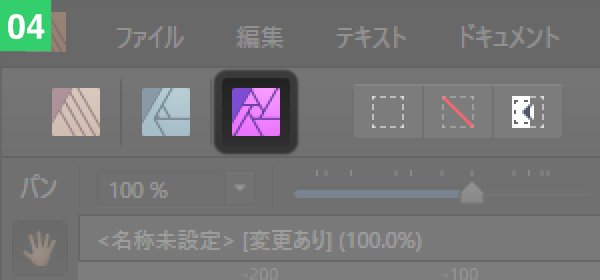
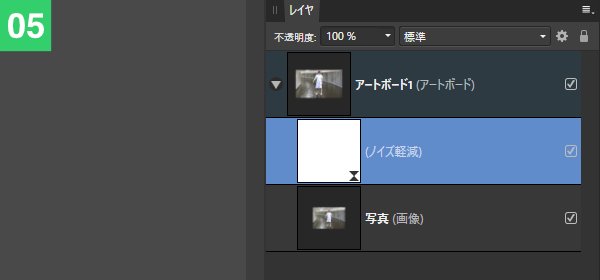





_Final_3.thumb.png.234a82e3a88473aca72ec3a1f1590ac6.png)
.png.72d5af24e841d6d0e6c0884f7edfacb2.png)

.thumb.png.f88bce243bc3cd8d70b65e7ddd0da75a.png)


.thumb.png.4b2f97df68051848de607ad3724ca774.png)