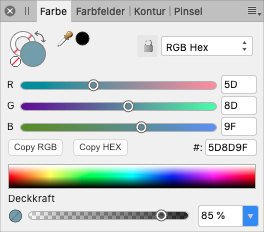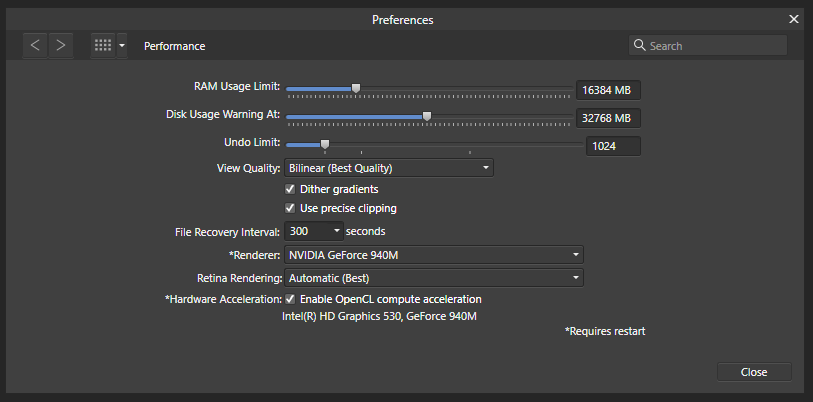Search the Community
Showing results for tags 'Affinity designer'.
Found 5,863 results
-
Hey guys! - I'm just plugging a YouTube tutorial I did on how to create your own beskar steel using Affinity Photo & Affinity Designer. I've also got a few other tutorials up on my page that you might wanna check out. I suspect forum users are already pretty savvy to a lot of the techniques etc, but there may still be something of interest there for some of you. Hope everybody's doing well and hanging in there during these chaotic times. Cheers! Beskar Steel Tutorial
-
- tutorial
- beskar steel
-
(and 3 more)
Tagged with:
-
Hi there! Well, this is my entry for a competition here in Mexico. Telecom enterprise izzi does an anual competition to do a work using their Logo. With the little time I had, I made this Isometric design. Best regards!
-
-
Feed back much welcomed. This is my first attempt at a vector self portrait. I’ve learnt a lot of techniques doing it.
-
affinity designer digital mandalas with affinity designer
theyzzzecom posted a topic in Share your work
i like they symmetry tool in affinity designer , but i wish i can raise the count of it so i can make better artwork- 2 replies
-
- mandala
- digitalart
-
(and 1 more)
Tagged with:
-
I've just stumbled across the tutorial linked to below, which explains a lot of the Designer features in a basic way, often using basic shapes. Although a bit out of date, the features are well explained. Clicking on SHOW MORE in the section directly under the video gives the contents and the ability to jump along the time line to the various items covered. https://youtu.be/Gd7FmjUxFnE
-
I've just stumbled across the tutorial linked to below, which explains a lot of the Designer features in a basic way, often using basic shapes. Although a bit out of date, the features are well explained. Clicking on SHOW MORE in the section directly under the video gives the contents and the ability to jump along the time line to the various items covered. https://youtu.be/Gd7FmjUxFnE
-

affinity designer "Bone Eating Bearded Vulture." - Realism my way.
Guest posted a topic in Share your work
Here is an illustration by me. It is a Bone-Eating Bearded Vulture. I videoed the beginning - and I videoed the ending - -
It could be that this has been discussed in the past already, I don’t remember, but in the colours panel you can select the sliders view, and then there is a select field for RGB and RGB hex with the only real difference that there is a hex value field below the sliders. And I’m thinking: is it really necessary to have two views? Couldn’t they be combined into one with the RGB numbers being shown next to the sliders and the HEX field below? This also applies to colours in the fill and border panels on shapes. Also, there is so much empty space next to the HEX field that could be used for two buttons to copy the HEX or RGB values quickly (see attached mock-up). That would be better than the current hidden option behind the button at the top right.
-
I recently updated my Mac operating system and Affinity Designer. Since doing so, I've noticed that the selection boxes on things I click aren't in the right spot or they flicker and jump. The layers themselves move like normal, but the boxes are an issue and the software slowed way down. What should I do?
- 2 replies
-
- affinity designer
- 1.8.6
-
(and 2 more)
Tagged with:
-
Made some custom Affinity Icons for the Affinity Family of Apps. They're little more minimalistic than the originals. (Made in Affinity Designer) I don't why but I like them better without the markers, camera lens, and papers. I can't put my finger on it. UPDATE: I attached the icon files. Here is a quick video I made to show how to add and remove icons if you don't know: YouTube Video icns.zip
-

affinity designer "Suka" - (the egg) inspired by the Mandalorian series.
Guest posted a topic in Share your work
"Bring us the egg!" However mine represents cosmic happenings in a microscopic panspermia way delivered by asteroids and comets. Here is the image and a link to full draw video. Thanks you if you watch it. Video is about 1.5 hours, but skip along or stop and study. Into the Blue, awaaaaaaay!!! -
Windows 10 Home 2004, Designer 1.9.0.734 (all drivers up-to-date). Watch the video to see what happens. With OpenCL acceleration switched OFF everything looks fine. However, after switching OpenCL acceleration switched ON, I get some very strange things happening. 2020-09-19_08-47-52.mp4 I've attached a screengrab of my preferences dialog. (Video is from external monitor but laptop screen shows the same issue.) I've also attached the file for testing purposes. parallelogram.afdesign I’ve attached another video showing the same problem when manipulating a simple rectangle. 2020-09-19_09-26-29.mp4
- 13 replies
-
- opencl
- acceleration
-
(and 3 more)
Tagged with:
-
Hello, This suggestion is related to this one but also kinda different. I noticed the color picker tool, when configured as "Average (*x*)", will only return the average color when the cursor is inside the document/canvas. When outside, it will return the color of the pixel the mouse pointer is above, and not the actual average color of the zone. It would be nice if the tool could return the average color of the zone, no matter its location (inside/outside the document/canvas, inside/outside the program, whatever the monitor # the cursor is in, etc.). For example, when selecting the color picker tool in average mode and pointing to a 2nd monitor / another window / outside Affinity Designer/Photo, it should return the actual color average.
-
- color picker
- average
-
(and 3 more)
Tagged with:
-
Batman and joker illustration, one of the important heroes of popular culture. I hope you will like it. For those who are curious about the production process, the video is on my youtube channel. Link >> https://www.youtube.com/channel/UCATDXq4Y_mVf4U_cLkcKm4w
- 1 reply
-
- ipadpro
- apple pencil
-
(and 1 more)
Tagged with:
-
Hello! It seems like even after switching on "Copy items as SVG" in preferences, I can't copy vector items (for example, the icons that I create in affinity designer) as SVG into UI & Prototyping apps like invision, figma or similar apps. What is the reason for this? Is there a way to fix it? Has anyone faced similar issues? If anyone knows to fix it, please let me know. I use affinity on windows 10 laptop. (Believe hardware wouldn't matter, so not mentioning them) Have a great day!
- 2 replies
-
- svg
- affinity suite
-
(and 3 more)
Tagged with:
-
I'm not a newbie to illustrating, but what I would like to do in this particular instance has me a bit stumped on how to go about accomplishing it. What I've made is a cartoon poodle dog and on the tail, chest, poofs on fur on the front legs, right ear, and top poof of fur on its head it has a lighter color that would, in effect, be where light would be coming from. See in-line screenshots of fur example and tongue. Are these areas made with the pen tool on top of the solid color of the fur? And how does this area get made? The lighter shade goes right up to the stroke color (black) of the fill color. I'm hoping this is fairly easy to accomplish but I don't want to tear my hair out trying to get it done, either, and I would be okay with the fur and tongue being just a solid color with a black stroke. Thank you in advance for your help.
-
- 1 reply
-
- alice
- resident evil
-
(and 1 more)
Tagged with:
-
Very often you see fruit with hundreds of black or yellowy colour pores on the skin, i tried to do this individually with a pen as in hundreds of little dots but affinity crashed after about a 100, then i tried to go into pixel; mode and spray them on but even with the size and scatter mode set high it doesnt produce a realistic result. Also i'm not satisfied with the gradient banding, how can i get more scatter to produce better fading instead of a very visible line, its not bad but i think it could be better.
-
-
Hello! This is my work for Vectober 2020 challenge. This is the first time I am participating in the Vectober Challenge. However, I have been using Affinity programs for a very long time. I think Affinity Designer is the best thing I used for illustration. (I used to use Adobe and Corel products earlier). Throughout the Vectober 2020 Challenge, I will be happy to share all the original files of all the illustrations that I will do. I think it will be useful for all beginner illustrators to learn my source files to understand how the magic of artwork is done in Affinity Designer. Just follow the link to my website: http://nodeus.ru or instagram: https://instagram.com/nodeus Also i`m share all source files for my patrons on Patreon and Gumroad. I will update the topic as the work progresses.
-
affinity designer The Mandalorian created in Affinity Designer
bluewave posted a topic in Share your work
-
Affinity Forums Hello friends, greetings from Honduras, now will share a link to download vectors and more. link: http://es.all-free-download.com The site is ideal for use with Affinity Designer. greetings To You
-
Poison So impressed with AD....had to resort to embedded files with this one but handled 1000's of vector objects brilliantly.. Again based on a sketch from 2017 Inktober Project All vector 420 x 200 mm 300dpi
- 71 replies
-
- inktober
- conversion
-
(and 1 more)
Tagged with: