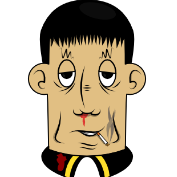-
Posts
82 -
Joined
-
Last visited
Profile Information
-
Gender
Male
-
Interests
Nudging Nodes & Pushing Pixels
Recent Profile Visitors
3,424 profile views
-
 Robert Hansford reacted to a post in a topic:
Line Width Tool
Robert Hansford reacted to a post in a topic:
Line Width Tool
-
 Robert Hansford reacted to a post in a topic:
Line Width Tool
Robert Hansford reacted to a post in a topic:
Line Width Tool
-
 SallijaneG reacted to a post in a topic:
Canva
SallijaneG reacted to a post in a topic:
Canva
-
 Robert Hansford reacted to a post in a topic:
Canva
Robert Hansford reacted to a post in a topic:
Canva
-
 Patrick Connor reacted to a post in a topic:
Canva
Patrick Connor reacted to a post in a topic:
Canva
-
 jmwellborn reacted to a post in a topic:
Canva
jmwellborn reacted to a post in a topic:
Canva
-
Hello! I've been away from the forums for a while, but decided to drop in tonight. I stumbled across this post, and I just wanted to say congratulations on closing the deal, and that I really admire you and your team. You guys have been pure class from day one, and have taught me a lot about what it means to be a professional and a creative. In that regard, I still have a long long way to go. However, I am certain that I have learned so much more than just how to use your software. As for the acquisition, when I saw the video announcement and felt the air I could only imagine what a difficult decision it must have been. I admit that like many others I had a moment of despair, but it was relatively brief. I have been using your software for a few years now, but I feel like I am just now hitting my stride. You see, you guys have made it possible for all kinds of people to chase their dreams; or at the very least find a respite from the world in their hobby of choice. At any rate, it gives people hope and some kind of potential to work towards. Entire communities have sprung up around Affinity as a result. This in turn creates a powerful sense of belonging. People don't want to lose these things. They don't want to lose that hope and sense of belonging. I think this is what a lot of people are feeling at the moment, but are unable to articulate. They're reacting in anger because they are subconsciously afraid their hopes and dreams will die. I am confident, that with time, people will see that you have held to your pledges regarding mission, practices, and pricing. They will see your software offerings continue to improve and excel. The negativity will pass. I suspect you have already considered much of what I have said here, but I felt compelled to chime in. There doesn't seem to be enough encouragement to go around these days. Please keep going. Don't give in to the neigh sayers or the pitchfork mob, and don't let it affect the way you conduct yourselves. Please continue to work confidently and proudly with your heads held high. Thank you for everything thus far. Cheers, and best wishes on the next leg of your journey. 🍻
-
 Robert Hansford reacted to a post in a topic:
Canva
Robert Hansford reacted to a post in a topic:
Canva
-
 Robert Hansford reacted to a post in a topic:
"Keep Selected" option for Pen Tool
Robert Hansford reacted to a post in a topic:
"Keep Selected" option for Pen Tool
-
Just adding another two cents here guys. It's been a few months now, and I have really been enjoying the new keep selected toggle. Thank you guys again. Combined with other keyboard shortcuts and possibilities, it really speeds up line drawing and inking. Would love to see a shortcut for it for those rare but key moments, and in general, I just wanna say I hope you guys will really open up and expand the possibilities and new features where line drawing and traditional style illustration is concerned. Can't believe how excited about this I was and still am. I feel like we’re reaching the point with computing and processing that working with vector tools instead of pixel tools for comic and cartoon illustration is so much more viable and attractive. Just, ... yeah loving the pencil tool's reclaimed "cool" and hoping to see more where the line drawing and illustration tools, shortcuts, and options are concerned. line drawing pencil tool .mp4
-
 Robert Hansford reacted to a post in a topic:
Layer states added to Designer and Publisher plus changes to functionality
Robert Hansford reacted to a post in a topic:
Layer states added to Designer and Publisher plus changes to functionality
-
 Robert Hansford reacted to a post in a topic:
2.3.1 Available to test
Robert Hansford reacted to a post in a topic:
2.3.1 Available to test
-
 Robert Hansford reacted to a post in a topic:
"Collapse All" Option in the Layers Panel
Robert Hansford reacted to a post in a topic:
"Collapse All" Option in the Layers Panel
-
 Robert Hansford reacted to a post in a topic:
"Collapse All" Option in the Layers Panel
Robert Hansford reacted to a post in a topic:
"Collapse All" Option in the Layers Panel
-
 Robert Hansford reacted to a post in a topic:
2.3.0 to be released this morning!
Robert Hansford reacted to a post in a topic:
2.3.0 to be released this morning!
-
😄 I was often frustrated when it came to drawing more organic forms, and was torn between using the pencil and brush tool. While using the pencil tool it was very distracting to see the selection after each line, but the pencil tool has the superior set of functions! Also, it could get frustrating to try and jump between all three line drawing tools, as the stroke width and pressure information is not shared between the three seamlessely. The ability to toggle "keep selected" is an answered prayer. Thank you. This is an exciting addition!
-
Hey guys! Hope all is well. Just a bit of feedback on the caps lock for crosshairs feature. I was very happy you guys added this feature. I have a few notes on it though. I think it has been mentioned before, but if there were an option to choose a shortcut key other than caps lock to activate the feature that would be awesome. It often comes about that I need to type something and the caps lock is still activated. Then when I want to go back to drawing again I activate it again and so on and so forth. Basically, if there was a way to make the cursor change more permanent it would be a much welcomed change. I've noticed something peculiar while working with my drawing tablet that I thought I would bring to your attention as well. I've got a command key mapped to one of the press keys on my pen. I use the pixel brush these days because I enjoy the command key's alternate function, and have it set to erase. It's very convenient to simply hold down command and use the same exact brush to erase. However, if I press any command key mapped to my pen or tablet, it automatically breaks the crosshair option and returns the cursor to its original state. Strangely, this doesn't happen when I use the new press and hold tool shortcuts with my pen/tablet. So for example, I have also tried E for eraser mapped to my pen. I can use it with the new press and hold shortcuts just fine. But when I try to map and use command keys like command for alt/erase mode (pixel brush), or shift to draw a straight line, it breaks the caps locked cursor even though the caps lock is still active. I realize that this is likely a symptom caused by the tablet driver. However, I thought it worth mentioning because there are a myriad of tablets, drivers, and customizable press key devices on the market at the moment. If this behavior is confirmed on your end, I thought it would give more strength to an argument made in favor of a more permanent cursor customization option. I should mention here at the end that the Krita app implements cursor customization really well. There're many things I dislike about the Krita app, but I think they nailed this particular feature. Any chance we might see something similar in the future; near or distant?
-
Hi all! Hope everyone is doing well. 2.2 is awesome. Thank you so much! While I was recording a session on my iPad a while back, I thought about the show touches function and how it can be very useful as a teaching tool within the app. In the comments of YouTube videos people often request that I turn it on in the future so they can see what I am doing, what buttons have been pressed, or what gestures have been used. The problem with it is that you can’t easily turn it on or off. It’s a very useful feature that I love but it would be nice if it were made more accessible. Any chance you might place a toggle for it in the document menu at some point? I bet a lot of YouTubers and tutorial makers out there would appreciate it, and it might serve to help the Affinity user community in general. Thank you for your time, Robert
-
Robert Hansford started following V2 Bugs found on macOS
-

Jack Kirby Inspired Pencil Brushes - Pixel Persona
Robert Hansford replied to Robert Hansford's topic in Resources
Well, I wish you the best on your art journey! - And thank you for the kind comments concerning the brushes. I put a lot of love and energy into them, however at the time I was lacking in technical knowledge and skill. I used really large image files for the texture, and having so many brushes in one kit is kind of overload. I recommend finding one you like, duplicating it, move it to another category, and delete the set when not in use! There's so much you can do with them if you play around with the settings and experiment. You will probably end up creating your own killer versions of them. I hope they serve you well! -
Hey guys! Hope you're all well and working hard. Thanks for all the recent updates and improvements to the Beta apps; loving every moment! If my memory serves me, several times on the forums users including myself have asked for a "true" layer lock for the layer stack. A lock which would not only prevent the layer object from being moved, but also prevent one from actually drawing or painting on the object if it happens to be a pixel layer or image object. This morning while I was working on a project I had an idea regarding this that I'd like to put forward for your consideration. It seems you guys have been reluctant to try and put something like this in place for some reason; probably something technical in nature that I don't understand. So this idea, or short list of related ideas is a kind of work around or alternative. The gist of it is to put some kind of protection in place so that users don't accidentally draw on things. Idea 1: What if you added a new behavior option to the assistant? What if you put an option in place that told the assistant to create a new pixel layer and draw on it whenever a user attempts to draw on a locked layer? Then at the very least, if the option were turned on, the layer would be protected from accidental incursions. This would circumvent the need to create a new locking mechanism or function. Idea 2: If you were inclined to create a new lock type, I would propose an option for what I'm calling. "Protect Delta" - or perhaps "Delta Lock." It could be represented in the layer stack next to the lock icon by the Greek symbol Δ or δ. It would basically signal to the user that if placed on the layer, it would protect the layer from being altered any further until the lock is released. I propose the use of "Delta" for several reasons: 1. It creates a relationship in the users mind with the concept of "protect alpha" which users are already familiar with. 2. While I have an extremely limited background where mathematics are concerned, I have done some quick reading on the Greek alphabet, as I believe this idea was inspired by the "Protect Alpha" function. I think the Δ symbol fits in context, and faithfully represents the intended function for the requested feature; as I understand it is often used to represent a difference of some kind in mathematics. 3. The symbol also has other uses which some might easily recognize and understand in the context of the layer stack. For example, the Δ symbol is used in music to indicate the use of a Major 7th chord. This chord contains the leading tone "ti" or the 7th degree of the scale which more often than not resolves to the tonic in a cadence of one type or another indicating some kind of finality or closure. Legally the Δ symbol is used to describe the defendant in a trial. 4. I should also note that, it seems the δ symbol also represents deflection in the context of engineering, which might make it a candidate for use as a symbol, and in my opinion would pair nicely with the lower case α which is already in use on the iPad for "Protect Alpha." While I have seen the idea for expanded layer locking options requested several times, I haven't seen anyone suggest how the mechanics or signaling for the option/action might work. It came to me today when I was sketching out thumbnails for a comic story over a template image. After making some adjustments to a pixel layer using the lasso and move tools, I accidentally selected the template image layer when I began to draw again, and drew for 5-10 minutes before realizing that I was drawing on the template image layer and not on the original pixel layer. Unfortunately, without kung-fu like discipline this kind of thing happens far too often, and I imagine there are many users who can attest to similar mishaps sullying their experience while working within the applications. Thank you for taking the time to read my suggestions. Beat the heat! -Stay cool.
-
!! I was just thinking - the title of the post contains "pixel brush" improvements yet all drawing tools have been given the caps lock for crosshairs improvement. - I love this so much that I was compelled out of fear of potential loss to come back and leave a note to you guys - PLEASE. - If this has been done in error, LEAVE IT! .😆 It's GOLD! Crosshair option on ALL drawing tools = GOLD! Thanks again! Cheers😄
-
My absolute favorite part of this update is the fact that we can now change the default cursor to crosshairs with all drawing tools!! This is epic, and has been one of the things that I've wanted to see since 1.0. Thank you guys so much. It's such a small thing, but makes a world of difference. 💥 AWESOME ADDITIONS HERE! 💥
-
Robert Hansford started following 2.5 Beta New Features and Improvements and Beta Software Program Members Area
-

Long press tool shortcuts
Robert Hansford replied to Ash's topic in [ARCHIVE] 2.4, 2.3, 2.2 & 2.1 Features and Improvements
Awesome addition! 😆 -
toyartuk started following Robert Hansford
-

[Vector Flood Fill] Tolerance?
Robert Hansford replied to JhonatanS's topic in Feedback for the Affinity V2 Suite of Products
I like the idea about setting some kind of tolerance based on the proximity of nodes to segments and vice versa. I think something like this would really increase the usability and versatility of the tool. -

Jack Kirby Inspired Pencil Brushes - Pixel Persona
Robert Hansford replied to Robert Hansford's topic in Resources
@AGain My pleasure. Thank you for the positive feedback and kind words. People downloaded the heck out of these but very few left reviews. Those that did always left positive reviews, but with so many people downloading them I felt left in the dark. Did people see the potential in them? Inspired to create new brushes or variations from them? - I wondered. I just thought it’d be cool to see how many different variations of the same idea I could get out of the Kirby Krackle nibs that I’d created. I was really after a convincing graphite texture and feel, but I fell a little short there. It’s very hard to replicate convincingly, and at the time I made the brushes I was just starting out with the app. At any rate, I find my taste in brushes changing all the time, particularly pencils. These days, I find myself using the default brushes within the app more and more. I almost feel compelled to give them more attention and use. Especially since 2.0. They’re more than adequate, and were perhaps a bit under appreciated when I first picked up the app. Making the prototypes went a long way for me in terms of helping me understand the dynamics tab of the brush editor. At any rate I’m glad you could get some enjoyment from them. Happy creating and best of luck to you!