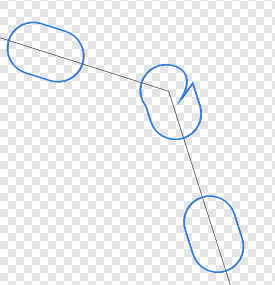Search the Community
Showing results for tags 'Affinity designer'.
Found 5,865 results
-
Vectober Dungeon! 🔥 That's right! On the fifth day of Vectober I teach you how to create a dungeon from scratch! Come check out this tutorial and learn a lot with us, you can even submit your projects to get tips and feedback! We are using the wonderful new vector brushes, released Come and join us, visit http://vectober.com
-
Since latest iPadOS update, Designer does not save files. New files have no thumbnail in the file browser and the app crashes on any save or export. i can open and work on new and old documents but can not save beyond the auto save that the app does when closing the document. See attached video. Latest release version Affinity Designer iPadOS 15 12.9” M1 iPad Pro RPReplay_Final1633411041.mp4
- 1 reply
-
- ipados
- ipad pro 12.9
-
(and 4 more)
Tagged with:
-
I'm just starting to design a few brochures for a project and I have Affinity Designer, Publisher & Photo to work with. I'm looking to add hyperlinks from some logos in my documents which will take users to specific website addresses when viewing the finished brochures as PDF documents. eg. click on a Facebook or Twitter icon within the PDF to provide a direct link to a specific Facebook page or a Twitter account. I can only see options for hyperlinks from text in Affinity Publisher and nothing to do with hyperlinks in Designer. Can't believe I'm the only one to have hit this challenge. Am I missing something obvious ? is it that Publisher and / or Designer don't have this capability ??
- 5 replies
-
- affinity publisher
- affinity designer
-
(and 1 more)
Tagged with:
-
Greyscale become multicoloured when printing from Affinity Designer. Obviously a conversion to/from color profiles happens inside Designer. How can I prevent this from happening? (This happens to all colours. It is just shown best with greyscale.) My printer expects data in the same colour profile as my AD files working profile. (ISO coated v2 (eci)) When exporting a PDF/X1a and printing with Adobe Acrobat everything is OK.
-
Day 1, New Vector GUIDE from the Vectober! using affinity designer, I want to teach you the shortcuts to create faster and better! Join us during the Vectober! 🥳 to join us visit this link below www.vectober.com The vector and textures brushes used 🎨 available on my gumroad! Thank you for your amazing support ❤️
-
-
- illustration
- dragon
-
(and 1 more)
Tagged with:
-
I've just been experimenting with creating a vector brush style using images from PPX9. The result is interesting, and I thought I'd share it with other Serif users. It includes Hessian Stitching and Eyelets. Textiles.afbrushes
-
When scaling text effects the propper settings doesn't change with the scaling. Are there settings which could help with this issue or should it be a feature request?
- 5 replies
-
- affinity designer
- feature requests
-
(and 1 more)
Tagged with:
-
How do I edit this mask in Photo (after selecting edit mask), all it does, no matter what I try is add to the mask, ie black, if I want to subtract from the mask with a paintbrush or an eraser, I can't no matter what colour I select, I can't see any setting that will allow me to do this, which seems absolutely mad, I must be missing something, surely you can't only edit a mask one way?
-
Very often I am unable to subtract the top layer and punch a hole in the bottom layer. 95% of the time it works but a few times it doesn't. Please see the attached AD file - trying to carve out a simple "A" - can you please tell me what is going on or if this is a bug? I am using AD on Mac OS 11.6, AD ver 1.10.1. I am on an M1 Mac. Why won't this work.afdesign
- 4 replies
-
- affinity designer
- bug
-
(and 3 more)
Tagged with:
-
A loving tribute to the once revolutionary Commodore Amiga 1000 computer, released in July 1985. Made a pixel art setup in Affinity Photo, then drew vector shapes over that in Affinity Designer. You can earn a (higher) place in my coolbook if you can guess the game. 😎 🎨 metinseven.nl
-
At some point when adding a new guide, all the guides disappear. I tried to "Show Guides" (Ctrl+;) again, but no success. You can see the guides on the ruler area, but not on the work area. Had to close the application and open it again to make it work. Very annoying! I don't remember having this problem before last update. Running Affinity Designer version 1.9.0.932 Windows 10 Pro v.10.0.19042 Build 19042
-
A weird alien being parasitized by an amoeba. The image is full made in Affinity Designer (100% SVG). https://www.behance.net/gallery/128223355/Amoeba-vs-Alien?
-
Part of the iconic photo of Florence Owens Thompson by Dorothea Lange. Not sure whether I'lll get around to doing the whole thing, depends on how much free time I have.
-
Hi, I've not been able to find an answer to this with some googling, so I thought it'd be best to ask. Basically, I'm trying to recreate a logo that was originally done with a sweeping calligraphic brush, but the original has been lost in the mists of time and now the file only exists as a 400px png. I've managed some of it so far with the pen tool and poking at that with the brush options (the dark path in the image), but what I'm really looking to do is like a blade-tip marker so that it will look like the rest of the text - as in the angle of the brush stays at the same angle rather than perpendicular to the path. Is this possible? Thanks, Sean
-
😁 Hello everyone! Creating an ax from scratch using Affinity Designer on the Ipad! Come check out the complete tutorial by visiting the Vectorize Club page https://www.vectorizeclub.com! See You! Reels Live 04.mp4
-
- vectors
- affinity designer
-
(and 1 more)
Tagged with:
-
-
Just messing around, 3 colours (plus the paper colour). I used the ipad for a change, still not a big fan of the mobile version. The 1989 Batmobile. Might do some more when I'm bored.
-
I decided to try and recreate some of my favourite brushes for Affinity Designer and I am really struggling with this. The pressure I set in the brush creation tool doesn't seem to work when I use it as an actual brush for the brush I made from a solid brush. When I try to create an image brush it doesn't change colour. But the brushes I purchased or downloaded are image and solid brushes but they do everything the way they are supposed to. What am I doing wrong? Screenshot attached. In the image the left is a solid brush with varying pressure sensitivity that is set in the brush settings. But it doesn't show when I paint. I have to manually create the pressure I had set on the brush each time. This is tedious and the reason that I made a specific brush for this. but it doesn't work. I Tried making the same kind of brush with a shape using an image brush but that refuses to change colour. You can see the selected brush is meant to be yellow but it refuses to be anything but white. But the brush stroke outside the shape changes colour as it should. I've checked the settings and I don't see anything about this. How can I fix this? In screenshot 2 I'm having the same issue. But this time on the desktop app. Again it won't change colour and the pressure won't work except when I'm testing the brush. I'm sure I am doing something wrong because the brushes I download seem to work. Could someone help please. Thank you.
-
I'm working with an old design where I've (unfortunately?) used lots of dashed lines for a pattern fill. I need to convert everything to curves for this job. I'm seeing issues and as a consequence the patterns are no longer consistent across the filled areas. I can't show the actual design but here's an illustration: The red is the original vector and the green at 50% is the result after Layer | Expand Stroke has been applied. The curve has a negative phase and it looks like this gets set to zero when the expand is applied. Also notice the funky shapes top-left and the corner top-right. This is in the latest release of AD under Windows 10. Any thoughts?
- 3 replies
-
- affinity designer
- dashes
-
(and 2 more)
Tagged with:
-
Hi Affinity Users and Developers - Just a little AD fun - haven't posted in a while - Not to be selfish but you guys really need to create affinity animator! Come on you know everyone wants that... Hope all is well!
-
Please I am from an Arab country most of my work is based on Arabic Fonts (Right to Left fonts) so I find a difficulty in Affinity Designer because it doesn't support tight to left fonts. I have to right it in Adobe illustrator export it as a png then import to to my Affinity Designer project as a png image. You see how it is difficult! My request is that you can fix that problem and support Arabic fonts or right to left fonts. Thank you in advance.
- 2 replies
-
- arabic
- arabic font
-
(and 5 more)
Tagged with:








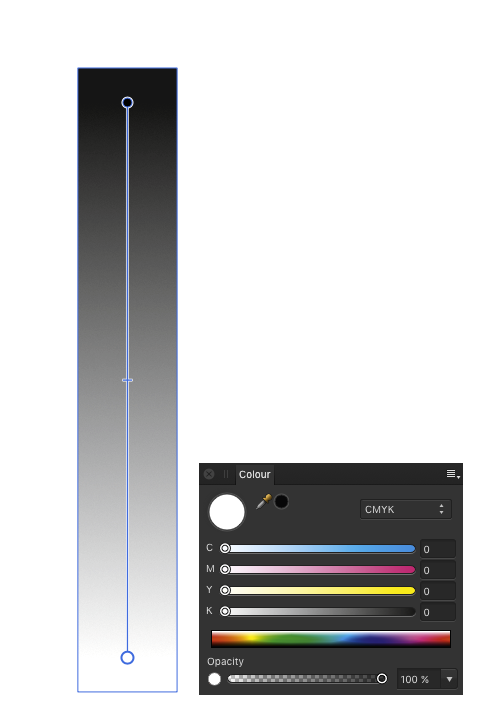
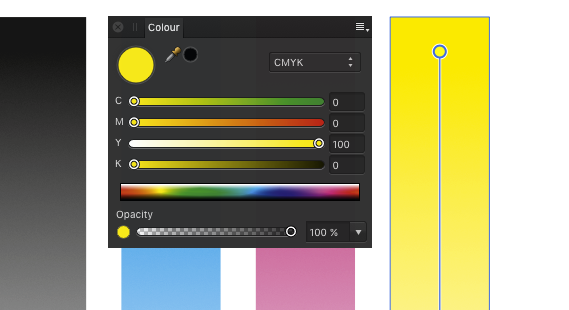
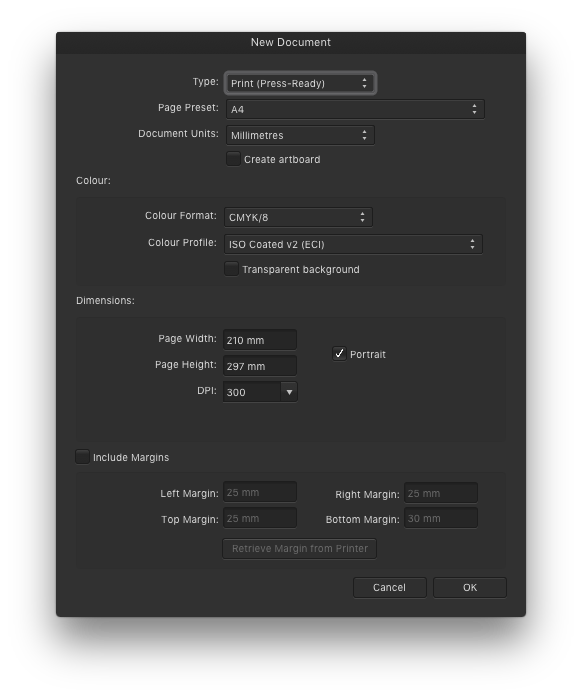
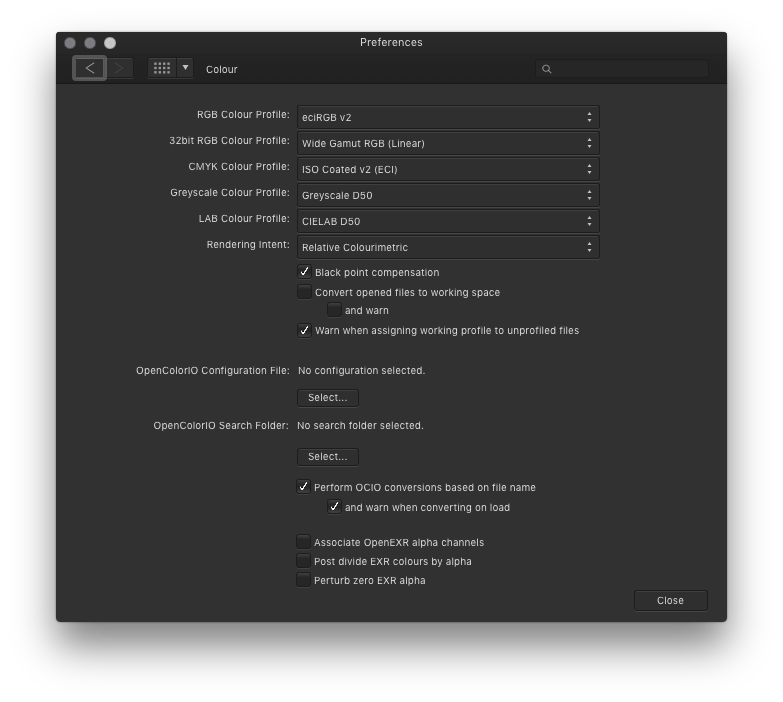

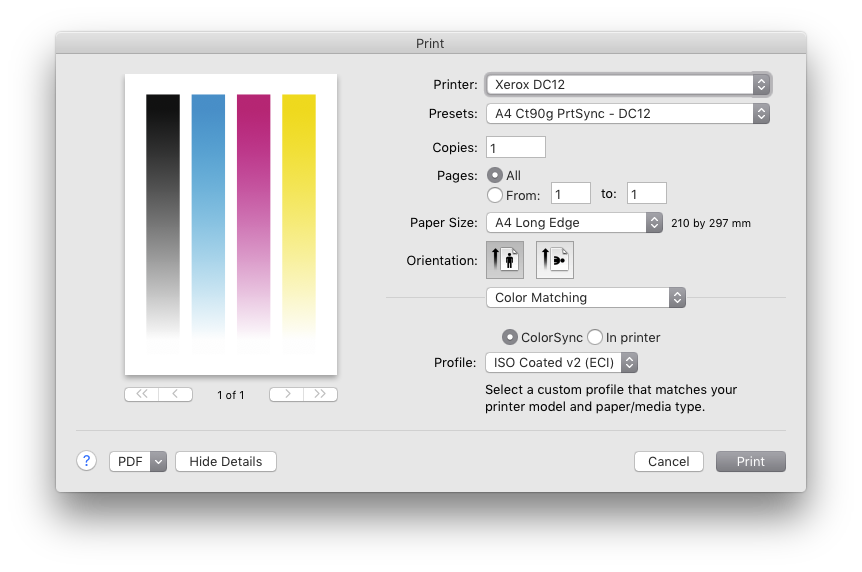
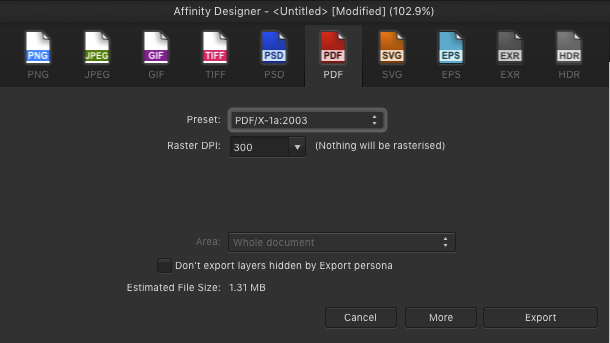

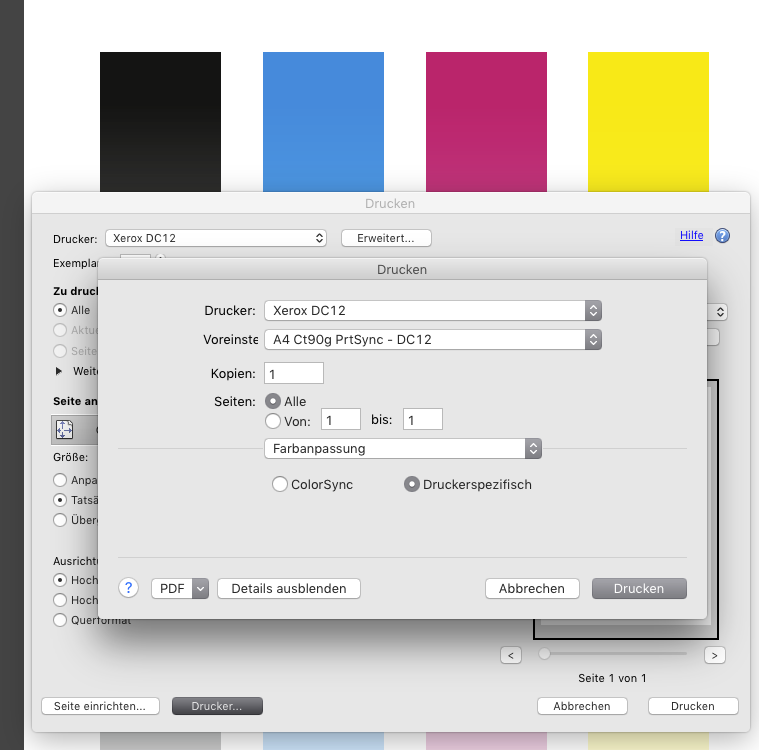

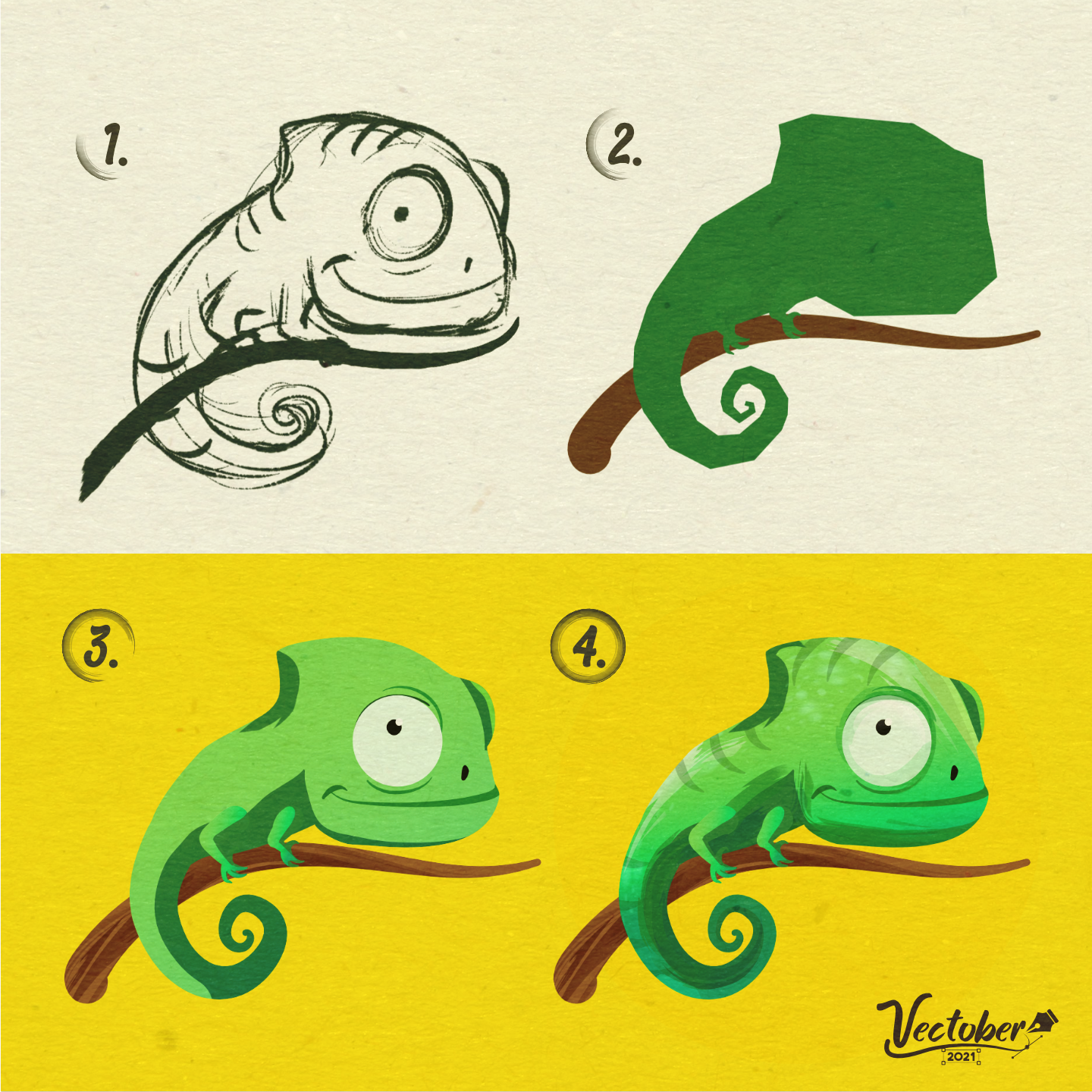









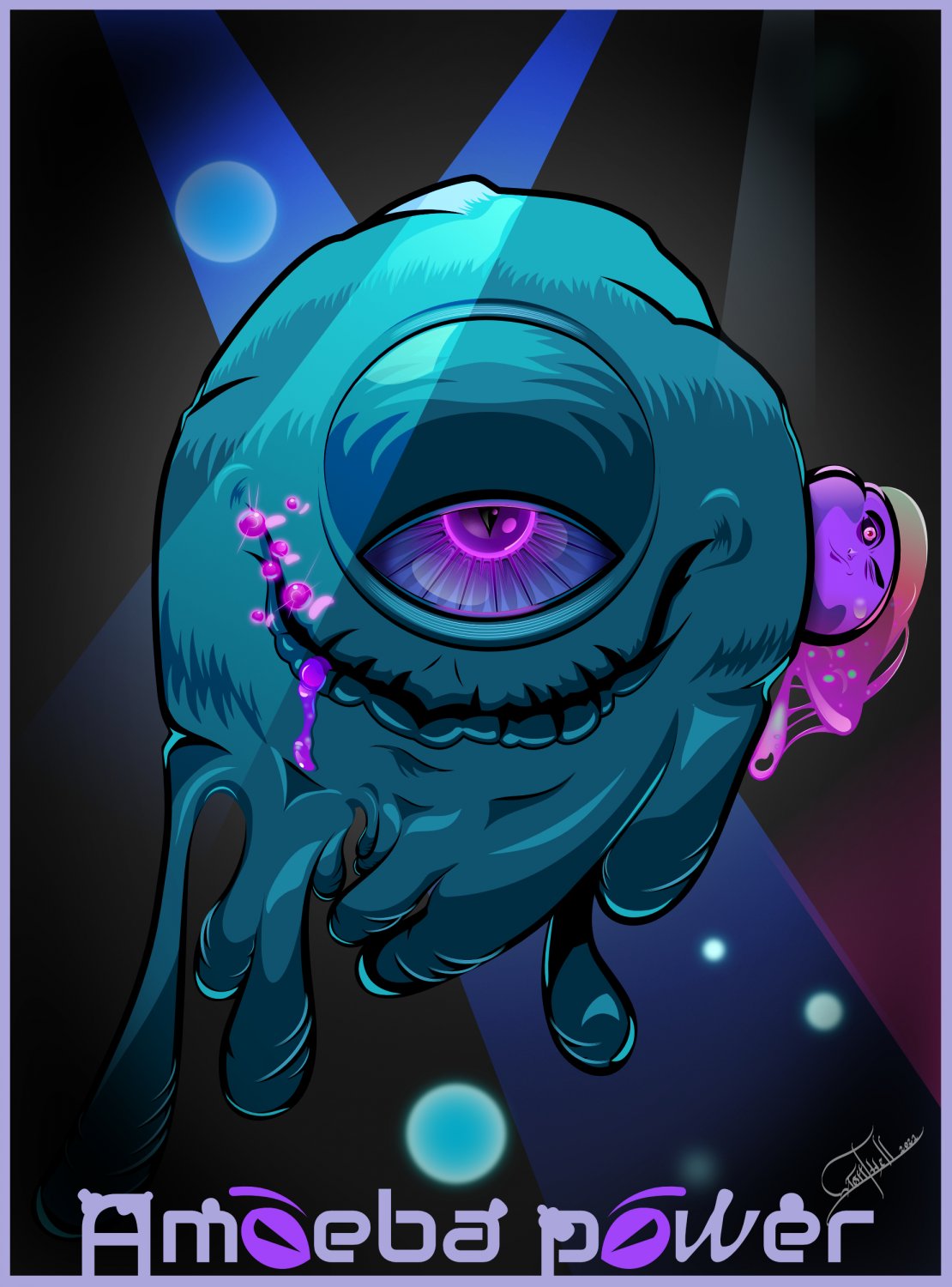
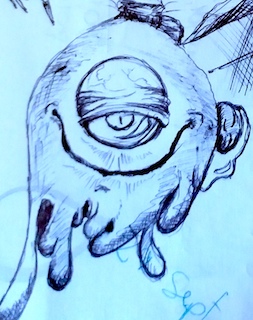

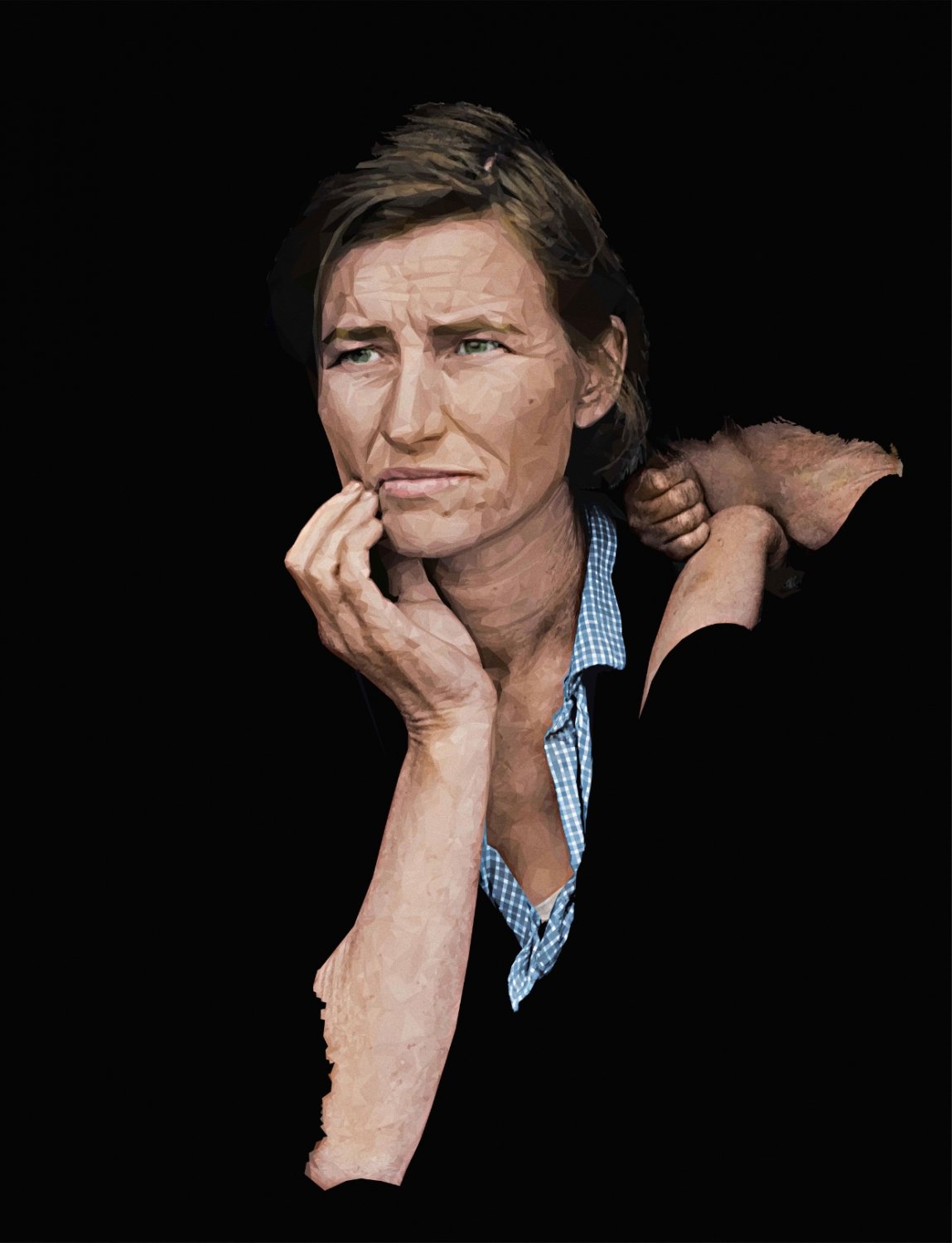








.thumb.png.44895e993667c21cb0a2ab16e6e4e305.png)