
Vaz
Members-
Posts
36 -
Joined
-
Last visited
Recent Profile Visitors
The recent visitors block is disabled and is not being shown to other users.
-
 MmmMaarten reacted to a post in a topic:
36 Days Of Type (only a-z)
MmmMaarten reacted to a post in a topic:
36 Days Of Type (only a-z)
-
 Vaz reacted to a post in a topic:
Blend tool
Vaz reacted to a post in a topic:
Blend tool
-
 Vaz reacted to a post in a topic:
Blend tool
Vaz reacted to a post in a topic:
Blend tool
-
 Vaz reacted to a post in a topic:
When will we have a blending tool?
Vaz reacted to a post in a topic:
When will we have a blending tool?
-
 William Overington reacted to a post in a topic:
36 Days Of Type (only a-z)
William Overington reacted to a post in a topic:
36 Days Of Type (only a-z)
-
Yes, that’s an idea. If I’m doing a similar style for 36 days of type next year I’ll try it. Thank you.
-
 AdamStanislav reacted to a post in a topic:
36 Days Of Type (only a-z)
AdamStanislav reacted to a post in a topic:
36 Days Of Type (only a-z)
-
 Alfred reacted to a post in a topic:
36 Days Of Type (only a-z)
Alfred reacted to a post in a topic:
36 Days Of Type (only a-z)
-
 Komatös reacted to a post in a topic:
36 Days Of Type (only a-z)
Komatös reacted to a post in a topic:
36 Days Of Type (only a-z)
-
 William Overington reacted to a post in a topic:
36 Days Of Type (only a-z)
William Overington reacted to a post in a topic:
36 Days Of Type (only a-z)
-
 v_kyr reacted to a post in a topic:
36 Days Of Type (only a-z)
v_kyr reacted to a post in a topic:
36 Days Of Type (only a-z)
-
 StuartRc reacted to a post in a topic:
36 Days Of Type (only a-z)
StuartRc reacted to a post in a topic:
36 Days Of Type (only a-z)
-
 walt.farrell reacted to a post in a topic:
36 Days Of Type (only a-z)
walt.farrell reacted to a post in a topic:
36 Days Of Type (only a-z)
-
 EmT reacted to a post in a topic:
36 Days Of Type (only a-z)
EmT reacted to a post in a topic:
36 Days Of Type (only a-z)
-
I participated in the 36 days of type challenge this year. It was my first time doing any kind of community challenge and I just wanted to share my work. I couldn’t do the numbers since I was travelling but I still had fun. These were inspired by Washi Tape and their kind of non opaqueness. feedback welcome. thanks.
-
I was just hoping they were working out some bugs with it. Unfortunately looks like most of us will have to keep up our Illustrator subscription.
-
Is there an update to this? Their roadmap page doesn't work anymore from the links. Are these basic tools going to be implemented anytime soon?
-
 Vaz reacted to a post in a topic:
Papercut Style Doodling.
Vaz reacted to a post in a topic:
Papercut Style Doodling.
-
It does seem random. I tried again today and it seems to have worked.
-
Thank you. I wasn't really thinking about my audience (since this was a personal project) when I did this. My considerations were entirely about what I thought looked good. If this was made for a children's book a brighter composition would definitely have been expected.
-
Let me try it again. It's currently at quite a large size since I exported in high quality but not more than 3 MB per image.
-
I’m unable to add images. I’m also unable to edit the topic to add this to the main post. It says error code 200. Not sure why.
-
-
 Vaz reacted to a post in a topic:
Digital Dreams 6
Vaz reacted to a post in a topic:
Digital Dreams 6
-
Files upload differently.
Vaz replied to Vaz's topic in Pre-V2 Archive of Affinity on iPad Questions
I thought it was an issue with Affinity designer because my AI and other CMYK files created for printing don't look weird on my windows desktop. There is a slight variation in colour but it isn't as dramatic as image two and it doesn't invert like it does in screenshot 3. -
I decided to try and recreate some of my favourite brushes for Affinity Designer and I am really struggling with this. The pressure I set in the brush creation tool doesn't seem to work when I use it as an actual brush for the brush I made from a solid brush. When I try to create an image brush it doesn't change colour. But the brushes I purchased or downloaded are image and solid brushes but they do everything the way they are supposed to. What am I doing wrong? Screenshot attached. In the image the left is a solid brush with varying pressure sensitivity that is set in the brush settings. But it doesn't show when I paint. I have to manually create the pressure I had set on the brush each time. This is tedious and the reason that I made a specific brush for this. but it doesn't work. I Tried making the same kind of brush with a shape using an image brush but that refuses to change colour. You can see the selected brush is meant to be yellow but it refuses to be anything but white. But the brush stroke outside the shape changes colour as it should. I've checked the settings and I don't see anything about this. How can I fix this? In screenshot 2 I'm having the same issue. But this time on the desktop app. Again it won't change colour and the pressure won't work except when I'm testing the brush. I'm sure I am doing something wrong because the brushes I download seem to work. Could someone help please. Thank you.
-
Files upload differently.
Vaz replied to Vaz's topic in Pre-V2 Archive of Affinity on iPad Questions
I'm guessing it must be a bug, yes. Seems to happen mostly with the iPad app as well, not the desktop. Hope they create a fix for it soon. -
 Vaz reacted to a post in a topic:
Files upload differently.
Vaz reacted to a post in a topic:
Files upload differently.
-
Files upload differently.
Vaz replied to Vaz's topic in Pre-V2 Archive of Affinity on iPad Questions
Oh that's interesting. I'm using windows image viewer but it displays all other CMYK images properly except affinity ones. I was wondering if something was wrong with my exporting method (there are too many options for me, I'm still learning the software). I'll check with another viewer, Thanks. -
Files upload differently.
Vaz replied to Vaz's topic in Pre-V2 Archive of Affinity on iPad Questions
Hey, the third image is a screenshot of my PC screen. It displays inversely so I had to take a screenshow to show how it displays. The second is CMYK but displays correctly on all other websites. Even if it is CMYK it shouldn't display in black right? My previous works on AI and on Vectornator are in CMYK but they display correctly. Do you have any other idea? Thank you/


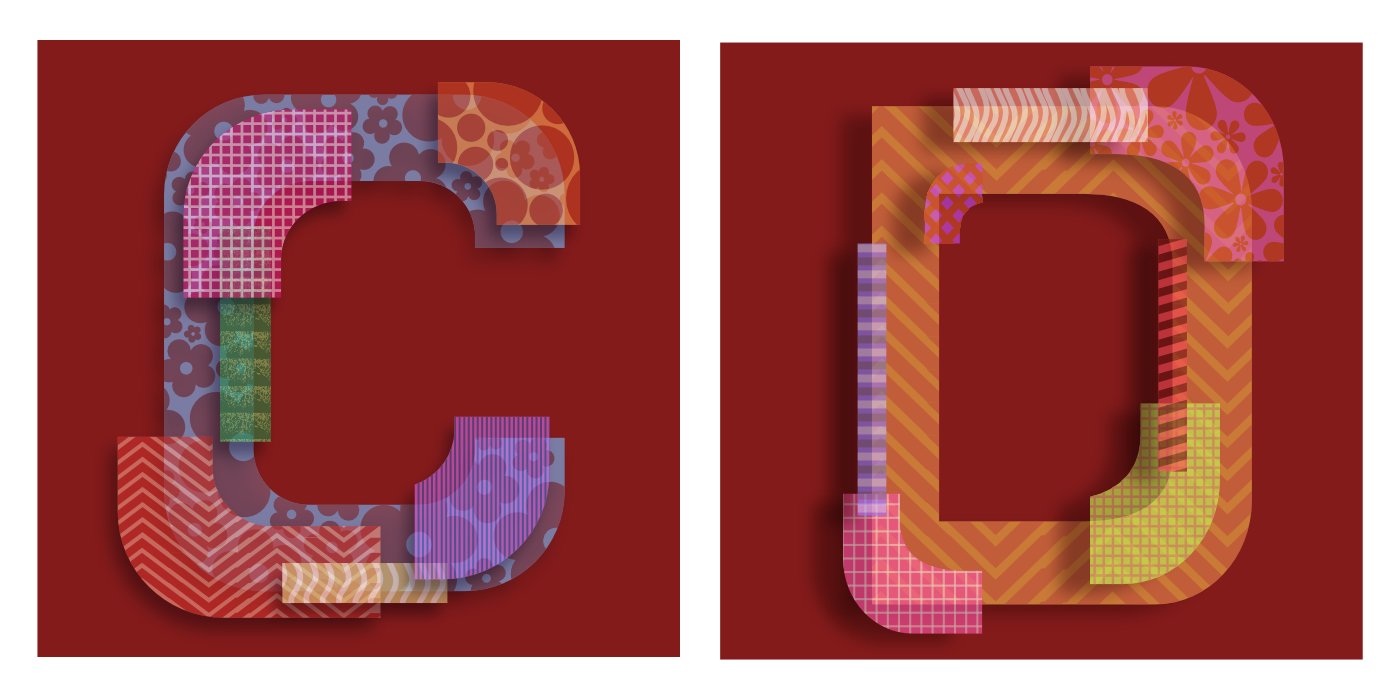
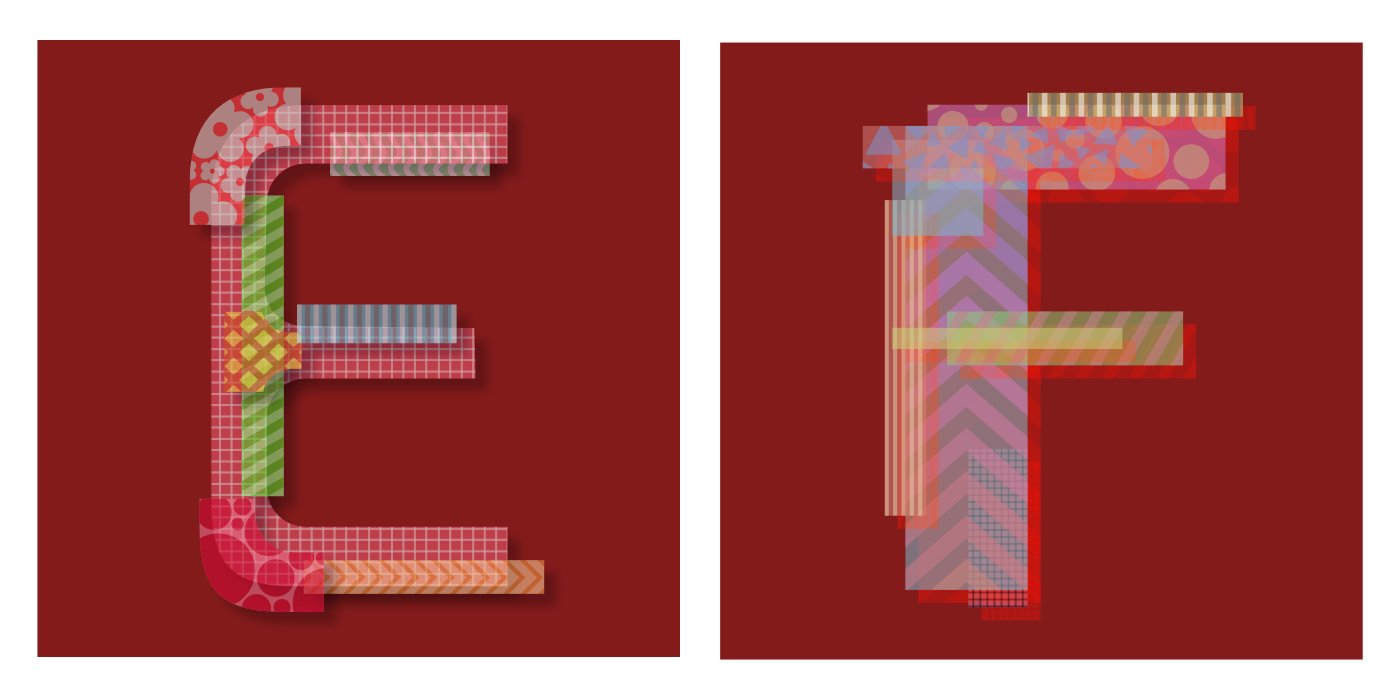
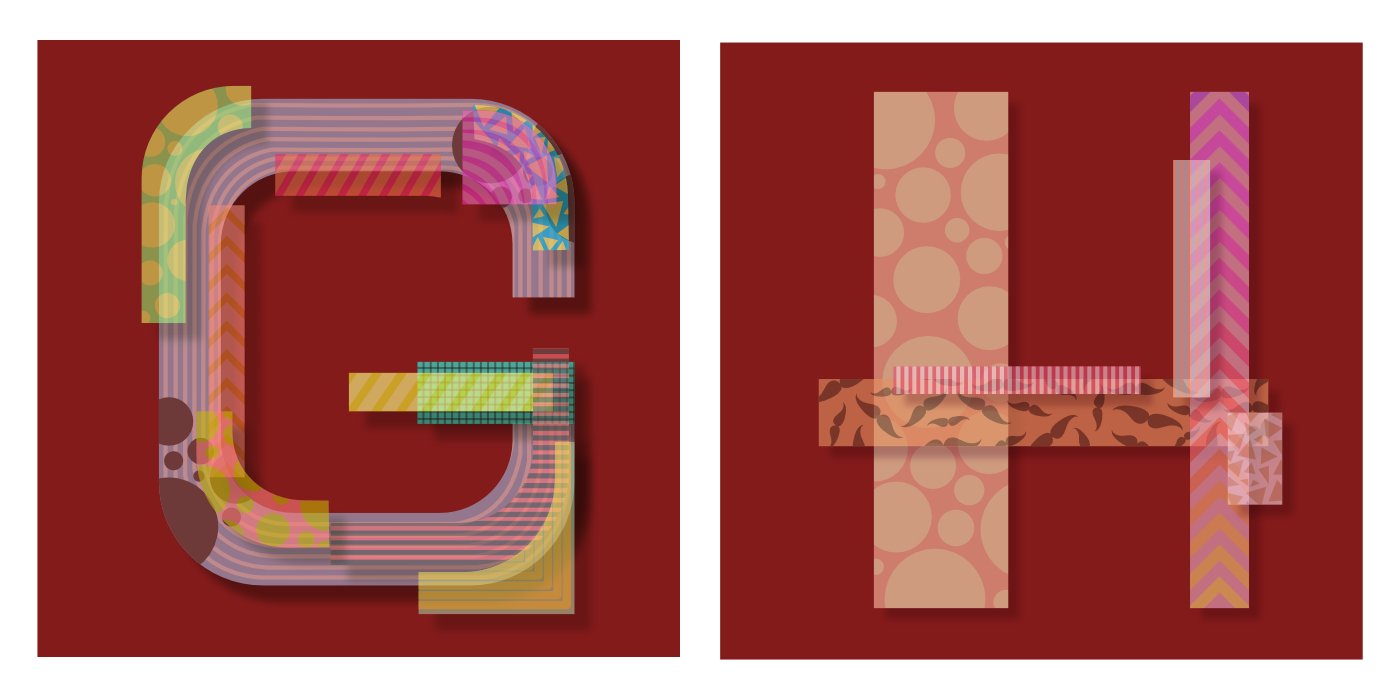
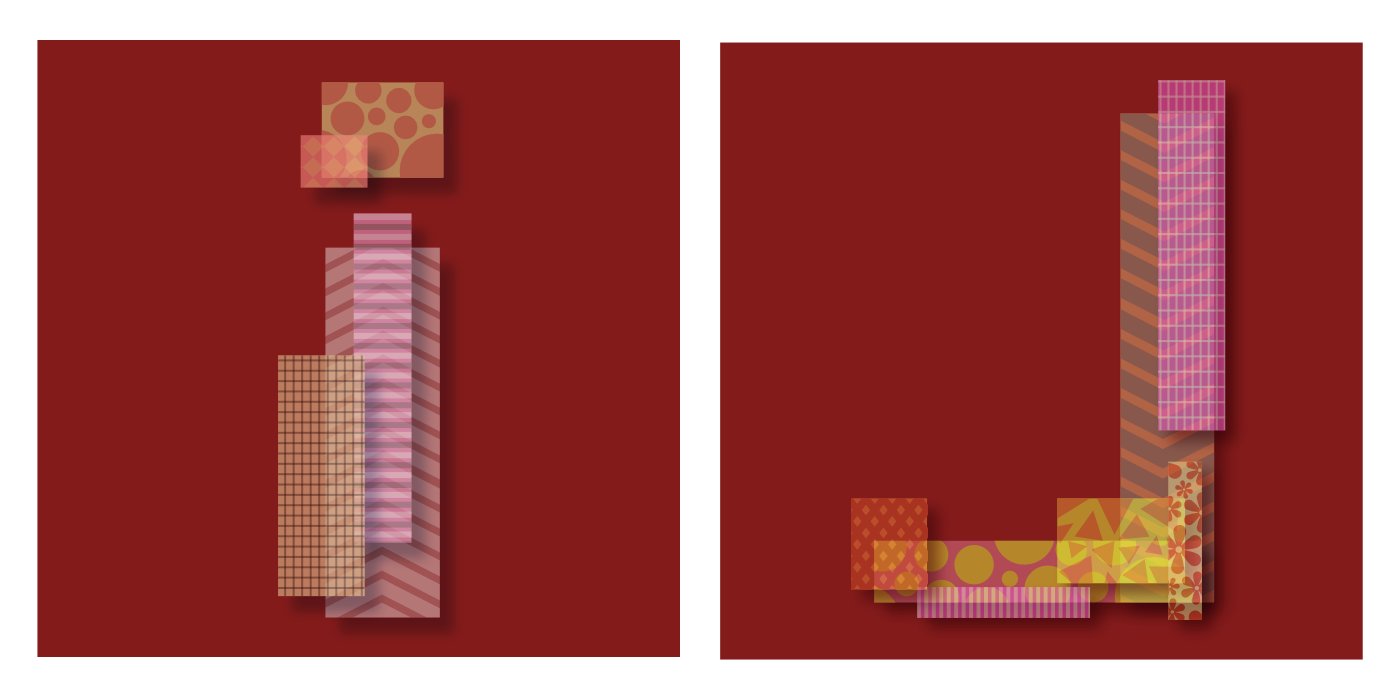
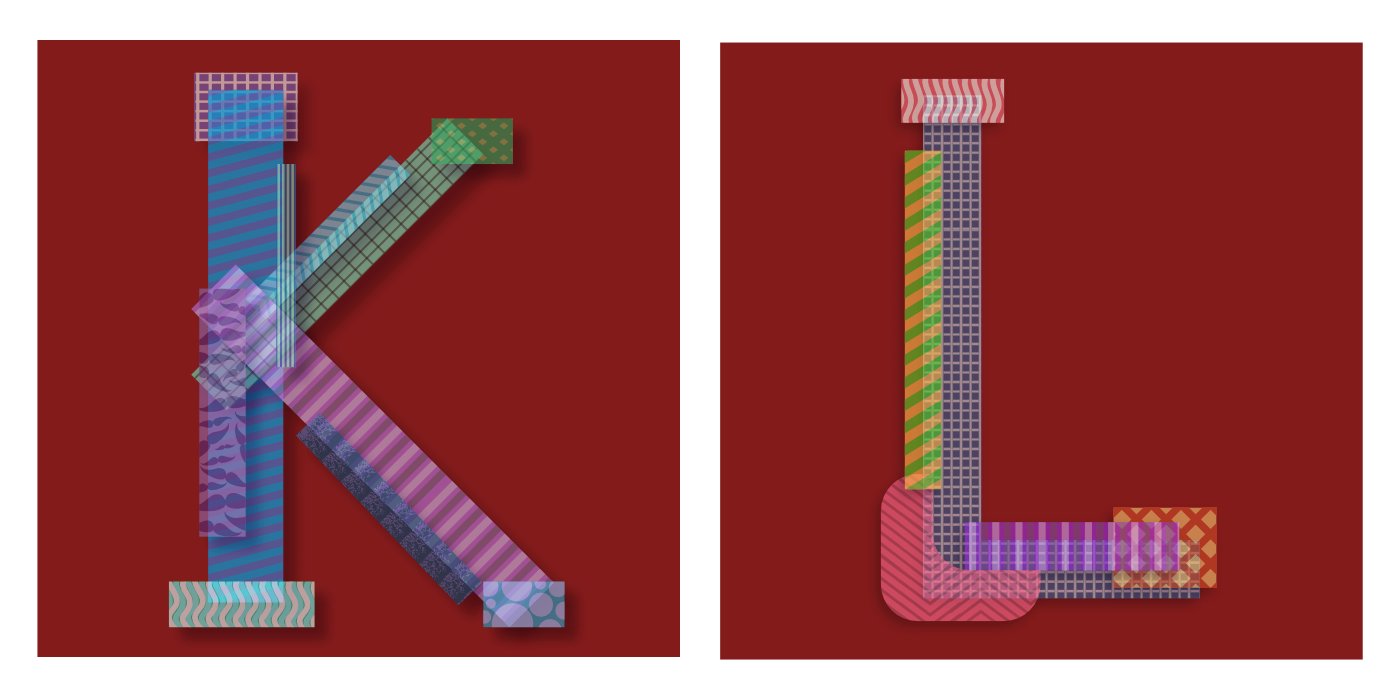
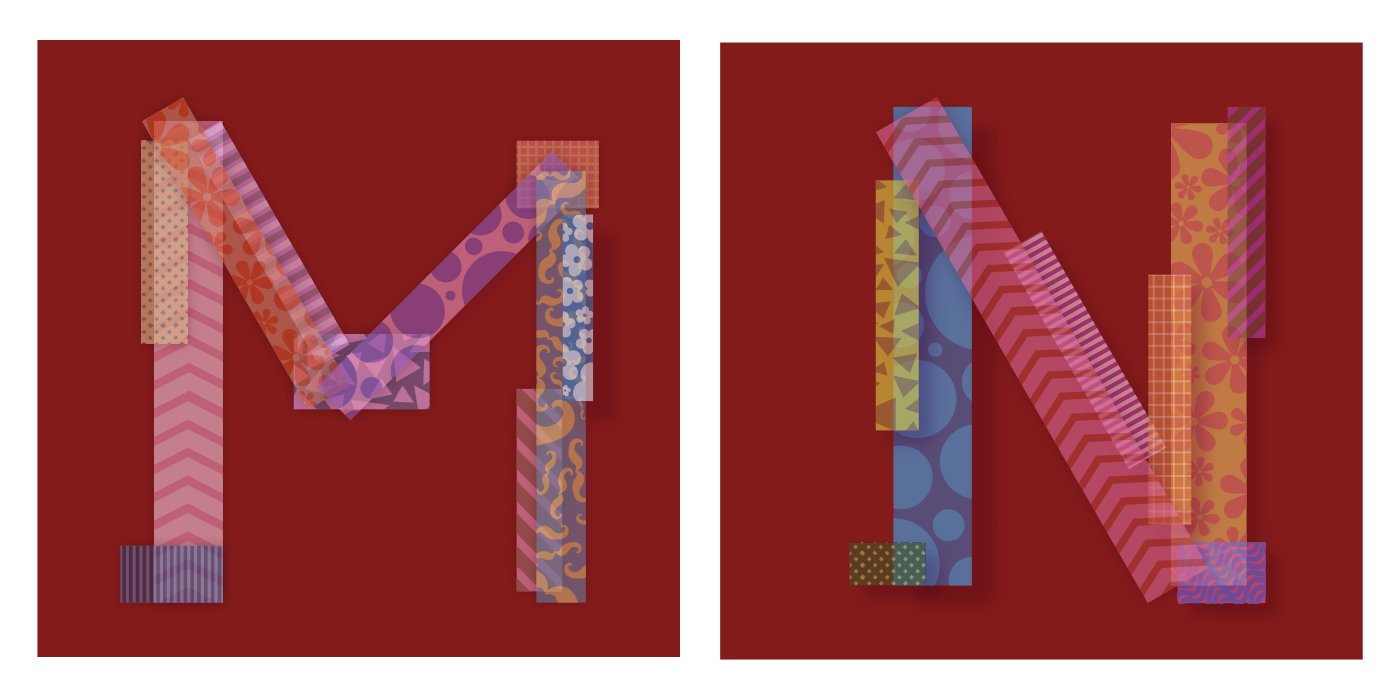
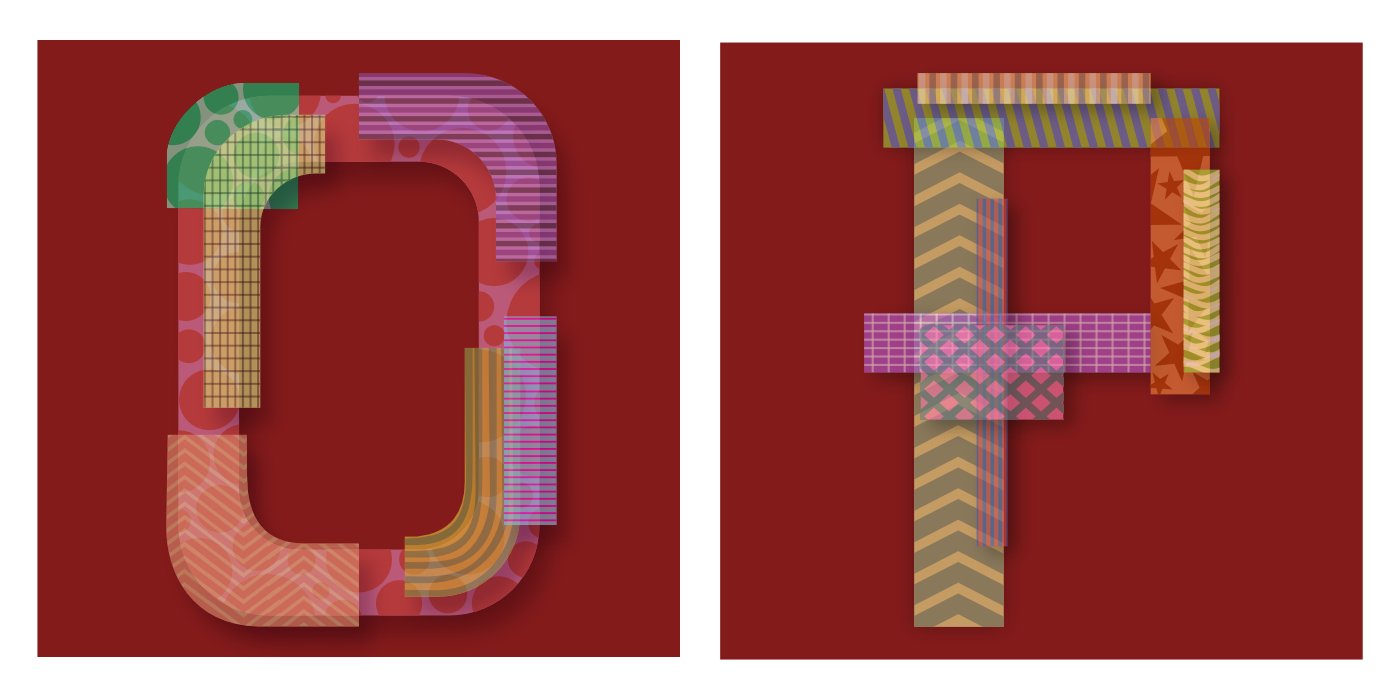
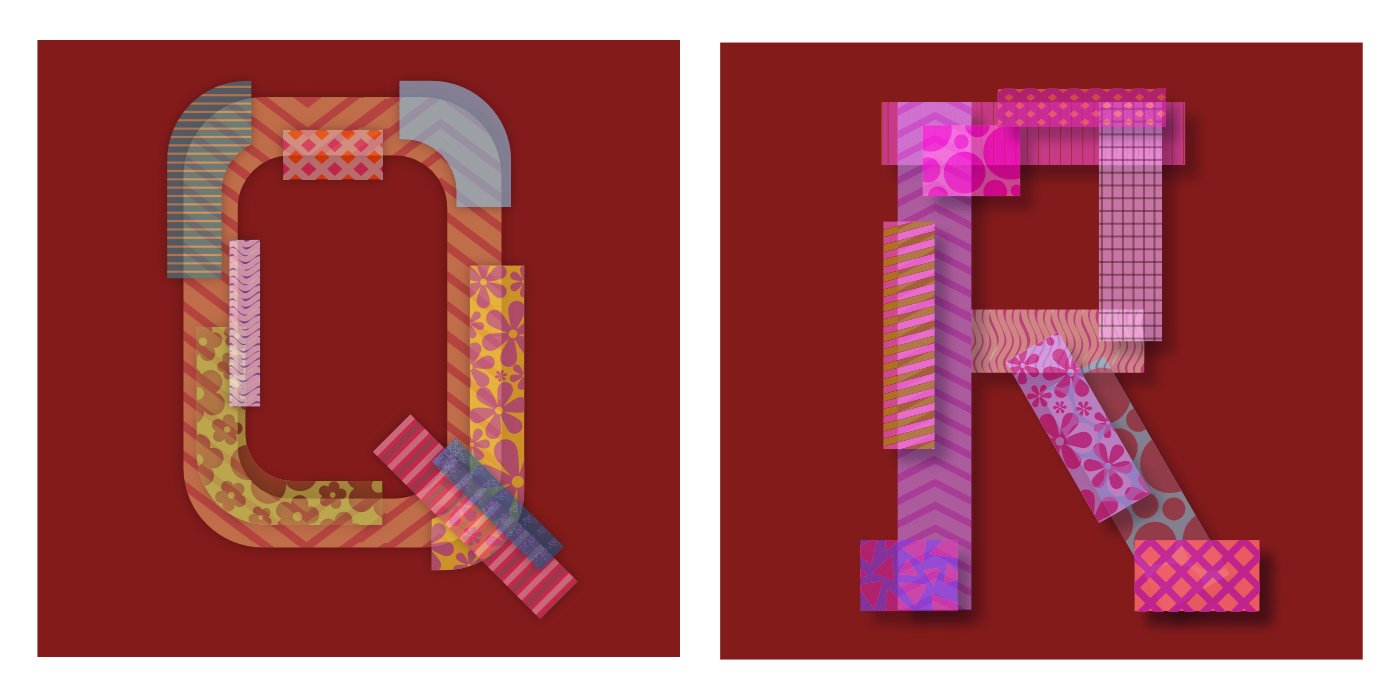
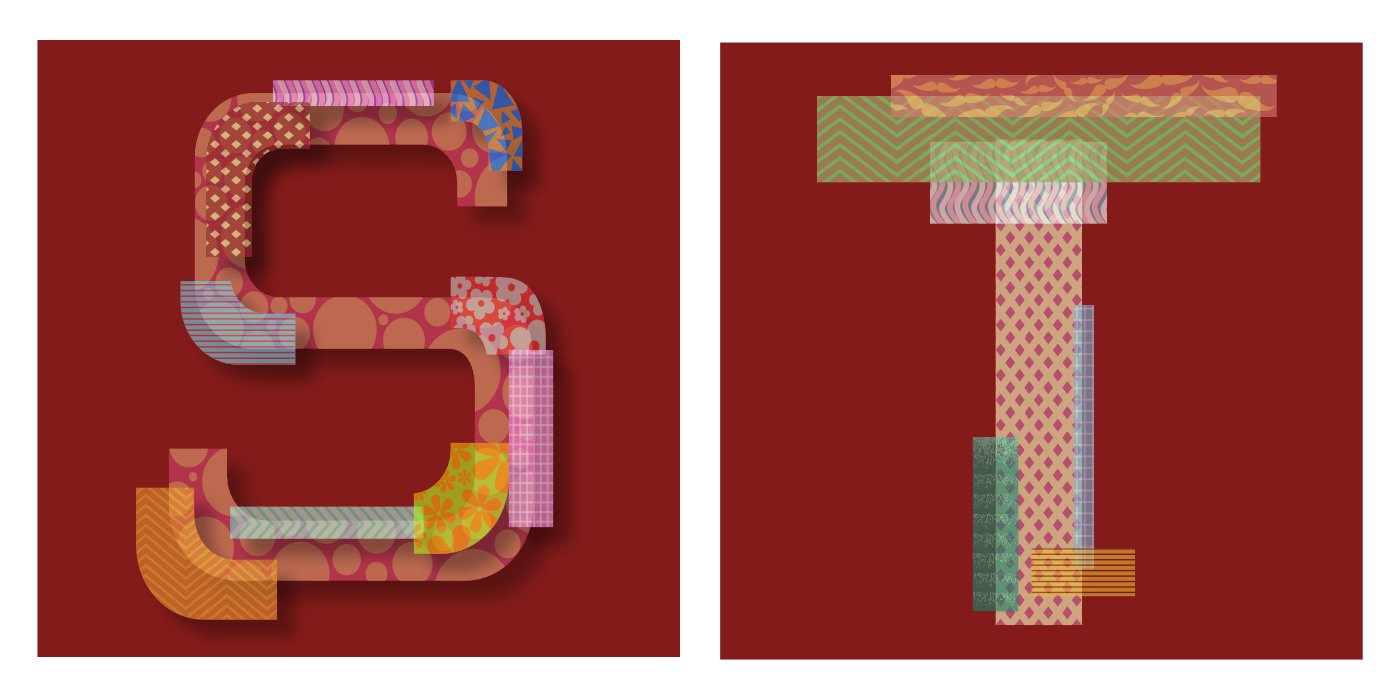

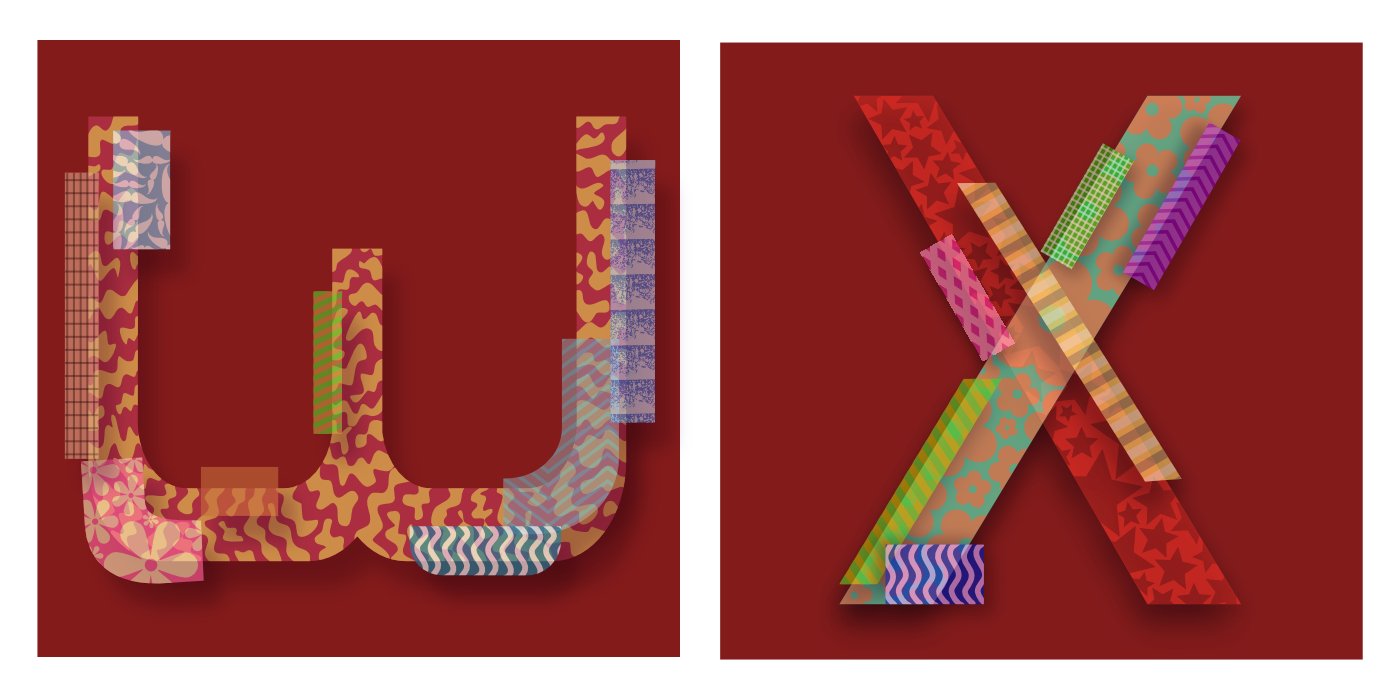
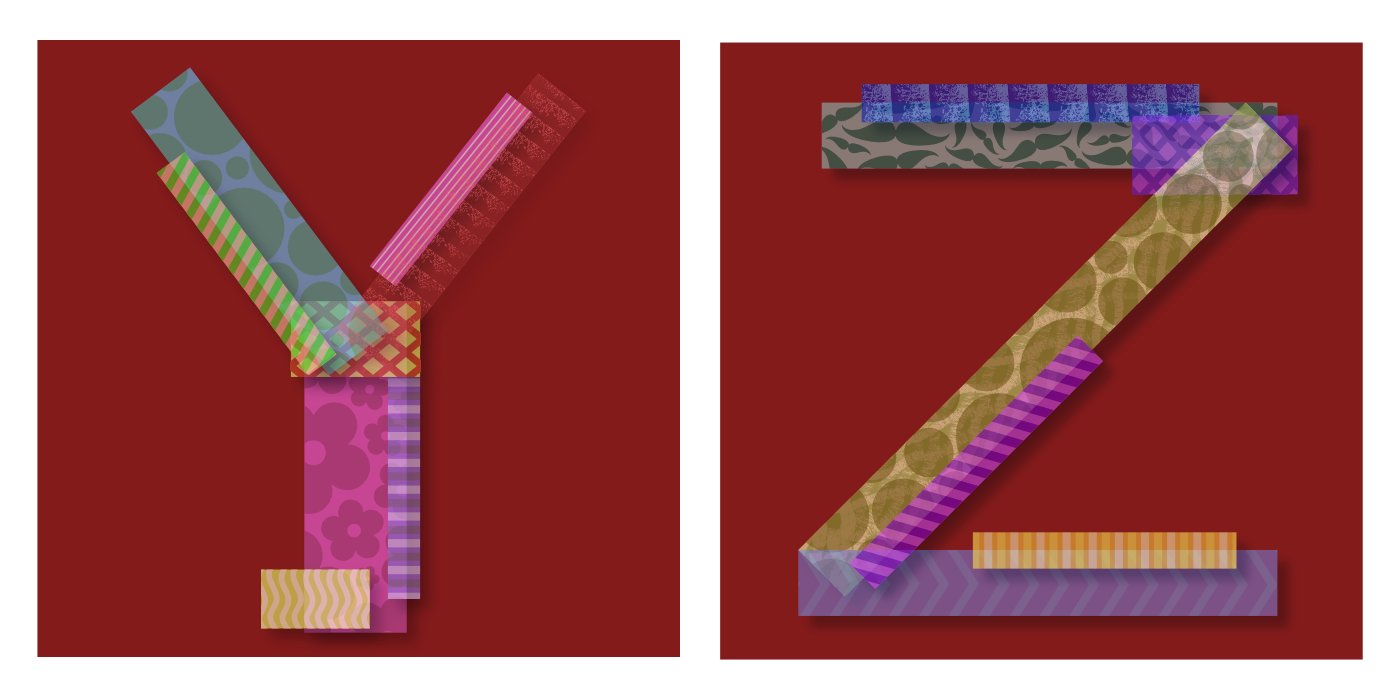





.thumb.png.44895e993667c21cb0a2ab16e6e4e305.png)