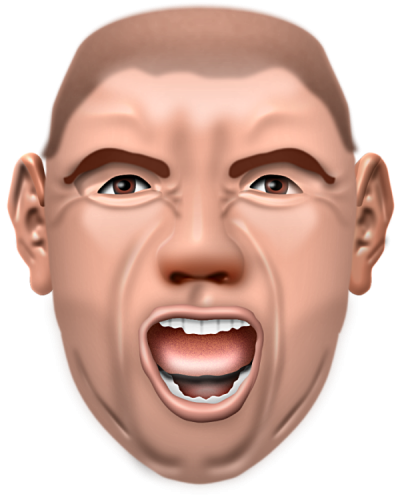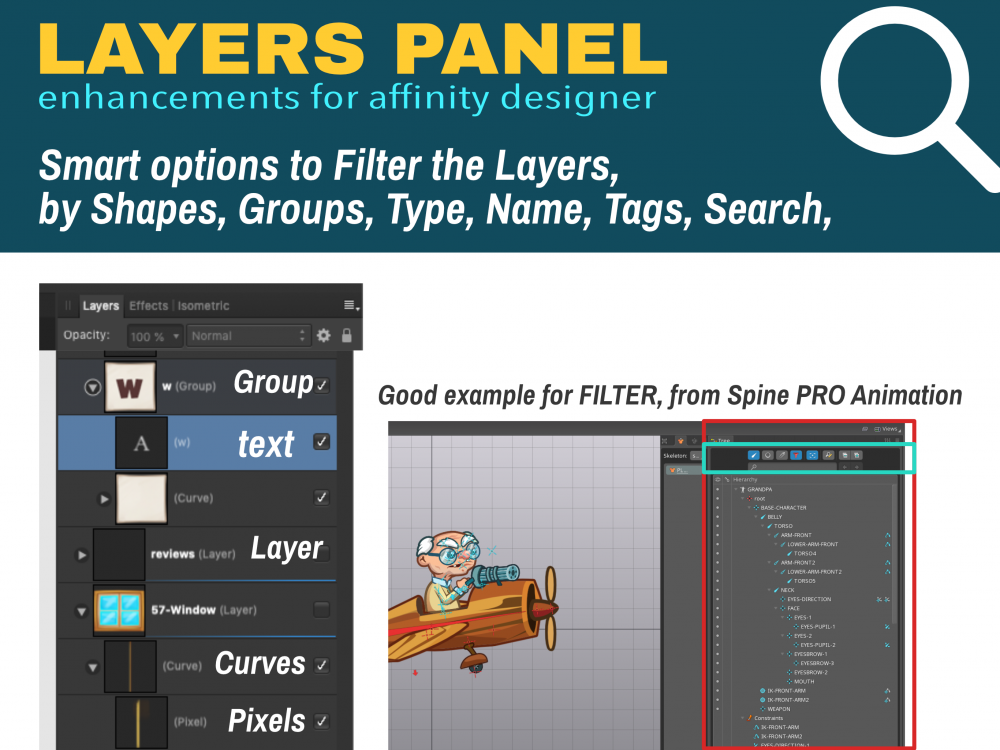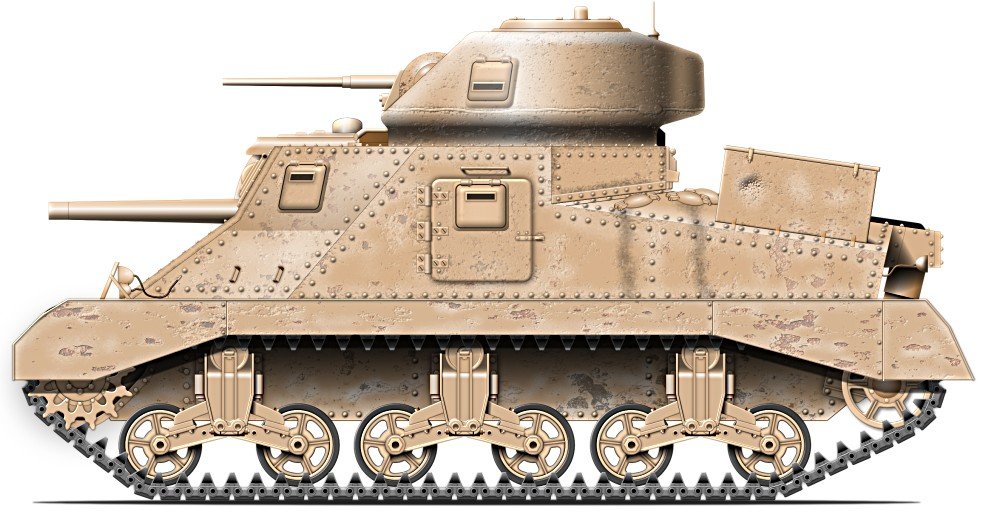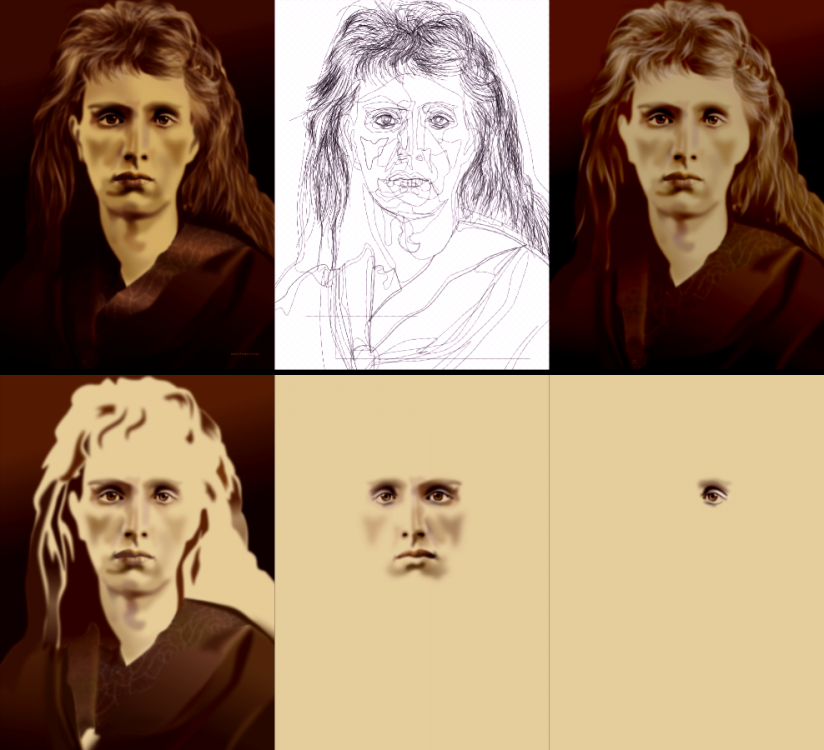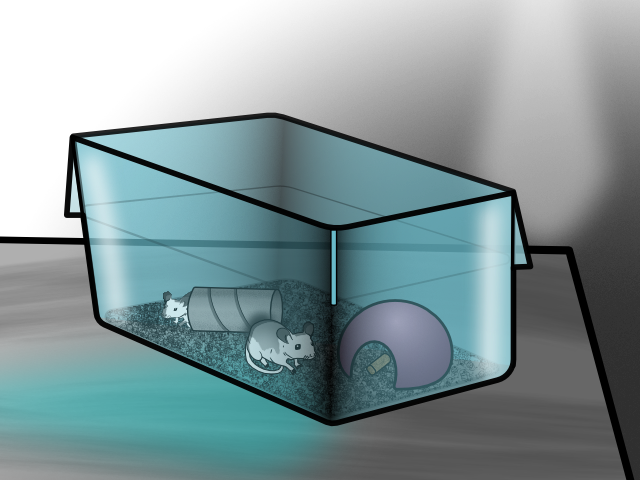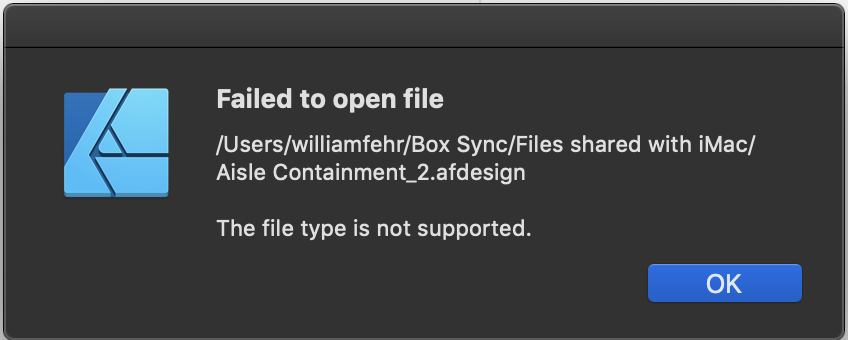Search the Community
Showing results for tags 'Affinity Designer'.
Found 5,881 results
-
Hi all! I'm new to Affinity and was loving how easy it was to import stuff until today. I searched the forums and it looks like there are several folks with some EPS image problems where opening an EPS turns to grayscale. I bought an EPS from istockphoto and something is indeed wonky with it, thought it isn't the same as other described issues. Instead of being a good quality EPS, it's basically a tiny, poor quality, pixelated image with layers. The EPS even has some text/curves and when I try to simply hide those layers, they don't hide. I want to use this image as a background for a very large presentation at a tradeshow in a couple of weeks, and I can't seem to open the file correctly. I wonder if I could open it in AI and save as an AI file if it would then open correctly in AFdesign. Is there anyone out there that could try that for me? Or, I am open to any other fixes. My capture image shows how it is supposed to look (minus the watermark) and my EPSquality image shows what I am seeing. EPS also attached. Any help would be much appreciated! THANKS in advance. iStock-984414892.eps
-
Good morning! I am using Affinity designer on my iPad Pro and today, when exporting a file I have exported many times, one of my groups is not exporting at all. Everything is visible and I can’t figure out what’s wrong. I did at some point slice the area that is disappearing to export just that part of the image, but I have since deleted all slices and still having the issue. Any support would be appreciated. Thanks, Joe Update: So I did some experimenting and it seems that there is one group and one specific layer that keeps getting exported (happening with jpg as well). Any other layers I make visible do not export. If I create a new layer, it will show, but older layers will not export when I make them visible. Also tried copying the layers and pasting into a new file with no luck.
-
This took me a couple of hours. Mainly because I had trouble to figure out what kind of glass I want. Even though it's "ready", I feels like its missing something.
-
Is it possible to export the grid lines generated by the grid manager without having to manually place lines on each and every segment of it?
- 4 replies
-
- affinity designer
- grid
-
(and 1 more)
Tagged with:
-
Vector-only portrait with extensive use of Layer Effects like Inner/Outer Shadow, Gaussian Blur and 3D. Oliver http://www.o5m6.de
-
affinity designer Made with shapes no pixel layers
MichaelMeeuwissen posted a topic in Share your work
-
Much appreciated if someone could demonstrate how to draw text shadow as below on the iPad. I've tried duplicating a layer and pasting, but it's simply not as elegant as in Adobe Illustrator. Source:
- 5 replies
-
- drop shadows
- affinity designer
-
(and 4 more)
Tagged with:
-
Good evening, I continue to explore AD on with my iPad... I love this machine! Delicate subject, especially drops of water..... What do you think?
-
Hi, I'll post here an idea to improve more the Affinity Designer experience, I got this idea while working, when I'm dealing with thousands of layers, sometimes I need to find or access some specific layers in big projects and it's quite hard to deal with it without a way to filter, and I think this example below can illustrate better the idea. I work with 2d animations too, and in this software in the right side as example, they have an amazing way to filter some categories and this user experience can also helps Affinity in next improvements. anyway thanks for taking this into consideration. cheers, Jhon
-
- layers
- affinity designer
-
(and 3 more)
Tagged with:
-
British "General Grant" Medium Tank in Desert camouflage of 1942. My first large project in Affinity Designer as I usually draw in Xara Designer. AD is phantastic, but still lacks some of XD's features like blend, mesh etc. Oliver, www.o5m6.de
-
I continue to explore the tools offered by affinity designer. Putting me on this software has given me some inspiration!
-
I didn't know how this will trun out, but I like it. 3000 catpower purr-engine! It purrs! It sheds! It ruins your furniture!
-
Emma Hardinge Britten: https://en.wikipedia.org/wiki/Emma_Hardinge_Britten Progress sequence and info: https://communicats.blogspot.com/2019/09/vector-portrait-of-emma-britten.html Work in progress Progress so far portrait in frame Previous stages
-
Hi, I love using Affinity Designer Desktop for UI design, and I'm planning to buy an iPad in the near future. I'm just wondering if I can still do UI design on the AD iPad? Is it even doable? Or there are some feature limitations comparing to the desktop version? Thank you, Cheers!
- 7 replies
-
- ipad
- affinity designer
-
(and 1 more)
Tagged with:
-
New artwork I am conquering up in Affinity Designer. Here are a few stages.I will work on it again this week. I am not sure how to add any text under an image, but thanks for the comments and interest in my learning the software. I am sure with practice it will get better. All advice is always appreciated. Thanks again, enjoy making art. Okay, a most busy and good learning day. I now instead of building one half and mirroring and assembling in Photoshop, did it all in Affinity Designer like I should. Prompted by an email I took the time to find a good tutorial and learned to mirror and use symmetry. Thanks for the prompt, this project will continue all in Affinity designer. Follow the sides of the head for changes top to bottom and tomorrow perhaps new additions to this artwork.
-
I have been known that Chongqing is a city with a lot of fantasic views. But untill I have seen Zhu Wenqiao's nice shots of Chongqing city, I finally make determine to create something about this city. This is the first one in this series.
-
-
Hello everybody! One of my Airmen is leaving to a new duty station, and following tradition we are presenting him with an appreciation going-away gift. His family are big Star Trek fans, so I thought giving him a Star Trek themed piano finish plaque a-la a "PADD" would be neat. Everything is a vector. For the hangar, I edited out everybody from the squadron photograph I did and combined it with some test shots without folks to get a full hangar without people. I tossed that image into Inkscape to get a vector from the photograph after doing some edge detection, levels, and black-and-white adjustments in Affinity Photo. I am seeking a blueprint of the hangar so I can make a nice clean one, this vector is a mess but it worked in a pinch. The Star Trek bits are taken from an LCARS program called LCARS 47. I had to convert them to vector, but that wasn't difficult at all since the shapes are easy. The Starfleet Intelligence pin is by the DeviantArt user cbunye (pending permission from him for me to engrave it.) Mockup done in Blender.
-
They are not Pinkie or the Brain. Took a little bit to figure out how to create translucent curves. I created this illustration to use in an eLearning project I designed.
-
My awesome employer switched us all over to Box Drive from Box Sync without telling us. Apparently this switch hosed a bunch of files (files no longer local, internal links broken, unrecognized files types, fun.) Some (not all) Affinity files cannot be opened. I get an error that the file type is not supported. To remove Box from the problem I moved the problem files to a local folder, but no change. Any thoughs? Could I have created these with a beta version? (Currently running 1.7.2)
-
Hi there, this is one of my latest Artworks. I hope you like it. you can find more of my Stuff on instagram: @lifestyle_geildesignt C U Soon
-
Wouldn't it be a great feature to support Microsoft xaml-files for drawingbrushes? There are some svgtoxaml converters out there, but it would be a much better workflow to export the xaml-files direct from Affinity-Designer. So I can use my favourite tool to design my drawingbrushes in my wpf-applications.