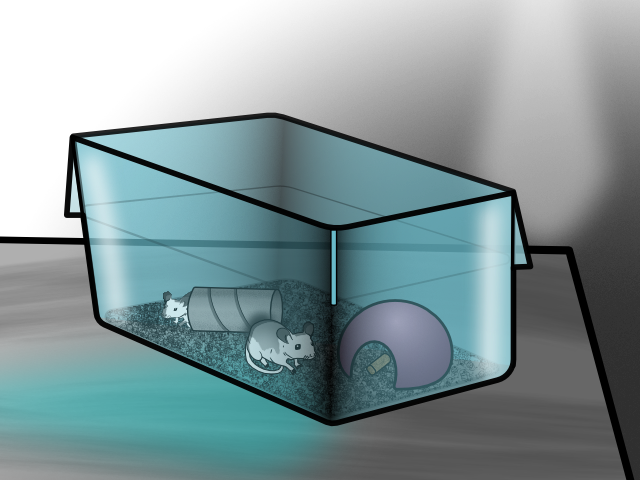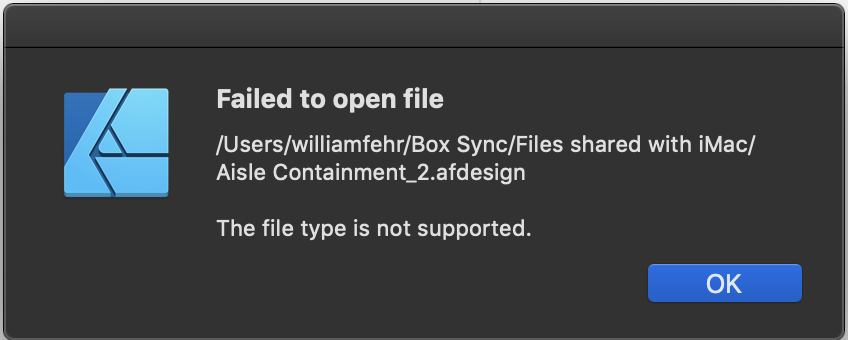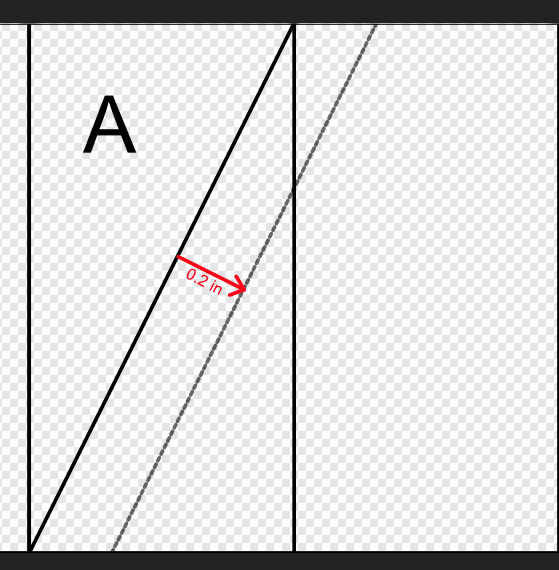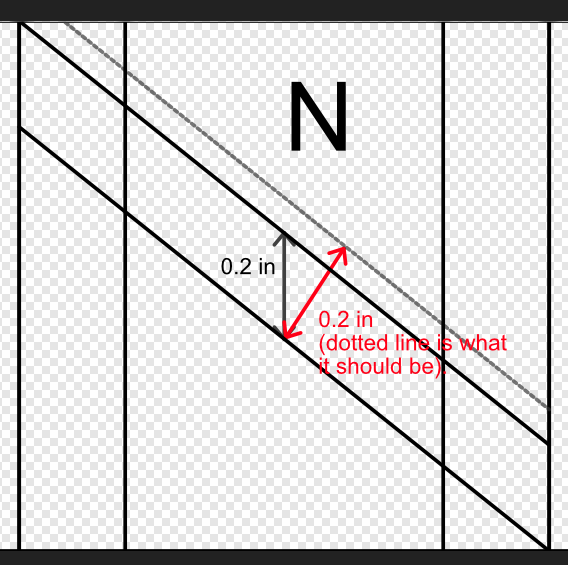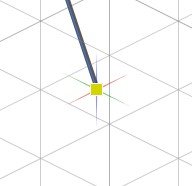Search the Community
Showing results for tags 'Affinity Designer'.
Found 5,863 results
-
I have been known that Chongqing is a city with a lot of fantasic views. But untill I have seen Zhu Wenqiao's nice shots of Chongqing city, I finally make determine to create something about this city. This is the first one in this series.
-
-
Hello everybody! One of my Airmen is leaving to a new duty station, and following tradition we are presenting him with an appreciation going-away gift. His family are big Star Trek fans, so I thought giving him a Star Trek themed piano finish plaque a-la a "PADD" would be neat. Everything is a vector. For the hangar, I edited out everybody from the squadron photograph I did and combined it with some test shots without folks to get a full hangar without people. I tossed that image into Inkscape to get a vector from the photograph after doing some edge detection, levels, and black-and-white adjustments in Affinity Photo. I am seeking a blueprint of the hangar so I can make a nice clean one, this vector is a mess but it worked in a pinch. The Star Trek bits are taken from an LCARS program called LCARS 47. I had to convert them to vector, but that wasn't difficult at all since the shapes are easy. The Starfleet Intelligence pin is by the DeviantArt user cbunye (pending permission from him for me to engrave it.) Mockup done in Blender.
-
They are not Pinkie or the Brain. Took a little bit to figure out how to create translucent curves. I created this illustration to use in an eLearning project I designed.
-
My awesome employer switched us all over to Box Drive from Box Sync without telling us. Apparently this switch hosed a bunch of files (files no longer local, internal links broken, unrecognized files types, fun.) Some (not all) Affinity files cannot be opened. I get an error that the file type is not supported. To remove Box from the problem I moved the problem files to a local folder, but no change. Any thoughs? Could I have created these with a beta version? (Currently running 1.7.2)
-
Hi there, this is one of my latest Artworks. I hope you like it. you can find more of my Stuff on instagram: @lifestyle_geildesignt C U Soon
-
Wouldn't it be a great feature to support Microsoft xaml-files for drawingbrushes? There are some svgtoxaml converters out there, but it would be a much better workflow to export the xaml-files direct from Affinity-Designer. So I can use my favourite tool to design my drawingbrushes in my wpf-applications.
-
So I've been working on a logo in Affinity Designer 1.6 for an upcoming project I'm working on. I'm very new to graphic design and don't know my way around the software too well. It's a typographic logo, and I've been drawing all the letters myself (haven't been typing with a font), but have been struggling when trying to make myself a letter A and N. So far each letter is 1"x1" (fits into a square) and have been made to all have their arms, stems, bars, etc., to be the same width. At first, I was having no trouble, as all of the letters were made up of straight lines (like I, T and H), but now that I've come to the letters A and N, I have a dilemma: they contain diagonal parts. At first, I thought this wouldn't be an issue, as I thought I could just make the part as a vertical rectangle, and then rotate it to make it diagonal, but as I went along I found shapes won't snap while rotating. So while I could rotate it and get it close to the angle I needed for it to fit perfectly, it wouldn't be perfect (and as I'm trying to make it a professional logo, I need it to be perfect). I thought the best way to do do it would be to make an angled line, copy it, and move the copy 0.2 inches in the direction perpendicular to the original (as shown in the images below), but haven't found a way to do it in this program. Does anyone have any idea how to make this work? Or have a similar solution using a different method?
-
Good day, Is there a way to see what the Pantone colour value of an object is? I'm working in a "Print (Press-Ready)" document. I applied a Pantone colour, and also added the colour to the swatches panel. If I hover over that swatch later, how do I confirm what Pantone colour that swatch represents? Thank you.
- 3 replies
-
- pantone
- affinity designer
-
(and 1 more)
Tagged with:
-
Hey :-) I do transit maps and diagrams for fun in my spare time - if you want to know a little bit more about me just follow this link. This was a rather quick design started on a Tuesday afternoon and was finished due to breaks and beers on Thursday evening at the End of June. Posted it on Instagram and Twitter back then. Here it is - my unofficial transitdiagram of the tramway (and BRT line) network of Strasbourg in France. Actually I have done two versions: one showing the 2019 situation (plus two planned stations on the D line) and the other one showing also the near future expansions included (two more stations on the D line, extensions of the A and F lines). Have a nice week! And of course: Feedback is always welcome and appreciated. Chris
-
Tell please, Do you plan to make such a convenient brush setting like in Photoshop. It is much more convenient than at the moment in Affinity Designer or affinity photo.I'm talking about the circle above the arrow in the picture below. very easy and convenient to change the brush - just press mouse 2. and in Affinity Designer i could not change roundness for brush, I thing option SHAPE in brush setting can set roundness but not for all brushes. I beg you to implement such an implementation is very convenient for drawing. Thank you for your attention and have a nice day.
- 5 replies
-
- painting
- brush setting
-
(and 1 more)
Tagged with:
-
-
In help there is information that it is possible to add stroke to artboard in Designer. However it just doesn't work. I recorded my attempt to add stroke to artboard. Help: https://affinity.help/designer/en-US.lproj/pages/Artboards/artboards_clr.html no stroke on artboard.mov
- 7 replies
-
- affinity designer
- artboard
-
(and 1 more)
Tagged with:
-
Ever since updating to Affinity Designer 1.7.2, I keep on getting spammed with a bunch of Linked Resource Changed popups for icon graphics I have added to artboards. It can take up to a minute to go through them and actually load my artboards. Is there any way of fixing the icon references so I stop getting these popups? When I load the same files on another computer I don't get the popups. Thanks!
-
edit: Affinity Designer on Desktop (Windows) /edited The objects are snapping, but with an offset in relation of the real grid. Attached image will illustrate it better. I tested with new documents it works fine, but in the current one which I'm working with, it has broke. There is someway to reset it? I'm working with multiple artboards, if it is relevant. I could find this case on the forum, Thanks
-
I've never had much luck learning Adobe Illustrator, but Affinity Designer has been far easier to grasp. Here is my third Vector project. It's a House Banner for a Redoran / Breton couple from Elder Scrolls Online. It has Netches and a Shalk Beetle for the Redoran (Dunmeri) and the Crossed Swords / Shield for the Breton. Thank you for such a solid product!
-
-
Hi, Just posting here my feedback about the vector tools. When I'm drawing in vector I feel that the nodes sometimes are generated not very well and I spend a good time just to adjust and remove these nodes, you guys can check my youtube videos and see that this also happens with the IPAD Pro even using Apple pencil, I think there can be an option to apply a sort of cleaner of nodes to reduce these points, or during the drawing, a better way to optimize these nodes generated automatically. I think this example attached can make sense about my feedback. thanks,
-
hi, I've been using affinity designer since 1 full year, so I think it's time to place my thoughts here as professional User, for long period of work I really miss more customization by the user side, as I work with vector pieces, sometimes is really time-consuming to click on the buttons to apply some simple changes, so I think the toolbar top options should also be available to apply as hotkey, because I can't see these options as option to use in my keyboard. I think this would be very helpful during my daily work and for all users as well. thanks
- 2 replies
-
- ui
- affinity designer
-
(and 1 more)
Tagged with:
-
Sysinfo: Windows 10 Version 1903 (Build 18362.295), Affinity Designer: 1.7.2.471 I found a strange behavior when using the navigator to scroll around in a huge project file with several artboards. It's not possible to navigate with the navigator properly. Size of each artboard: 6372 x 3624 Px. navigator.mp4
-
-
Salute together, I'm new in the forum and new in the digital world. My English isn't perfect either, but I'll do my best. Normally I paint realistically with acrylic, pencil or colour pencil. Because this is only a hobby, it was never relevant for me. But... but, I have a dream. To create a children's book and for that I have to paint digitally. Therefore, here is my start into the digital world. I take a Person I know, and it is the only Person (at the moment) I can draw in a "easy" way. Me. I work on that point. The " little Äshi " will be my exercise object, so I will include new creations directly in the same thread and hope that's okay. With the brushes of Frankentoon and Affinity Designer I created this colorful variation of the "little Äshi". As always, the sketch is painted analogously. This was the first expirience to draw with Affinity, an I like it! Start with the first digital Äshi!