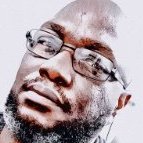Search the Community
Showing results for 'variable fonts'.
Found 17,467 results
-
@StuartRc, are you still not seeing all the sliders in some of the fonts that others like myself are seeing? If so, any idea why? Could it be related to the OS version? Also, can a few Windows users confirm seeing the same bug with the Cursive slider for Geologica or Recursive in Win10 & Win11?
-
Here: https://fonts.google.com/specimen/Roboto+Flex/tester
-
MacOS 10.15.7, Publisher 2.1.0, Adobe CC subscription, BitDefender and other background stuff. If the layout files are closed and the book is exported to PDF, the running headers are exported as RUNNING HEADER. If the layout files are open and the book is exported to PDF (no other changes, just open all the book files), running heders are exported correctly.
-
The other one listed at https://fonts.google.com/variablefonts is Recursive.
-
I can't get the Cursive axis to work in Geologica, either. Values from 0 to 0.49 should give you a 2-storey "a" while values from 0.5 to 1 should give you a 1-storey "a". "g" should also change. It works in Photoshop but not in Affinity. Google font tester: https://fonts.google.com/specimen/Geologica/tester
-
Sorry; I thought your post that I replied to was in the context of the iPad, not Windows. If you're on Windows I would expect all the fonts you installed to be available to both the retail and beta versions, as long as you're using the same Windows user account or you installed them for all users.
-
Are any of the fonts from Google Fonts color fonts? If yes, which fonts?
-
I tried the font cache reset as best I could (some of those processes weren't running or even there) but the problem persists with the same Event Manage thing. I've also attached the log file this time. I also realized that despite the topic of this thread I'm on Win 11 so I don't know if that matters 😅 Log.txt
-
It's very useful! I think now 'Roboto Flex' can replace many of the fonts in my work.
-
Once they are in the PDF, they will not disappear — at least if you choose to embed all fonts on export. To check what fonts are embedded in your PDF, you can open it with the free Adobe Acrobat Reader and press cmd/ctrl-D (Show properties). In this document, I inserted the symbol via the Characters chooser and applied Times to the whole text — but since this triple greater than symbol does not exist in Times, the Apple Symbols font was used to embed the character.
-
On my Mac, this symbol ⫷ ⫸ exists only in 2 fonts, Apple Symbol and STIXGeneral-Regular (that I installed myself because it's very very complete). Thus, whatever the current font is, if I insert such an uncommon character via copy-paste or the character chooser, Publisher will use one of these two possible fonts to display it, even if it does not exist in the current font, and warn me that the sign is missing in the current font with the exclamation point before the font name and with the preflight panel alert.
-
Variable fonts support
Luca2024 replied to Athanasius Pernath's topic in Feedback for the Affinity V2 Suite of Products
Hi guys, unfortunately I have some previous AI files with variable fonts with I CAN'T TOUCH (doesn't worth to change) and I was surprise that is still missing. I can't move forward to the Affinity adoption and I must stick to Ilustrator for now although I spend money for affinity suite. I prefer PARK the Affinity designer adoption for now. I am disappointed. Despite the variable fonts, other parts of the same AI file (exported in CC-legacy) is not read consistently by affinity designer. -
When you open a PDF document with missing fonts, they are replaced instead of being rasterised. Even when "Replace missing fonts" is not selected, they are still replaced and this checkbox is ignored. Because of this I can't open any such files in Affinity software. The exact same thing happens with Affinity Photo. It also replaces fonts regardless of what you selected.
-

Fonts
Old Bruce replied to Miguel Teixeira's topic in Affinity on Desktop Questions (macOS and Windows)
You can look for the Static versions of the Variable fonts and install those instead of (meaning remove the Variables from your computer's fonts). -
The OpenType setup is a bit odd. That alternate one is only an alternate of the lining figures one character. It does not appear anywhere else - which is odd. The default figures are proportional oldstyle. And that alternate one is taller, because it is for the lining figures. Normally you would have also have a shorter alternate to match the oldstyle figures. So it may look a bit odd if you do not make all the figures lining. But, you can get directly to that single character. The developer did assign Unicode code points to all alternate characters. The code points are up in the PUA (Private Use Area). That alternate one is assigned to U+E433. Another option - the lowercase dotless i looks like a one. And it looks the same height as the default oldstyle figures. It is at U+0131. This would be my choice for running text. Warning: the name fields in those fonts are big mess (looks like a bomb went off). So if you have them all installed - weird stuff may happen. Only install the exact fonts you are using (to try to avoid name conflicts). And you may avoid issues. Check your PDF output to make sure the correct fonts actually got embedded. If you have issues, and are only using a few of the fonts - I can make you a set which will work without problems.
-
Maybe because it's been requested many times already, and Serif has commented on it many times. If I remember correctly, Serif bears full responsibility for its applications, and therefore also for the correctness of the translations. It is not Open source, Shareware or Freeware for users to finish at home. P.S. Translation using external tables is suitable at most for menu items, where the variable/different length of words with the same meaning does not matter so much, but it is not suitable for UI, where it can cause complete disintegration and illegibility of forms and panels.
-
Most people don't realize how simple is. As long as your data is correct making barcodes is a simple variable data merge. So as of right now you should be able to do barcodes in Publisher as it has variable data capabilities. I always have clients check with their scanning equipment to try out a proof though before hand to make sure it is all scanning as it shoulder.
- 38 replies
-
- qr generator
- qr code
-
(and 1 more)
Tagged with:
-
Hi, I’ve just upgraded my M1 12.9 iPad to the iPadOS 17 developer’s beta (iPadOS 17.0 (21A5248v)) and just noticed that all my 30+ font installed from within affinity publisher are not working or displayed to be picked from any of the affinity apps. I’ve tried removing them all, rebooted and reinstalled them without any success. Any thoughts?
-
Variable fonts support
Thomas Phinney replied to Athanasius Pernath's topic in Feedback for the Affinity V2 Suite of Products
You haven’t heard the story before, because it is absolutely untrue. First, Adobe stopped making new fonts in Type 1 format very early in their switch to OpenType. Before they even shipped their first retail OpenType fonts in the year 2000. That included Type 1 MM fonts. Originally Adobe intended to have and ship OpenType Multiple Master fonts among their first OpenType fonts. The format was fully spec’d and fonts were being developed. Dan Mills at Adobe decided to drop the MM part for two reasons: 1) Microsoft had zero interest in MM OpenType at the time, and was proving a reluctant partner on that part of things. But that was not the same as pressure, and there was no quid pro quo that I ever heard at the time. 2) OpenType layout features and the rest of it was a hard enough sell without the MM part at the same time. Dan was concerned OpenType might not succeed if MM was bundled in there from the beginning. Some of us at Adobe were pretty unhappy when Dan told us (the type team) of his decision (in 1999 IIRC?). David Lemon and I talked about it at great length. But as much as we loved MM (and love variable fonts now) we were not convinced he was wrong. I believe I recall saying exactly that to David, and him agreeing, before we even left the room. I remember David Lemon and I talking about how maybe some day we could bring back MM in OpenType. It took 17 years, but it happened at ATypI in Warsaw in 2016. And that time around, Adobe (David), Microsoft (Greg), Apple (Ned) and Google (Behdad) all did it as a joint announcement—although Apple was coy about committing to support for the new stuff, as it was based fairly directly on the GX Variations tech, it seemed pretty clear they were down for it. -
You’re welcome! And yes, they’re all free. https://developers.google.com/fonts/faq
-
Try here: https://fonts.google.com/variablefonts
-
Did you try Settings > Fonts in one of the iPad Affinity apps? EDIT: Annoyingly, I cannot figure out how to install any of the iPad 2.5 betas on my iPad. It keeps asking for a Redeem code which I do not have & have forgotten where to request one.
-

Apple font "SF Pro" doesn't render correct
kenmcd replied to PepGold's topic in V2 Bugs found on macOS
None of the fonts in that repo will work properly in Affinity or any application which looks at style groups - the Bold and Italic buttons depend on this. They have not been fixed. The other repo I was thinking about called them "for Windows 10," and added TTF versions, but I just checked and he also did not fix the fonts. There are ton of name conflicts. So if you install them all - there will be issues. Such as the wrong font embedded in a PDF, etc. Which font? - do not know any version which has 25 named instances. SF Pro variable from the developer site currently has 36 instances. It has three axes - opsz, wght, wdth The older SF Pro variable with two axes (opsz, wght) had only had 9 instances. SFNS - the macOS system font - currently has 369 named instances. Have not seen any static versions by width. If you need/want various widths - you will have to make those yourself. Text, Display, Compact, etc. are basically optical sizes they made static fonts for. It really does not matter what they did with the named instances (in any VF font). You can make what ever you want, or actually need. -
Hmmm. I downloaded the Roboto Flex file from Google Fonts & double-clicked on it. That opened a small Font Book window with an "Install Font" button. I clicked that & the font was installed without complaint & immediately showed up in Font Book. I selected it & used File > Validate Font & it reported no errors. I just checked in the AD 2.5 beta & it is available & works as expected. EDIT: I doubt it makes any difference but like @MikeTO mentioned, my default installation location in Font Book is set to "User," not "Computer."
-
It should just work. If you already have it installed it should ask if you want to replace it. If you have the static version installed, it should be smart enough to ask if you want to replace it which is nice. If you open FontBook and choose Settings, is the default installation location set to Current User? Is the font you tried to install in Users/accountname/Library/Fonts?