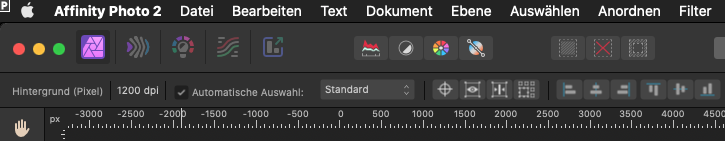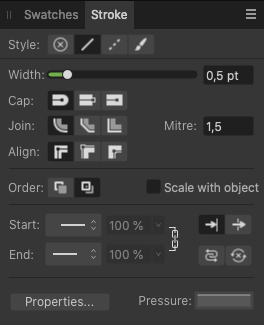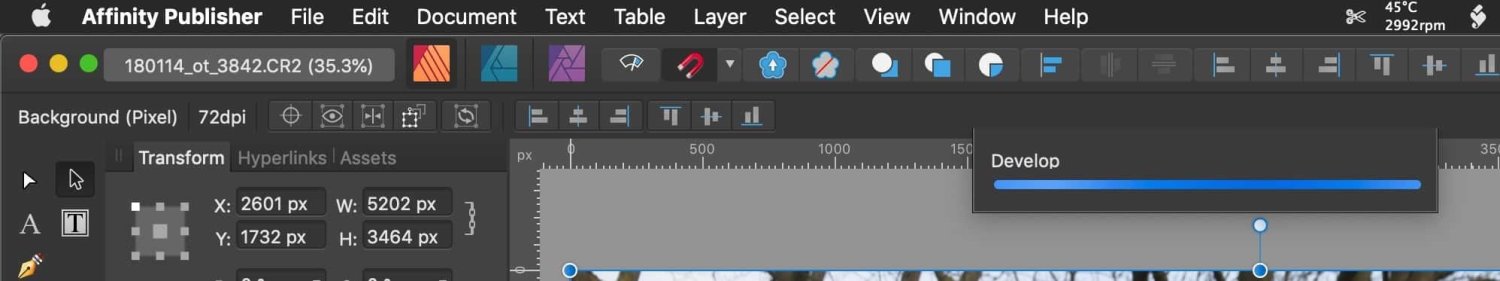Search the Community
Showing results for 'Catalina'.
-
this issue still appears on macos catalina in version 2.4.2 with an external display connected to an imac 21" with the same resolution on both monitors 1920 x 1080, not scaled, no nothing, all settings are standard all v2 applications are affected, the context-bar – align-icons – and some palettes show blurry icons, especially the stroke palette which is used often annoys at each klick the blurryness appears no matter which render setting is selected, it is all the same on software, open gl and metal rendering nothing ever changes even when the existing application is overwritten by a fresh download I just don't understand how this is an UI-overhaul, when everything displayed and worked already good in v1 however, I look forward that these issues are soon solved after five(!) major updates regards
-
For what very little it is worth, I am not seeing these artifacts in any of the 3 apps, maybe because I am still running Catalina, but that is just a guess.
-
I have a somewhat similar situation. Every time I go to print using the print command the orientation of the document in the preview is wrong and I have to manually reset it. At first it was almost comical but it's become kind of annoying. Is there anyway I can get this to work better? I'm using OS Catalina and sending to an Epsom printer. Thanks, David
-

Affinity Photo Catalogue
R C-R replied to barny's topic in Affinity on Desktop Questions (macOS and Windows)
I am running Catalina so it may be different with other OS versions but I do get a message telling me that the file has been imported at a lower resolution & to use the full resolution version I should export the file to disk. The message goes away after a few seconds so it is easy to miss, but if I click on it while it is visible I am taken back to an Export dialog in Apple Photos.app so I can either cancel or export it & from there. I think it would be better if the message did not automatically disappear & had OK & Export from Photos buttons instead. -
There are tons of foreign language fonts installed by macOS. Starting with Catalina, there is no way the manually remove them anymore. However, Apple made it so they don't show up in the font menus of typical Mac apps. One exception is Affinity apps. For example, see how many of this one font is clogging up my font menu: That font isn't even listed in FontBook. It's only one example. There are a lot. Please make the Affinity apps behave like other apps with these fonts, or at least provide an option. Thanks!
-
Hi I've been having trouble with cropping tool in designer. when I open an image file that I need to crop, there will be no up-down arrow key and the grab hand doesn't appear. I watched tutorial clips in YouTube and it seems that my cropping tool not working properly. I'm using iMac 2013 with Catalina and I installed affinity suit v2 I will be grateful if someone show me how to fix this problem
-
IMac, running Catalina, I assume V1 of Affinity, but it crashes when I launch so I can't verify. I found solutions for Photo crashing in Sonoma or whatever: But I have Catalina, not Sonoma, and when I tried to fix it anyway using the instructions in Terminal, well, I got this: "-bash: efaults: command not found" And then I tried to delete some seriflabs file in Library/Preferences as instructed, and no such file exists. So how do I get Photo to launch? Thanks...
-
This is what I'm referring to: This has been an annoying "feature" of many releases of Affinity Photo for Mac now. I believe I was told at one time that this was due to my not running the most recent version of macOS. Now that I have the time to upgrade to macOS 10.15 Catalina, I'm wondering whether this bug has since migrated to Catalina. I'm still on macOS 10.14.6 Mojave.
-
Although the ‘Tech Specs’ pages for the version 2 apps do list the supported OS versions (minimum macOS Catalina 10.15 for the Mac version) this is by no means the first time anyone has purchased an Affinity app that isn’t compatible with their current hardware. It seems that the minimum specs really need to be made explicit at the checkout.
-
Interesting. All I can tell you is on my Mac running Catalina Affinity Publisher 2 shows an 'unsupported' error for every CR2 file I tried it with. On your Mac, does it open as a developed pixel layer or something else? Like I said, the *.nef files I tried open via File > Open, but they also open via right-click choices in Finder. The CR2 files I tried will open pre-developed via the right-click but produce an error if I try to open them from the File menu. I do not have a lot of sample files of either type to test with buy time permitting I will try with some others.
-
At least on my Mac running Catalina in Finder the names do not include the minor version numbers, so instead of open /Applications/Affinity\ Photo\ 2.4.0.app the command would be open /Applications/Affinity\ Photo\ 2.app. A simple way to see what is required is to open a Terminal window, type the word "open" followed by a space, & then from the Finder Applications window drag the app into the Terminal window. You can press return to open the app.
-
Affinity 2 runs well even on my "obsolete" MacBook Pro mid-2012 with MacOS Catalina, upgraded with a fast SSD. Only using lots of live filters in Photo can become a CPU/GPU bottleneck for sure. It flies on my MacBook Air M2 15". And now that MBA M3 has been released just this week, I wouldn't worry about the CPU at all. It's top of the game. What you need to do is order as much RAM as you can afford because you can't upgrade it. Neither the SSD. Don't go under 16GB RAM or 512GB SSD. My MBA is thus "full blown", with 24GB RAM and 2TB SSD.
-
The bug affects versions 2.1.1. I haven't tried earlier versions in the V2 series. I can not reproduce the problem consistently, however it has happened several times in a short time span. It does happen with an (almost) new document. It has never worked with V2, it's a brand new install. It did work in V1. macOS 10.15.7 (19H2026) Here's what happened: I start Affinity Publisher 2 or Affinity Designer 2. I create new document with standard A4 template. I add a few rounded rectangles, and choose Save from the File menu. Nothing happens at all. No save panel, no error message, just nothing at all. It's as if you never asked to Save the file. When it happens, if you choose quit and then say you want to save changes, the same thing happens. No save panel, and the application does not quit. It's as if you never tried to quit the application. It happened for about 50-60% of attempts after installing the new software. After writing this message I have not been able to reproduce the error, in order to produce screen shots. Sorry for posting a bug report I can not consistently reproduce, but it's a huge deal. I lost many hours of work because of it.
-
Color Picker for External Programs/Windows Failure
Daniel2024 replied to boberto's topic in V2 Bugs found on macOS
I'm also experiencing this problem on my MacOS Catalina 10.15.7 after the update. -

Bug on Affinity Designer 2.3.1
R C-R replied to Danissryd's topic in Affinity on Desktop Questions (macOS and Windows)
It is there for me in Firefox V121.0 (64 bit) on my Mac running Catalina. I just updated FF to the V123.0 (64 bit) version, which I presume is the most current one, & it still shows the copy link icon at the bottom with the other three icons. So I have no idea why it is any different for you, other than maybe it is because you are running a different macOS version.... -
I had always use "save" as Jpegs since they are for real estate. I realized the problem is with HDR. I decided to use NEW STACK instead of HDR Merge and I was able to save my image with no issues. I which there was a way to revert to version 2.2. version 2.4 has been a pain. I appreciate you trying to help me. I feel it's a software issue. even my older MacOS Catalina is doing the same thing. thanks again affinity should fix this problem
-
Normally in a Mac program, you will have a search menu under Help. This helps find functions in the menu which might otherwise be unfamiliar to the operator. And just starting to use an app like this, pretty much all of the menu hierarchy is unfamiliar 😛 Are you using the latest release version? Yes Can you reproduce it? Yes Does it happen for a new document? Yes If you cannot provide a sample document then please give an accurate description of the problem for example it should include most of the following: What is your operating system and version (macOS Catalina) What happened for you (and what you expected to happen): No search field under the menu heading Help. Both other apps have a search field, like all other Mac apps. Provide a recipe for creating the problem (step-by-step what you did). Open any existing or new document. Click on Help. No search field. Screenshots (very handy) or a screen capture/video. Added 🙂 Any unusual hardware (like tablets or external monitors or drives that may affect things) or relevant other applications like font managers or display managers. Nope. Did this same thing used to work and if so have you changed anything recently? (software or hardware) Not sure on this. I just bought and started using the suite last week.
-

Document Has Disappeared
R C-R replied to lynda Stevens's topic in Affinity on Desktop Questions (macOS and Windows)
At least on my Mac running Catalina, that has no effect on how many items show up in the Affinity Recent Items submenu. So for instance I have it set to 10 in System Preferences but currently in the menu in APub it shows about 20, & similar for AD & AP. -
Yes you can. It is just like any other app. You have to use VM Fusion or something like that. I had it all worked out and installed, but there was some glitch that stopped me in my tracks. So I just went back to using Mojave. I just got another computer, as mine is pretty beat up and it came with Catalina on it. So I but V2 on it but haven't used it yet because I don't want to commit to it yet. Once you open a file in V2 I understand you can't take it back to V1. One thing for sure I don't like about V2 is the new tool icons. They are senseless to me. The old ones weren't broke, they didn't need fixing. They were clear what they were .
-
That is my issue too! I am still on Mojave because I don't feel like I can live without IPhoto and Dashboard! I tried using Catalina as a VM, or using Cat. as the main OS and using Mojave as a VM and it was all too complicated for me. I wonder what you think about this? I will try what you are saying, I like the sound of it. I wonder what the brush selection is like. I will look now, thanks.
-
Here is the supported RAW camera list, as of 2.4.x retail builds using SerifLabs RAW engine: If you are looking for the list supported by Affinity Version 1 you will find it posted here Note: This list is for the native SerifLabs RAW engine only (this is the default when you open a raw file). On macOS and iOS there is an additional option to use the built in RAW image processing Apple (core image raw) engine please refer instead to these articles for their list of supported models: on macOS Sonoma and iOS 17 on macOS Ventura and iOS 16 on macOS Monterey and iOS 15 on macOS Big Sur on macOS Catalina Serif Labs Supported Cameras (based on libraw 0.21-2 release with additional Canon CR3 code plus the additional new cameras listed in this post) ASUS: ZenPhone4 ZenPhone6 AVT: F-080C F-145C F-201C F-510C F-810C Adobe: Digital Negative (DNG) AgfaPhoto: DC-833m Alcatel: 5035D Apple: iPad Pro iPhone SE iPhone 6s iPhone 6 plus iPhone 7 iPhone 7 plus iPhone 8 iPhone 8 plus iPhone X iPhone 12 Pro iPhone 12 Pro Max iPhone 13 (new) iPhone 13 Pro Apple iPhone 14 (new) Apple iPhone 14 Plus (new) Apple iPhone 14 Pro (new) Apple iPhone 14 Pro Max (new) Apple iPhone 15 (new) Apple iPhone 15 Plus (new) Apple iPhone 15 Pro (new) Apple iPhone 15 Pro Max (new) QuickTake 100 QuickTake 150 QuickTake 200 AutelRobotics: XB015 XT705 (EVO II) XL720 (EVO Lite+) (new) BQ: Aquarius U Baumer: TXG14 BlackMagic: Cinema Camera Micro Cinema Camera Pocket Cinema Camera Production Camera 4k URSA URSA Mini 4k URSA Mini 4.6k URSA Mini Pro 4.6k CLAUSS: pix500 Canon: PowerShot 600 PowerShot A5 PowerShot A5 Zoom PowerShot A50 PowerShot A410 PowerShot A460 PowerShot A470 PowerShot A480 PowerShot A530 PowerShot A540 PowerShot A550 PowerShot A560 PowerShot A570 IS PowerShot A590 IS PowerShot A610 PowerShot A620 PowerShot A630 PowerShot A640 PowerShot A650 IS PowerShot A710 IS PowerShot A720 IS PowerShot A3300 IS PowerShot D10 PowerShot ELPH 130 IS / IXUS 140 / IXY 110F PowerShot ELPH 160 IS / IXUS 160 PowerShot Pro70 PowerShot Pro90 IS PowerShot Pro1 PowerShot G1 PowerShot G1 X PowerShot G1 X Mark II PowerShot G1 X Mark III PowerShot G2 PowerShot G3 PowerShot G3 X PowerShot G5 PowerShot G5 X PowerShot G5 X Mark II PowerShot G6 PowerShot G7 PowerShot G7 X PowerShot G7 X Mark II PowerShot G7 X Mark III PowerShot G9 PowerShot G9 X PowerShot G9 X Mark II PowerShot G10 PowerShot G11 PowerShot G12 PowerShot G15 PowerShot G16 PowerShot S2 IS PowerShot S3 IS PowerShot S5 IS PowerShot SD300 / IXUS 40 / IXY Digital 50 PowerShot SD750 / IXUS 75 / IXY Digital 90 PowerShot SD900 / IXUS 900Ti / IXY Digital 1000 PowerShot SD950 / Digital IXUS 960 IS / IXY Digital 2000 PowerShot SD1200 / Digital IXUS 95 IS / IXY Digital 1000 PowerShot S30 PowerShot S40 PowerShot S45 PowerShot S50 PowerShot S60 PowerShot S70 PowerShot S90 PowerShot S95 PowerShot S100 PowerShot S110 PowerShot S120 PowerShot SX1 IS PowerShot SX40 HS PowerShot SX50 HS PowerShot SX60 HS PowerShot SX70 HS PowerShot SX100 IS PowerShot SX110 IS PowerShot SX120 IS PowerShot SX130 IS PowerShot SX160 IS PowerShot SX220 HS PowerShot SX510 HS PowerShot SX710 HS PowerShot SX10 IS PowerShot SX20 IS PowerShot SX30 IS PowerShot IXUS 95 IS PowerShot IXUS 960 IS EOS 5DS EOS 5DS R EOS 5D EOS 5D Mark II EOS 5D Mark III EOS 5D Mark IV EOS 6D EOS 6D Mark II EOS 7D EOS 7D Mark II EOS 10D EOS 20D EOS 20Da EOS 30D EOS 40D EOS 50D EOS 60D EOS 60Da EOS 70D EOS 77D / 9000D EOS 80D EOS 90D EOS 100D / Rebel SL1 / Kiss X7 EOS 200D / Rebel SL2 / Kiss X9 EOS 250D / 200D II / Rebel SL3 / Kiss X10 EOS 300D / Digital Rebel / Kiss Digital EOS 350D / Digital Rebel XT / Kiss Digital N EOS 400D / Digital Rebel XTi / Kiss Digital X EOS 450D / Digital Rebel XSi / Kiss X2 EOS 500D / Rebel T1i / Kiss X3 EOS 550D / Rebel T2i / Kiss X4 EOS 600D / Rebel T3i / Kiss X5 EOS 650D / Rebel T4i / Kiss X6i EOS 700D / Rebel T5i / Kiss X7i EOS 750D / Rebel T6i / Kiss X8i EOS 760D / Rebel T6S / 8000D EOS 800D / Rebel T7i / Kiss X9i EOS 850D / Rebel T8i / Kiss X10i EOS 1000D / Digital Rebel XS / Kiss F EOS 1100D / Rebel T3 / Kiss X50 EOS 1200D / Kiss X70 / REBEL T5 / Hi EOS 1300D / Rebel T6 / Kiss X80 EOS 1500D / 2000D / Rebel T7 / Kiss X90 EOS 3000D / 4000D / Rebel T100 EOS C500 EOS D2000 EOS D30 EOS D60 EOS M EOS M2 EOS M3 EOS M5 EOS M6 EOS M6 Mark II EOS M10 EOS M50 / Kiss M EOS M50 Mark II EOS M100 EOS M200 EOS R EOS Ra (new) EOS R3 EOS R5 EOS R5 C (new) EOS R6 EOS R6 Mark II (new) EOS R7 EOS R8 (new) EOS R10 EOS R50 (new) EOS R100 (new) EOS RP EOS-1D C EOS-1D X EOS-1D X Mark II EOS-1D X Mark III (lossless compressed only) EOS-1D EOS-1D Mark II EOS-1D Mark II N EOS-1D Mark III EOS-1D Mark IV EOS-1Ds EOS-1Ds Mark II EOS-1Ds Mark III Casio: QV-2000UX QV-3000EX QV-3500EX QV-4000 QV-5700 QV-R41 QV-R51 QV-R61 EX-F1 EX-FC300S EX-FC400S EX-FH20 EX-FH25 EX-FH100 EX-S20 / M20 EX-S100 EX-Z4 EX-Z50 EX-Z500 EX-Z55 EX-Z60 EX-Z75 EX-Z750 EX-Z8 EX-Z850 EX-Z1050 EX-ZR100 EX-Z1080 EX-ZR700 EX-ZR710 EX-ZR750 EX-ZR800 EX-ZR850 EX-ZR1000 EX-ZR1100 EX-ZR1200 EX-ZR1300 EX-ZR1500 EX-ZR3000 EX-ZR3100 EX-ZR3200 EX-ZR3500 EX-ZR3600 EX-ZR3700 EX-ZR4000 EX-ZR4100 EX-ZR5000 EX-ZR5100 EX-100 EX-100F EX-100PRO EX-10 EX-P505 EX-P600 EX-P700 Contax: N Digital Creative: PC-CAM 600 DJI: 4384x3288 Inspire 3 (new) Mavic 2 Pro (new) Mavic 3 Mavic 3 Classic (new) Mavic 3 Pro (new) Mavic Air Mavic Air 2 Mavic Air 2S Mavic Air 3 (new) Mavic Mini 2 Mavic Mini 3 (new) Mavic Mini 3 Pro (new) Osmo Action Pocket Phantom4 Pro/Pro+ Zenmuse X5 Zenmuse X5R DXO: One Digital Bolex: D16 D16M Epson: R-D1 R-D1s R-D1x Eyedeas: E1 Foculus: 531C FujiFilm: DBP for GX680 / DX-2000 E550 E900 F500EXR / F505EXR F550EXR F600EXR / F605EXR F700 F710 F770EXR / F775EXR F800EXR F810 F900EXR S2Pro S3Pro S5Pro S20Pro S1 S100FS S5000 S5100 / S5500 S5200 / S5600 S6000fd / S6500fd S7000 S9000 / S9500 S9100 / S9600 S200EXR / S205EXR SL1000 HS10/HS11 HS20EXR / HS22EXR HS30EXR / HS33EXR / HS35EXR HS50EXR GFX 50S GFX 50S II GFX 50R GFX 100 GFX 100 II (new) GFX 100S X-Pro1 X-Pro2 X-Pro3 X-S1 X-S20 (new) XQ1 XQ2 X100 X100F X100S X100T X100V X10 X20 X30 X70 X-A1 X-A2 X-A3 X-A5 X-A7 X-A10 X-A20 X-E1 X-E2 X-E2S X-E3 X-E4 X-M1 XF1 XF10 X-H1 X-H2 (new) X-H2S X-S10 X-T1 X-T1 Graphite Silver X-T2 X-T3 X-T4 X-T5 (new) X-T10 X-T20 X-T30 X-T30 II X-T100 X-T200 IS-1 GITUP: GIT2 GIT2P G3 DUO (16:9 mode only) Gione: E7 Google: Pixel Pixel XL Pixel 3a Pixel 4 XL Pixel 4a (5G) Pixel 5 Pixel 7a (new) Pixel 8 Pro (new) GoPro: Fusion Hero5 Hero6 Hero7 Hero8 Hero9 Hero10 Hero11 (new) Hero12 (new) HTC: UltraPixel MyTouch 4G One (A9) One (M9) 10 U12 Hasselblad: H2D-22 H2D-39 H3DII-22 H3DII-31 H3DII-39 H3DII-50 H3D-22 H3D-31 H3D-39 H4D-60 H4D-50 H4D-40 H4D-31 H5D-60 H5D-50 H5D-50c H5D-40 H6D-100c A6D-100c CFV CFV-50 CFV-50c (new) CFV II 50C CFV-100c (new) CFH CF-22 CF-31 CF-39 V96C L1D-20c (DJI Mavic 2 Pro) Lusso Lunar True Zoom Stellar Stellar II HV X1D X1D II 50C X2D 100C (new) Huawei: P8 Lite (PRA-LX1) P9 (EVA-L09/AL00) P10 (VTR-L09) P10+ (VKY-L09) P10 Lite (WAS-LX1A) P20 (EML-L09) P20 Pro (CLT-L29/L09) P30 Pro (VOG-L29) Honor6a Honor7a pro Honor8 (FRD-L09) Honor9 Honor10 Honor20 Honor View 10 (BKL-L09) Honor View 20 (PCT-L29) Honor 20 Pro (YAL-L41) Mate8 (NXT-L29) Mate10 (BLA-L29) Mate20 Pro (LYA-L29) Mate20 Lite (SNE-LX1) ISG: 2020x1520 Ikonoskop: A-Cam dII Panchromatic A-Cam dII Imacon: Ixpress 96, 96C Ixpress 384, 384C (single shot only) Ixpress 132C Ixpress 528C (single shot only) JaiPulnix: BB-500CL BB-500GE Kinefinity: KineMINI KineRAW Mini KineRAW S35 Kodak: DC20 DC25 DC40 DC50 DC120 DCS 200 DCS 315C DCS 330C DCS 420 DCS 460 DCS 460M DCS 520C DCS 560C DCS 620C DCS 620X DCS 660C DCS 660M DCS 720X DCS 760C DCS 760M DCS Pro 14n DCS Pro 14nx DCS Pro SLR/c DCS Pro SLR/n EOS DCS 1 EOS DCS 3 NC2000 ProBack PB645C PB645H PB645M C330 C603 P850 P880 PIXPRO AZ901 PIXPRO S-1 Z980 Z981 Z990 Z1015 KAI-0340 Konica: KD-400Z KD-510Z LG: G3 G4 G5 (H850) G6 V20 (H910) V20 (F800K) VS995 Leaf: AFi 5 AFi 6 AFi 7 AFi-II 6 AFi-II 7 AFi-II 10 AFi-II 10R Aptus-II 5 Aptus-II 6 Aptus-II 7 Aptus-II 8 Aptus-II 10 Aptus-II 12 Aptus-II 12R Aptus 17 Aptus 22 Aptus 54S Aptus 65 Aptus 65S Aptus 75 Aptus 75S Cantare Cantare XY CatchLight CMost Credo 40 Credo 50 Credo 60 Credo 80 (low compression mode only) DCB-II Valeo 6 Valeo 11 Valeo 17 Valeo 17wi Valeo 22 Valeo 22wi Volare Leica: C (Typ 112) CL C-Lux / CAM-DC25 Digilux 2 Digilux 3 Digital-Modul-R D-LUX2 D-LUX3 D-LUX4 D-LUX5 D-LUX6 D-LUX7 D-Lux (Typ 109) M8 M8.2 M9 M10 M10-D M10-P M10-R M10 Monochrom M11 M11 Monochrom (new) M (Typ 240) M (Typ 262) Monochrom (Typ 240) Monochrom (Typ 246) M-D (Typ 262) M-E M-P R8 Q (Typ 116) Q-P Q2 Q2 Monochrom Q3 (new) S S2 S3 S (Typ 007) SL (Typ 601) SL2 SL2-S T (Typ 701) TL TL2 X1 X (Typ 113) X2 X-E (Typ 102) X-U (Typ 113) V-LUX1 V-LUX2 V-LUX3 V-LUX4 V-LUX5 V-Lux (Typ 114) X VARIO (Typ 107) Lenovo: a820 Logitech: Fotoman Pixtura Mamiya: ZD Matrix: 4608x3288 Meizy: MX4 Micron: 2010 Minolta: RD175 / Agfa ActionCam DiMAGE 5 DiMAGE 7 DiMAGE 7i DiMAGE 7Hi DiMAGE A1 DiMAGE A2 DiMAGE A200 DiMAGE G400 DiMAGE G500 DiMAGE G530 DiMAGE G600 DiMAGE Z2 Alpha/Dynax/Maxxum 5D Alpha/Dynax/Maxxum 7D Motorola: PIXL Moto G (5S) Moto G7 Play Nikon: D1 D1H D1X D2H D2Hs D2X D2Xs D3 D3s D3X D4 D4s D40 D40X D5 D50 D6 D60 D70 D70s D80 D90 D100 D200 D300 D300s D500 D600 D610 D700 D750 D780 D800 D800E D810 D810A D850 D3000 D3100 D3200 D3300 D3400 D3500 D5000 D5100 D5200 D5300 D5500 D5600 D7000 D7100 D7200 D7500 Df Z 5 Z 6 Z 6 II Z 7 Z 7 II Z 8 (standard compression formats only) (new) Z 9 (standard compression formats only) Z 30 (new) Z 50 Z f (standard compression formats only) (new) Z fc 1 AW1 1 J1 1 J2 1 J3 1 J4 1 J5 1 S1 1 S2 1 V1 1 V2 1 V3 Coolpix 700 Coolpix 800 Coolpix 880 Coolpix 900 Coolpix 950 Coolpix 990 Coolpix 995 Coolpix 2100 Coolpix 2500 Coolpix 3200 Coolpix 3700 Coolpix 4300 Coolpix 4500 Coolpix 5000 Coolpix 5400 Coolpix 5700 Coolpix 8400 Coolpix 8700 Coolpix 8800 Coolpix A Coolpix A1000 Coolpix B700 Coolpix P330 Coolpix P340 Coolpix P950 Coolpix P6000 Coolpix P1000 Coolpix P7000 Coolpix P7100 Coolpix P7700 Coolpix P7800 Coolpix S6 Coolscan NEF Nokia: 7 Plus 8.3 5G 9 N95 X2 1200x1600 Lumia 930 Lumia 950 XL Lumia 1020 Lumia 1520 Olympus: AIR A01 C-3030Z C-350Z C-5050Z C-5060WZ C-7070WZ C-70Z C-7000Z C-740UZ C-770UZ C-8080WZ D-560Z E-1 E-3 E-5 E-10 E-20 / E-20N / E-20P E-30 E-300 E-330 E-400 E-410 E-420 E-450 E-500 E-510 E-520 E-600 E-620 E-P1 E-P2 E-P3 E-P5 E-P7 E-PL1 E-PL1s E-PL2 E-PL3 E-PL5 E-PL6 E-PL7 E-PL8 E-PL9 E-PL10 E-PM1 E-PM2 E-M1 E-M1 Mark II E-M1 Mark III E-M1X E-M10 E-M10 Mark II E-M10 Mark III E-M10 Mark IV E-M5 E-M5 Mark II E-M5 Mark III Olympus Maitani (See OM System below) Pen-F SP-310 SP-320 SP-350 SP-500UZ SP-510UZ SP-550UZ SP-560UZ SP-565UZ SP-570UZ Stylus 1 Stylus 1s SH-2 SH-3 TG-4 TG-5 TG-6 TG-7 (new) X200 XZ-1 XZ-2 XZ-10 OmniVision: 4688 OV5647 OV5648 OV8850 13860 OM System: OM-1 OM-1 Mark II (new) OM-5 (new) OnePlus: 6 (A6003) 6T 7 Pro (GM1913) 8 Pro (IN2023) One A3303 A5000 PARROT: Anafi Bebop 2 Bebop Drone Panasonic: DMC-CM1 DMC-FZ8 DMC-FZ18 DMC-FZ28 DMC-FZ30 DMC-FZ35 / FZ38 DMC-FZ40 / FZ42 / FZ45 DMC-FZ50 DMC-FZ70 / FZ72 DC-FZ80 / FZ81 / FZ82 / FZ83 / FZ85 DMC-FZ100 DMC-FZ150 DMC-FZ200 DMC-FZ300 / FZ330 DMC-FZ1000 DC-FZ1000 II / FZ1000M2 / DC-FZ10002 DMC-FZ2000 / FZ2500 / FZH1 DMC-FX150 / FX180 DMC-G1 DMC-G10 DMC-G2 DMC-G3 DMC-G5 DMC-G6 DMC-G7 / G70 DMC-G8 / G80 / G81 / G85 DC-G9 DC-G9 Mark II (new) DC-G90 / G95 / G91 / G99 DC-G100 / G110 DMC-GF1 DMC-GF2 DMC-GF3 DMC-GF5 DMC-GF6 DMC-GF7 DC-GF10 / GF90 DMC-GH1 DMC-GH2 DMC-GH3 DMC-GH4 AG-GH4 DC-GH5 DC-GH5S DC-GH5 Mark II DC-GH6 (new) DMC-GM1 DMC-GM1s DMC-GM5 DMC-GX1 DMC-GX7 DMC-GX8 DC-GX9 / GX7mkIII DMC-GX80 / GX85, DMC-GX7mkII DC-GX800 / GX850, DC-GF9 DMC-L1 DMC-L10 DMC-LC1 DMC-LF1 DMC-LX1 DMC-LX2 DMC-LX3 DMC-LX5 DMC-LX7 DMC-LX9 / LX10 / LX15 DMC-LX100 DC-LX100M2 DC-S1 DC-S1H DC-S1R DC-S5 DC-S5 MkII (new) DMC-ZS40, DMC-TZ60 / TZ61 DMC-ZS50, DMC-TZ70 / TZ71 DMC-ZS60, DMC-TZ80 / TZ81 / TZ82 / TZ85 DC-ZS70, DC-TZ90 / TZ91 / TZ92 / TZ93 DC-ZS80, DC-TZ95 / TZ96 / TZ97 DMC-ZS100 / ZS110, DMC-TZ100 / TZ101 / TZ110, DMC-TX1 DC-ZS200 / ZS220, DC-TZ200 / TZ202 / TZ220, DC-TX2 DC-ZS200D / ZS220D, DC-TZ200D / TZ202D / TZ220D (new) Pentax: *ist D *ist DL *ist DL2 *ist DS *ist DS2 K10D K20D K100D K100D Super K110D K200D K2000/K-m KP K-x K-r K-01 K-1 K-1 Mark II K-3 K-3 Mark II K3 Mark III K3 Mark III Monochrome (new) K-30 K-5 K-5 II K-5 IIs K-50 K-500 K-7 K-70 K-S1 K-S2 MX-1 Q Q7 Q10 QS-1 Optio S Optio S4 Optio 33WR Optio 750Z 645D 645Z PhaseOne: IQ140 IQ150 IQ160 IQ180 IQ180 IR IQ250 IQ260 IQ260 Achromatic IQ280 IQ3 50MP IQ3 60MP IQ3 80MP IQ3 100MP IQ3 100MP Trichromatic IQ4 150MP LightPhase Achromatic+ H 10 H 20 H 25 P 20 P 20+ P 21 P 25 P 25+ P 30 P 30+ P 40+ P 45 P 45+ P 65 P 65+ Photron: BC2-HD Pixelink: A782 PtGrey: GRAS-50S5C RaspberryPi: Camera Camera V2 Realme: 3 Pro Ricoh: GR GR II GR III GR IIIx GR Digital GR Digital II GR Digital III GR Digital IV Caplio GX100 Caplio GX200 GXR Mount A12 GXR GR Lens A12 50mm F2.5 Macro GXR GR Lens A12 28mm F2.5 GXR Ricoh Lens A16 24-85mm F3.5-5.5 GXR Ricoh Lens S10 24-72mm F2.5-4.4 VC GXR Ricoh Lens P10 28-300 mm F3.5-5.6 VC Rollei: d530flex RoverShot: 3320af SMaL: Ultra-Pocket 3 Ultra-Pocket 4 Ultra-Pocket 5 STV: 680 VGA SVS: SVS625CL Samsung: EX1 / TL500 EX2F GX-1L GX-1S GX10 GX20 Galaxy Nexus Galaxy Note 9 Galaxy NX (EK-GN120) Galaxy S3 Galaxy S6 (SM-G920F) Galaxy S7 Galaxy S7 Edge Galaxy S8 (SM-G950U) Galaxy S9 (SM-G960F) Galaxy S9+ (SM-G965U / 965F) Galaxy S10 (SM-G973F) Galaxy S10+ (SM-G975U) Galaxy S22 Ultra (SM-S908B) (new) NX1 NX5 NX10 NX11 NX100 NX1000 NX1100 NX20 NX200 NX210 NX2000 NX30 NX300 NX300M NX3000 NX500 NX mini / NXF1 Pro815 WB550 / WB560 / HZ15W WB2000 / TL350 WB5000 / HZ25W S85 (hacked) S850 (hacked) Sarnoff: 4096x5440 Seitz: 6x17 Roundshot D3 Roundshot D2X Roundshot D2Xs Skydio 2+ (new) Sigma: fp SD9 (raw decode only) SD10 (raw decode only) SD14 (raw decode only) SD15 (raw decode only) SD1 SD1 Merrill DP1 DP1 Merrill DP1S DP1X DP2 DP2 Merrill DP2S DP2X DP3 Merrill dp0 Quattro dp1 Quattro dp2 Quattro dp3 Quattro sd Quattro sd Quattro H Sinar: eMotion 22 eMotion 54 eSpirit 65 eMotion 75 eVolution 75 3072x2048 (Sinarback 23) 4080x4080 (Sinarback 44) 4080x5440 STI format Sinarback 54 Sony: ILCA-68 (A68) ILCA-77M2 (A77-II) ILCA-99M2 (A99-II) ILCE-1 (A1) ILCE-3000 / 3500 ILCE-5000 ILCE-5100 ILCE-6000 ILCE-6100 ILCE-6300 ILCE-6400 ILCE-6500 ILCE-6600 ILCE-6700 (new) ILCE-7 (A7) ILCE-7C (A7C) ILCE-7CM2 (A7C 2) (new) ILCE-7CR (A7CR) (new) ILCE-7M2 (A7 II) ILCE-7M3 (A7 III) ILCE-7M4 (A7-IV) ILCE-7R (A7R) ILCE-7RM2 (A7R II) ILCE-7RM3 (A7R III) ILCE-7RM3A (A7R IIIA) ILCE-7RM4 (A7R IV) ILCE-7RM4A (A7R IVA) ILCE-7RM5 (A7R V) (new) ILCE-7S (A7S) ILCE-7SM2 (A7S II) ILCE-7SM3 (A7S III) ILCE-9 (A9) ILCE-9M2 (A9 II) ILCE-9M3 (A9 III)(new) ILCE-QX1 ILME-FX3 ILME-FX30 (new) ILX-LR1 (new) DSC-F828 DSC-HX95 DSC-HX99 DSC-R1 DSC-RX0 DSC-RX0 II DSC-RX1 DSC-RX1R DSC-RX1R II DSC-RX10 DSC-RX10 II DSC-RX10 III DSC-RX10 IV DSC-RX100 DSC-RX100 II DSC-RX100 III DSC-RX100 IV DSC-RX100 V DSC-RX100 VA DSC-RX100 VI DSC-RX100 VII DSC-V3 DSLR-A100 DSLR-A200 DSLR-A230 DSLR-A290 DSLR-A300 DSLR-A330 DSLR-A350 DSLR-A380 / A390 DSLR-A450 DSLR-A500 DSLR-A550 DSLR-A560 DSLR-A580 DSLR-A700 DSLR-A850 DSLR-A900 NEX-3 NEX-3N NEX-5 NEX-5N NEX-5R NEX-5T NEX-6 NEX-7 NEX-C3 NEX-F3 NEX-VG20 NEX-VG30 NEX-VG900 SLT-A33 SLT-A35 SLT-A37 SLT-A55(V) SLT-A57 SLT-A58 SLT-A65(V) SLT-A77(V) SLT-A99(V) XCD-SX910CR IMX135-mipi 13mp IMX135-QCOM IMX072-mipi IMX214 IMX219 IMX230 IMX298-mipi 16mp IMX219-mipi 8mp Xperia 5 II (XQ-AS52) Xperia L Sony Xperia 1 IV (XQ-CT54) (new) ZV-1 (DCZV1/B) ZV-1 Mark II (new) ZV-E1 (new) ZV-E10 Vivo: X51 5G (V2006) Xiaomi: 12S Ultra (2203121C) (new) 13 Pro (2210132G) (new) MI 3 MI 8 MI 9 Lite MI MAX RedMi Note3 Pro RedMi Note7 FIMI X8SE Xiaoyi: YIAC3 (YI 4k) YUNEEC: CGO3 CGO3P CGO4 Yi: M1 Zeiss: ZX1 Zenit: M * (new) means added since Affinity 2.3.1 which was based on libraw 0.21-2 release without additional cameras.
- 2 replies
-
- lens
- affinity photo
-
(and 5 more)
Tagged with: