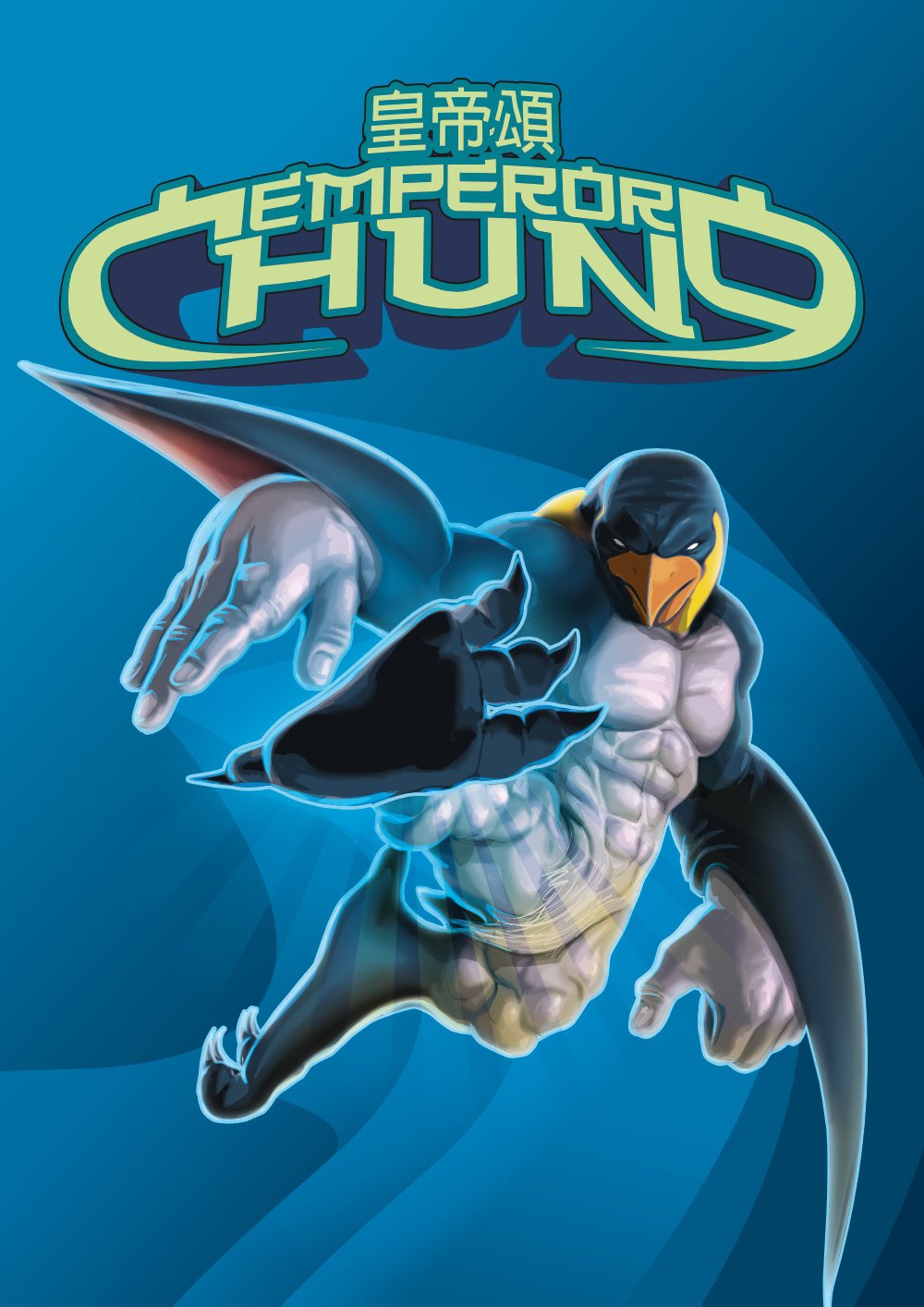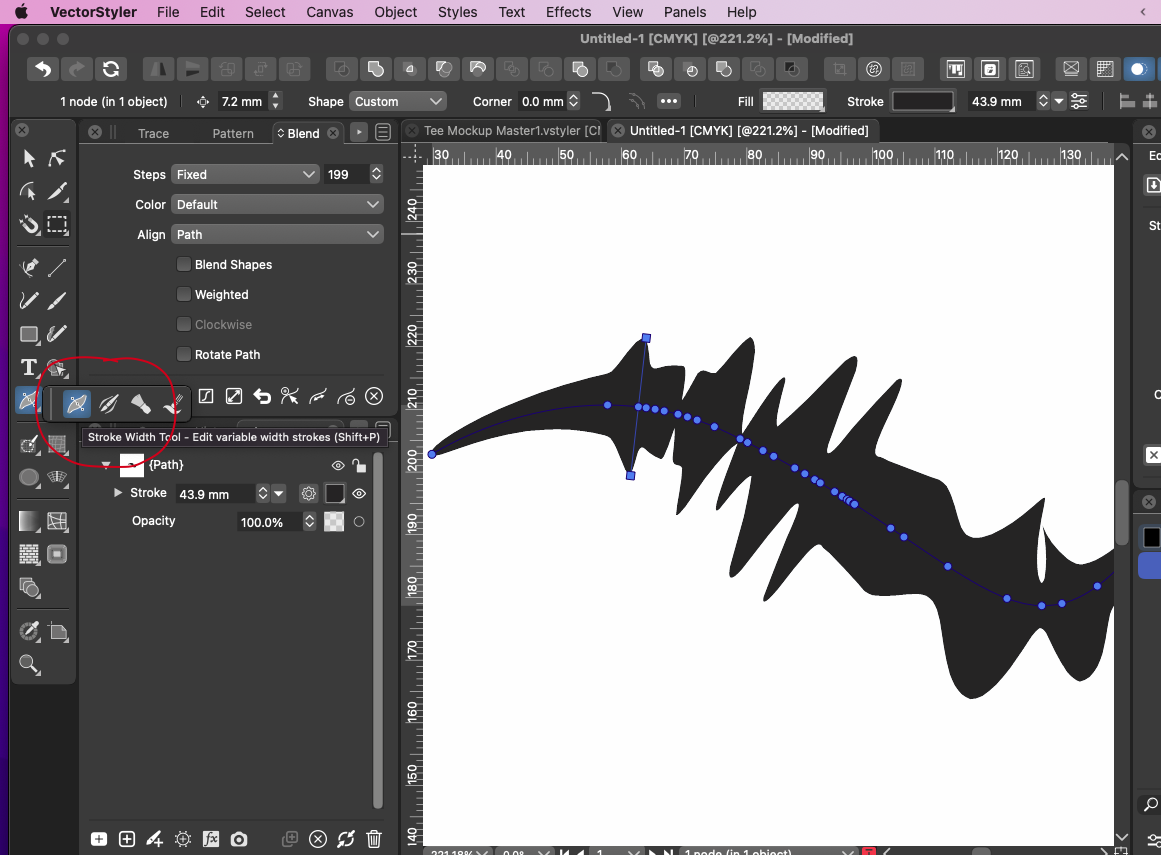-
Posts
1,273 -
Joined
-
Last visited
Everything posted by Dazmondo77
-

3 page spread
Dazmondo77 replied to Natters's topic in Feedback for Affinity Publisher V1 on Desktop
Really could use multi-page spreads but the universal licence still makes v2 a compulsory purchase for anyone with a vague interest in design, illustration and photography - although I do hope we get this capability eventually, preferably with the addition of a slug area so you can bung on your own fold marks and wot not when working on say a trifold, book jacket or capacity folder - still super happy😆 -

Export Persona…
Dazmondo77 replied to ronnyb's topic in Feedback for Affinity Publisher V1 on Desktop
+1 -
ACE work
- 14 replies
-
- characterdesign
- vectorart
-
(and 4 more)
Tagged with:
-
I say that if you've worked in the design / illustration / print industry with a reasonable focus on vector work, and you want to break away from adobe and subscription, Affinity is the way to go, but in order to crack-on and get stuff done in a similar fashion to working with Freehand / Illustrator, VectorStyler is an essential companion app. Nice analogy - I'd prob define the comparison as: Designer: nice, slick, snappy, Swiss Army knife "with all the tools you need to get the job done"(according to the Designer sales blurb) ie a pen knife, screwdriver, a spoon, a little saw, corkscrew, bottle opener... etc. VectorStyler: fully featured trades-persons toolkit featuring a 50pc carbon steel and Chrome vanadium screwdriver and Allen key, power driver bit set, top quality power tools = various types of power saws, drills, hammers, clamps, spanners, wrenches, pliers... etc -- if owning both bits of kit, and say you need to drill a hole in a wall, you could opt for either the handy corkscrew in the swiss army knife, or choose the easy option, power drill with a carbon steel bit. Freehand was great - Quark was solid yet minimal set of tools, then the Adobe Design Collection arrived - I also thought Illustrator was horrible until v10 then I began to tolerate it. also remember that vector tracing was done in Adobe Streamline and 3D vector stuff was done in Adobe Dimensions before both where added as Illustrator features. Lets just hope Affinity V2 brings a more complete vector toolset, but I agree with Boldlinedesign on the point of VectorStyler catchup, as VS is evolving and improving on a weekly basis - there's a decent sized learning curve, but once you get your head around it, you realise the power
-
I'd recommend creating a bubble styles Affinity document or maybe a speech bubble assets group if your'e doing a fair bit of comics work - also recommend creating your bubbles as compounds which is super easy and super powerful - the easiest way to do this is select two objects (maybe the body of your bubble and the tail) then hold down alt (option) on the mac (prob be something different on PC) and click on the unify (Add) boolean icon - alternatively, in Pub via menu, go 'Layer', 'Geometry', 'Add' again while holding down alt (option) and in Designer compound is a standard option in the Layer menu. Heres a quick screen grab vid detailing the benefits: Also when holding down alt (option) while selecting an item that is part of a compound (inside the compound layer) then drag will duplicate as part of the compound (shown in vid at 01.34) - hope this helps? Screen Grab.mov
-
This is needed - most publications that carry ads request that all submitted PDFs have text converted to paths, and I'd say that probably 50% of the PDFs we used to receive when I was working on a monthly magazine, would still have embedded fonts, either that or we'd get a low-res raster ad thats been saved as a PDF, this led to a lot of chasing, and in some cases, ads not making the deadline - so although I no longer work on magazines, Text to paths when opening a PDF would be still be a massive help
-
Noticed earlier in this post that I'd come to the conclusion that firing up Illustrator CS5 was my way of a work-around for this vector essential feature - Now happy to report that VectorStylers simplify paths tool has been greatly improved and does a really decent job, also manually removing nodes in VS tries to maintain the shape: Screen Grab.mov
- 70 replies
-
- smoothing
- reducing nodes
-
(and 1 more)
Tagged with:
-
" + raster applications --- 20 years ago the Industry standard toolset was Adobe Photoshop, Macromedia Freehand and QuarkXpress - although a massive fan of Studiolink in Affinity, I still need to be able to create and complete vector work that was achievable 20+ years ago in Macromedia Freehand - so I'm totally on board with helping others struggling to fill the void, by recommending a powerhouse solution.
- 27 replies
-
- feature request
- skew
-
(and 4 more)
Tagged with:
-
Exactly! - we may never get a lot of these "missing" features that a lot of us have been waffling on about for the past 8 years. I'm now not that bothered if these things are added or not, as VectorStyler is now part of my workflow, which is a vector powerhouse that improves weekly, and compliments Affinity brilliantly, you could do what you want detailed above on a super complex vector graphic, copy pasted from Affinity and back, in a few seconds - save yourself grief = Affinity + VectorStyler
- 27 replies
-
- feature request
- skew
-
(and 4 more)
Tagged with:
-
It's a shame that the majority of marketing spiel is way off the mark:- "Affinity Designer is setting the new industry standard in the world of design." and "Serious business - No bloat, no gimmicks, just all the tools you need, implemented how you always dreamed. Affinity Designer is a stripped back, pro-end workhorse that will always get your job done." surely anyone reading this with a background in vector work would expect a complete toolset from a "pro-end workhorse" that has "all the tools you need", as I did back in 2014 - I think if version 2 can't live up-to the above spiel it should be amended to be more truthful of designers capabilities, really it should have been taken down years ago, I'm not saying it's currently not capable of producing pro work, I feel I've been able to produce my best work with Affinity, but only via using other software, in the first 4 or 5 years that was Illustrator cs5 and now Vectorstyler
-
My whole workflow has adapted to VectorStyler making the Affinity Trinity a Quadrinity - once you dig deep into the VS you realise you have almost every vector tool at your disposal, enabling you to just get stuff done + the VS roadmap shows it's pushing ahead into the future + the developer will answer personally on the VS forum and is open to suggested improvements, which in some cases, are implemented into the next commercial build which is usually weekly, and believe that this "Quadrinity" has enabled me to produce my best work, and for me the Adobe subscription model was a blessing, and embracing Designer nearly 8 years ago enabled me to move on from Illufrustrator, although Designer came with the frustrations of not having a 'taken for granted' toolset, and maybe will never be able to compete toe to toe with Illustrator whereas VS for me already goes beyond in many areas, and in a few years time will be a powerhouse, even though a simplified customisable, interface is planned in the roadmap, for me, it makes sense to put in the effort to tap into some 'under the hood' power now, as it's potentially a true alternative to Illufrustrator for pro's - hopefully, Designer 2 will be a shining light for some frustrated illustrator uses who have labeled V1 a toy, and for me, I'lI never give up Designer for basic vector stuff (via Game changing StudioLink) but can see VS only getting stronger and makes a great copy paste companion.
-
I'd recommend extending your Affinity toolkit with VectorStyler which is perfect for all manor of blends, warps, vector pattern fills, Vector brushes etc... just stuff that Designer doesn't have that Illustrator has, some even via Astute illustrator plugins. Theres a bit of a learning curve but it compliments Affinity brilliantly and enables you to blast through stuff you just can't do with Designers limited vector toolset - see vid: Screen Grab 2022-08-06 at 12.03.24 pm.mov
-

The survey - NO subscription
Dazmondo77 replied to nickbatz's topic in Customer Service, Accounts and Purchasing
I'm guessing the subscription model blurb was just included to cement the overwhelming majority in support for the perpetual license model, I for one would have never strayed from Adobe if they'd have not kicked my teeth down the back of my throat, which turned out to be a blessing in finding Affinity - I get where nickbatz is coming from, as it was a bit alarming seeing it on the survey pages. -

Placed PDF is rasterised while sending to the printer
Dazmondo77 replied to joe_l's topic in V1 Bugs found on Windows
The easiest option would be to have a text to paths option when opening a PDF Printing reliable output to postscript devices is a pretty basic requirement, I really hope this improves, I know one guy who works in a print department said that a few people have mentioned Affinity but after trialing, and trying to send to his RIP he came to the conclusion that it was just a toy, which is a bit harsh. -

Halftone Output for Screen Printing
Dazmondo77 replied to JamesRO's topic in Feedback for Affinity Photo V1 on Desktop
I do quite a bit of stuff destined for screen printed T-shirts and have a few goto tools that I rely on for vector halftones: VectorRaster Image Vectorizer and VectorStyler. I always start and finish a job in Pub, my current fav way of creating shape and vignette halftones is to do these in VectorStyler and paste into Pub, all vector see --- For me VectorStyler is an essential companion app for the Affinity suite that covers all the stuff that Designer currently cannot do (vector distortions, True vector brushes, vector pattern fills, blends etc.) demo vids: Screen Grab 2022-07-24 at 3.13.17 pm.mov Screen Grab 2022-07-24 at 3.25.36 pm.mov -

Vector/pattern fill
Dazmondo77 replied to jc4d's topic in Feedback for Affinity Designer V1 on Desktop
I totally get it R C-R. I do quite a bit of t-shirt stuff designed for screen print, and seven months ago (approx) tried to use VectorStylers fairly recent addition 'repeater' function to create halftones and ended up giving up after F'ing and blinding at my screen after an hour or so of trying to get a grasp on it, and just ended up carrying on using my tried and tested combination of Clip Studio Paint, VectorRaster and Image Vectorizer for vector halftones. - but last Saturday had an urgent screen print T-shirt design to knock up and decided to use some of the VS true vector brushes I created, and create a few more, to compete the job. after successfully completing the job I decided to create more presets that would help me knock out these sort of jobs really quickly, so decided to have another play with Repeater and once I got my head around it, it turned out to be a really great tool for my halftone screen print workflow and have now created my own set of presets that will enable me to create total vector artwork fairly easily - I always start off and finish a job in Pubisher but I'm gradually finding VS to be more useful the more I commit to learning it. -

Vector/pattern fill
Dazmondo77 replied to jc4d's topic in Feedback for Affinity Designer V1 on Desktop
I find VectorStyler to be better than anything else I've tried - even more options than Macromedia Freehand - you just need to dig in to learn it Copy pastes Pattern fills straight into Affinity as vectors you can be sorted in a few seconds ---- I use VS as an mega-toolkit to get stuff done that can't yet be done in Affinity Screen Grab 2022-07-21 at 3.49.57 pm.mov -
Do you mean like Illustrators stroke width tool - If so I usually have VectorStyler running alongside Designer to cover a lot of designers missing stuff - and VectorStylers stroke width tool works the same as Illustrators, but with much more controlled features, allowing for far more precision than Designers current method - hopefully we'll get something similar in Designer in the future?
-
Boldlinedesign here's a Vid to demonstrate the T-shirt vector fold distortions you asked about, copy pasting back n' forth between Pub and VS - I now have it setup as as my goto template for mocking up my T-shirt designs - I had to create the folded T-shirt myself by taking bits from a bunch of different T-shirt pix and trying to combine them to get the folds looking more like what I originally had in mind, so I don't really want to share it as I've already used it on album artwork - with this method, I can knock up an half decent mock-up in a few clicks, as all you have to do is place the t-shirt design inside the VS group with the live Mesh distortion FX and then paste the whole group back into Pub with the vector distortion applied - works for me anyway - hope you find it useful? 1397609091_Tshirtvectorfolds.mov