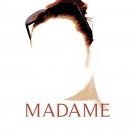Gaul
-
Posts
34 -
Joined
-
Last visited
Reputation Activity
-
 Gaul got a reaction from jmwellborn in Affinity Apps for Mac: How can I "unlink" my Apps from my Apple account and link them to my Serif account?
Gaul got a reaction from jmwellborn in Affinity Apps for Mac: How can I "unlink" my Apps from my Apple account and link them to my Serif account?
Hello Seneca, FYI, I am all up and running..
or info, no need to get a refund from the Microsoft store
One can buy on SERIF website / on APPLE Store / on MICROSOFT Store and still use freely all apps on all platforms:
iPad Mac Windows
Thx
-
 Gaul got a reaction from Mark Ingram in Affinity Apps for Mac: How can I "unlink" my Apps from my Apple account and link them to my Serif account?
Gaul got a reaction from Mark Ingram in Affinity Apps for Mac: How can I "unlink" my Apps from my Apple account and link them to my Serif account?
Seneca, for info, no need to get a refund from the Microsoft store
One can buy on SERIF website / on APPLE Store / on MICROSOFT Store and still use freely all apps on all platforms:
iPad
Mac
Windows
That's great actually
-
 Gaul reacted to Mark Ingram in Affinity Apps for Mac: How can I "unlink" my Apps from my Apple account and link them to my Serif account?
Gaul reacted to Mark Ingram in Affinity Apps for Mac: How can I "unlink" my Apps from my Apple account and link them to my Serif account?
Glad you're sorted now @Gaul. To confirm, yes it's just a bug which prevents the button from becoming enabled when it should be.
-
 Gaul got a reaction from Mark Ingram in Affinity Apps for Mac: How can I "unlink" my Apps from my Apple account and link them to my Serif account?
Gaul got a reaction from Mark Ingram in Affinity Apps for Mac: How can I "unlink" my Apps from my Apple account and link them to my Serif account?
Found the issue
In Mac OS version, the button "My Account" is greyed out but it can be accessed via these 2 ways:
Re-open the App -> will kick-off a separate window with the "Account" information Click on new file -> will kick-off a separate window with the "Account" information -
 Gaul reacted to Lee_T in Affinity Apps for Mac: How can I "unlink" my Apps from my Apple account and link them to my Serif account?
Gaul reacted to Lee_T in Affinity Apps for Mac: How can I "unlink" my Apps from my Apple account and link them to my Serif account?
I hope this clarifies the process (and reasons for it).
When you purchase from an App store, they do not pass on the purchase information to us. Because of this, you need to either create an account with us via the prompt when launching or sign in with your existing Affinity ID on the app that you made the purchase. This will then tell us that you made the purchase, and activate the appropriate apps once you sign in to them.
If for some reason the App hasn't registered your purchase, sometimes a reboot of the device can trigger this on next launch.
Finally if this doesn't work please select the 'Buy Now' option - this should force refresh your account and detect the purchase from the App Store, you should not need to actually complete the purchase again.
This should now allow you to access the software and register it with your Affinity ID.
Lee
-
 Gaul reacted to gdenby in AD - Learning curve for a novice?
Gaul reacted to gdenby in AD - Learning curve for a novice?
Hi, Gaul,
IMO, there is enough stuff in the program that it might take you 2 days to try out everything. For myself, it took about 2 mo.s using a minimum of 2 hrs/day to find what I needed easily. I'm somewhat old, and easily distracted, so may have been a bit slow.
Its been a bit more that 2 years now, and there are some things that are just becoming obvious to me. I s'pose I'll be just about up to speed when v. 1.7 consumer is released.
Look at it this way. You just bought a piano. How long will it take you to learn to play it?
-
 Gaul reacted to carl123 in AP - Quick & Simple way to add 'Snow Effect' on my pics?
Gaul reacted to carl123 in AP - Quick & Simple way to add 'Snow Effect' on my pics?
Search the forum for snow, there may be other useful threads than just these two
https://forum.affinity.serif.com/index.php?/topic/63601-day-for-night-with-snow/
https://forum.affinity.serif.com/index.php?/topic/35880-snow-brushes/&tab=comments#comment-176641
-
 Gaul got a reaction from drippy cat in Affinity Photo ebook free for one day on Amazon
Gaul got a reaction from drippy cat in Affinity Photo ebook free for one day on Amazon
Thx for sharing Simon, much appreciated. Will check your books.
Shame I missed on this great offer though.
Take care.
-
 Gaul got a reaction from Mithferion in Affinity Photo for Windows - 1.6.5
Gaul got a reaction from Mithferion in Affinity Photo for Windows - 1.6.5
Yup
Was solved as soon as someone from the Serif / Affinity support connected and appreciate that
Other posters tried to help but all jumped to a (wrong) conclusion (that it was only about changing language in Preferences)
-
 Gaul got a reaction from Madame in Introduce Yourself
Gaul got a reaction from Madame in Introduce Yourself
Hello ladiiiiiieeeesssss and gentlemeeeennnnn
Another keen amateur from FRANCE who wants legal and supported software but will not forfeit his freedom for yet another compulsory monthly plan.. No name;)
Have heard very good things about Affinity Photo & Designer
Just bought Affinity Photo (WINDOWS) and Affinity Photo Workbook
Affinity Revolution as they say... here I come
Hope the community is as helpful as the editor.. Special thanks to STEVE from the ORDERS dpt..
Long life to Affinity, hoping that they don't turn too much into another cash cow.. You know who I mean
Take care!
Have seen links to tutorials on Affinity
Am French but have setup Affinity in English as it will be easier to follow this growing list of free tutorial about the new kid on the block
Gaul
-
 Gaul reacted to R C-R in Affinity Photo - Add a fun object on a portrait (here JPEG) as Glasses, Hat..
Gaul reacted to R C-R in Affinity Photo - Add a fun object on a portrait (here JPEG) as Glasses, Hat..
It isn't hard if you have a few suitable objects saved a transparent PNG files so they can be layered on top of the portraits using the File > Place command. If you want photo-realism you will get the best results cutting out those objects from other photos; but often it is funnier if they are obvious fakes.
I have included a few example png files in the attached fun shapes.zip file you can experiment with if you want, plus an "eyeglasses variants" afphoto file that has two layers, the second of which is a copy of the first adjusted with the Perspective Tool to show one way to adapt the image to look a bit better on faces in portraits that are not looking straight on at the camera.
-
 Gaul reacted to Scott Williams in Ten Top Tips for Affinity Photo
Gaul reacted to Scott Williams in Ten Top Tips for Affinity Photo
I have now added timestamps to the video description. I realised that not everyone will want to be scrubbing through the video just to find a single tip.
-
 Gaul got a reaction from stokerg in Language choice at install time - Affinity Photo (Windows)
Gaul got a reaction from stokerg in Language choice at install time - Affinity Photo (Windows)
Fantastic support stokerg
Much appreciated
Keep up the good work Affinity!!
-
 Gaul got a reaction from stokerg in Language choice at install time - Affinity Photo (Windows)
Gaul got a reaction from stokerg in Language choice at install time - Affinity Photo (Windows)
Stokerg from Affinity Technical support
Thx again for your quick, synthetic, accurate answer => ISSUE RESOLVED
Pls see Screenshot below on exact same right part of the screen with issue resolved
-
 Gaul reacted to stokerg in Language choice at install time - Affinity Photo (Windows)
Gaul reacted to stokerg in Language choice at install time - Affinity Photo (Windows)
Hi Gaul,
There is an issue where when you change languages the brush names and other parts of the UI don't update. The quickest fix for this is to close Affinity and then delete the contents of: %AppData%/Affinity/Photo/1.0/user
Now if you start up Affinity Photo those items will be regenerated but in the correct language. This would also delete any custom brushes you have created or installed (which if you've only just install Affinity Photo, i doubt you have, so shouldn't be a problem)
This issue is already with the Dev team and should be resolved in a future update
-
 Gaul got a reaction from SrPx in Introduce Yourself
Gaul got a reaction from SrPx in Introduce Yourself
Hello ladiiiiiieeeesssss and gentlemeeeennnnn
Another keen amateur from FRANCE who wants legal and supported software but will not forfeit his freedom for yet another compulsory monthly plan.. No name;)
Have heard very good things about Affinity Photo & Designer
Just bought Affinity Photo (WINDOWS) and Affinity Photo Workbook
Affinity Revolution as they say... here I come
Hope the community is as helpful as the editor.. Special thanks to STEVE from the ORDERS dpt..
Long life to Affinity, hoping that they don't turn too much into another cash cow.. You know who I mean
Take care!
Have seen links to tutorials on Affinity
Am French but have setup Affinity in English as it will be easier to follow this growing list of free tutorial about the new kid on the block
Gaul