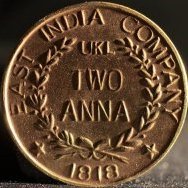-
Posts
155 -
Joined
-
Last visited
Reputation Activity
-
 unni got a reaction from atefoto in Feedback on Beta
unni got a reaction from atefoto in Feedback on Beta
I downloaded the jpegs, made 3 sets of 5 images. Each set was put through HDR. This gave 3 images
as output. The 3 HDR output images was treated in panorama mode to get the single final image.
No other editing was done except slight exposure correction by curves at the right top quadrant area for clouds.
The HDR processed within 3 minutes (per set of 5 jpegs).
The second image is a quick hand manual exposure blending of just two images.
-
 unni reacted to Chris B in Feedback on Beta
unni reacted to Chris B in Feedback on Beta
Thanks for the sample files. I've spent a good amount of time running some tests and this is what I came up with:
New Stack with 2 images - 47 seconds New Stack with 9 images - 03:55 3. New Stack with 17 images - 07:45 So pretty much 40-47 seconds per image
New Panorama with 2 images - 51 seconds / Rendering took 43 seconds New Panorama with 9 images - 05:02 / Rendering took 47 seconds New Panorama with 17 images - Inconclusive. My entire PC after 30 minutes was unresponsive and I had to do a hard reboot. Tone Mapping Persona with these images always took over a minute but as I work with the software daily, this behaviour is what I would describe as typical but that does not mean I don't think it couldn't be improved.
-

-
 unni reacted to 3n41y in Photo editing.
unni reacted to 3n41y in Photo editing.
I'm new to the affinity family and did some photo editing to get to know the program. I love the workflow so far.
The dropbox screenshots are the unedited raw files.
-
 unni got a reaction from Wosven in Rocks - Manual blending with luminosity masks
unni got a reaction from Wosven in Rocks - Manual blending with luminosity masks
Below is a final image exposure blended manually using luminosity masks, intermediate LAB mode usage, USM, clarity .
One mid and one high exposure was used as input and aligned as stack, ungrouped, saved as two tif images, then opened
the tif images as layers. Regular processing done on layers after this stage.(There is no pano step in the below image).
Image taken with D7000, handheld, 70mm , f7.1, 1/2500, iso 320, Nikon 70-300 VRii lens.
(The image is posted in beta forum of AP in windows. Link posted here)
-
 unni reacted to Mark Ingram in Affinity Photo Customer Beta - 1.7.0.178
unni reacted to Mark Ingram in Affinity Photo Customer Beta - 1.7.0.178
Click here to download the latest beta
Status: Customer Beta
Purpose: Features, Improvements, Fixes
Requirements: A valid product key (for Affinity Store purchases), or an installation of the full retail version from the Microsoft Store
As this is a beta it is considered to be not suitable for production use. This means that you should not attempt to use it for commercial purposes or for any other activity that you may be adversely affected by the application failing, including the total loss of any documents.
We hope you enjoy the latest build, and as always, if you've got any problems, please don't hesitate to post here and we'll get back to you as soon as we can. Thanks once again for your continued feedback.
If you have a general question about the software, please head over to the Questions Forum, or if you have any suggestions, please head over to the Feature Requests forum.
Brushes
Photo 1.7 introduces a new “sub-brush” mechanism, developed in conjunction with Paolo Limoncelli (DAUB® Brushes). This exciting feature allows any brush to have a list of other brushes attached which will draw at the same time. Each sub-brush has a fully separate and customisable set of dynamics. You can control when the sub-brushes are drawn and how they blend with the main brush. Symmetry (up to 32-way) is now supported - including on-canvas controls and optional mirroring. We have more symmetry features on the way - so stay tuned during the beta process. Wet edges and accumulation are now available on colour brushes and brushes with HSL variance. Brushes with multiple nozzle textures have always chosen the nozzle at random. In 1.7, the nozzle choice has a dynamic controller and ramp for greater control. All brush tools now support left and right arrow keys for rotation - a common feature request
RAW
The RAW processing engine in Photo has been rewritten - producing better results and improved performance. RAW files now load much more quickly. Re-implemented support for XTrans sensors. The denoise algorithm has been rewritten (to produce better results). Hot pixel removal is now automatically performed by the Serif Labs engine. Profiled lens correction are more stable, apply more quickly, and can be toggled in the Develop UI. The histogram in the Develop persona is now presented in the output colour space - as opposed to always being linear.
Filters
New “Procedural Texture” filter with advanced presets support. New “Voronoi” filter. Denoise, Clarity and Shadows / Highlights filters have been rewritten (using technology from the Develop Persona). More filters are now available as Live Filters - including the new Procedural Texture filter. Live filters have been rewritten to improve performance - especially when multiple filters are used in a document. Improved Polar to Rectangular and Rectangular to Polar filters.
Adjustments
The HSL adjustment layer has been rewritten. It now supports custom hue ranges, a new algorithm, new UI and picker controls. The Levels adjustment layer now supports output levels - a common feature request. The White Balance adjustment layer has been rewritten. The Selective Colour adjustment layer has been rewritten. PSD import / export of adjustments has been improved. The Vibrance adjustment layer has been rewritten. The Recolour adjustment layer has gained a lightness slider.
Tools
The Crop tool has been rewritten - it now supports resolution changes, absolute pixel size and has a much improved preset mechanism. The Sponge Brush tool now gives more correct / pleasant results. A general tools overhaul has been performed - providing editing of grids, guides, page origin, across multiple tools (not just in the Move tool)
General
“Alternate futures” for document history have been added. Traditionally, if you roll back the undo history then do something else all your changes after that point are lost. Photo will now display a small branch icon in the history tab when you do this. Pressing that button will cycle between all the different “futures” after that history entry - meaning you will never lose work you have done. HEIF images can now be loaded directly into Photo. If they contain a depth map, this will also be loaded as a second layer. Because depth maps are typically lower resolution than the main image, optional “smart” upsampling will be performed. A large number of new cameras are supported for RAW development (we will provide a list of the new supported cameras as soon as possible!). The batch process dialog now fully supports expressions for height and width - available constants are “w”, “h” and “dpi”. Photo now supports custom document presets - a popular feature request. A new blend mode - Linear Burn - has been added. New “Move inside / outside” commands have been added - useful for quick operations on clipping masks etc. The Hard Mix blend mode has been improved. New provider options have been added to the stock panel - support for Unsplash and Pexels. Both of these providers offer full-resolution stock imagery which is free to use. Metadata is now dynamically synchronised with your document - so if you resize then export, the values will be correct. Numerous text improvements have been made - including new features. Significant PDF import / export improvements and fixes. Added support for per-monitor ICC profiles (previously we only used the primary monitor's ICC profile) in the document view (controls still use the primary monitor's ICC profile, which will hopefully be fixed in the future).
Fixes
Numerous other bug fixes - too many to list!
-
 unni got a reaction from CarmenCo in Clipping Indicator Macro
unni got a reaction from CarmenCo in Clipping Indicator Macro
I am learning to make small and simple macros. Felt the need for a clipping indicator and made one after browsing
the internet. There is nothing original from my side other than implementing in AP the ideas already available in public domain.
Two layers were made, blend options of underlying layer input box were set to 0.1% for shadows clip indicator and 99.9% for
highlight clip indicator. Then both were put in a group. While running this macro, the top most layer should be selected. Otherwise,
it will get created in-between other layers. If it happens, after creation, the group can be dragged to the top. It is better to keep the indicator group
deselected always and tick it to select only when required (to check clipping) .
In the process, I found out that the input % setting accepts and responds even to three digits after the decimal though the display shows
only one digit. For example, you can input 0.001, 0.002 etc . The software differentiates these values. I found this out by zooming the
layers and observing the blend colour. It responds when inputting to three digit precision. You can see pixels coming up little by little
when inputting such small values. Since the input box shows only percentages instead of 0 to 255, I dont know how the percentage maps
to the 8 bit values. Practically, I found 0.1% for shadows and 99.9% for highlight clipping is okay. That is : Any pixel of the underlying layer
with value less than 0.1% will show up in BLUE and above 99.9% will show up in RED. For further precision, macro can be re-adjusted to 0.01
and 99.99 or any such, as desired.
If there is any mistake in the above, please give feedback so that I can correct myself.
The macro got saved as .afmacro. The letter 's' in the end is missing. I am yet to figure out how to save as .afmacros. So to import my file,
one has to go to the Macro tab and not library tab. From the macro tab, click on the last icon "import". Then locate my file in the download
location or wherever and proceed. Once it appears on the screen, go to "add to library" button which is the second one.
Clipping Indicator.afmacro
-
 unni got a reaction from John Rostron in Clipping Indicator Macro
unni got a reaction from John Rostron in Clipping Indicator Macro
@αℓƒяє∂ @John Rostron : Thanks for the feedback on the afmacro extension. Browsed through the flag waving - interesting application !
-
 unni got a reaction from IndieGuy in violets and bee
unni got a reaction from IndieGuy in violets and bee
Camera: D3100 Nikon
Lens: Tamron 90mm macro
iso 100, f8, 1/125sec, Godox TT600 handheld external flash and X1T-N wireless remote on camera, 1/32 flash power.
Camera Handheld. (Left hand flash and right hand camera with left hand fingers supporting camera lens barrel farthest end.)
Processing:
No settings modified in develop persona. After opening in photo persona, made color adjustments in LAB color space.
Back in RGB space, made multiple curves adjustment targeting flower outer petals, inner white petals, greens and bee body.
luminosity masks were used for the targeted adjustments. Flattened the layers, took it to LAB, used unsharp mask on lightness channel.
Brought back to RGB color space, exported image to jpeg.
Image below processed in AP. The second image is without any processing.
-
 unni got a reaction from jetstorm in violets and bee
unni got a reaction from jetstorm in violets and bee
Camera: D3100 Nikon
Lens: Tamron 90mm macro
iso 100, f8, 1/125sec, Godox TT600 handheld external flash and X1T-N wireless remote on camera, 1/32 flash power.
Camera Handheld. (Left hand flash and right hand camera with left hand fingers supporting camera lens barrel farthest end.)
Processing:
No settings modified in develop persona. After opening in photo persona, made color adjustments in LAB color space.
Back in RGB space, made multiple curves adjustment targeting flower outer petals, inner white petals, greens and bee body.
luminosity masks were used for the targeted adjustments. Flattened the layers, took it to LAB, used unsharp mask on lightness channel.
Brought back to RGB color space, exported image to jpeg.
Image below processed in AP. The second image is without any processing.
-
 unni reacted to Alfred in Clipping Indicator Macro
unni reacted to Alfred in Clipping Indicator Macro
Not if it’s only for your own use on a desktop version of Affinity Photo, but if you want to make it available to iPad users it needs to be in *.macros format.
-
 unni reacted to John Rostron in Clipping Indicator Macro
unni reacted to John Rostron in Clipping Indicator Macro
A single macro is simply saved as an .afmacro file. Libraries are saved as .afmacros. Under the Macros Studio Tab, there is an option to add an individual macro to a library. You can add it to an existing library, or create a new one (ake a new Category).
If you have only the single macro, there is no real advantage in its having its own category.
John
-
 unni got a reaction from SChristenson27 in Saved photos blurry
unni got a reaction from SChristenson27 in Saved photos blurry
Try :
1. In AP, when you want to finally save in jpeg, go to left top FILE>EXPORT to open EXPORT SETTINGS box.
2.First select JPEG. Then in Resample, select Bilinear. Quality 100%.Then click the More box.
3.In ICC Profile, scroll down to bottom and selece SRGB.
4.Now close the box once and then click Export.
Now you will have a big jpeg file.
Go to http://luci.criosweb.ro/riot/?ref=RIOT
use the RIOT utility to resize the created jpeg file to desired size and quality. If you keep quality
to 70 or above, there wont be any significant visual difference. I think facebook allows upto 2048 longer side
and a max of 400K per file. If you go above about 400K or 2048 longer side, FB will again cut the file.
I have noted softness issue in AP JPEG output when quality is kept below 100%.
-
 unni got a reaction from IndieGuy in Haze removal
unni got a reaction from IndieGuy in Haze removal
This is in chennai city coast (India). These fishermen take enormous risks when they go out into the sea. When I saw their boats and trawlers, it was looking heavily used up and I think they customize the operational tools or other mechanisms related to their activity. I think the main share of the catch do not go to them . It will be going to the intermediate traders and other levels in the business chain. When they go out on rough sea days, they do not know whether they will be back. They earn on a daily basis, so no sail, no money. In july, there was a flood in Kerala state (India) which was happening after a 100 years. Around 35 dams were opened and overflowing ! State machinery and military was supporting the rescue but their modern boats could not go into all the flooded lanes of the city due to its design. During this time, similar fishermen from the neighboring towns and other districts took their boats and went all out for the rescue operations. It was just a spontaneous urge to save lives due to the confidence they have in working on rough waters.Their boats were powerful and could move through shallow waters. Operating round the clock, these guys saved several hundreds of lives. In the end, after a week or so, they returned to their homes. Many of their boats were unusable at the end of this operation and they refused to accept a single penny from the people they saved or from the government. What they said was that the honour given to them by the society was of highest value and they are satisfied by that. If you google on "kerala flood", similar news can be seen with details.
-
 unni reacted to firstdefence in Haze removal
unni reacted to firstdefence in Haze removal
Nice to get the thought processes for an image and the "I wonder if" idea's that come to us. It's all part of the learning curve.
-

-
 unni got a reaction from Alfred in Haze removal
unni got a reaction from Alfred in Haze removal
Hello john, The shot was at iso 100/f11/8sec/55mm/9am. So it was with ND1000. In the fishing harbour, by this time most of the vessels would return and the fish will be at the counters and auction houses. You can note the many boats lying still at the far end after offloading the day's catch. Activity on the harbour then shifts to working inside the boat for maintenance, etc. So I felt like making the water slow down and avoid the ripples, just to give the feel of lesser activity. Infact, the shot was not seriously composed, the thought of slowing down came in as a casual thought . The small boat was stationed there and I think they were doing something with the net. First I thought of removing the boat but then decided to leave it because without it, the shot would look too flat.
I had the polariser but the light was too high for its ND property ( 1 stop, may be). I am yet to check the pol + ND combination though it is one of the mix that will be required for specific seascapes towards early/late twilight hours.
-
 unni got a reaction from John Rostron in Haze removal
unni got a reaction from John Rostron in Haze removal
Hello john, The shot was at iso 100/f11/8sec/55mm/9am. So it was with ND1000. In the fishing harbour, by this time most of the vessels would return and the fish will be at the counters and auction houses. You can note the many boats lying still at the far end after offloading the day's catch. Activity on the harbour then shifts to working inside the boat for maintenance, etc. So I felt like making the water slow down and avoid the ripples, just to give the feel of lesser activity. Infact, the shot was not seriously composed, the thought of slowing down came in as a casual thought . The small boat was stationed there and I think they were doing something with the net. First I thought of removing the boat but then decided to leave it because without it, the shot would look too flat.
I had the polariser but the light was too high for its ND property ( 1 stop, may be). I am yet to check the pol + ND combination though it is one of the mix that will be required for specific seascapes towards early/late twilight hours.
-
 unni got a reaction from John Rostron in Haze removal
unni got a reaction from John Rostron in Haze removal
Fishing harbour with haze removal,sharpening,clarity and some curves applied.
Original unprocessed
-
 unni reacted to carl123 in Haze removal
unni reacted to carl123 in Haze removal
Thanks for showing the original picture
What sort of camera was this taken with?
-
 unni got a reaction from Graham L Furlonger in Flame of the woods
unni got a reaction from Graham L Furlonger in Flame of the woods
Camera: Nikon D3100
Lens: 5X microscope objective
Number of frames: 223
Time taken by computer to process focus merge in AP : 1 hr 20 mts
Length of the yellow anther: 3mm
The vertical member is the pistil.
Rose color are of the petals.
Name of flower: Ixora coccinea
A picture of the full flower is also shown to get relative feel of the magnification.
-
 unni got a reaction from Graham L Furlonger in Flame of the woods
unni got a reaction from Graham L Furlonger in Flame of the woods
Thanks @John Rostron
The image below is from 200 frames and taken with 10X objective, processed in AP. Its a very small bee. I am reprocessing the raw files from repository with AP. I have only a few. This work needs around half a day including processing. I have to freshly charge the flash and camera batteries, etc. So eventually ends up with lesser of this category ! I think this was taken at less than 5 micron movement per step. SO half division in my setup.
-
 unni got a reaction from Uncle Mez in Flame of the woods
unni got a reaction from Uncle Mez in Flame of the woods
Camera: Nikon D3100
Lens: 5X microscope objective
Number of frames: 223
Time taken by computer to process focus merge in AP : 1 hr 20 mts
Length of the yellow anther: 3mm
The vertical member is the pistil.
Rose color are of the petals.
Name of flower: Ixora coccinea
A picture of the full flower is also shown to get relative feel of the magnification.
-
 unni reacted to John Rostron in Flame of the woods
unni reacted to John Rostron in Flame of the woods
Again, impressive. I have just been reading a thread on the Cambridge in Colour forums discussing the pros and cons of rack--focussing and ring-focussing (aka barrel-focussing). The consensus seems to favour ring-focussing. However with the equipment and at at the scale you are using, I do not see any alternative to rack-focussing.
John
-
 unni got a reaction from IndieGuy in Flame of the woods
unni got a reaction from IndieGuy in Flame of the woods
Thanks @John Rostron
The image below is from 200 frames and taken with 10X objective, processed in AP. Its a very small bee. I am reprocessing the raw files from repository with AP. I have only a few. This work needs around half a day including processing. I have to freshly charge the flash and camera batteries, etc. So eventually ends up with lesser of this category ! I think this was taken at less than 5 micron movement per step. SO half division in my setup.