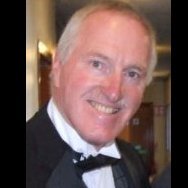-
Posts
57 -
Joined
-
Last visited
Reputation Activity
-
 Rossjackson01 got a reaction from jmwellborn in We want to help (again)
Rossjackson01 got a reaction from jmwellborn in We want to help (again)
I have been with Serif since inception (PagePus 1). So much admiration for the firm and its aspirations. I often receive notifications of costs and updates. I always get value for money. I hope that all who are currently taking advantage of the offers, have pleasure in the programmes usage.
Regards and thank you to all at Serif
Ross Jackson
Aged 72 and been in isolation since 19 March 2020.
-
 Rossjackson01 got a reaction from Jarbo in Is there an Affinity Publisher workbook?
Rossjackson01 got a reaction from Jarbo in Is there an Affinity Publisher workbook?
Another note for Santa. I've been so good.
-
 Rossjackson01 got a reaction from NilsFinken in We want to help
Rossjackson01 got a reaction from NilsFinken in We want to help
Ash and staff.
What an excellent company ethos. Other sites are full of your praise. Xara Talkgraphics forums especially.
Good to be part of Serif/Affinity community
Keep well, keep safe.
Regards
Ross
-
 Rossjackson01 got a reaction from Ash in We want to help
Rossjackson01 got a reaction from Ash in We want to help
Ash and staff.
What an excellent company ethos. Other sites are full of your praise. Xara Talkgraphics forums especially.
Good to be part of Serif/Affinity community
Keep well, keep safe.
Regards
Ross
-
 Rossjackson01 reacted to Ash in We want to help
Rossjackson01 reacted to Ash in We want to help
Hi All,
Unfortunately, we are hearing many stories from the creative community about how they are being severely impacted by the effects of the COVID-19 pandemic. We know we can’t solve a lot of these problems, but we do want to try to offer as much support as possible.
That’s why we’re announcing three measures that we've just put in place. They are:
A new 90-day free trial of the Mac and Windows versions of the whole Affinity suite A 50% discount for those who would rather buy and keep the apps on Mac, Windows and iPad A pledge to engage more than 100 freelance creatives for work, spending the equivalent of our annual commissioning budget in the next three months (more details of this will be announced next week). The introduction of the 90-day free trial and deeply discounted pricing is done in the hope that this will make life a little easier for people who rely on creative software to make a living, but may be stuck at home without their usual tools, or for students who might not have access to their Affinity apps on their personal devices. In addition, by increasing our spend on commissioning work from freelancers we can also put some extra money into a part of the industry which will be particularly affected.
We plan to make the free trial and additional discount available until 20 April, but of course we will continue to review the situation as time goes on.
We have put posts on Facebook and Twitter about what we are doing if it's something you would like to share.
We're now all working from home
In terms of the team here, we have all vacated our Nottingham offices and are now working from home. Naturally this is causing us some disruption, but we continue to type code and expect to carry on making good progress with our development efforts.
Support is a bit trickier though. Firstly, we can’t accept inbound telephone calls right now, and there are also going to be challenges for our staff to work their normal full-time hours – especially with imminent school closures in the UK. We’re obviously going to do our very best but hope you will understand if we are not as fast to respond to email as usual.
Of course, if a question you have is something which could be answered by our community, then we’d also greatly appreciate if you put that here on the forum rather than contact us directly. It would definitely help us out a lot.
Frankly it’s hard to know what to say or do in this unprecedented situation. But more than anything else, we want to use this opportunity to wish good health to you and your loved ones at this incredibly difficult time.
All the very best,
Ash
-
 Rossjackson01 reacted to Cecil in Written tutorials
Rossjackson01 reacted to Cecil in Written tutorials
I must say I purchased their ebook, as I’m a true supporter of their YouTube Channel tutorials. Ezra had to relinquish his teaching to his beautiful wife Ally, due to a public released medical condition.
i recommend their eBook and YouTube Channel.
-
 Rossjackson01 reacted to firstdefence in adding a stroke
Rossjackson01 reacted to firstdefence in adding a stroke
Select the Layer At the bottom of the layers panel click on and add an Outline. If you want a separate stroke...
make a selection Create a new pixel layer Fill it with a colour using the Flood Fill tool (G) At the bottom of the layers panel click on and add an Outline. Arrange the layers so the new pixel layer is below the original layer.
This is the outline as a separate layer
-
 Rossjackson01 reacted to Bad_Wolf in Which (if any) Serif Product Has Templates For Creating PDF's?
Rossjackson01 reacted to Bad_Wolf in Which (if any) Serif Product Has Templates For Creating PDF's?
I go with MikeW using ideas/designs and then recreating them in Affinity changed to my own ideas and likings.
Instead of using them as a template, I save blank designs which I later can use or adapt further to my own needs.
-
 Rossjackson01 got a reaction from Pšenda in Integration Apps in Publisher
Rossjackson01 got a reaction from Pšenda in Integration Apps in Publisher
Can't see why there would need to be an intergradation in Designer and Photo for Publisher. Publisher 'hosts' the output from Designer and Photo, not the other way round.
-
 Rossjackson01 reacted to R C-R in Templates for Publisher
Rossjackson01 reacted to R C-R in Templates for Publisher
https://forum.affinity.serif.com/index.php?/search/&q=templates&type=forums_topic&nodes=11 turns up a few hits.
EDIT: Not specifically for Publisher but you also might want to take a look at this post by @v_kyr. It contains links to various kinds of resources this very talented user so generously has made available to other Affinity users.
-
 Rossjackson01 reacted to Pšenda in Operating system compatability
Rossjackson01 reacted to Pšenda in Operating system compatability
As far as I know, there could be a problem with file linking (different path definition).
-
 Rossjackson01 reacted to firstdefence in Operating system compatability
Rossjackson01 reacted to firstdefence in Operating system compatability
You might find this useful: https://affinityspotlight.com/article/how-to-switch-seamlessly-between-affinity-on-desktop-and-ipad/
-
 Rossjackson01 reacted to mac_heibu in Operating system compatability
Rossjackson01 reacted to mac_heibu in Operating system compatability
Affinity documents are not limited for the use on one platform. You can use them on all platforms available (Mac, PC, iPad).
But you should ensure, that the fonts, which you are using, are installed on the other machines/devices too.
-
 Rossjackson01 reacted to Peter J G in 2020
Rossjackson01 reacted to Peter J G in 2020
Affinity and users, wishing you all a Happy New Year and Affinity another successful year in 2020.
Peter
-
 Rossjackson01 reacted to firstdefence in Need Screen Viewing Assistance
Rossjackson01 reacted to firstdefence in Need Screen Viewing Assistance
Best solution is to reset the studio as @Rossjackson01 posted earlier, that way you get it back to where it started just after install, simples.
-
 Rossjackson01 got a reaction from firstdefence in Need Screen Viewing Assistance
Rossjackson01 got a reaction from firstdefence in Need Screen Viewing Assistance
I think
View/Studio/Re-set Studio (at the bottom of the list).
Hope this helps to lead you in the right direction
Regards
Ross
-
 Rossjackson01 reacted to ve2cjw in Affinity Photo pdf manual for your enjoyment.
Rossjackson01 reacted to ve2cjw in Affinity Photo pdf manual for your enjoyment.
I have produced a pdf version of the Affinity Photo manual that you can read without starting the program. It can be interesting to put it on your phone or tablet to read when you have some time to spare. Since the file is too big to upload here, I have put it on Dropbox for you to download. It is current for the last version of Affinity Photo. Comments welcomed. Here is the link:
https://dropbox.com/s/d3uxmmypdx9ruzw/Affinity%20Photo%20Manual.pdf?dl=0
-
 Rossjackson01 reacted to firstdefence in Photo too large for profile.
Rossjackson01 reacted to firstdefence in Photo too large for profile.
Hi @Rossjackson01 Are you talking about the image that will be seen on posts like my eye image?
Try setting the dimensions to 225.7 x 300 @72DPI and export as a jpeg at 60% quality.
-

-
 Rossjackson01 reacted to Bad_Wolf in Merry Christmas everybody
Rossjackson01 reacted to Bad_Wolf in Merry Christmas everybody
Merry Christmas everybody and thank you all for all the support and help received. I hope to enjoy this friendly community for years to come.
Chris
-
 Rossjackson01 reacted to jmwellborn in How about a Beginners Forum?
Rossjackson01 reacted to jmwellborn in How about a Beginners Forum?
There are many extremely professional users who are very generous with their time and knowledge on these forums. I knew quite a lot about publishing, using Pagemaker and InDesign for many years. Then in 2016 I bought Affinity Photo, based on the wonderful tutorials that I vaguely grasped. So just to make it exciting, I also purchased Designer a year ago. It was trial and error, but I plugged along, using about 10% of Photo and Designer capabilities. So when I started with the Betas in Publisher, I was still worse than the village idiot regarding the Affinity interface. Publisher was the easiest to learn, once I had the User Interface figured out, because writing is my thing. As for photographs and vector stuff - oh my!! Yes, there is a learning curve but I have discovered — at least in my case — that browsing through the Forums is a wonderful way to learn intricate “How To’s.” The trick is to see who is doing the explaining by looking for the avatars of people who are consistently helpful, extremely knowledgeable, and invariably patient and courteous. The Forum section on Tutorials is also a good place to browse. These are all free, and by using the pause button, it is perfectly possible to stop and start, jotting down steps along the way, until the tutorial is concluded. Personally, I have made my own “HOW TO’s . .” based on many of these tutorials and from answers to questions posted in the forums.
The Affinity team are also really helpful, and always ready to help out. We are all beginners at something or other at some time or other. The trick is to have help as we jump into the deep end of the pool. There are so many lifeguards to help in these forums. Perhaps a daily scan of topics would give you more familiarity with the apps. And when you post a topic, don’t be afraid to enter something like “Can’t find my tool bar,” or “Confused about Blend Ranges,” or “How do I Import Assets.” There surely isn’t anybody on the Forums who — once upon a time — didn’t know how to do something either.
Most importantly, the members of the Affinity team treat everybody on these Forums like people, rather than like VISA receipts. And only once in a blue moon is there a customer on the Forums who is holier than thou. So Ask Away! If I can learn them (and I am a Very Old Bat) you will find yourself up to speed in no time flat!!
Newbies become Old Hands. Merry Christmas!
-
 Rossjackson01 reacted to Jowday in How about a Beginners Forum?
Rossjackson01 reacted to Jowday in How about a Beginners Forum?
That is a legitimate concern. The internet has enough of exactly that.
Don't ever be embarrassed to ask. The Affinity suite attracts especially beginners because of the low price , so you are not asking scientists from NASA about your own Mars Lander Project.
You can only learn so much from videos and tutorials. Only by asking skilled users can you learn the neat tricks that will work in your use case.
-
 Rossjackson01 reacted to walt.farrell in Publisher - Problem with Page Numbering: Only One Digit Showing
Rossjackson01 reacted to walt.farrell in Publisher - Problem with Page Numbering: Only One Digit Showing
Thanks, @Azato.
Looking at your Master Page, you have at least two strange things setup for the page number field:
If you notice, the # sign is outside the text frame, just past the right edge of the frame. That's because you have a specified a left-indent of 14.25 inches via the Paragraph panel. You should remove that specification, as it is not reasonable for that text frame. That will put the # properly within its text frame. You also have a Paragraph Style of Drop Cap specified for that text frame. That's what is restricting your page numbers to 1 digit. Remove that paragraph style for that frame, and you will get multi-digit numbers. -
 Rossjackson01 got a reaction from All Media Lab in Affinity on Desktop Questions (Mac and Windows) Forum
Rossjackson01 got a reaction from All Media Lab in Affinity on Desktop Questions (Mac and Windows) Forum
Agree with Cecil
The answer to the problem is already available. Why not make each post compulsory in the selection of use. There are already the requisite locations, but with the addition of another, all would be resolved
Affinity programmes - general
Affinity Designer
Affinity Photo
Affinity Publisher
Like me, there a many who use only one programme. We tend to search for the heading or something that designates that programme in our search. The fact that the problem and answer may be resident in the other programmes posts is of no help to me. Publisher is radically different in its user base. We are rarely producers of the inserts. A poster or photograph to me is just something I insert. If I have a problem, and I often do, as a novice. I have to begin to search through 205,000+ posts looking for 'Publisher' headings. I nearly always give up reading the posts past the 10th page. It's easier for me to make a new post. Members are extremely helpful and provide plenty of expertise.
With the headings visible, all I would need to look for is 'Publisher'.
-
 Rossjackson01 got a reaction from Move Along People in Affinity on Desktop Questions (Mac and Windows) Forum
Rossjackson01 got a reaction from Move Along People in Affinity on Desktop Questions (Mac and Windows) Forum
Agree with Cecil
The answer to the problem is already available. Why not make each post compulsory in the selection of use. There are already the requisite locations, but with the addition of another, all would be resolved
Affinity programmes - general
Affinity Designer
Affinity Photo
Affinity Publisher
Like me, there a many who use only one programme. We tend to search for the heading or something that designates that programme in our search. The fact that the problem and answer may be resident in the other programmes posts is of no help to me. Publisher is radically different in its user base. We are rarely producers of the inserts. A poster or photograph to me is just something I insert. If I have a problem, and I often do, as a novice. I have to begin to search through 205,000+ posts looking for 'Publisher' headings. I nearly always give up reading the posts past the 10th page. It's easier for me to make a new post. Members are extremely helpful and provide plenty of expertise.
With the headings visible, all I would need to look for is 'Publisher'.