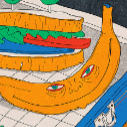-
Posts
25 -
Joined
-
Last visited
Reputation Activity
-
 michaelsboost got a reaction from tropilio in Set Rotation Anchor Points
michaelsboost got a reaction from tropilio in Set Rotation Anchor Points
Haha I feel dumb now lol.
You want to click on the icon that looks like a crosshair it's tooltip should say "Show Rotation Center".
Then you can drag that control point wherever you want to adjust the rotation handle
-
 michaelsboost got a reaction from Some Human in Set Rotation Anchor Points
michaelsboost got a reaction from Some Human in Set Rotation Anchor Points
Haha I feel dumb now lol.
You want to click on the icon that looks like a crosshair it's tooltip should say "Show Rotation Center".
Then you can drag that control point wherever you want to adjust the rotation handle
-
 michaelsboost got a reaction from Mr. Doodlezz in svgMotion: A vector animation tool
michaelsboost got a reaction from Mr. Doodlezz in svgMotion: A vector animation tool
Website: https://michaelsboost.com/svgMotion/
Animator: https://michaelsboost.com/svgMotion/app/
svgMotion
I love making vector animations but if you're on a mobile device currently there's no app out there that allows you to make tween based animations. Desktop users have Blender, Synfig Studio, Keyshape, After Effects. If you're on a Chromebook you have Animatron Studio and even TweenUI but mobile users have been left in the dark far too long. That's why I decided to build svgMotion!
This isn’t a question just something I wanted to share with the community because far too few people know about it and I developed svgMotion a year ago.
Here’s just a few gif animations I made from my vector art and svgMotion.
And there’s this bounce reveal one I made inspired by James Curran.
You can find more demos like the bounce reveal simply by opening up svgMotion and playing with the hubs at https://michaelsboost.com/svgMotion/app/#bouncereveal Now if you’re just looking for Frame by Frame vector animation. Then you should checkout SVGAnimFrames
You don’t need to be a coder to use it either. I built a converter so you can easily import your animation and it’ll convert it to a gif animation for you. How’d you think I made the animation above? Time is money my friends.
-
 michaelsboost got a reaction from buschbrand in svgMotion: A vector animation tool
michaelsboost got a reaction from buschbrand in svgMotion: A vector animation tool
Website: https://michaelsboost.com/svgMotion/
Animator: https://michaelsboost.com/svgMotion/app/
svgMotion
I love making vector animations but if you're on a mobile device currently there's no app out there that allows you to make tween based animations. Desktop users have Blender, Synfig Studio, Keyshape, After Effects. If you're on a Chromebook you have Animatron Studio and even TweenUI but mobile users have been left in the dark far too long. That's why I decided to build svgMotion!
This isn’t a question just something I wanted to share with the community because far too few people know about it and I developed svgMotion a year ago.
Here’s just a few gif animations I made from my vector art and svgMotion.
And there’s this bounce reveal one I made inspired by James Curran.
You can find more demos like the bounce reveal simply by opening up svgMotion and playing with the hubs at https://michaelsboost.com/svgMotion/app/#bouncereveal Now if you’re just looking for Frame by Frame vector animation. Then you should checkout SVGAnimFrames
You don’t need to be a coder to use it either. I built a converter so you can easily import your animation and it’ll convert it to a gif animation for you. How’d you think I made the animation above? Time is money my friends.
-
 michaelsboost got a reaction from MacGnG in svgMotion: A vector animation tool
michaelsboost got a reaction from MacGnG in svgMotion: A vector animation tool
Website: https://michaelsboost.com/svgMotion/
Animator: https://michaelsboost.com/svgMotion/app/
svgMotion
I love making vector animations but if you're on a mobile device currently there's no app out there that allows you to make tween based animations. Desktop users have Blender, Synfig Studio, Keyshape, After Effects. If you're on a Chromebook you have Animatron Studio and even TweenUI but mobile users have been left in the dark far too long. That's why I decided to build svgMotion!
This isn’t a question just something I wanted to share with the community because far too few people know about it and I developed svgMotion a year ago.
Here’s just a few gif animations I made from my vector art and svgMotion.
And there’s this bounce reveal one I made inspired by James Curran.
You can find more demos like the bounce reveal simply by opening up svgMotion and playing with the hubs at https://michaelsboost.com/svgMotion/app/#bouncereveal Now if you’re just looking for Frame by Frame vector animation. Then you should checkout SVGAnimFrames
You don’t need to be a coder to use it either. I built a converter so you can easily import your animation and it’ll convert it to a gif animation for you. How’d you think I made the animation above? Time is money my friends.
-
 michaelsboost got a reaction from SureWeb in svgMotion: A vector animation tool
michaelsboost got a reaction from SureWeb in svgMotion: A vector animation tool
Website: https://michaelsboost.com/svgMotion/
Animator: https://michaelsboost.com/svgMotion/app/
svgMotion
I love making vector animations but if you're on a mobile device currently there's no app out there that allows you to make tween based animations. Desktop users have Blender, Synfig Studio, Keyshape, After Effects. If you're on a Chromebook you have Animatron Studio and even TweenUI but mobile users have been left in the dark far too long. That's why I decided to build svgMotion!
This isn’t a question just something I wanted to share with the community because far too few people know about it and I developed svgMotion a year ago.
Here’s just a few gif animations I made from my vector art and svgMotion.
And there’s this bounce reveal one I made inspired by James Curran.
You can find more demos like the bounce reveal simply by opening up svgMotion and playing with the hubs at https://michaelsboost.com/svgMotion/app/#bouncereveal Now if you’re just looking for Frame by Frame vector animation. Then you should checkout SVGAnimFrames
You don’t need to be a coder to use it either. I built a converter so you can easily import your animation and it’ll convert it to a gif animation for you. How’d you think I made the animation above? Time is money my friends.
-
 michaelsboost got a reaction from sbgraphic in svgMotion: A vector animation tool
michaelsboost got a reaction from sbgraphic in svgMotion: A vector animation tool
Website: https://michaelsboost.com/svgMotion/
Animator: https://michaelsboost.com/svgMotion/app/
svgMotion
I love making vector animations but if you're on a mobile device currently there's no app out there that allows you to make tween based animations. Desktop users have Blender, Synfig Studio, Keyshape, After Effects. If you're on a Chromebook you have Animatron Studio and even TweenUI but mobile users have been left in the dark far too long. That's why I decided to build svgMotion!
This isn’t a question just something I wanted to share with the community because far too few people know about it and I developed svgMotion a year ago.
Here’s just a few gif animations I made from my vector art and svgMotion.
And there’s this bounce reveal one I made inspired by James Curran.
You can find more demos like the bounce reveal simply by opening up svgMotion and playing with the hubs at https://michaelsboost.com/svgMotion/app/#bouncereveal Now if you’re just looking for Frame by Frame vector animation. Then you should checkout SVGAnimFrames
You don’t need to be a coder to use it either. I built a converter so you can easily import your animation and it’ll convert it to a gif animation for you. How’d you think I made the animation above? Time is money my friends.
-
 michaelsboost got a reaction from RisingArmechadon in svgMotion: A vector animation tool
michaelsboost got a reaction from RisingArmechadon in svgMotion: A vector animation tool
Website: https://michaelsboost.com/svgMotion/
Animator: https://michaelsboost.com/svgMotion/app/
svgMotion
I love making vector animations but if you're on a mobile device currently there's no app out there that allows you to make tween based animations. Desktop users have Blender, Synfig Studio, Keyshape, After Effects. If you're on a Chromebook you have Animatron Studio and even TweenUI but mobile users have been left in the dark far too long. That's why I decided to build svgMotion!
This isn’t a question just something I wanted to share with the community because far too few people know about it and I developed svgMotion a year ago.
Here’s just a few gif animations I made from my vector art and svgMotion.
And there’s this bounce reveal one I made inspired by James Curran.
You can find more demos like the bounce reveal simply by opening up svgMotion and playing with the hubs at https://michaelsboost.com/svgMotion/app/#bouncereveal Now if you’re just looking for Frame by Frame vector animation. Then you should checkout SVGAnimFrames
You don’t need to be a coder to use it either. I built a converter so you can easily import your animation and it’ll convert it to a gif animation for you. How’d you think I made the animation above? Time is money my friends.
-
 michaelsboost got a reaction from Andrea Dragotta in Set Rotation Anchor Points
michaelsboost got a reaction from Andrea Dragotta in Set Rotation Anchor Points
Haha I feel dumb now lol.
You want to click on the icon that looks like a crosshair it's tooltip should say "Show Rotation Center".
Then you can drag that control point wherever you want to adjust the rotation handle
-
 michaelsboost got a reaction from sfriedberg in Set Rotation Anchor Points
michaelsboost got a reaction from sfriedberg in Set Rotation Anchor Points
Haha I feel dumb now lol.
You want to click on the icon that looks like a crosshair it's tooltip should say "Show Rotation Center".
Then you can drag that control point wherever you want to adjust the rotation handle
-
 michaelsboost got a reaction from JDW in Set Rotation Anchor Points
michaelsboost got a reaction from JDW in Set Rotation Anchor Points
Haha I feel dumb now lol.
You want to click on the icon that looks like a crosshair it's tooltip should say "Show Rotation Center".
Then you can drag that control point wherever you want to adjust the rotation handle
-
 michaelsboost got a reaction from Display in Blend Tool?
michaelsboost got a reaction from Display in Blend Tool?
Is there a Blend like Tool in Affinity Designer?
-
 michaelsboost got a reaction from wtrmlnjuc in Set Rotation Anchor Points
michaelsboost got a reaction from wtrmlnjuc in Set Rotation Anchor Points
Haha I feel dumb now lol.
You want to click on the icon that looks like a crosshair it's tooltip should say "Show Rotation Center".
Then you can drag that control point wherever you want to adjust the rotation handle
-
 michaelsboost got a reaction from nonresidentalien in Set Rotation Anchor Points
michaelsboost got a reaction from nonresidentalien in Set Rotation Anchor Points
Haha I feel dumb now lol.
You want to click on the icon that looks like a crosshair it's tooltip should say "Show Rotation Center".
Then you can drag that control point wherever you want to adjust the rotation handle
-
 michaelsboost got a reaction from harrietofthesea in Set Rotation Anchor Points
michaelsboost got a reaction from harrietofthesea in Set Rotation Anchor Points
Haha I feel dumb now lol.
You want to click on the icon that looks like a crosshair it's tooltip should say "Show Rotation Center".
Then you can drag that control point wherever you want to adjust the rotation handle
-
 michaelsboost reacted to firstdefence in Blend Tool?
michaelsboost reacted to firstdefence in Blend Tool?
No Blend Tool as of now but probably in a future update.
You can create a psuedo blend using Power Duplicate, so make your shape and add the fill you want, Press cmd + J or Ctrl + J on Windows then use the Transform Panel to move the duplicated shape by a small amount, then Press cmd + J Ctrl + J on Windows to make lots of duplicates
.
-
 michaelsboost got a reaction from Wosven in After War Selfie: Photo Manipulation
michaelsboost got a reaction from Wosven in After War Selfie: Photo Manipulation
This was my first photo manipulation in Affinity Photo.
This art has a simple meaning, "Circumstances don't define you, you define your circumstances.".
Stocks:
Woman: pixabay.com/en/selfie-girl-wom…
Background: pixabay.com/en/buildings-disas…
selfie.afphoto
-
 michaelsboost got a reaction from GDPR-365024 in After War Selfie: Photo Manipulation
michaelsboost got a reaction from GDPR-365024 in After War Selfie: Photo Manipulation
This was my first photo manipulation in Affinity Photo.
This art has a simple meaning, "Circumstances don't define you, you define your circumstances.".
Stocks:
Woman: pixabay.com/en/selfie-girl-wom…
Background: pixabay.com/en/buildings-disas…
selfie.afphoto
-
 michaelsboost got a reaction from carl123 in After War Selfie: Photo Manipulation
michaelsboost got a reaction from carl123 in After War Selfie: Photo Manipulation
This was my first photo manipulation in Affinity Photo.
This art has a simple meaning, "Circumstances don't define you, you define your circumstances.".
Stocks:
Woman: pixabay.com/en/selfie-girl-wom…
Background: pixabay.com/en/buildings-disas…
selfie.afphoto
-

-
 michaelsboost reacted to firstdefence in Change Splash Screen Image
michaelsboost reacted to firstdefence in Change Splash Screen Image
You can on Mac,
Right click on the Affinity App and choose Show Package Contents Go to the resources folder and look for DesignerSplash@2x.png Make a backup/copy of DesignerSplash@2x.png and put it somewhere safe or rename the file to DesignerSplash@2x.png.old Rename your awesome custom splash screen design to DesignerSplash@2x.png Drag your custom designed splash screen into the resources folder and choose replace if asked Launch the app and behold the splendour of your design.
Homage to Luis Royo
-
 michaelsboost reacted to Medical Officer Bones in Color to Alpha filter?
michaelsboost reacted to Medical Officer Bones in Color to Alpha filter?
You are right: Gimp's Color to Alpha function 'unmultiplies' (for a lack of better wording) the selected colour, just like Affinity Photo's "Erase White Paper" function. Other applications have similar functions: Krita's "Color to Alpha", PhotoLine's "Color to Transparency", and the old PS "Unmultiply" plugin from Ayato come to mind. Photoshop never had a native option built-in, oddly enough.
Another classic PS plugin was "Peel Off White", but just like Ayato's Unmultiply plugin both developers decided it was too much of a bother to keep up with Adobe's ever changing plugin architecture, and decided to call it a day. Ayato re-created his filter in FilterForge, while the POW plugin creator decided to create a separate paid-for utility called "Peeler".
Reference and interesting discussion regarding this technique and alternatives: https://forums.adobe.com/thread/2067336
Anyway, it's nice that Affinity Photo offers a similar option, although a bit of a shame that it will only work with white (and black when the image is inverted first) backgrounds. I either use Krita or PhotoLine for this job. Krita is pretty good and free, while PhotoLine's Color to Transparency filter has the most options and is entirely non-destructive (can be stacked if necessary).
Gimp's version doesn't always yield good results" more control is needed. Krita is a good free option, and does a very good job and includes a threshold slider.
I hope the Photo devs will introduce more control options at some point. It's handy to have "Erase White Paper", but sort-of limited. Although I understand that most users probably just need to erase the white from existing clip art, it would be nice if a colour picker and threshold slider is added.
While we wait and hope for this, if you do need to unmultiply any coloured background from an image, just open it in Krita and use its Color to Alpha option.
-
 michaelsboost reacted to smadell in Color to Alpha filter?
michaelsboost reacted to smadell in Color to Alpha filter?
With the pixel layer selected...
1) Select Sampled Color... so that the background color is selected. Click the Apply button.
2) Invert Selection. Everything BUT the background color is selected.
3) In the Channels panel, right click the Pixel selection and choose Create Spare Channel.
4) Right click on the thumbnail of the newly created Spare Channel. Choose Load to Pixel Alpha.
This should make the background color transparent.
-
 michaelsboost reacted to Alfred in Color to Alpha filter?
michaelsboost reacted to Alfred in Color to Alpha filter?
I read it as the latter:
In other words, I think the OP wants to remove the cyan background from an image like this:
-
 michaelsboost reacted to carl123 in Color to Alpha filter?
michaelsboost reacted to carl123 in Color to Alpha filter?
One way...
If you have black line art on a Cyan/coloured background
Add a Black and White Adjustment layer to it
Bake in the adjustment (Rasterise, Merge, Flatten etc)
Then use the Filters > Colours > Erase White Paper command