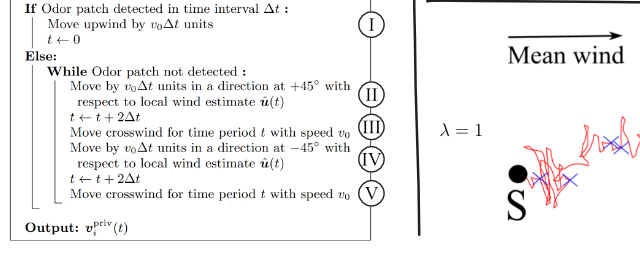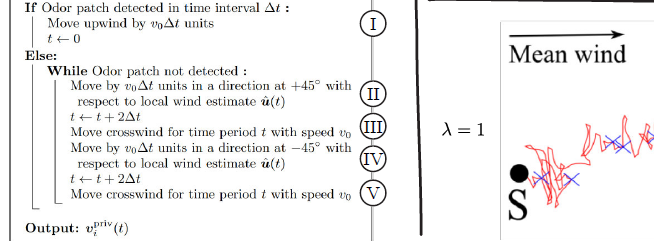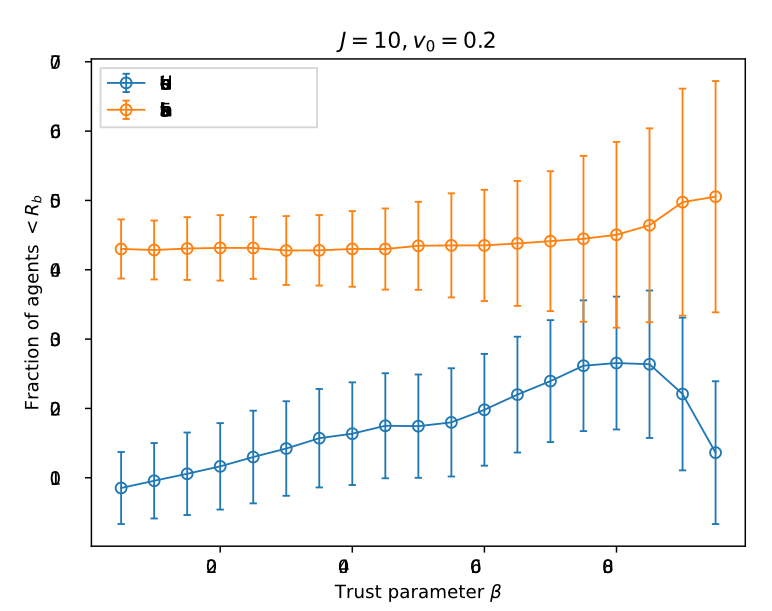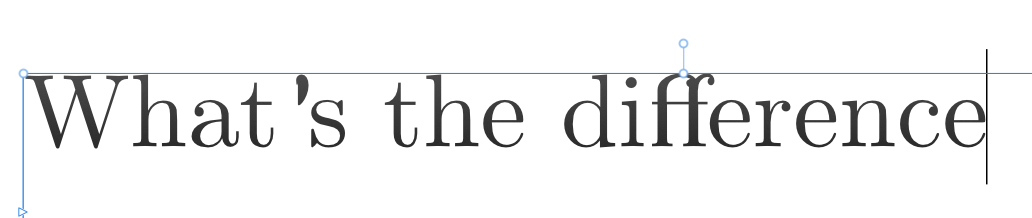-
Posts
37 -
Joined
-
Last visited
Recent Profile Visitors
The recent visitors block is disabled and is not being shown to other users.
-
 tropilio reacted to a post in a topic:
Where to set the current language for the spell checker in Photo, Designer and Publisher?
tropilio reacted to a post in a topic:
Where to set the current language for the spell checker in Photo, Designer and Publisher?
-
 affino reacted to a post in a topic:
"Select Same" and "Select Object" with multiple artboards
affino reacted to a post in a topic:
"Select Same" and "Select Object" with multiple artboards
-
 tropilio reacted to a post in a topic:
Publisher: PDF import with missing fonts
tropilio reacted to a post in a topic:
Publisher: PDF import with missing fonts
-
 tropilio reacted to a post in a topic:
Incorrect rendering of CMU Serif font
tropilio reacted to a post in a topic:
Incorrect rendering of CMU Serif font
-
 tropilio reacted to a post in a topic:
Lasso node selection not working
tropilio reacted to a post in a topic:
Lasso node selection not working
-
 DGee reacted to a post in a topic:
Negative feedback on Affinity V2 after 2 months of use
DGee reacted to a post in a topic:
Negative feedback on Affinity V2 after 2 months of use
-
 tropilio reacted to a post in a topic:
Negative feedback on Affinity V2 after 2 months of use
tropilio reacted to a post in a topic:
Negative feedback on Affinity V2 after 2 months of use
-
 debraspicher reacted to a post in a topic:
Negative feedback on Affinity V2 after 2 months of use
debraspicher reacted to a post in a topic:
Negative feedback on Affinity V2 after 2 months of use
-
 Beniamino reacted to a post in a topic:
Negative feedback on Affinity V2 after 2 months of use
Beniamino reacted to a post in a topic:
Negative feedback on Affinity V2 after 2 months of use
-
 Beniamino reacted to a post in a topic:
Negative feedback on Affinity V2 after 2 months of use
Beniamino reacted to a post in a topic:
Negative feedback on Affinity V2 after 2 months of use
-
Yes, they will log the problems with their developers, but in the meantime I have to pay my subscription to Adobe because I am struggling to get professional results with the Affinity suite. It may take weeks to solve these problems, perhaps months or even years, and in the meantime I've spent 120€ for nothing. Besides, the PDF export problem seems to be a known bug, as this other user points out as a major problem with Affinity Publisher in this post: I am just very disappointed by my experience with the Affinity suite, and not by small details, but by the presence of fundamental problems, such as lags, crashes and basic import/export problems, and I wonder how people manage to work with this softwares. (BTW The CMU font problem is only partially a font problem, the double quotes are still rendered incorrectly in Publisher)
-
Because the product I bought does not do the things it is advertised for, it has 'manufacturing defects'. These flaws, or bugs, are too important and do not allow me to make professional use of this software. Yes, I could have downloaded the free trial, but as I said, I was persuaded by the discount, so I bought it straight away. Well... what would be the point of keeping both Adobe CC and Affinity installed, since they are two suites of software that aim to achieve the same thing: to do raster/vector graphics work? Have the problems I've listed (particularly those related to import/export in Adobe Publisher) been resolved in 2.10?
-
 tropilio reacted to a post in a topic:
Suggestions after 3 years of professional use of the Affinity Suite
tropilio reacted to a post in a topic:
Suggestions after 3 years of professional use of the Affinity Suite
-
Hi everyone, I would like to publicly share my negative experience with the Affinity V2 suite, so as to alert potential new buyers and let people know the poor attention I was given by the Serif refund service. I bought the Affinity suite about 2 months ago, encouraged by the offer of 120 euros instead of 200. After a first month of fairly sporadic use, during which I got on relatively well with the suite's applications, I started using them more intensively, trying to switch completely from the Adobe suite to the Affinity suite. Unfortunately, however, the more I use the 3 softwares, the more I encounter problems with stability (freezes at least once a day) and speed (after a few hours of use, Affinity Publisher becomes incredibly slow and laggy, sometimes taking several seconds before a simple operation such as selecting an object takes effect), not to mention the numerous bugs I encounter every day. Sometimes, when I encountered a bug, I took the time to write a post on this forum, hoping that some moderator would notice it and report the problem to the development team, such as: https://forum.affinity.serif.com/index.php?/topic/182300-lasso-node-selection-not-working/ https://forum.affinity.serif.com/index.php?/topic/183955-incorrect-rendering-of-cmu-serif-font/ Recently, I came across a bug related to importing and exporting documents from Publisher that really surprised me and made me strongly doubt the overall quality of the Affinity suite, and I again spent half an hour reporting it on the forum: https://forum.affinity.serif.com/index.php?/topic/184149-serious-importexport-bugs-in-affinity-publisher/ I had hoped to have found a good alternative to the (very expensive) Adobe suite, but unfortunately there are still too many problems and I cannot work with these programmes reliably. Therefore, I am forced (reluctantly) to renew my subscription to Adobe. Given the number of problems I have encountered, I have contacted the Serif refund service, expressing my wish to cancel the purchase and request a refund. Even a partial refund would have been fine with me. I would like to point out that I am not asking for a refund for a simple 'dissatisfaction' with Affinity products (in which case I realise that I would only be covered by the buyer's guarantee for the first 14 days after purchase), but for the fact that I just can't use these products for work, there are too many bugs! Importing vector files does not work well and exporting to pdf is a Russian roulette. How can I make presentations with software like this? It's like I bought a mobile phone that sends text messages but doesn't make phone calls: I can't use it, I can't work with it, it's too unreliable. I sent a long e-mail explaining the situation, and Serif's refund service simply replied: What can I say. I thought I had found the antidote to Adobe, but instead I realised to my cost that not only is Serif's software nowhere near good enough to replace Adobe's for professional use, but that the Serif team itself pays almost no attention to its customers. If you are thinking of buying these products, beware.
-
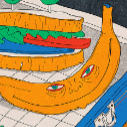
Serious import/export bugs in Affinity Publisher
tropilio replied to tropilio's topic in V2 Bugs found on Windows
Sure @Callum, they are attached. As it is now, this software is unusable for making presentations. frac.svg cover.afpub -
 tropilio reacted to a post in a topic:
Brush applied to object impossible to find in brush panel
tropilio reacted to a post in a topic:
Brush applied to object impossible to find in brush panel
-
 tropilio reacted to a post in a topic:
I miss something when switching from Ad0be
tropilio reacted to a post in a topic:
I miss something when switching from Ad0be
-
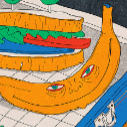
Serious import/export bugs in Affinity Publisher
tropilio posted a topic in V2 Bugs found on Windows
I have encountered some bugs when exporting a pdf presentation from Affinity Publisher, where some of the content of the exported pdf does not look exactly as it was in the Publisher project. Some examples: How it looks like in Publisher vs how it looks like in the pdf: How it looks like in Publisher vs how it looks like in the pdf: As you can see there are many bugs. Inverted colors, lines disappearing, lines appearing... The only workaround I have found is to toggle "rasterize everything" on the pdf export menu. However, this is quite annoying as I would like to keep the exported pdf as a scalable vector graphics. I have also encountered bugs when importing data as svg, for example: How it should look like (here opened with Adobe Illustrator): How it looks like in Publisher (or Designer): As you can see, most of the text is rendered completely wrong, making the image basically unusable. I have not found a workaround for this and I had to first open the svg file with Illustrator, and then copy-paste to Publisher. This is completely disrupting my workflow, as I am unable to reliably insert an svg image into a Publisher presentation. I must say that I am quite amazed that there are bugs of this magnitude in a product at version 2. These are essential functionalities that should not be so fragile. The fact that there is a risk that my project will not be rendered correctly on export, or that vector content will not be imported correctly, makes working with the Affinity suite a frustrating experience. This is very disappointing, as many other things are done well, such as the user interface and the interaction between the 3 softwares of the suite. -
 tropilio reacted to a post in a topic:
Plugin Development
tropilio reacted to a post in a topic:
Plugin Development
-
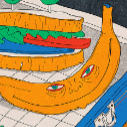
Plugin Development
tropilio replied to Kambis's topic in Pre-V2 Archive of Desktop Questions (macOS and Windows)
Yes, I also would love to make my own plugin, for example to implement LaTeX equation rendering with the https://editor.codecogs.com/ API... -
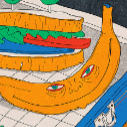
LaTeX typesetting plugin in Designer
tropilio replied to Adrian_M's topic in Feedback for Affinity Designer V1 on Desktop
I also would love this feature! BTW there is also the excellent https://klatexformula.sourceforge.io/ -
I'm using Computer Modern Serif in Affinity Publisher, and some of the symbols (apostoprohe, double f) are wrongly rendered. How it should look like: How it actually looks like:
-
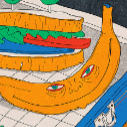
Lasso node selection not working
tropilio replied to tropilio's topic in Desktop Questions (macOS and Windows)
Hi, thanks for the support. For some reason, restarting the program "solved" the issue. Still, this behaviour is a little worrying... -
tropilio changed their profile photo
-
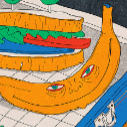
Lasso node selection not working
tropilio replied to tropilio's topic in Desktop Questions (macOS and Windows)
That's just an artifact from the video recorder, there is no offset in reality. -
Hi, I am having issues with the lasso node selection in Affinity Designer (actually in the Designer Persona of Affinity Publisher, but I guess it's the same thing... right?). The tool is just not selecting anything, as you can see from the video. Am I doing something wrong or is this a bug? Thanks Publisher_JhOxghMITi.mp4