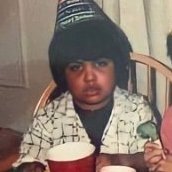DM1
-
Posts
5,609 -
Joined
Reputation Activity
-
 DM1 got a reaction from Sew Sassy in Altering sewing patterns
DM1 got a reaction from Sew Sassy in Altering sewing patterns
I may be off the track here about what you are trying to achieve, but have you tried Boolean to divide the pieces. Draw the desired cut lines, place layer above and selecting both layers choose Boolean Divide or Delete maybe.
IMG_5474.MP4 -
 DM1 got a reaction from J0N35Y in Struggling newbie!
DM1 got a reaction from J0N35Y in Struggling newbie!
Create your images and save them as Assets in the asset studio. Then you can drag and drop them onto your page.
You might like to download the PDF help file. It’s searchable and can be browsed easily.
-
 DM1 reacted to v_kyr in Protractors-uploaded anew
DM1 reacted to v_kyr in Protractors-uploaded anew
It's always a matter of opinion. If iPad users were clever, they probably would have build their own custom needed rulers with the help of online tools like this.
-
 DM1 reacted to Paul Mudditt in Getting files on ipad from window computer
DM1 reacted to Paul Mudditt in Getting files on ipad from window computer
Install iCloud on your PC, create a folder structure in ICloud Drive pick up on your iPad and vice versa. Just always remember to save and close your files on PC and on iPad out side of the app before you open on other device. Don’t leave files open in tabs on PC or on home page on iPad otherwise you will have problems.
-
 DM1 got a reaction from Sean P in Export psd or other format crash
DM1 got a reaction from Sean P in Export psd or other format crash
Clear history to free up some ram. Close all other apps. Then Save a copy.
-
 DM1 got a reaction from Paul Mudditt in Getting files on ipad from window computer
DM1 got a reaction from Paul Mudditt in Getting files on ipad from window computer
Yes. .afdesign/afphoto files can be opened in Affinity on all platforms that run the software/apps. Save to Cloud or HDD on one system. Close the file and open on other system, using Open from Cloud to navigate to file location.
-
 DM1 reacted to p_mac in sharpen with bilateral blur
DM1 reacted to p_mac in sharpen with bilateral blur
Hey DM1, here is the macro I wrote for my Mac but works as well on my iPad. For some reason I couldn’t upload the one from hanshab so I viewed the vid he referenced and wrote one myself, then exported into my iPad
My Macros.afmacros
-
 DM1 got a reaction from Alfred in sharpen with bilateral blur
DM1 got a reaction from Alfred in sharpen with bilateral blur
@hanshabCould you possibly provide an iPad version (macros) export via macro library? Love to try it on the iPad version as I no longer have desktop pc.
-
 DM1 reacted to AllAppsUser in Saved document
DM1 reacted to AllAppsUser in Saved document
Glad you've found it @azaazelus, that's what matters.
I did say it takes time to understand it.
----------------------------------------------------------------
For clarification for anyone else reading this thread: Myself and @DM1, are referring to the same thing with "App's Sandbox" and "App's Space/memory".
-
 DM1 got a reaction from azaazelus in Saved document
DM1 got a reaction from azaazelus in Saved document
Still not really clear.
Affinity stores files in several ways, including the App’s Sandbox, Default storage location (Affinity folder on iPad or iCloud), or any other location on iPad or network drives.
Files app cannot access an Apps 'sandbox' storage location. It would suggest that if Files app can’t see your .afdesign files it may be that you have not saved them 'outside' of the apps sandbox.
Project icons on the Home Screen can access the apps sandbox. Unless the file is saved externally, the icon will always link to the sandbox file.
For clarity, could you describe the actual steps you take to save your files. The method used may be helpful in determining where the saved file resides.
-
 DM1 got a reaction from Paul Mudditt in Make object black
DM1 got a reaction from Paul Mudditt in Make object black
You could use selection tool to select outline and the use fill tool to fill outline with black. Simple enough?
IMG_5421.MP4 -
 DM1 reacted to AllAppsUser in Moving guides Designer iPad - tap troubles.
DM1 reacted to AllAppsUser in Moving guides Designer iPad - tap troubles.
Ha-ha-ha, I don’t feel such a chump now. I think Guides must have been a ‘Friday afternoon coding’ exercise. That or they decided to see who could sneak the most random bit of user experience into the finished app and get away with it. The folks who did the guides won 🙃
-
 DM1 got a reaction from AllAppsUser in Moving guides Designer iPad - tap troubles.
DM1 got a reaction from AllAppsUser in Moving guides Designer iPad - tap troubles.
Or wat. Lock guides not active here.😁 There appears to be different results depending on whether you are using Artboards or not. No Artboard gives the dotted red line when creating guide. Artboard does not. Odd behaviour (or wat!)😁
IMG_5417.MP4 -
 DM1 reacted to AllAppsUser in Is there a reason why swatches (palettes) can’t be accessed?
DM1 reacted to AllAppsUser in Is there a reason why swatches (palettes) can’t be accessed?
Yeah, my illustration above should have shown the palettes instead - see below. After I posted it, I thought using the word ‘swatches’ would trip folks up.
And the pen tool does not always default to the last setting - only when the last layer is selected before drawing... or something like that.... still can’t got my head around what this behaviour is, tbh. What I do I know is that it constantly switches back to some default setting and I have to stop drawing in order to go switch studios around so I can access my palette and pick the colour... again.... again.
I do not get the logic of restricting access to palettes set up expressly to use to make assigning colours to objects - quick! There feels to be something fundamental Serif don’t grasp here. The point of setting up a document palette is?
A document palette becomes THE palette for the document. (Meh). It takes priority over all other colour spaces. It’s the most irritating thing about Designer right now tbh.
-
 DM1 reacted to Affinity iPad Student in Auto Arrows, Stroke Dashes w/Pen Tool? Or other way?
DM1 reacted to Affinity iPad Student in Auto Arrows, Stroke Dashes w/Pen Tool? Or other way?
@Alfred @Paul Mudditt
thank you fellas! As always, the champions in my eyes.
And here I was all this time, wondering what am I doing wrong, that I couldn’t figure this out.
@DWright Paul raised a powerful point, would you happen to know why? Or at very least ask devs? Might take wright, to make this right!
-
 DM1 got a reaction from Estalfos in Miter or sharp corners for vector shapes in Affinity photo for iPad
DM1 got a reaction from Estalfos in Miter or sharp corners for vector shapes in Affinity photo for iPad
You can open designer files in Photo or copy paste layers between apps. Same file format used for all affinity products. The file type just points the file to the default app.
-
 DM1 got a reaction from BobsDaubs in Fill tool issue on iPad 1.9 versions
DM1 got a reaction from BobsDaubs in Fill tool issue on iPad 1.9 versions
I reported this behaviour during beta testing. The workaround is to use the left and right arrow heads to move through the menu options (horizontal scrolling). Using the drop down menu (vertical scrolling doesn’t work properly.
IMG_5195.MP4 -
 DM1 reacted to syra in Help with coloring specific region
DM1 reacted to syra in Help with coloring specific region
Thank you so much DM1! Very thorough explanation and the photos helped a lot! I got the result I was looking for. Much appreciated!
-
 DM1 reacted to PeterFinne in Free brushes download location
DM1 reacted to PeterFinne in Free brushes download location
Added a category (unnamed) and they appeared there
-
 DM1 got a reaction from LastGrasp in Hep with Affinity Designer
DM1 got a reaction from LastGrasp in Hep with Affinity Designer
It has a built in help file and if you scroll back 5 or 6 pages on Resources thread I have posted a PDF version (searchable), that you can read and browse at your leisure.
-

-
 DM1 got a reaction from jmwellborn in AD Textured brushes, Monet strokes
DM1 got a reaction from jmwellborn in AD Textured brushes, Monet strokes
Craig I tried painting with these but alas, I'm no Monet😩 Seriously though, great brushes, thanks.
-
 DM1 reacted to Andy05 in Classic engraving effect (copperplate engraving) for Affinity Photo V. 1.x & 2.x
DM1 reacted to Andy05 in Classic engraving effect (copperplate engraving) for Affinity Photo V. 1.x & 2.x
I had to edit some images for a client, who wanted to embed them into some kind of bank notes. The motives on them used to be classic copperplate engravings. So I created some macros for AP, some of which I want to share with the community.
Requirements:
The image needs to be square format (it will get resized to 3000 x 3000 px) The image needs to be flat (only 1 layer) The styles provided in this post need to be added prior to starting the macro I got an error message when trying to upload the files (probably due to their size, hence some google cloud links:
Engraving Styles (2.2 MB) - https://drive.google.com/file/d/1aHP4golVVLoidsw_aLs_EcMltfsM3oIu/view?usp=sharing
Engraving Macros (1.8 MB) - https://drive.google.com/file/d/1mMbZFTd-fLDuACyRCa7bne7cd0wksYUu/view?usp=sharing
The macros and assets have been moved to Gumroad. (https://thargoran.gumroad.com/l/engraving_effect)
t's still for free—just enter the code APforum2023 (I'd appreciate some stars rating nonetheless).
Sorry, but the free period expired.
-
 DM1 got a reaction from Paul Mudditt in Help with coloring specific region
DM1 got a reaction from Paul Mudditt in Help with coloring specific region
Using a Gradient map adjustment is another option. Apply to selection, pick dark tones, mid tones and highlights with gradient picker. Choose a blend option that suits and the curve blend to adjust strength.
-
 DM1 reacted to Alfred in Hep with Affinity Designer
DM1 reacted to Alfred in Hep with Affinity Designer
The shape doesn’t need to be closed, the stroke just needs to completely surround the area that you want to fill. Set the fill mode to ‘winding’ (via ‘Edit > Fill Mode > Winding’) instead of ‘alternate’ so that you don’t have an unfilled area next to the curved line down the middle.