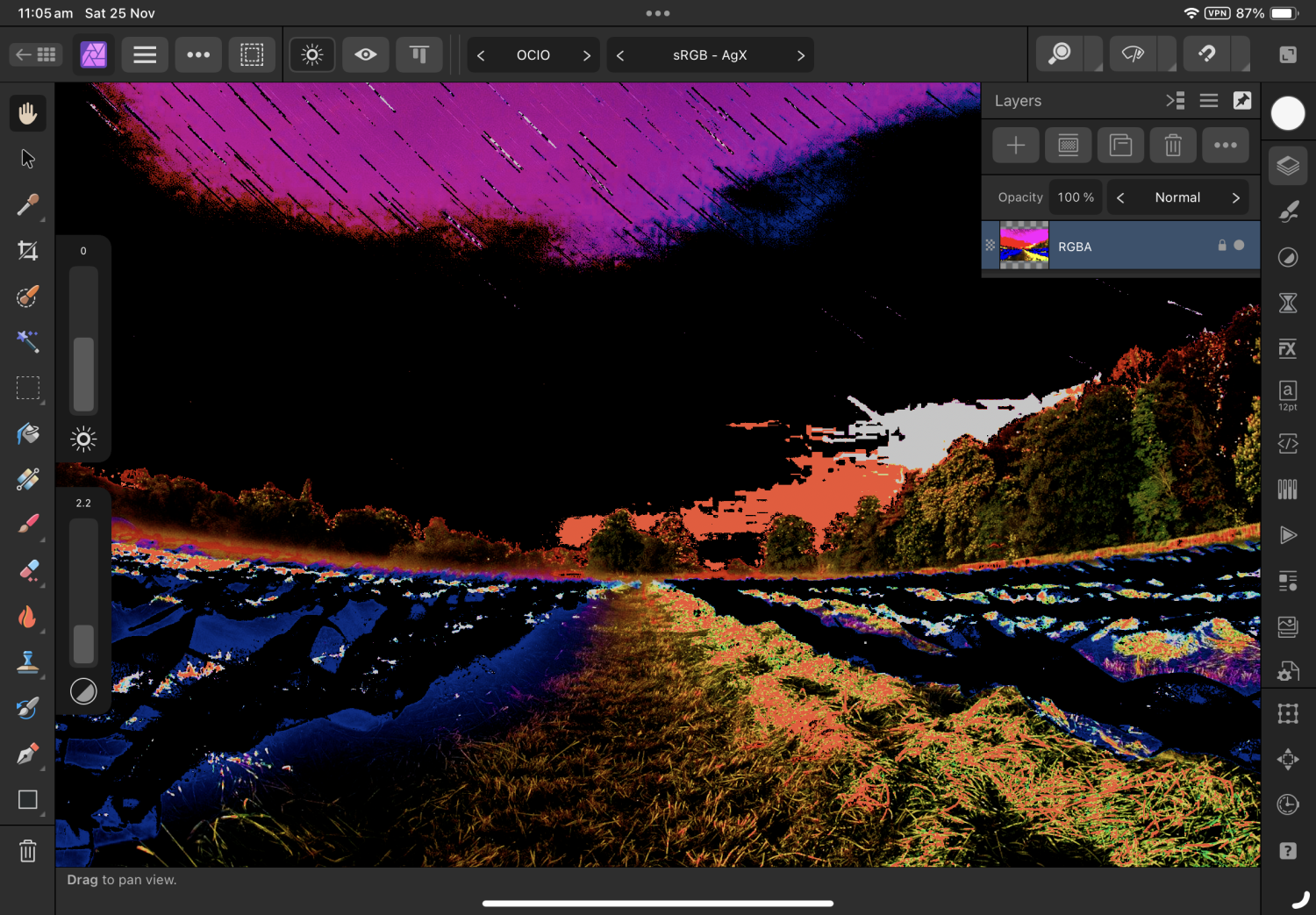DM1
Members-
Posts
5,609 -
Joined
Everything posted by DM1
-
From memory (and it’s not that great lately), I seem to recall that on the iPad, bleed can only be added when creating a new document. You can adjust bleed in a document (if it was added at setup) but you can’t add it after setup. That was the case in Version 1 and I don’t recall it changing.
-
Strongly suggest watching a few of these videos.
-
Same here! Imported one into a new category and nothing else since.
-
When applying an OCIO adjustment, the adjustment panel disappears whenever the iPad is moved or tilted. The adjustment panels dropdown menus are also cutoff by the bottom of the screen.
-
@NathanC When I use the Blender 4 file you provided the EXR file from original post looks nothing like your file?
-
Seeking acesV2.3.OCIO config package for Affinity Photo on iPad
DM1 replied to DM1's topic in iPad Questions
@Affinity-Inspiration I don’t know a great deal about creating OCIO configs but the earlier releases, 1.03 and 1.2 were available with luts and baked files. The current links provide the config files but don’t provide the luts. The full package requires running an install batch file but you can’t do this on an iPad. I’m assuming the luts are still required and are not the same as earlier versions -
@NathanC hi Nathan, I’m finding the OCIO adjustment operation very flaky. The slightest movement causes the the adjustment window to disappear. The drop down menu is very difficult to scroll and is barely visible on screen. Makes it difficult to search quickly for an output. Same behaviour on latest beta version. iPad Air m1. RPReplay_Final1700866500.mp4
-
Bitmap fill on stroke not possible on iPad V2 and V1
DM1 replied to NotMyFault's topic in V2 Bugs found on iPad
Oh dear, same result as you. No popup menu for itmap access. -
Bitmap fill on stroke not possible on iPad V2 and V1
DM1 replied to NotMyFault's topic in V2 Bugs found on iPad
Sure. Just created a new project with default setting and went from there. RPReplay_Final1699827040.mp4 -
Bitmap fill on stroke not possible on iPad V2 and V1
DM1 replied to NotMyFault's topic in V2 Bugs found on iPad
Working in v2.21 for me. -
Are your raw files located on iCloud? Possibly Affinity Photo is loading the low res placeholder from local storage (iPad). If on iCloud try moving one to local storage and then try.🙂
-
No Histogram on Adjustment Dialogue Box
DM1 replied to Karl Catabas's topic in V2 Bugs found on iPad
It’s ok in current rel and beta. -
Yes, I recall something from mods recently in response to resize issue on Designer. A bug report identifying this as an issue, so fix should be coming. 🙂
-
Suggest you post as a new post. You have added to a Photo app issue post. Mods have been and gone so you may not get a response from them. And no, it shouldn’t crash like that.🙂
-
6 Gb ram should be plenty. The 400dpi template limit is a known issue. Seems by design, but you can change it to 600dpi (or higher) once opened. Once changed, save it as a User Template, then next time you’ll be good to go.🙂 Sliders falling off screen. I recall this occurring in some beta versions. If you cannot scroll down to action the control bar, I’d report that as a separate fault. Scrolling is sometimes used in iPad version to accomodate reduced display area, but it’s not made clear where or when scrolling is required (trial and error)🙂.
-
Over contrast and constant crashing on photo v2 on iPad Pro 2019
DM1 replied to Ipadprouser2's topic in V2 Bugs found on iPad
That’s really weird! A good reason to ensure all your files are saved to an external folder out of sandbox (i.e Home Screen). The default Affinity folder (and any content) is removed if the app is deleted, hence good to create own folder for affinity and use that instead. Hard for Devs to determine cause of current issue without access to a problematic image though 🙁. Good luck. -
Had no issue resizing this to A3 600dpi but my M1 iPad has 8gb of ram. I think your model maybe has 2 or 4gb? Maybe that’s limiting it? File size (resized) is now close to a 1 Gb so I’m unable to upload for you.
-
No worries James. I see it’s a largish files. Loading ok for me and not crashing when resize document is selected. I changed it to 300dpi without resampling. Resampled down to 300dpi 8x6 in . Also resized to 31x22.5 inches at 300dpi. No problems experienced. What final size are you attempting to achieve. It’s currently 798x572mm (72dpi).
-
Looking at video it appears you are resizing canvas, not document but still it shouldn’t crash. Does it do it with all files or just this one? Could you attach a copy of the file/photo for us to check out.
-
Are you saving externally? Your Home Screen shows dozens of files retained in sandbox (this is intended to be a temporary storage area). The (M) next to a file name on Home Screen indicates file not saved. Tap the 3 bar menu and tap Save to create a ‘real’ file external to sandbox. Save this to a folder (other than the default app folder) and you will have a file you can access, backup etc.
-
We’ll blow me down! I’m convinced! What about HSL adjustment? Am I missing something there too? On Desktop you can click to select colour spot on image. I try with pencil but adjustment always closes?
-
Thanks for persevering with this Walt. I can’t believe I never noticed that!! All that’s really appears to be missing then, is the creation of a node point on the curve?
-
Yes Walt, that’s my point. There is NO colour picker. You cannot select a point (pixels) on the image itself. You have to guess where that region of the image may appear on the curve and then tap the curve. The picker sets the appropriate point on the curve for you. It’s been requested for ages but not been forthcoming.