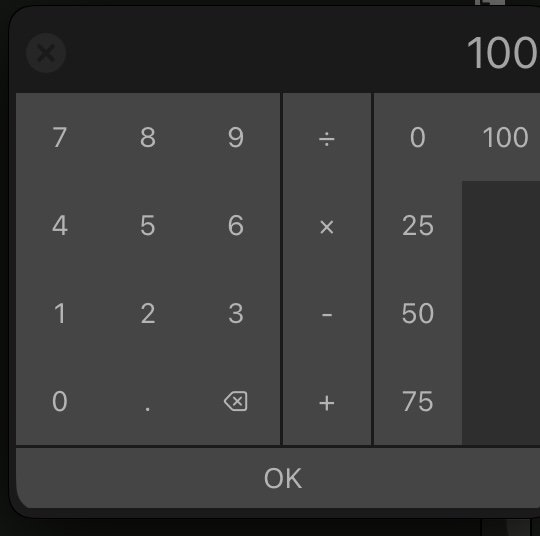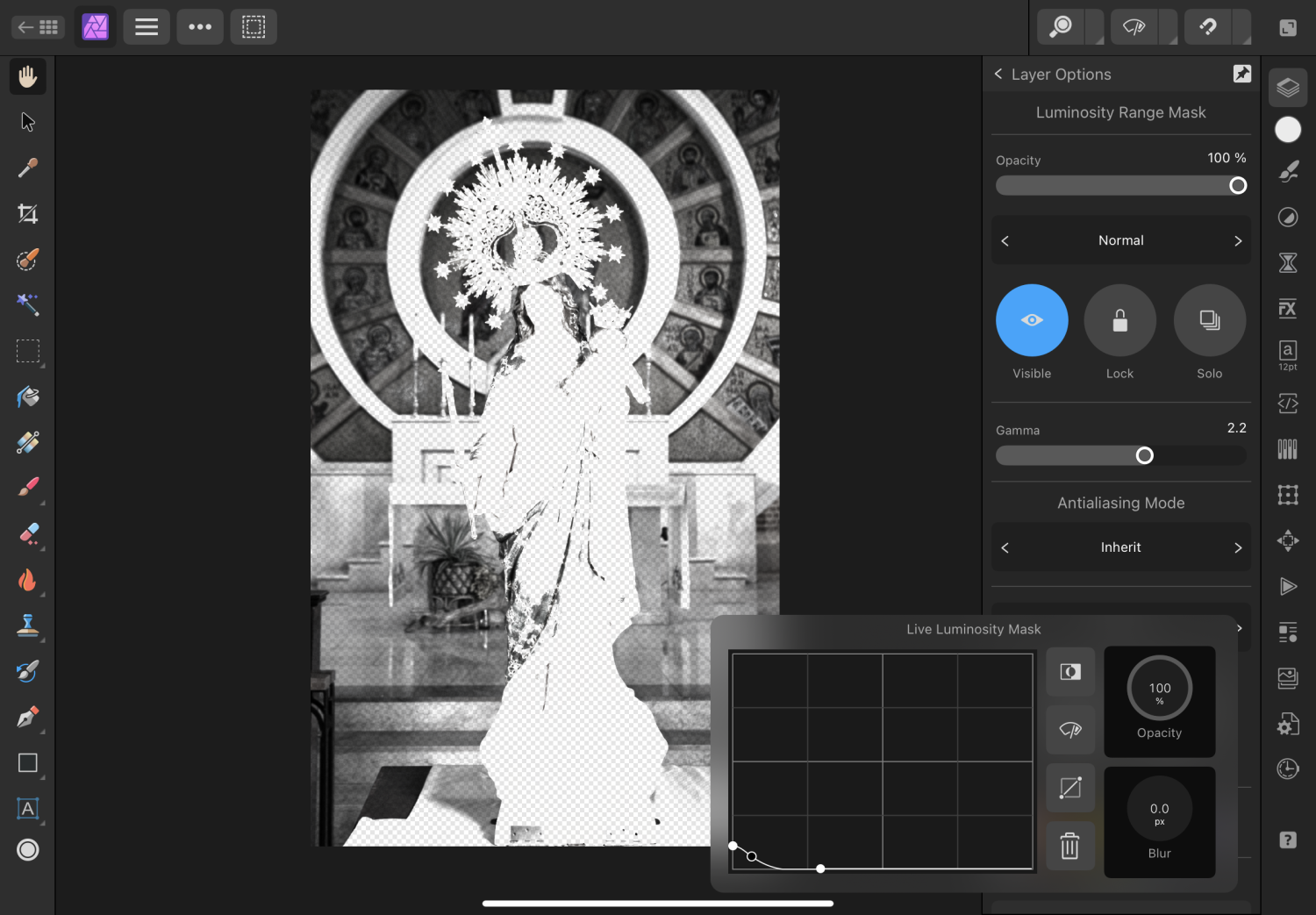-
Posts
17 -
Joined
-
Last visited
Profile Information
-
Gender
Male
-
Location
Philippines
Contact Methods
-
Twitter
@karlcatabas
-
Is there a way to copy the adjustments in development persona for raw or batch process the raw images in AP iPad?
-
 mrqasq reacted to a post in a topic:
Clear button does not work
mrqasq reacted to a post in a topic:
Clear button does not work
-
 Karl Catabas reacted to a post in a topic:
Clear button does not work
Karl Catabas reacted to a post in a topic:
Clear button does not work
-
 DM1 reacted to a post in a topic:
Clear button does not work
DM1 reacted to a post in a topic:
Clear button does not work
-
In v1 it clears whatever the value is in the text bar. Maybe it’s just a bug.
-
FullSizeRender.MOV
-
I mean the x on the top left most side. It does not work.
-
-

Dialogue Box overlapping on Studio Panel
Karl Catabas replied to Karl Catabas's topic in V2 Bugs found on iPad
Yes, I understand. Well, I accept whatever solution the developers would give us. Thanks Chris B. More power to the Serif. -
Thank you!
-
-
-
Karl Catabas changed their profile photo
-
I could not assign a new shortcut in the Affinity Suite for iPad.
-
 Karl Catabas reacted to a post in a topic:
No Histogram on Adjustment Dialogue Box
Karl Catabas reacted to a post in a topic:
No Histogram on Adjustment Dialogue Box
-

No Histogram on Adjustment Dialogue Box
Karl Catabas replied to Karl Catabas's topic in V2 Bugs found on iPad
I agree. It is a better histogram, but incorporating it to the dialogue box would give me more accurate adjustment. I do hope they put it on future updates, as well as movable dialogue box, and a separate floating window for the histogram and scopes. AP in iPad has steadily becoming my main editing app. Kudos to the team and vibrant community. -
I am using AP v2 on iPad Air 4th gen. My AP does not show the histogram of the adjustment, be it curves, or levels.
-

LUT Gallery for iPads
Karl Catabas replied to Karl Catabas's topic in Feedback for Affinity Photo V1 on iPad
That totally makes sense. Thanks. -

LUT Gallery for iPads
Karl Catabas replied to Karl Catabas's topic in Feedback for Affinity Photo V1 on iPad
Oh. Thank you for that. I wonder why they removed it. Did it make the app slow, was it buggy, or they just don’t feel the need of it anymore? Any iPad app you can suggest to view thumbnails of LUTs? Thanks.