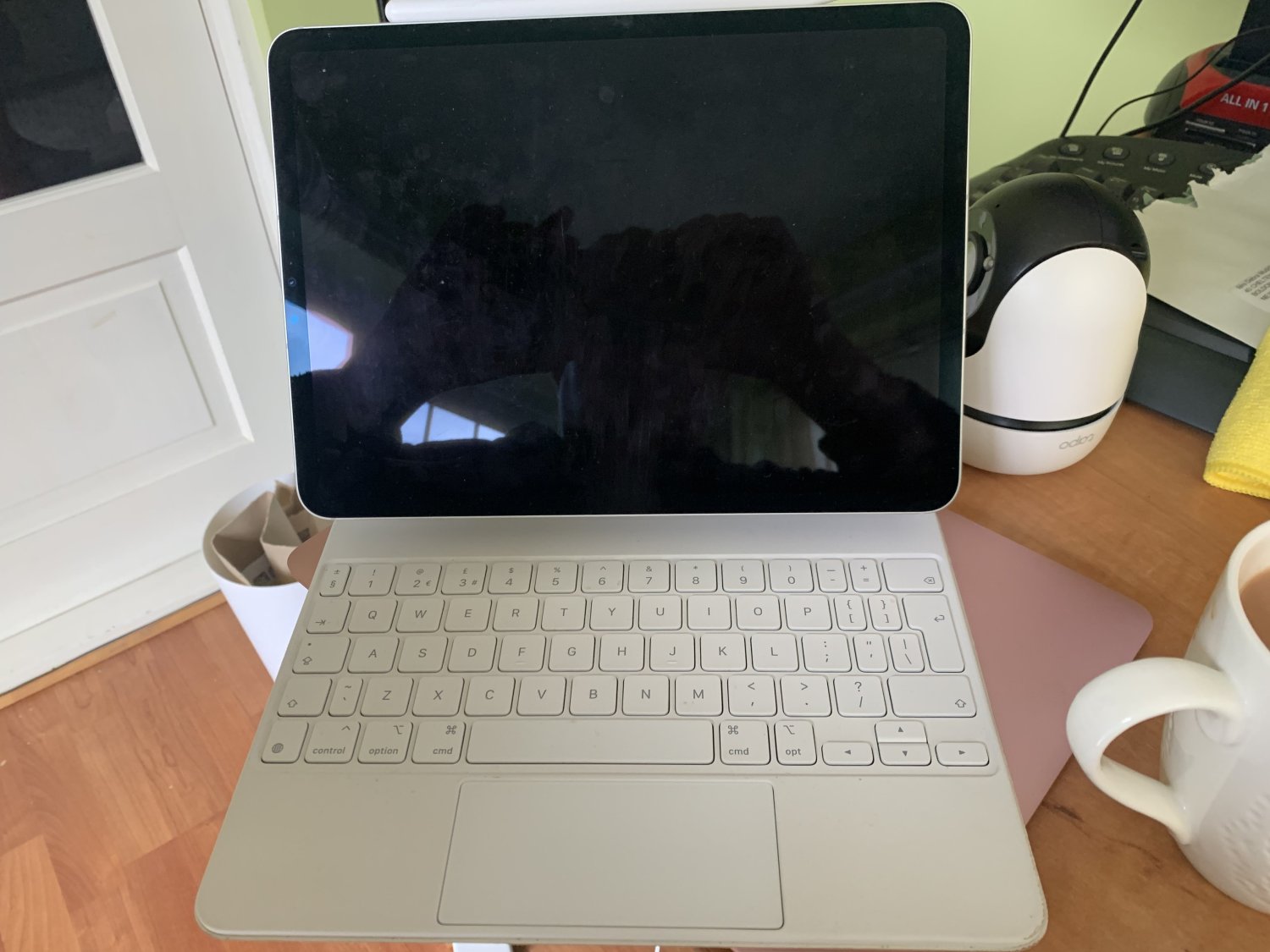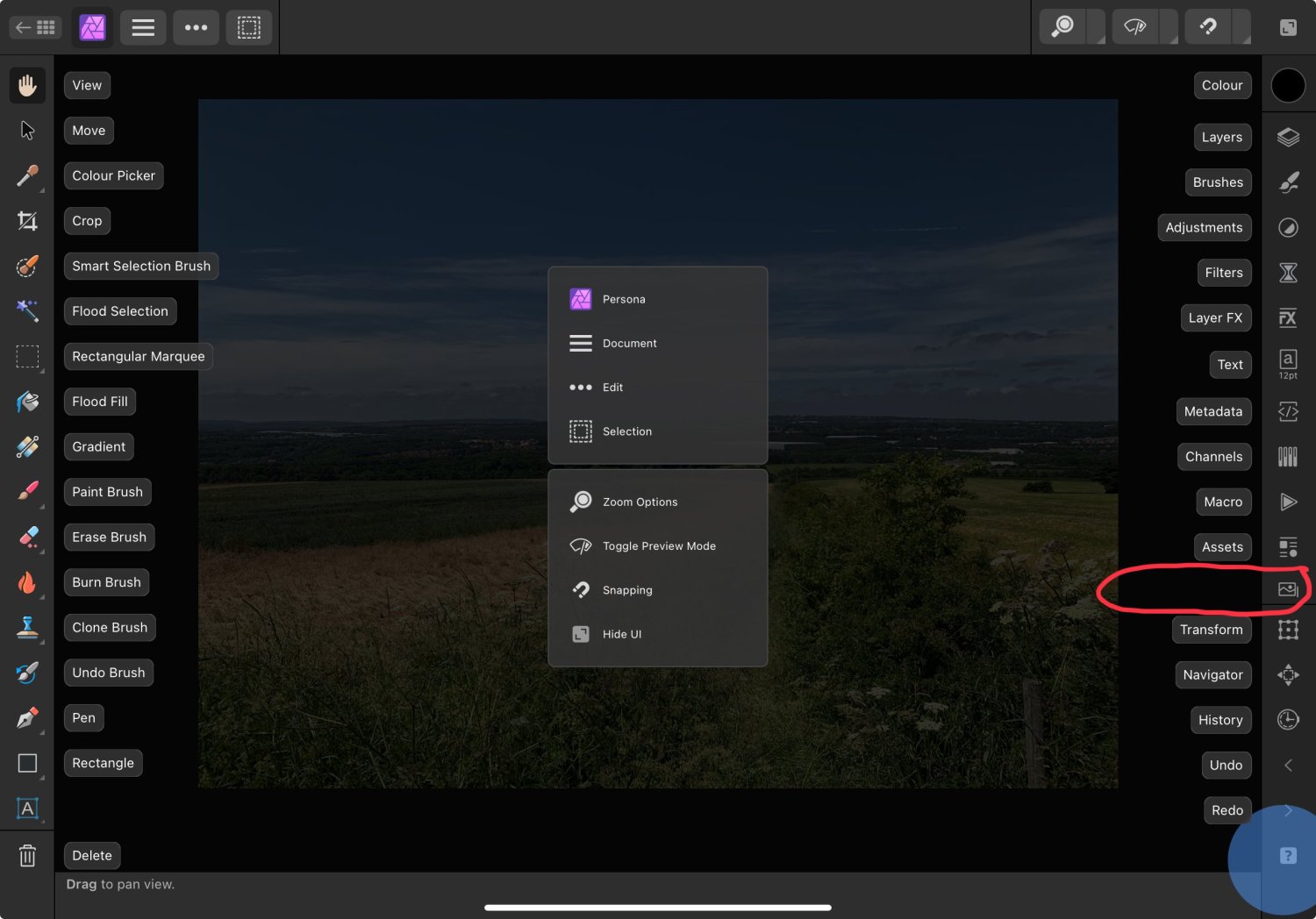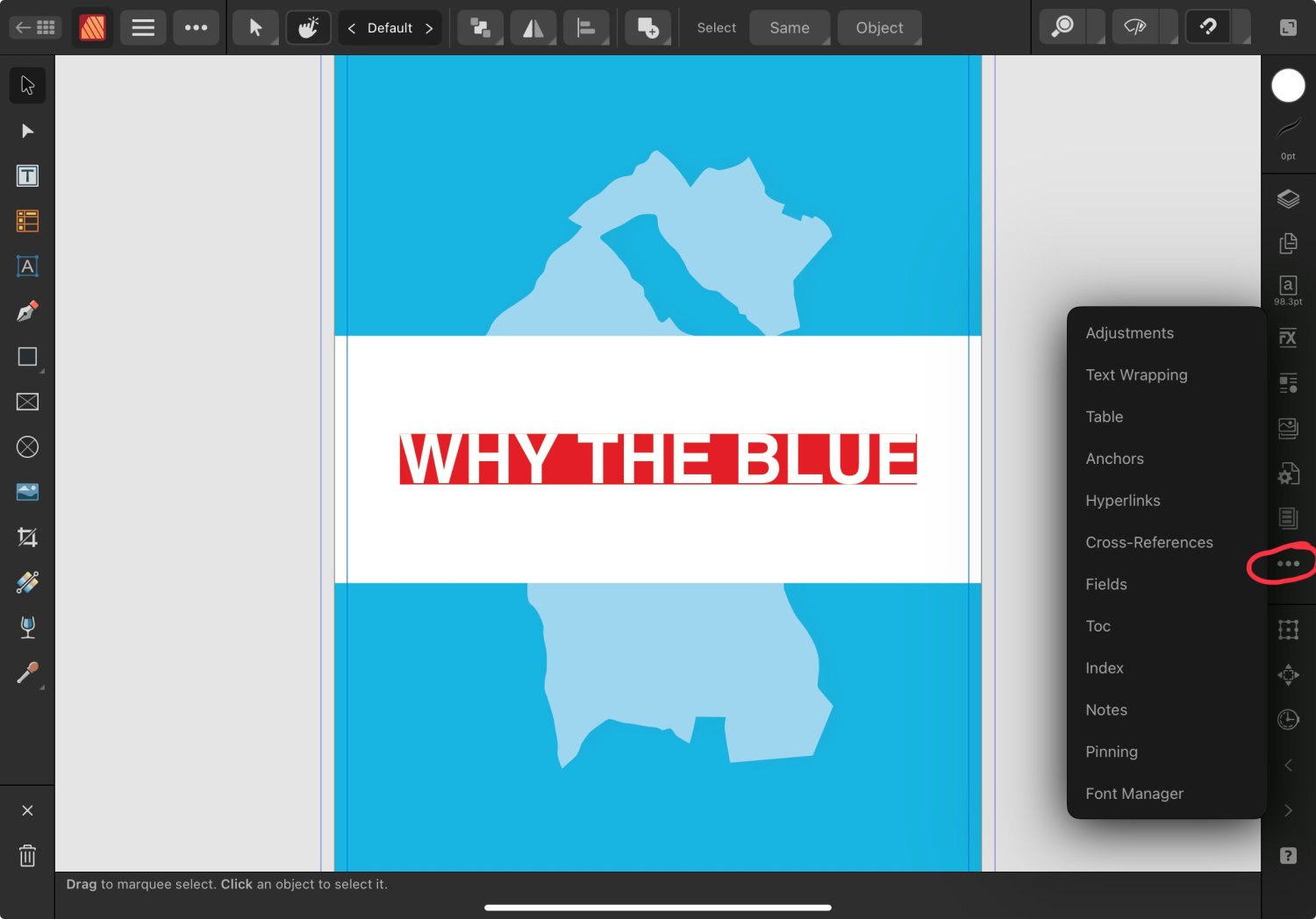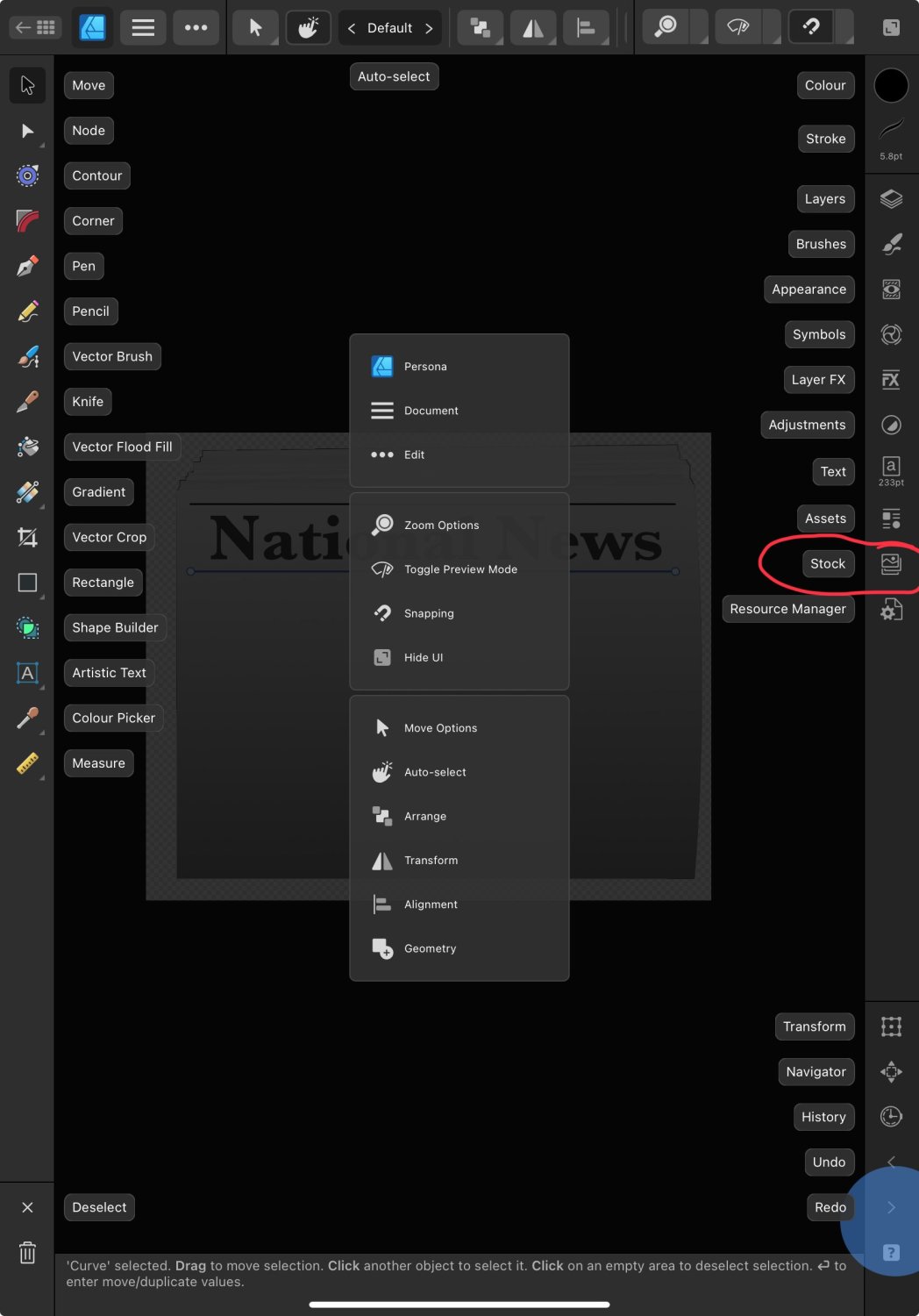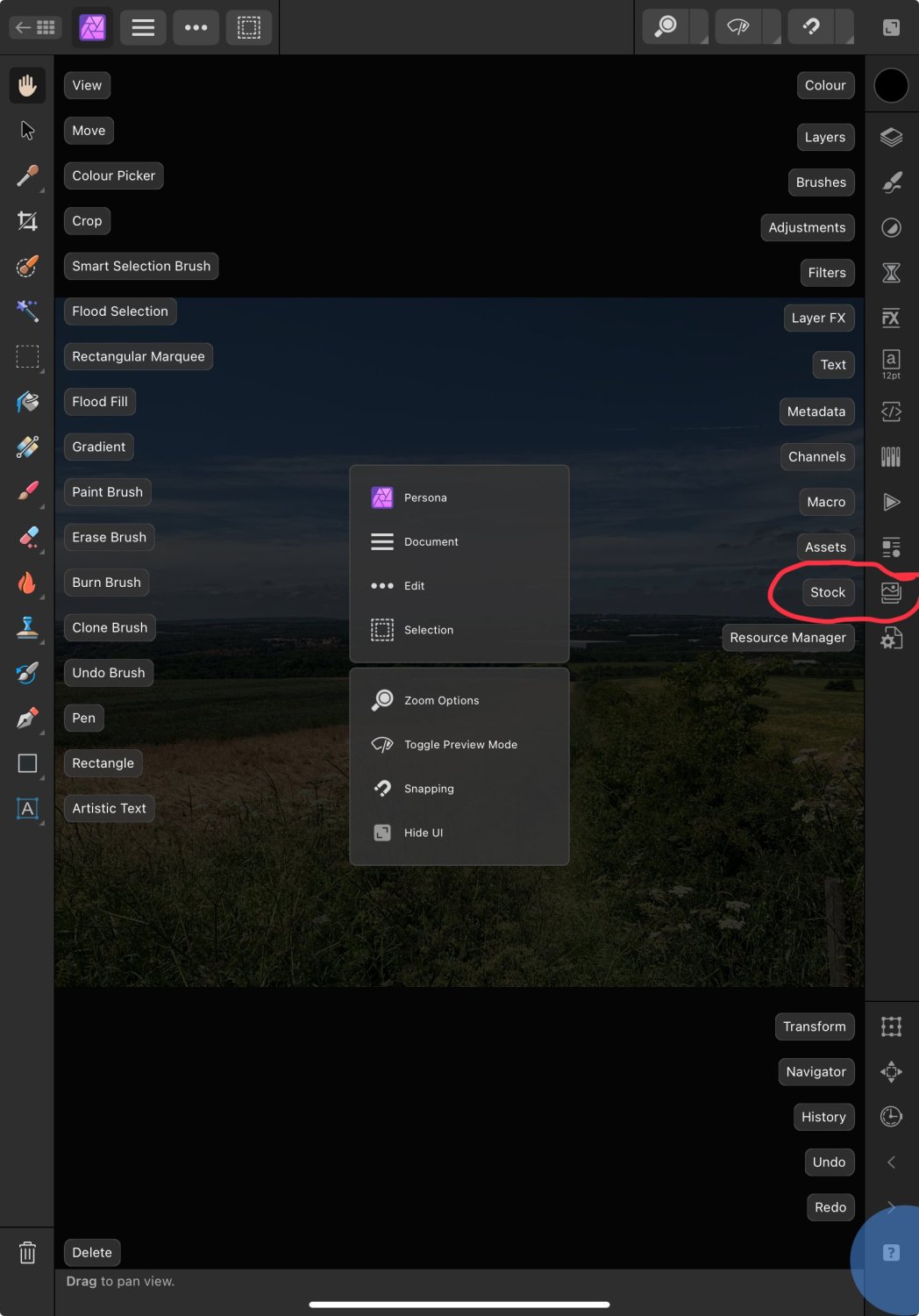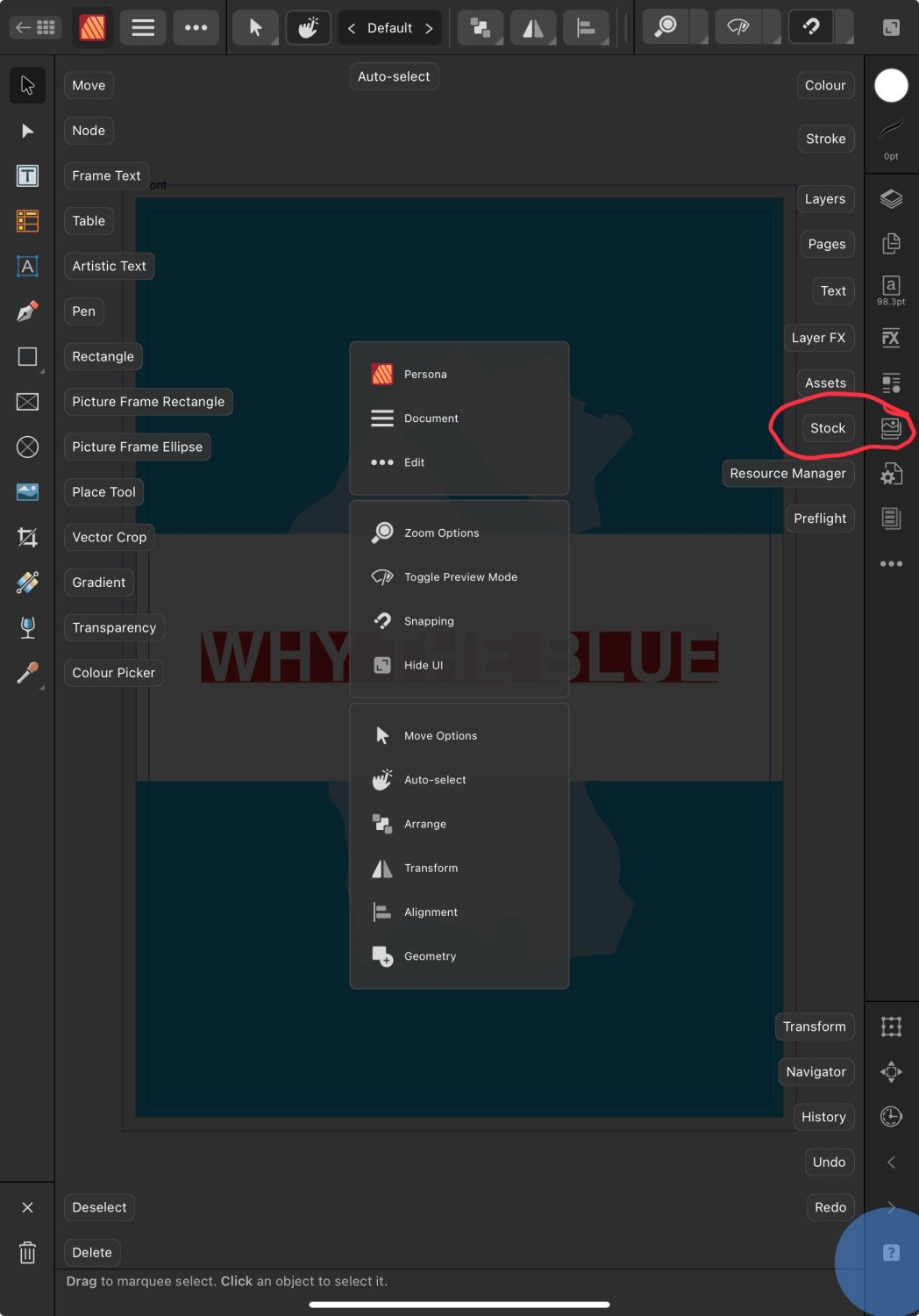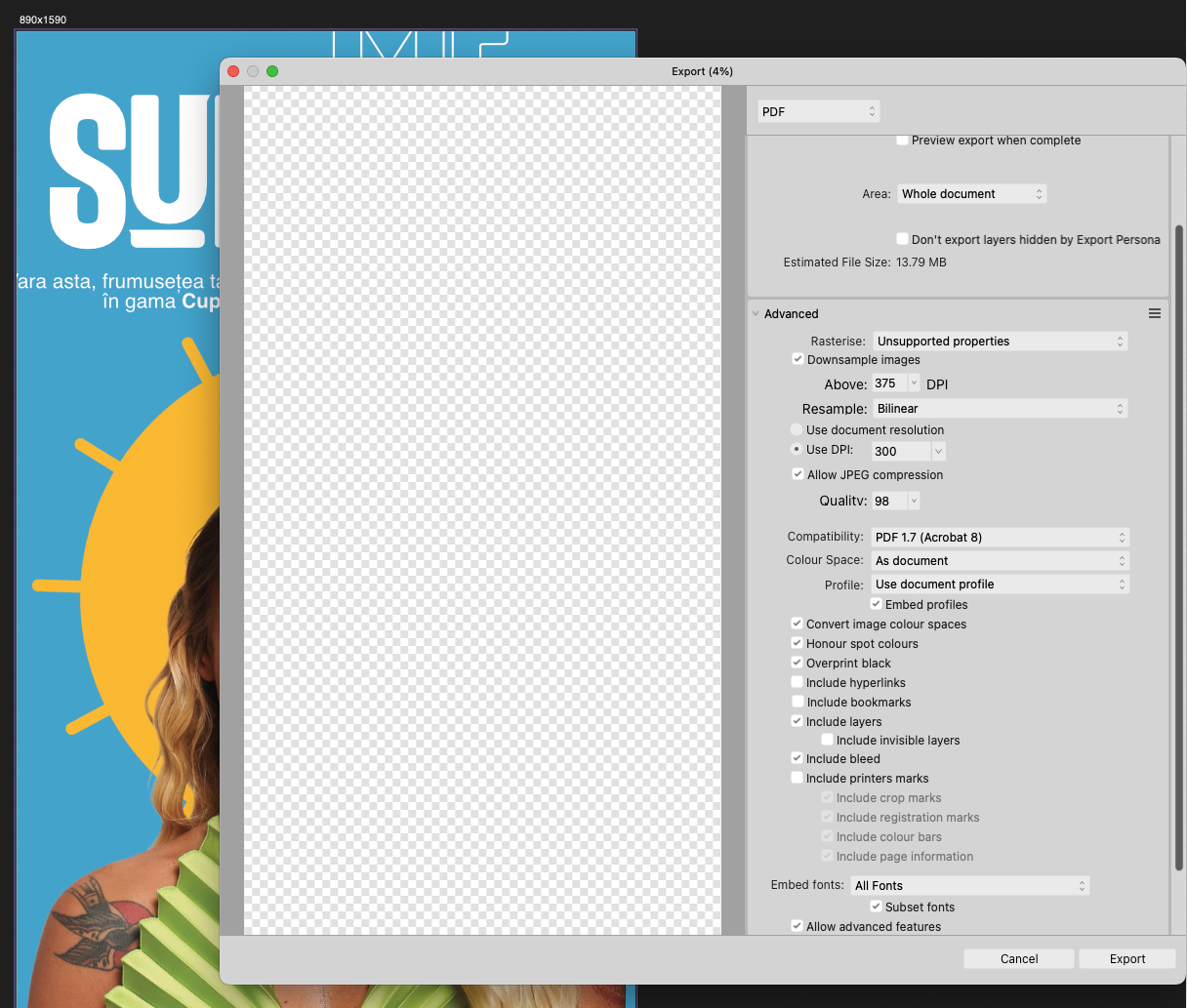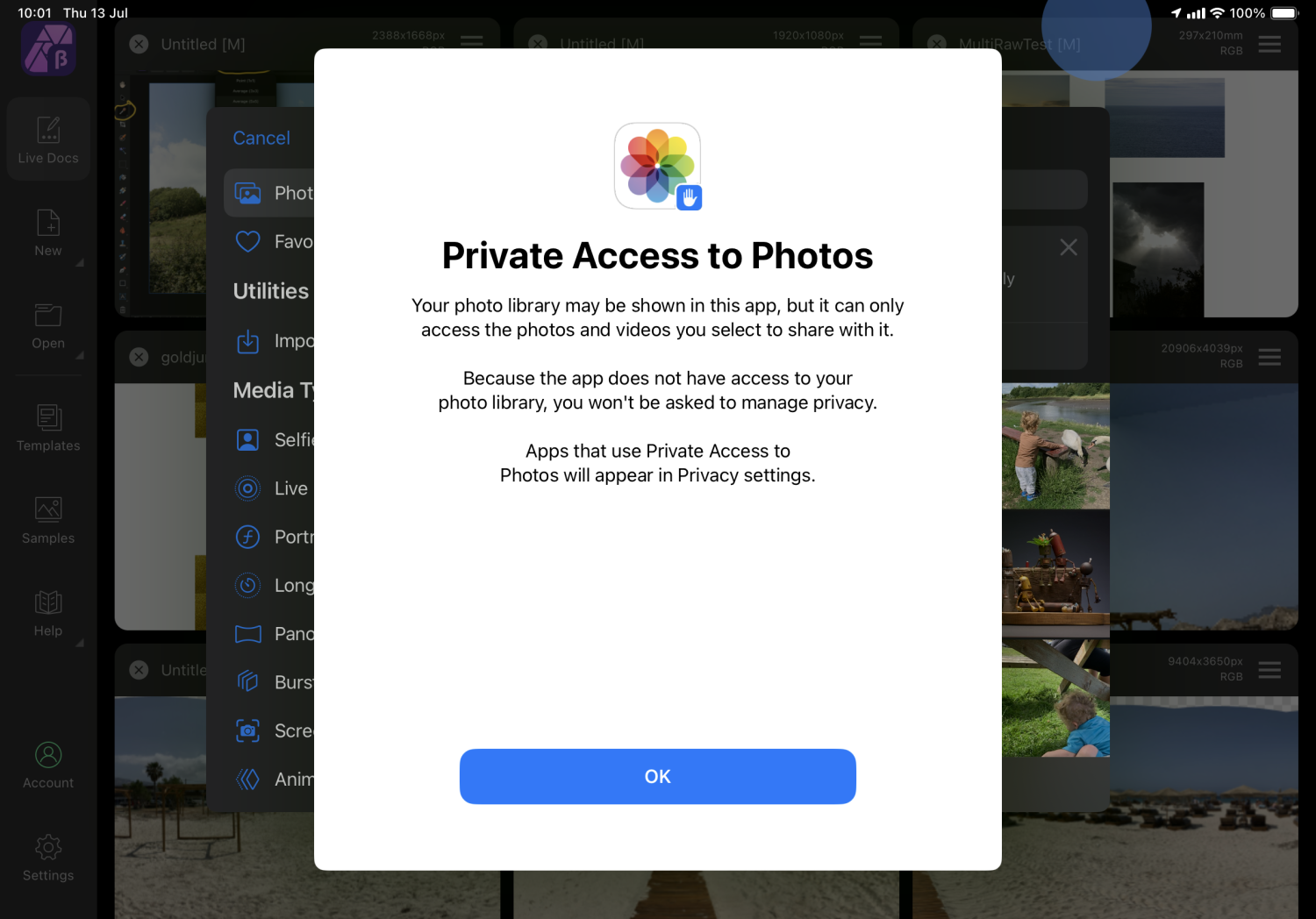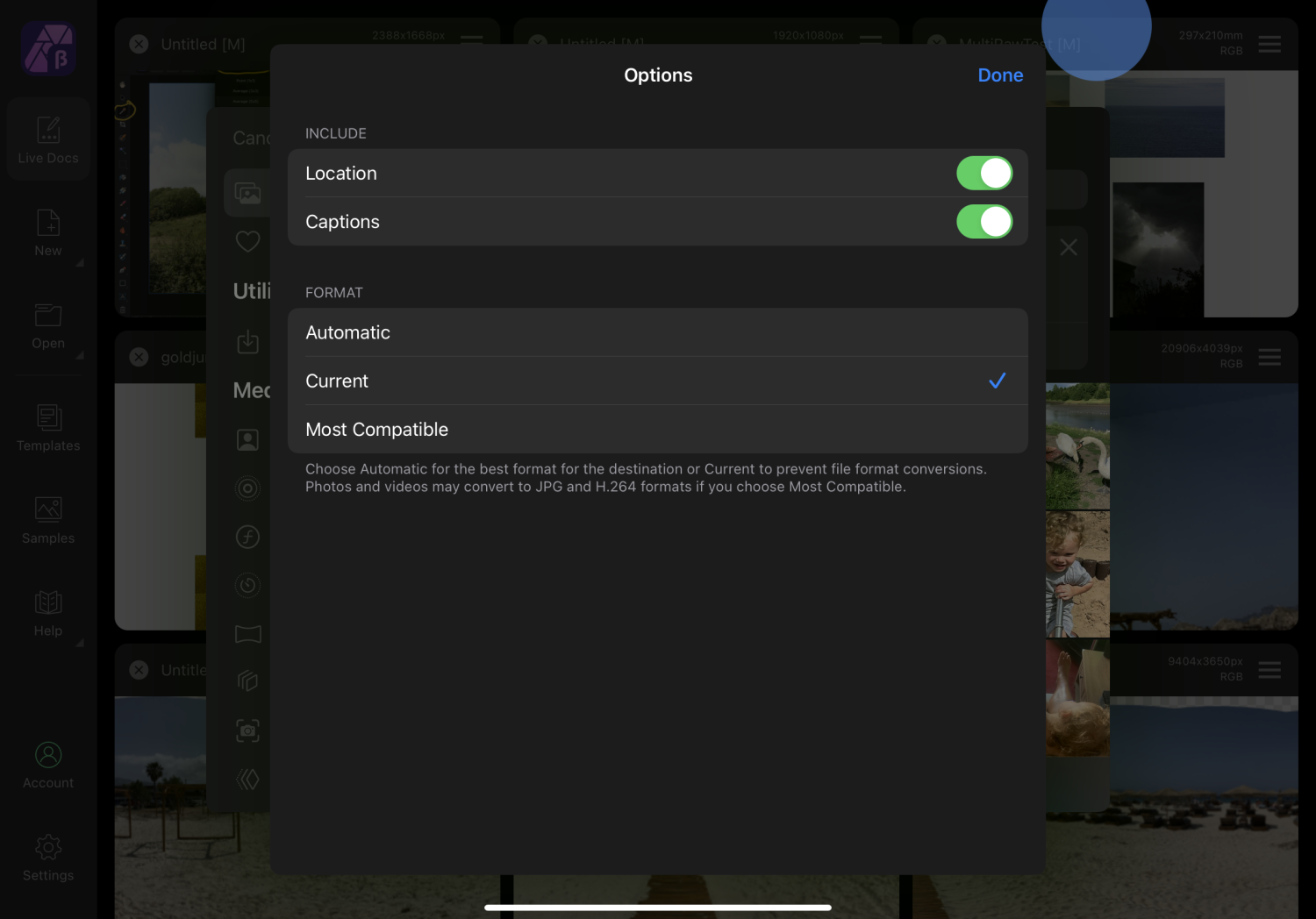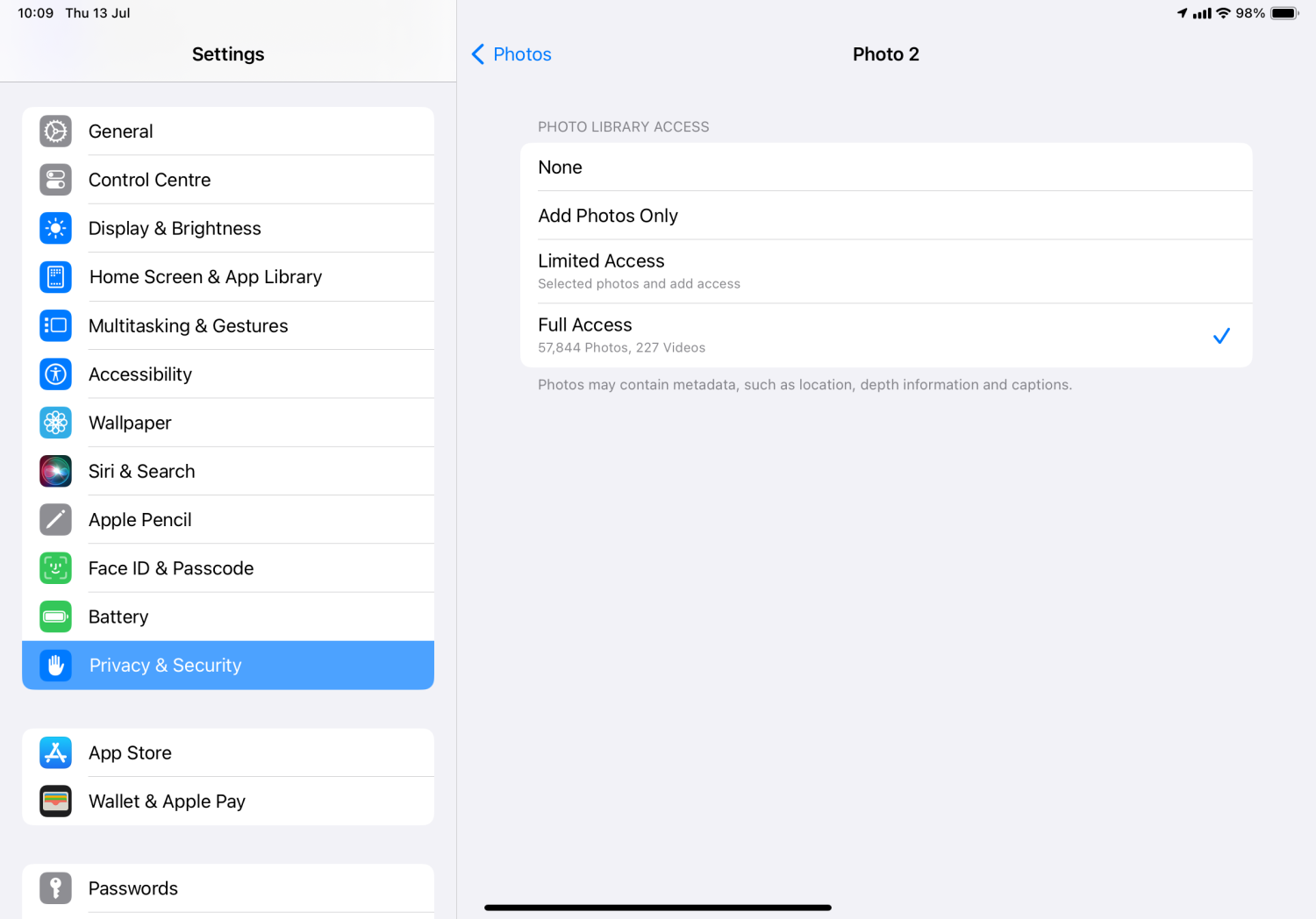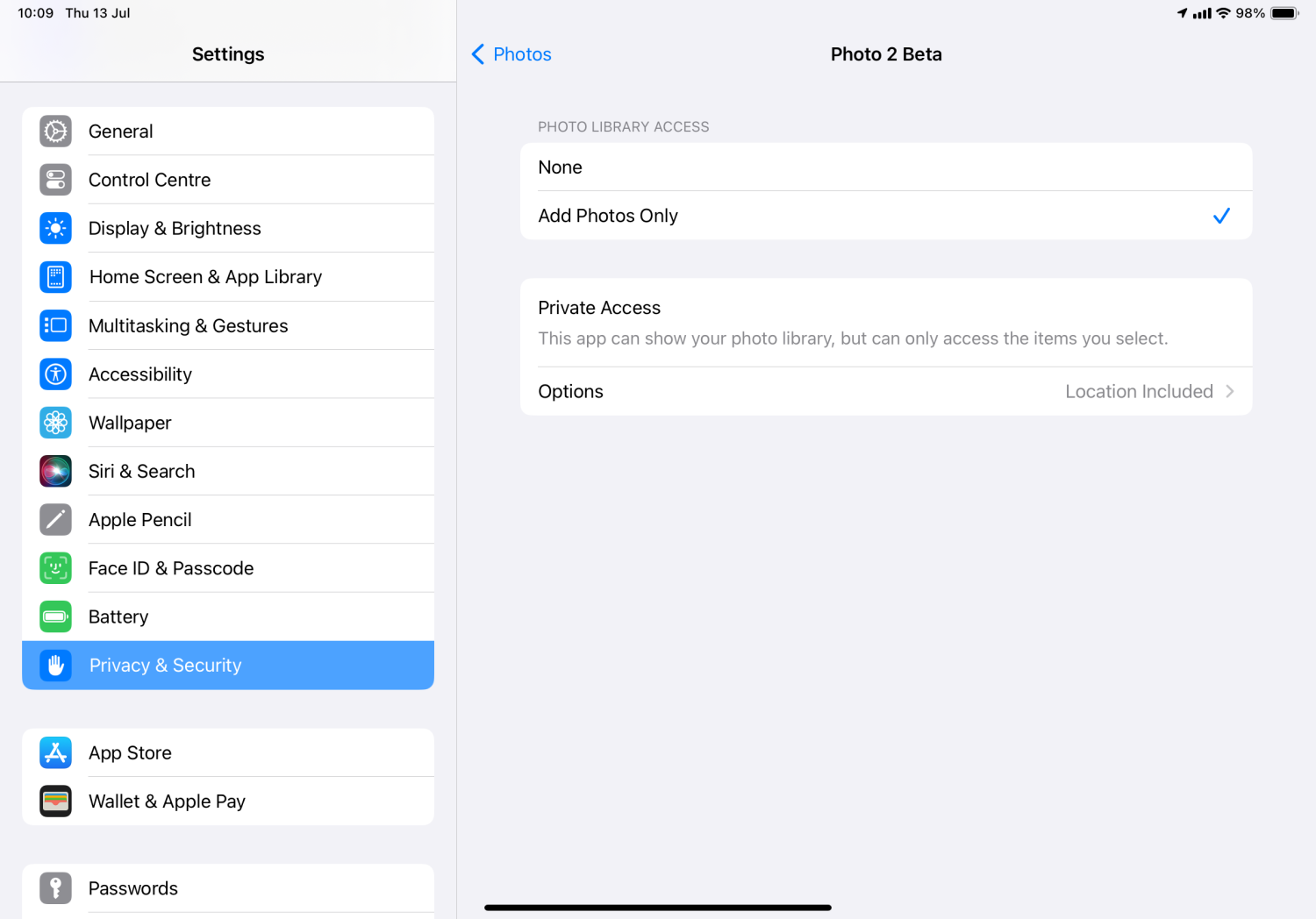-
Posts
2,483 -
Joined
-
Last visited
Everything posted by Paul Mudditt
-

Why does trying to export crash the app?
Paul Mudditt replied to Giverly of Dunbar's topic in Affinity on iPad Questions
What is your expected viewing distance, 300 DPI seems to be very high for such a large image, to see it properly you a likely needing to stand 1.5 to 2 metres away and your eyes cannot resolve 300 DPI at that distance. My suggestion would be to use a more practical DPI of around 120 DPI. https://prinfab.com/blog/viewing-distance-and-dpi/ https://photo.stackexchange.com/questions/17835/how-to-calculate-viewing-distance-for-a-print-size https://resources.printhandbook.com/pages/viewing-distance-dpi.php -
Yes, I have the same experience, starting always from pixels, I just always do resizes using 3 steps on the iPad, DPI change, then units change, then size change.
-
No idea why but on the iPad version I have to do this in 3 Resize document steps:- 1. Increase document DPI to 1200 or more otherwise 26mm @ 72 dpi can’t be anything other than pixelated. 2. Change from pixels or whatever to mm dimensions if your document is not already sized in mm. 3. Change dimensions to 26mm. Job eventually done. Note you chose 300DPI which cannot give an exact mm size and the document would end up at 26.1 mm as you can’t have fractions of a pixel for a document size. RPReplay_Final1694330043.mp4
-

Locating desktop files on iPad
Paul Mudditt replied to Bri-Toon's topic in Affinity on iPad Questions
Look at www.icloud.com to see what has sync’d to iCloud and what has not. If you are in low power mode sync will not occur.Generally you need to be plugged into a power source for items to sync. Also very importantly, if you have not saved AND CLOSED the Affinity document in the Affinity sandbox then the correct file will not sync, just like on the desktop always save and close any open files. -
The counter-intuitive solution for me was to change from using a 4K monitor to a 2K monitor and gain much more ‘screen real estate’ to work. ideally I would have gone for a $$$ 5K display (as apple did) and get the same 2K real estate but using retina mode so smoother characters and lines, but at my age my eyes can’t tell the difference anyway so not worth the extra money for me. My conclusion :- 2K is way superior to a 4K but not as good as 5K on a 27” monitor.
-
I get where you are coming from but it is not just Affinity and Adobe that have problems with 4K displays. There is a reason why apple uses 5K displays as with 4K everything is too small, and looks really poor even and when scaled 3840 x 2160 scales to 1920 x 1080 which gives hardly any real estate, whereas 5K scaled 5120 x 2880 scales down to a very usable 2560 x 1440. I learnt this the hard way and sold on my 4K monitor and replaced by two 2K 2560x1440 displays which I find way more usable than a 4K display.
-

No Umlaut for you! Actually for me.
Paul Mudditt replied to JustARalf's topic in V2 Bugs found on iPad
-
Yes more real estate on the 12.9" so will be fine there. If you look at my publisher landscape image, it uses the three dots (...) method of showing extra icons but photo and designer landscape don't use the (...) method so is simply running out of space to show all the icons. So icons are there, just hidden by insufficient space.
-

No Umlaut for you! Actually for me.
Paul Mudditt replied to JustARalf's topic in V2 Bugs found on iPad
I’m using Apple Smart Keyboard with my iPad Pro, there seems to be a long press new? pop up menu appearing for me on IOS17 beta that includes those characters possibly? RPReplay_Final1692289423.mp4 -

Single mask for multiple adjustments In Photo2)
Paul Mudditt replied to Azxk's topic in Affinity on iPad Questions
@MEB I think you created your example using V2 beta so the op may have trouble opening it. EDIT: Converted to V2.1 compatible. single_mask_multiple_adjust.afphoto_V2.1.afphoto -
Seems to export ok on my M1 Mac Mini assuming I have same settings as you. I do not see a preview image though. Something to try is to close Affinity down then start up with CONTROL pressed to show the special 'clear user data' menu and clear recent documents. TEST.pdf
-
You really should not be using iPadOS beta software if this is important for you. It won’t be stable enough until September or October and I would not expect Serif to spend time looking at any of these issues for several months as they are often fixed by Apple iPadOS changes. EDIT: I confirm the export crash in V2.1 and V2.2 beta, however if you export->share to apple photos instead the app does not crash.
-

affinity photo 2 for iPad not great quality
Paul Mudditt replied to Beardeddabber's topic in Affinity on iPad Questions
I often recommend that you should develop each image, sharpen where necessary before you do the HDR merge, quick example on my iPad Pro. Similar results to Nathan workflow but because raw images are notoriously soft maybe slight improvement on detail as you can see best in the writing. -
The context toolbar is at the top of the screen. Due to the small size of your iPad screen you will need to slide the context toolbar to the left to expose the colour swatches, note it slides left and right.
-
I am working around the cracks, I have stated previously the Raw Power app appears to have no problem choosing the reverted file to get around the automatic IOS type conversion but since the designer previously worked for Apple I guess he knows the secrets. New photo access methods appeared in iPadOS17 beta today for the Affinity app betas, hopefully these will eventually help to avoid the automatic type conversion which happens with iOS, iPadOS which are part of the cause of the problem (automatic conversion to most compatible jpg format)