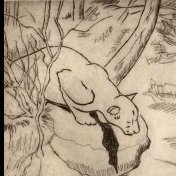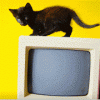-
Posts
24 -
Joined
-
Last visited
Reputation Activity
-
 Cristobal Vila got a reaction from lepr in Alternate option to stretch path curves directly
Cristobal Vila got a reaction from lepr in Alternate option to stretch path curves directly
Corner Tool is a great one to create perfectly round/circular transitions from straight corners.
But this other feature is a basic and much needed one when you need to reshape existing curves. For example working on fonts design or precise cad-type paths, maybe not so “organic/artistic” drawings.
In fact, this feature I ask here is exactly like Adobe Illustrator work since the very beginning. In a much more recent release, Adobe decided to change the behaviour for the equivalent tool to make it exactly like it's in Affinity Designer. Then, lot of “old time” Illustrator users protested, and they finally decided to re-integrate the old behaviour as an option.
This optional behaviour is now controlled by a Preference in lllustrator “Constrain Path Dragging on Segment Reshape”
I think that Affinity could do even better, and simple allow to use a key modifier to change between the actual behaviour (which is great for certain situations) or pressing SHIFT, for example, to get that “Constrain Path Dragging on Segment Reshape” behaviour.
-
 Cristobal Vila got a reaction from lepr in Alternate option to stretch path curves directly
Cristobal Vila got a reaction from lepr in Alternate option to stretch path curves directly
Well, lets make another BUMP in May 2020 (and attach the image, since my website changed hosting in 2019 and it doesn't appear in my first post)
-
 Cristobal Vila got a reaction from Jowday in Alternate option to stretch path curves directly
Cristobal Vila got a reaction from Jowday in Alternate option to stretch path curves directly
Corner Tool is a great one to create perfectly round/circular transitions from straight corners.
But this other feature is a basic and much needed one when you need to reshape existing curves. For example working on fonts design or precise cad-type paths, maybe not so “organic/artistic” drawings.
In fact, this feature I ask here is exactly like Adobe Illustrator work since the very beginning. In a much more recent release, Adobe decided to change the behaviour for the equivalent tool to make it exactly like it's in Affinity Designer. Then, lot of “old time” Illustrator users protested, and they finally decided to re-integrate the old behaviour as an option.
This optional behaviour is now controlled by a Preference in lllustrator “Constrain Path Dragging on Segment Reshape”
I think that Affinity could do even better, and simple allow to use a key modifier to change between the actual behaviour (which is great for certain situations) or pressing SHIFT, for example, to get that “Constrain Path Dragging on Segment Reshape” behaviour.
-
 Cristobal Vila reacted to dominik in Alternate option to stretch path curves directly
Cristobal Vila reacted to dominik in Alternate option to stretch path curves directly
Thanks for explaining that use case. I can see some use for this.
Cheers,
d.
-
 Cristobal Vila got a reaction from Alareta in Alternate option to stretch path curves directly
Cristobal Vila got a reaction from Alareta in Alternate option to stretch path curves directly
Well, lets make another BUMP in May 2020 (and attach the image, since my website changed hosting in 2019 and it doesn't appear in my first post)
-
 Cristobal Vila got a reaction from Jowday in Alternate option to stretch path curves directly
Cristobal Vila got a reaction from Jowday in Alternate option to stretch path curves directly
Well, lets make another BUMP in May 2020 (and attach the image, since my website changed hosting in 2019 and it doesn't appear in my first post)
-
 Cristobal Vila got a reaction from R C-R in Change language settings for local HELP docs?
Cristobal Vila got a reaction from R C-R in Change language settings for local HELP docs?
Hi R C-R!
Yes, you are right: this works like silk. Perfect! 🙂
Thank you very much, really appreciate your help.
-
 Cristobal Vila reacted to R C-R in Change language settings for local HELP docs?
Cristobal Vila reacted to R C-R in Change language settings for local HELP docs?
I do not know how it works for the Windows versions but for the Mac versions, the language for the local help docs (among other things) is set in System Preferences > Language & Region.
I tried to upload an image of that window but got the dreaded -200 error. I will try that again later but in the meantime how it works is you can set several "Preferred languages" in the list on the left side of the window. Whichever is the topmost one is the "primary" language, which will be used to display help topics, menus, dialogs, etc.
It is a 'global' setting, at least as far as help topics are concerned.
-
 Cristobal Vila reacted to R C-R in Change language settings for local HELP docs?
Cristobal Vila reacted to R C-R in Change language settings for local HELP docs?
I can understand why you would not want to change that. However, there is a way to display the local help topics in English without doing that, but it is a bit of a hack. It is probably not something that you would find useful, but it works like this:
In Finder, navigate to the appropriate index.html file in the Affinity application package. This involves right-clicking on the app & choosing "Show Package Contents," opening the Contents/Resources folder, locating the help bundle file & right-clicking on that to use "Show Package Contents" again, & finally locating the index.html file in that!
So for example, for AP the full file path would be
/Applications/Affinity Photo.app/Contents/Resources/AffinityPhoto.help/Contents/Resources/English.lproj/index.html Since it is just an html file, if you double-click on it, it will open in the default browser, probably for most Mac users Safari. What you get is (I think!) identical to the online version, except that all links are to the local files. Adding a browser bookmark would make it easily available whenever you wanted to see the local English language version, for example if for some reason you can't access the online one.
It should work for all languages, so it might also be useful as a quick way to compare different local versions in separate browser windows or tabs.
-
 Cristobal Vila got a reaction from Old Bruce in Alternate option to stretch path curves directly
Cristobal Vila got a reaction from Old Bruce in Alternate option to stretch path curves directly
Well, lets make another BUMP in May 2020 (and attach the image, since my website changed hosting in 2019 and it doesn't appear in my first post)
-
 Cristobal Vila got a reaction from nametag in Force to horizontal/vertical handles on existing paths?
Cristobal Vila got a reaction from nametag in Force to horizontal/vertical handles on existing paths?
Here is again, another bump…
-
 Cristobal Vila got a reaction from RaymondFlili in Introduce Yourself
Cristobal Vila got a reaction from RaymondFlili in Introduce Yourself
Hi there,
this is Cristóbal Vila. My first post here :-)
Working with Mac from the past 24 years. My first app was Illustrator'88 (!)
My initial jobs were as graphic designer, first, and as art director, some years later. Both in Barcelona and Zaragoza, Spain.
More than 10 years working on a daily basis with Illustrator, Photoshop and QuakXPress/InDesign: technical drawings and illustrations, cartography, logos, magazines… all.
Then, some years later I discovered 3D animation, and never go back.
My main tools actually are Modo, Cinema 4D, Premiere, AfterEffects, Photoshop and… yes, Illustrator. I actually use Production Premium CS6 and never updated to the “cloud” thing. Don't like that idea. And since that moment I'm continuously looking for other alternatives.
And some days ago I discovered Affinity Designer and I immediately fell in love with it. What a fresh air sensation!
Affinity seems to me very, VERY, promising. Of course there are (no few) things that I would need to really substitute the old Illustrator / Photoshop combo. But I see brilliant and fresh tools and solutions also. And it's FAST!
And, finally, with that price this is a real gift!
I think that is all. I will ask for some questions, but this is not the place.
Thanks for your hard work!
-
 Cristobal Vila got a reaction from matisso in Alternate option to stretch path curves directly
Cristobal Vila got a reaction from matisso in Alternate option to stretch path curves directly
I love the possibility to stretch a curve directly (no need to control both handles). And I like the “organic forms” we can achieve with that options.
But there are situations where we would need to stretch curves maintaining handles direction (even if that handles are not horizontal or vertical)
My suggestion is:
— Direct manipulation of curve ---> actual behavior
— SHIFT + direct manipulation of curve ---> modify curve maintaining handles direction
Next capture shows a practical case maintaining HV handles (very useful for corners):
-
 Cristobal Vila got a reaction from Gear maker in Alternate option to stretch path curves directly
Cristobal Vila got a reaction from Gear maker in Alternate option to stretch path curves directly
I love the possibility to stretch a curve directly (no need to control both handles). And I like the “organic forms” we can achieve with that options.
But there are situations where we would need to stretch curves maintaining handles direction (even if that handles are not horizontal or vertical)
My suggestion is:
— Direct manipulation of curve ---> actual behavior
— SHIFT + direct manipulation of curve ---> modify curve maintaining handles direction
Next capture shows a practical case maintaining HV handles (very useful for corners):
-
 Cristobal Vila reacted to nametag in How do I make bezier angle snap to 45 or 90 degrees?
Cristobal Vila reacted to nametag in How do I make bezier angle snap to 45 or 90 degrees?
Hi,
Is there a way to make bezier handles snap to 45 or 90 degrees? Most apps allow for this by holding down shift, but shift behaved differently in Affinity Designer, snapping to the existing curve.
The only workaround i've found so far is to use the pen tool to redraw the bezier curve by clicking and dragging on the same point while holding shift.
Is there another way to do this?
Thanks.
-
 Cristobal Vila reacted to nametag in How do I make bezier angle snap to 45 or 90 degrees?
Cristobal Vila reacted to nametag in How do I make bezier angle snap to 45 or 90 degrees?
Hey Evtonic3, thanks for the reply.
I can do what you're doing as well, but the problem I'm having is once you have made a bezier curve, I can't align the handles to 45 or 90 degrees once they've already been created. This can be done in illustrator by holding down shift when you have a handle selected.
See attached video for comparison.
bezier-snap.mov
-
 Cristobal Vila got a reaction from BYE in Alternate option to stretch path curves directly
Cristobal Vila got a reaction from BYE in Alternate option to stretch path curves directly
I love the possibility to stretch a curve directly (no need to control both handles). And I like the “organic forms” we can achieve with that options.
But there are situations where we would need to stretch curves maintaining handles direction (even if that handles are not horizontal or vertical)
My suggestion is:
— Direct manipulation of curve ---> actual behavior
— SHIFT + direct manipulation of curve ---> modify curve maintaining handles direction
Next capture shows a practical case maintaining HV handles (very useful for corners):
-
 Cristobal Vila got a reaction from BYE in Alternate option to stretch path curves directly
Cristobal Vila got a reaction from BYE in Alternate option to stretch path curves directly
Just a BUMP to this :-)
-
 Cristobal Vila got a reaction from ronniemcbride in Introduce Yourself
Cristobal Vila got a reaction from ronniemcbride in Introduce Yourself
Hi there,
this is Cristóbal Vila. My first post here :-)
Working with Mac from the past 24 years. My first app was Illustrator'88 (!)
My initial jobs were as graphic designer, first, and as art director, some years later. Both in Barcelona and Zaragoza, Spain.
More than 10 years working on a daily basis with Illustrator, Photoshop and QuakXPress/InDesign: technical drawings and illustrations, cartography, logos, magazines… all.
Then, some years later I discovered 3D animation, and never go back.
My main tools actually are Modo, Cinema 4D, Premiere, AfterEffects, Photoshop and… yes, Illustrator. I actually use Production Premium CS6 and never updated to the “cloud” thing. Don't like that idea. And since that moment I'm continuously looking for other alternatives.
And some days ago I discovered Affinity Designer and I immediately fell in love with it. What a fresh air sensation!
Affinity seems to me very, VERY, promising. Of course there are (no few) things that I would need to really substitute the old Illustrator / Photoshop combo. But I see brilliant and fresh tools and solutions also. And it's FAST!
And, finally, with that price this is a real gift!
I think that is all. I will ask for some questions, but this is not the place.
Thanks for your hard work!
-

-
 Cristobal Vila got a reaction from WilliamH in Alternate option to stretch path curves directly
Cristobal Vila got a reaction from WilliamH in Alternate option to stretch path curves directly
I love the possibility to stretch a curve directly (no need to control both handles). And I like the “organic forms” we can achieve with that options.
But there are situations where we would need to stretch curves maintaining handles direction (even if that handles are not horizontal or vertical)
My suggestion is:
— Direct manipulation of curve ---> actual behavior
— SHIFT + direct manipulation of curve ---> modify curve maintaining handles direction
Next capture shows a practical case maintaining HV handles (very useful for corners):
-
 Cristobal Vila got a reaction from Dale in Introduce Yourself
Cristobal Vila got a reaction from Dale in Introduce Yourself
Hi there,
this is Cristóbal Vila. My first post here :-)
Working with Mac from the past 24 years. My first app was Illustrator'88 (!)
My initial jobs were as graphic designer, first, and as art director, some years later. Both in Barcelona and Zaragoza, Spain.
More than 10 years working on a daily basis with Illustrator, Photoshop and QuakXPress/InDesign: technical drawings and illustrations, cartography, logos, magazines… all.
Then, some years later I discovered 3D animation, and never go back.
My main tools actually are Modo, Cinema 4D, Premiere, AfterEffects, Photoshop and… yes, Illustrator. I actually use Production Premium CS6 and never updated to the “cloud” thing. Don't like that idea. And since that moment I'm continuously looking for other alternatives.
And some days ago I discovered Affinity Designer and I immediately fell in love with it. What a fresh air sensation!
Affinity seems to me very, VERY, promising. Of course there are (no few) things that I would need to really substitute the old Illustrator / Photoshop combo. But I see brilliant and fresh tools and solutions also. And it's FAST!
And, finally, with that price this is a real gift!
I think that is all. I will ask for some questions, but this is not the place.
Thanks for your hard work!
-
 Cristobal Vila got a reaction from smartalec in Alternate option to stretch path curves directly
Cristobal Vila got a reaction from smartalec in Alternate option to stretch path curves directly
I love the possibility to stretch a curve directly (no need to control both handles). And I like the “organic forms” we can achieve with that options.
But there are situations where we would need to stretch curves maintaining handles direction (even if that handles are not horizontal or vertical)
My suggestion is:
— Direct manipulation of curve ---> actual behavior
— SHIFT + direct manipulation of curve ---> modify curve maintaining handles direction
Next capture shows a practical case maintaining HV handles (very useful for corners):
-
 Cristobal Vila reacted to MattP in Alternate option to stretch path curves directly
Cristobal Vila reacted to MattP in Alternate option to stretch path curves directly
Hi Christobal,
That's a great suggestion - I'll have a think about it and how it might work :)
Many thanks,
Matt
-
 Cristobal Vila reacted to rui_mac in Introduce Yourself
Cristobal Vila reacted to rui_mac in Introduce Yourself
Yes, that is me, Cristobal :-)
It is a small, small world. Well, we live near each other... we are practically neighbors :-)