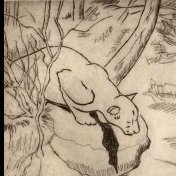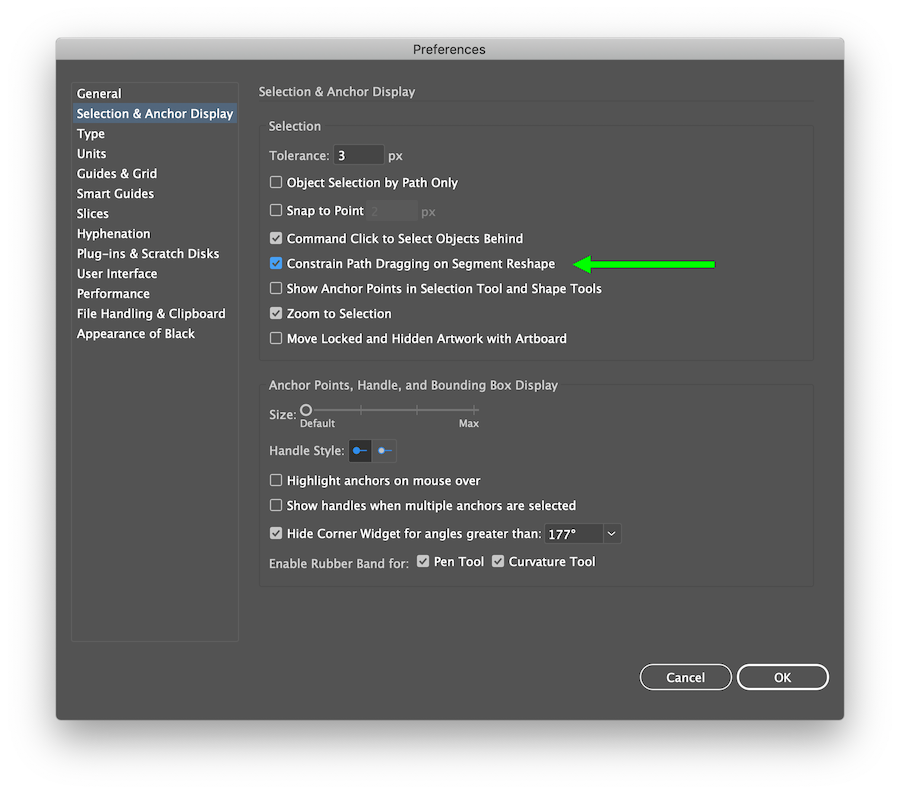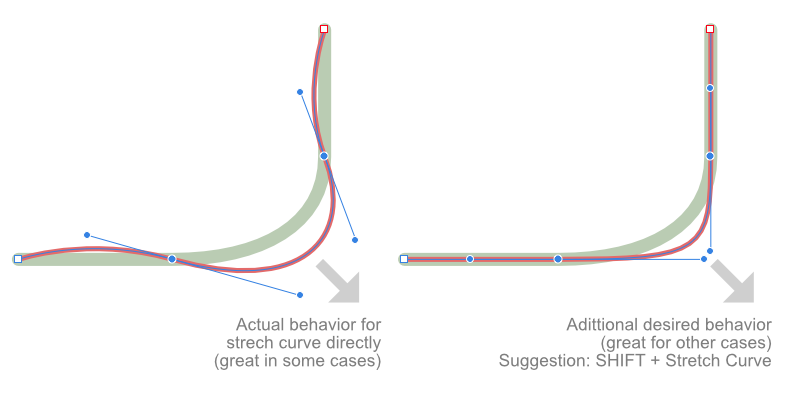-
Posts
24 -
Joined
-
Last visited
Contact Methods
-
Website URL
http://www.etereaestudios.com
Profile Information
-
Gender
Male
-
Location
Spain
-
Interests
3D CGI and Graphic Design
Recent Profile Visitors
934 profile views
-
 lepr reacted to a post in a topic:
Alternate option to stretch path curves directly
lepr reacted to a post in a topic:
Alternate option to stretch path curves directly
-
 lepr reacted to a post in a topic:
Alternate option to stretch path curves directly
lepr reacted to a post in a topic:
Alternate option to stretch path curves directly
-
 Jowday reacted to a post in a topic:
Alternate option to stretch path curves directly
Jowday reacted to a post in a topic:
Alternate option to stretch path curves directly
-
 Cristobal Vila reacted to a post in a topic:
Alternate option to stretch path curves directly
Cristobal Vila reacted to a post in a topic:
Alternate option to stretch path curves directly
-
Corner Tool is a great one to create perfectly round/circular transitions from straight corners. But this other feature is a basic and much needed one when you need to reshape existing curves. For example working on fonts design or precise cad-type paths, maybe not so “organic/artistic” drawings. In fact, this feature I ask here is exactly like Adobe Illustrator work since the very beginning. In a much more recent release, Adobe decided to change the behaviour for the equivalent tool to make it exactly like it's in Affinity Designer. Then, lot of “old time” Illustrator users protested, and they finally decided to re-integrate the old behaviour as an option. This optional behaviour is now controlled by a Preference in lllustrator “Constrain Path Dragging on Segment Reshape” I think that Affinity could do even better, and simple allow to use a key modifier to change between the actual behaviour (which is great for certain situations) or pressing SHIFT, for example, to get that “Constrain Path Dragging on Segment Reshape” behaviour.
- 13 replies
-
- stretch
- path curves
-
(and 2 more)
Tagged with:
-
 Alareta reacted to a post in a topic:
Alternate option to stretch path curves directly
Alareta reacted to a post in a topic:
Alternate option to stretch path curves directly
-
 Jowday reacted to a post in a topic:
Alternate option to stretch path curves directly
Jowday reacted to a post in a topic:
Alternate option to stretch path curves directly
-
 R C-R reacted to a post in a topic:
Change language settings for local HELP docs?
R C-R reacted to a post in a topic:
Change language settings for local HELP docs?
-
 Cristobal Vila reacted to a post in a topic:
Change language settings for local HELP docs?
Cristobal Vila reacted to a post in a topic:
Change language settings for local HELP docs?
-
 Cristobal Vila reacted to a post in a topic:
Change language settings for local HELP docs?
Cristobal Vila reacted to a post in a topic:
Change language settings for local HELP docs?
-
 Old Bruce reacted to a post in a topic:
Alternate option to stretch path curves directly
Old Bruce reacted to a post in a topic:
Alternate option to stretch path curves directly
-
Hi R C-R Thanks for your suggestion. I'm on a Mac. I understand what you mean… I have my first preferred Language “Spanish” on that setting. And “English” is the second one. I prefer do not touch this, since it's a global setting, for the entire system. And there are lot of situations, with other apps, where I need Spanish to be my main/preferred language… Well, since we have the online help, in English, I will use that, better. Thanks again! 🙂
-
Well, lets make another BUMP in May 2020 (and attach the image, since my website changed hosting in 2019 and it doesn't appear in my first post)
- 13 replies
-
- stretch
- path curves
-
(and 2 more)
Tagged with:
-
YEAHHHH… Finally, on 1.7 this is already possible. Thanks, Affinity :-)
- 9 replies
-
- horizontal
- vertical
-
(and 3 more)
Tagged with:
-
 nametag reacted to a post in a topic:
Force to horizontal/vertical handles on existing paths?
nametag reacted to a post in a topic:
Force to horizontal/vertical handles on existing paths?
-
I'm a little embarrassed to ask, but is this already possible with AD 1.6.1? I don't find a way to do it...
-
 RaymondFlili reacted to a post in a topic:
Introduce Yourself
RaymondFlili reacted to a post in a topic:
Introduce Yourself
-
Thats is great news! :-D Looking for to try it once is available. If you could also take a look to this old feature request would be fantastic! Thank you so much for your effort.
-
Thanks for your feedback, MEB :-) I hope so… some day… This functionality is an absolute “must” for precise drawing.
- 9 replies
-
- horizontal
- vertical
-
(and 3 more)
Tagged with:
-
BUMP! Is there some “magic” keystroke to achieve this? I'm trying on 1.5.5, without success. And this is a “must” for me… But maybe there is some trick I don't know? (apart from re-dragging out a node using the Pen tool, I mean…)
- 9 replies
-
- horizontal
- vertical
-
(and 3 more)
Tagged with:
-
 matisso reacted to a post in a topic:
Alternate option to stretch path curves directly
matisso reacted to a post in a topic:
Alternate option to stretch path curves directly
-
 Cristobal Vila reacted to a post in a topic:
How do I make bezier angle snap to 45 or 90 degrees?
Cristobal Vila reacted to a post in a topic:
How do I make bezier angle snap to 45 or 90 degrees?
-
 Cristobal Vila reacted to a post in a topic:
How do I make bezier angle snap to 45 or 90 degrees?
Cristobal Vila reacted to a post in a topic:
How do I make bezier angle snap to 45 or 90 degrees?
-
Just a BUMP to this, since I don't see how I can achieve this feature using the latest 1.3.2 version. Another user, Nametag, is asking for same feature on this post (look to mov video shared on post #4 there) Maybe is there some hidden shortcut to get this that I'm not aware?
- 9 replies
-
- horizontal
- vertical
-
(and 3 more)
Tagged with: