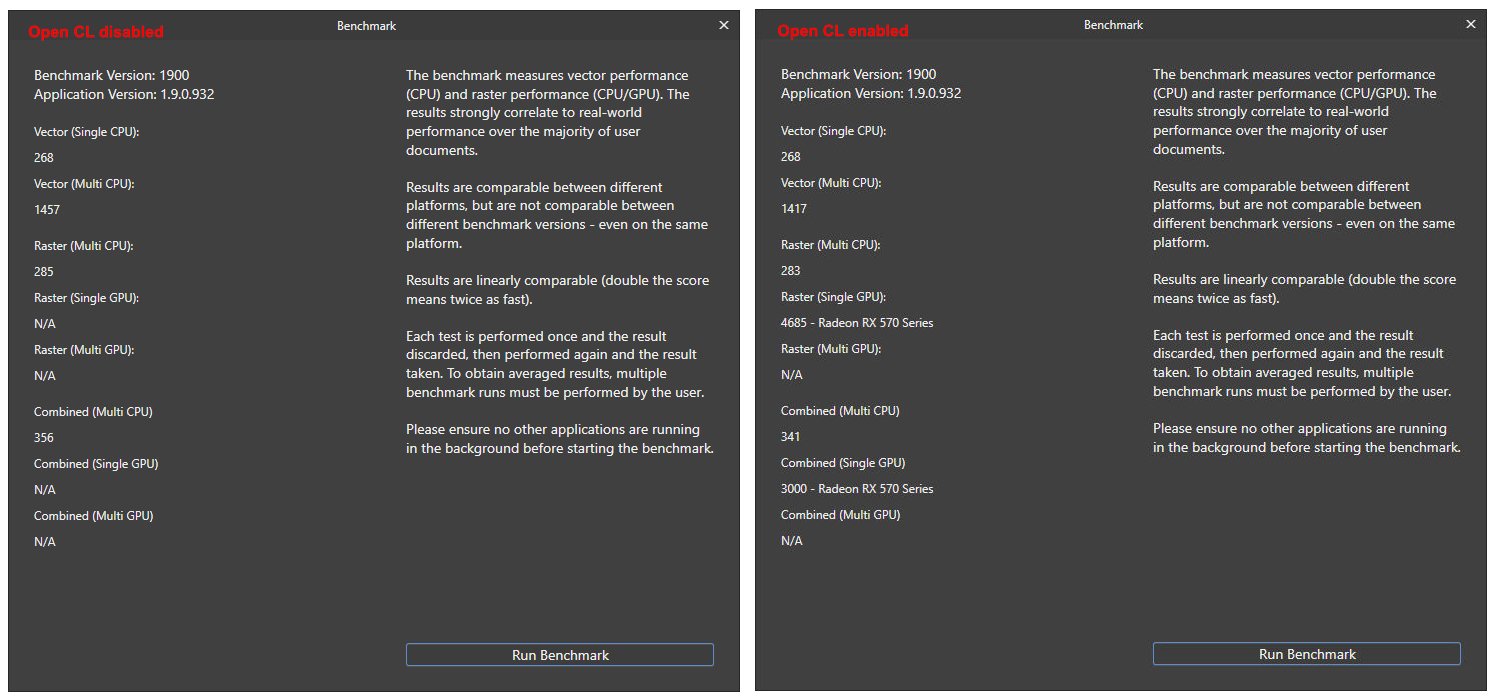-
Posts
14 -
Joined
-
Last visited
Recent Profile Visitors
-
 Mitch I reacted to a post in a topic:
Not able to start Affinity Photo 2 from DxO, XNViewMP, ART and Raw Therapee
Mitch I reacted to a post in a topic:
Not able to start Affinity Photo 2 from DxO, XNViewMP, ART and Raw Therapee
-
 john30 reacted to a post in a topic:
Not able to start Affinity Photo 2 from DxO, XNViewMP, ART and Raw Therapee
john30 reacted to a post in a topic:
Not able to start Affinity Photo 2 from DxO, XNViewMP, ART and Raw Therapee
-
 cybertec69 reacted to a post in a topic:
Not able to start Affinity Photo 2 from DxO, XNViewMP, ART and Raw Therapee
cybertec69 reacted to a post in a topic:
Not able to start Affinity Photo 2 from DxO, XNViewMP, ART and Raw Therapee
-
 Patrick Connor reacted to a post in a topic:
Not able to start Affinity Photo 2 from DxO, XNViewMP, ART and Raw Therapee
Patrick Connor reacted to a post in a topic:
Not able to start Affinity Photo 2 from DxO, XNViewMP, ART and Raw Therapee
-
I'm also having issue with Affinity V2 and ACDSee Ultimate 2021. Not interested in hacking this, been down that road...don't have the time. Affinity selling a suite of creative tools that have seemless data transfer between suites, should comprehend the importance of 'external editor' connectivity between Affinity Photo and other editors. My expectation is this gets fixed by Affinity. I'm retired software analyst, spent most of my technical career developing CAD/CAM software for aerospace. Also long time photographer, experienced user of digital image editors. Last summer I tested Affinity Photo V1 against DxO, Capture One, Corel PSP, ON1. Affinity performed well against their peer competitors in my testing. Affinity has been a great platform for me, I'd really hate to transition to another tool set, but I need this external editor functionality to work, to access and work on my image assets from my DAM (ACDSee). This is functionality that works in every other editor/viewer I've reviewed and tested. I can work around this for now waiting for a fix. I'll move on to a better tool for my workflow if it doesn't. Thanks Affinity. Tick tock... JJ
-
 JeffJ reacted to a post in a topic:
When will the next beta version be released?
JeffJ reacted to a post in a topic:
When will the next beta version be released?
-
The responses were what I was looking for, very helpful & settles the issue for me. This question has been on my mind for a long time. Cambridge Color's website is one of my go to sites for understanding digital image technology. Their tutorials on sharpening are what finally helped me understand what I was performing when I sharpen and denoise my images which is an important part of my image enhancement/improvement work flow. These days it's not often that I sharpen an image globally, instead applying sharpening locally in an image. I find this clunky to do in RAW dev using overlays to create the masks I need. I hadn't considered RAW development in other software as an approach or workaround. I do have other software packages that have RAW development capability. Something to investigate to see if there's a benefit. Thanks everyone for taking the time. JJ
-
What is the 'best practice' for processing RAW images in Affinity, process as much as possible in the (RAW) Develop persona, or process as much as possible in the Photo persona? I'm a long time Affinity user and have post processed my RAW images both ways, post processing mostly in Develop, and post processing mostly in Photo. I haven't found any reason to preference one persona over the other. The Photo persona has much more capability to enhance an image, so most of my process workflow is done in the Photo persona. My current work flow is to apply a few adjustments in Develop; apply a lens preset, expand the histogram with Exposure and Blackpoint adjustments, and sometimes applying a tone curve to improve overall tone and contrast. Then I transition to Photo persona where I apply more adjustments, usually global adjustments and local adjustments as needed. A quick look at the Affinity Help info doesn't really give guidance or strategy on this, perhaps it doesn't make much difference, which is my conclusion. I would appreciate anyone else's thoughts about work flow strategy when processing RAW images. Thanks! JJ
-
 Gabe reacted to a post in a topic:
exported tiff image has defects
Gabe reacted to a post in a topic:
exported tiff image has defects
-
Thanks Ron P for taking the time to respond. The information you provided motivated me to do more testing. Testing confirmed it was hardware acceleration causing the defects in the export to tiff image created. I disabled the hardware acceleration setting in Affinity Photo ver 1.9.1.979 and exported a tiff file, the tiff file created had no issues. The tiff issue appears to be fixed in Affinity Photo version 1.9.2.1005 (BETA). Running Affinity Photo beta version 1.9.2.1005 with hardware acceleration enabled I successfully exported tiff files and the tiff files did not have any issues. So, in summary I have two options. In Affinity Photo ver 1.9.1.979 I can disable hardware acceleration when I want to export to tiff, otherwise hardware acceleration will be enabled. Hardware acceleration makes a significant difference on my Win10 workstation. Or...I can run Affinity Photo beta version when I want to export to a tiff file. Either option, either process will get me a good tiff file. JJ
-
Hi all, I'm having trouble with a raw file exporting to a tiff file in Affinity Photo. The exported tiff image has pixel tiles that don't conform to the image, like ink spots sort of. Is anyone else having this issue? Generally speaking I haven't had trouble exporting to tiff. In fact the image shared below was exported to tiff without issue with the image developed in RAW but otherwise did not have any other adjustment layers. After applying about a dozen localized adjustments (curve, hsl, split toning, blends), I get visual defects on the export tiff file. Please refer to the image. System is Win10.
-
 Frozen Death Knight reacted to a post in a topic:
AMD Radeon RX Performance Problems
Frozen Death Knight reacted to a post in a topic:
AMD Radeon RX Performance Problems
-
 PaulAffinity reacted to a post in a topic:
AMD Radeon RX Performance Problems
PaulAffinity reacted to a post in a topic:
AMD Radeon RX Performance Problems
-
 Mark Ingram reacted to a post in a topic:
AMD Radeon RX Performance Problems
Mark Ingram reacted to a post in a topic:
AMD Radeon RX Performance Problems
-
Hi Mark, in general no, I'm not. I'll give this a more thorough eval today with hardware acc. enabled and execute a few of my routine work flow scripts. You mentioned you can't test amd radeon video hardware. If you have specific test scripts and test data, I would volunteer to test a few hours. I'm retired IT systems analyst, done a lot of testing in my day.
-
-

Issue with curves adjustment histogram master
JeffJ replied to yardenasky's topic in V1 Bugs found on Windows
I'm glad this issue was identified as a bug on the Windows platform, I've been wasting my time looking for a Affinity Photo preference setting to tweak to correct this display on my PC, assuming that was my issue. I hope that this will get worked and corrected at some point, hopefully someone with Serif can verify that this bug is on a list of items to fix. Thanks. - JJ -
 jmwellborn reacted to a post in a topic:
Introduce Yourself
jmwellborn reacted to a post in a topic:
Introduce Yourself
-
 unni reacted to a post in a topic:
Introduce Yourself
unni reacted to a post in a topic:
Introduce Yourself
-
 JeffJ reacted to a post in a topic:
Introduce Yourself
JeffJ reacted to a post in a topic:
Introduce Yourself
-
Hi folks, my name is Jeff Jump and I am a full time photographer and graphics artist living in the US Pacific NW. My photography consists (mostly) of landscapes, still life/product and street photography. I'm in the process of standing up a photography website, once it's better populated with content I will 'go public' and update my profile with my website URL. I am a regular user of the Affinity suite of tools in my photography post processing and graphic arts work. I first purchased Affinity Photo in 2016 looking for a replacement for Photoshop, and soon after added Design and Publish. As a retired CAD/CAM systems analyst I love the tight integration between the three tool sets. As an artist I think Serif offers a great set of tools with Affinity that I hope will continue to mature and keep pace with competitors the industry. I am hoping to be a regular visitor and contributor to the Affinity forum community. JJ
-
Hi folks, my name is Jeff Jump and I am a full time photographer and graphics artist living in the Pacific NW. My photography consists (mostly) of landscapes, still life/product and street photography. I'm in the process of standing up a photography website, once it's better populated with content I will 'go public' and update my profile with my website URL.
I am a regular user of the Affinity suite of tools in my photography post processing and graphic arts work. I first purchased Affinity Photo in 2016 looking for a replacement for Photoshop, and soon after added Design and Publish. As a retired CAD/CAM systems analyst I love the tight integration between the three tool sets. As an artist I think Serif offers a great set of tools with Affinity that I hope will continue to mature and keep pace with competitors the industry.
I am hoping to be a regular visitor and contributor to the Affinity forum community.
-
JeffJ changed their profile photo
-

studiolink doesn't recognize photo
JeffJ replied to JeffJ's topic in Pre-V2 Archive of Desktop Questions (macOS and Windows)
Thank you all for the feedback. Patrick, your workaround worked for me in Win 7. I had to follow a slightly different path to find the Photo Release.appinfo configuration file and delete it. In windows the path is: C:\Users\username\AppData\Roaming\Affinity\Common\appinfo\Release\Photo Release.appinfo I had to have admin authority to delete the file. This fixed the problem with Publisher-Photo interoperability. JJ -
Thank you all for the feedback. Patrick, your workaround worked for me in Win 7. I had to follow a slightly different path to find the Photo Release.appinfo configuration file and delete it. In windows the path is: C:\Users\username\AppData\Roaming\Affinity\Common\appinfo\Release\Photo Release.appinfo I had to have admin authority to delete the file. This fixed the problem with Publisher-Photo interoperability. JJ
-

studiolink doesn't recognize photo
JeffJ replied to JeffJ's topic in Pre-V2 Archive of Desktop Questions (macOS and Windows)
I really appreciate your taking the time Bryce. Affinity Photo installed as version 1.7.1.404. I reran the update and performed a 'repair'. After closing Photo I opened Publisher as you suggested. The Photo persona still does not recognize Affinity Photo. I have uninstalled Photo and reinstalled Photo (version 1.7.1.404), closed Photo, started Publisher. Publisher is NOT recognizing that I have Photo. I supposed I should have mentioned my machine OS is Win 7 SP1 Home Premium. I'll wait a bit for more replies, if nothing else is suggested I suppose I'll have to uninstall EVERYTHING and reinstall. I hope someone has a better idea. Thanks! -
Just purchased/installed Affinity Designer and Affinity Publisher. I already owned Affinity Photo, purchased in 2017. After all installs and updates studiolink not recognizing that I own Photo, purchased from Affinity Store. Designer is linked up to Publisher. From Publisher when I select the Photo persona I see a popup telling me to buy Photo. Uninstalling and reinstalled Affinity Photo did not fix this. How do I get help with this? Thanks
-

Free Content included with 1.6 ('Till 16th November)
JeffJ replied to MEB's topic in News and Information
I also do not have links to the bonus software. My client OS is Windows 7 SP1. I purchased Affinity via the Affinity store. I've read thru the entire thread and executed all the applicable workarounds with no success. I've uninstalled Affinity and reinstalled the latest version of Affinity, still no links to the bonus software. Who can I contact for further assistance?