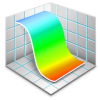-
Posts
25 -
Joined
-
Last visited
Reputation Activity
-
 nod74 got a reaction from framejockey in Affinity Designer - LayerPanel Options: Folders, Colors, Search (INTERFACE)
nod74 got a reaction from framejockey in Affinity Designer - LayerPanel Options: Folders, Colors, Search (INTERFACE)
....attachment
-
 nod74 reacted to garrettm30 in Hyphenation for German Language does not work. (V1.7.2.471)
nod74 reacted to garrettm30 in Hyphenation for German Language does not work. (V1.7.2.471)
I think the Minimal Score setting (which I assume is the Minimalwert) is going to be a frequent source of confusion. Unlike the other settings, which are set based on attributes whose values can be understood by the user because they are based on units like character count and distance in millimeters, the "score" is undefined from the perspective of the user. How is the user to know that the value should be between 0 and 1, especially since the stepper increases in units of 1? This score appears to be some value calculated internally, but its meaning is not clear to the user.
I think it would be better to use something more like a stepped slider of less hyphenation on one side to more hyphenation on the other, and let the app worry about its own internal values.
-
 nod74 reacted to mac_heibu in Hyphenation for German Language does not work. (V1.7.2.471)
nod74 reacted to mac_heibu in Hyphenation for German Language does not work. (V1.7.2.471)
Setze mal den „Minimalwert" auf 1 oder 0 …
-
 nod74 got a reaction from der.guen in Affinity Designer - LayerPanel Options: Folders, Colors, Search (INTERFACE)
nod74 got a reaction from der.guen in Affinity Designer - LayerPanel Options: Folders, Colors, Search (INTERFACE)
....attachment
-
 nod74 got a reaction from der.guen in Affinity Designer - LayerPanel Options: Folders, Colors, Search (INTERFACE)
nod74 got a reaction from der.guen in Affinity Designer - LayerPanel Options: Folders, Colors, Search (INTERFACE)
Hi MEB,
thanks for your reply and help. The only reason to color the Layers is to set up an "own" structure and to make the Layer Panel more readable.
As you mentioned, there are so many different kind of "LayerTypes", I just do not get the reason why there should be a problem to give each Layer a color I want. Should be easy or?
As I posted this on feature request, again my request :)
Feature Request:
Abbility to set up an own folder Structure in the LayerPanel Window Set Different Colors to these folders and Layers Make the Layers searchable by Attribute or Name Please Make the selected state color more visible in the Layerpanel, at the moment its a dark "marineblue" which is hard to recognise on the dark ui
Find attached a comparison to Affinity and PS. The Layer Panel is just better readable in PS
Thanks for your replies so far.
Best regards
nod
-
 nod74 got a reaction from der.guen in Affinity Designer - LayerPanel Options: Folders, Colors, Search (INTERFACE)
nod74 got a reaction from der.guen in Affinity Designer - LayerPanel Options: Folders, Colors, Search (INTERFACE)
Can´t see the reason why there is a restriciton for coloring layers. Most of my Layers are Symbols, and Fonts. :(
I am working on Windows. Nevertheless, changing the Highlight color system wide is in my opinion a no go, sorry.
As I mentioned. As the Layer Panel is a central work element it really could receive more attention regarding UI and usability. Would be great if serif could invest some time in here to refine this control.
Just my 50 cents ;)
-
 nod74 got a reaction from pixelschubsen in Text Anti-aliasing Method
nod74 got a reaction from pixelschubsen in Text Anti-aliasing Method
Totally agree! For UI Design it is absolutely necessary to have some pre-sets for Font-Antialiasing!
-
 nod74 got a reaction from telemax in Text Anti-aliasing Method
nod74 got a reaction from telemax in Text Anti-aliasing Method
Hello,
I now worked way over 200 hours with AD, great Tool for UI Design. But one thing that really could be improved is the font rendering, especially for UI Design. Most of my Designs are for WPF Applications. It would be really great if the developers would improve the rendering. The fonts in AD just look very blury. I really would wish some presets. The "Curve-Tool" is in my opinion useless, I was not able to get any satisfying results.
See the attachment with the comparison of WPF Rendering, Photoshop and Affinity Designer.
Best regards
Nod
-
 nod74 reacted to MattP in Craft by invision app
nod74 reacted to MattP in Craft by invision app
We do have prototyping already working behind-the-scenes in the current Designer, but it is disabled while we work through and flesh it out. Hopefully 1.6 will enable this functionality :)
-
 nod74 reacted to eross21 in AutoTrace (convert raster image to vector)
nod74 reacted to eross21 in AutoTrace (convert raster image to vector)
maybe I'm missing it, but is there an option to open a JPEG, or bitmap image
and trace,or convert it to a vector file for further editing? If not there should be one, it would be a great option. even if it had only a few modes like black and white, and 5 color
it would make me convince me to convert from adobe illustrator
-
 nod74 got a reaction from Aammppaa in Feature Request: Change Background color for Assets-Library
nod74 got a reaction from Aammppaa in Feature Request: Change Background color for Assets-Library
Hello,
would be great to change the background color of the Panel of the Assets Library.
Would be very useful once you have a lot of Icons in the Assets Library
See attachment-
THX
Nod
-
 nod74 got a reaction from BatteriesInc in Text Anti-aliasing Method
nod74 got a reaction from BatteriesInc in Text Anti-aliasing Method
Hello,
I now worked way over 200 hours with AD, great Tool for UI Design. But one thing that really could be improved is the font rendering, especially for UI Design. Most of my Designs are for WPF Applications. It would be really great if the developers would improve the rendering. The fonts in AD just look very blury. I really would wish some presets. The "Curve-Tool" is in my opinion useless, I was not able to get any satisfying results.
See the attachment with the comparison of WPF Rendering, Photoshop and Affinity Designer.
Best regards
Nod
-
 nod74 got a reaction from JDW in Text Anti-aliasing Method
nod74 got a reaction from JDW in Text Anti-aliasing Method
Hello,
I now worked way over 200 hours with AD, great Tool for UI Design. But one thing that really could be improved is the font rendering, especially for UI Design. Most of my Designs are for WPF Applications. It would be really great if the developers would improve the rendering. The fonts in AD just look very blury. I really would wish some presets. The "Curve-Tool" is in my opinion useless, I was not able to get any satisfying results.
See the attachment with the comparison of WPF Rendering, Photoshop and Affinity Designer.
Best regards
Nod
-
 nod74 reacted to JDW in Text Anti-aliasing Method
nod74 reacted to JDW in Text Anti-aliasing Method
When typing text in a Photoshop document, there is a popup available that displays the following anti-aliasing options:
None Sharp Crisp Strong Smooth The addition of these would make Affinity Photo's type handling even more powerful.
Thanks.
-
 nod74 reacted to Schubi63 in modifier to expand/collapse all child-elements?
nod74 reacted to Schubi63 in modifier to expand/collapse all child-elements?
Hi folks,
I couldn't find an option to expand / collapse all child-groups/child-layers when pressing the little arrow button in front of a group/layer that contains child objects.
I know this function from Phxxxxxop, and used it a lot to rapidly collapse all expanded child-elements and quickly get an better overview of the layer hierarchy.
Phxxxxxop provides that functionality by pressing alt+click. And if you have used it - the next alt-click causes the opposite (e.g. expand all).
I liked and used it quite often.
Cheers guy,
Stefan.
-
 nod74 reacted to jpenico in Key Command for Collapsing Layers
nod74 reacted to jpenico in Key Command for Collapsing Layers
Just started using Affinity Designer. One thing that I have an issue with, at least for my workflow, is when I have many many layers in an artboard / group, the only way to collapse it all is to scroll to the top where the parent layer is and right click and select "collapse layers".
In Sketch, I was able to set up a key command to quickly collapse all layers. Is there a way to do this in Affinity Designer? I tried looking in the key command section of preferences and was unable to find a place to add one.
Thanks!
-
 nod74 reacted to yairgi in Creating a style guide in AD
nod74 reacted to yairgi in Creating a style guide in AD
Hi,
I have created a UI and I want to deliver to the Dev. team the exact positions and sizes of all components, aka graphic specifications...
There are tools and addons that support this tedious task in PS.
Is there a way to do it in AD?
Thanks in advance...
-
 nod74 reacted to KiboOst in Layers panel : filters and other enhancements
nod74 reacted to KiboOst in Layers panel : filters and other enhancements
Also, when right clicking a layer in layer panel, contextual options :
- Select all visible layers
- Select all layers
- Invert layers selection
And of course, talking about layers:
https://forum.affinity.serif.com/index.php?/topic/33352-afph-multiple-layers-selection/
-
 nod74 reacted to Heres Johnny in Photo | Layers panel improvements
nod74 reacted to Heres Johnny in Photo | Layers panel improvements
I love Affinity Photo, but I just can't get used to not having some basic functionality I'm used to from Photoshop.
(1) Using a modifier key to toggle Hide/Show all other layers (except for the one I'm clicking). This is especially useful if I want to quickly A/B the before and afer.
(2) Click and drag/slide up and down the check boxes in order to quickly Hide/Show multiple layers.
-
 nod74 got a reaction from Macoun in Text Anti-aliasing Method
nod74 got a reaction from Macoun in Text Anti-aliasing Method
Totally agree! For UI Design it is absolutely necessary to have some pre-sets for Font-Antialiasing!