
maxen
-
Posts
169 -
Joined
-
Last visited
Posts posted by maxen
-
-
I used the vector flood fill tool instead of the gradient tool as hangman did.
But Sean is absolutely right: In the appearance panel is an additional fill listet - delete it and booom - everythings fine!
Thanks for your on point answer - your support is superb as always.I guess I have learn about the appearance panel now...

- Hangman, NotMyFault and Sean P
-
 3
3
-
Well, I really did nothing special. Just added the bitmap fill to an already filled curve...
I created the pattern myself in AD and saved them as assets. But the same thing happens when I saved the pattern as .png and reloaded it as asset to use for the bitmap fill. -
@GarryP:Yes, it's the beta.
@Pyanepsion: The stages are from the bottom to the top layers. Create a curve, fill it solid. Then apply a bitmap fill. If you then remove the bitmap fill by switching the fill mode to "none" , the curve retains it's fill from before the bitmap fill. This fill is then locked and can't be removed. Nevertheless you can change the color. -
-
AD 2.4.2301 / Win10
When I used a bitmap fill on an object with solid color fill and then switch back to "fill: none" to get rid of the bitmap fill, the objects fill color can't be set to "none" (transparent) but will switch to the original fill color despite stating it's not filled at all according to the fill icons.
However, the color itself can be changed, but as soon as I turn the opacity down, the original color creeps in. -
-
-
Don't know if it's only in the current beta (AD 2.3.0.2096) or also in earlier releases the case: Once a bitmap fill is applied to an objects stroke it can't be adjusted anymore (at least I can't figure out a way to do so). Only way at the moment is: apply the fill to the area, adjust it, then apply it to the stroke too and then delete the fill for the area. If you want to djust it - repeat the whole precedure.
-
On 8/11/2023 at 2:34 PM, MikeTO said:
Hi, is this is a new issue in the beta or is this an issue for you in 2.1.1., too?
Do you have hardware acceleration on or off?
I don't remember having not this behaviour.
Hardware acceleration is turned on. -
I imported a SVG-file of a GPX-Track, and edited the points. Selecting, deleting and modifing nodes is smooth as long as the hole curve is shown in the editor. As soon as I zoom in to select single points, AD becomes extreme unresponsible. I'm talking about multiple minutes, not seconds. I'm not on a slow machine: i9-9900x and RTX4080+RTX2080.
I attached a file, zoom in until you see the single nodes and try to select fife or six via rectangle selection and delete them.
My 4080 goes up to nearly 30% to usage, GPU about 5% while AD freezes.
course_E.svg -
I still hope they improve this fearure. Another bug is, when zooming in on a curve with a lot of points (as in my example above), AD becomes absolute inresponsive. You literally can't do anything because AD seems to recalculate all the time, even, if you don't do anything.
-
Sorry, yes - wrong section. Should have been postet in Beta section. If the change it's intentionally, just delete the posts.
Thanks. -
zoom using numpad +/- doesn't work
Win 10 | RTX 4080 | AD/AP 2.2.0.1903 -
Just now, maxen said:
Here your go:
Note how the behaviour changes, after setting it to "single radius", changing the corner type and setting it to 0, then turning off "single radius" again.
-
-
When adding a corner type other then "rounded" in single radius mode and typing in the value manually, the corner type switches to "rounded" back immediately.
BUT, if you FIRST switch to a type in single radius mode and THEN turn off single radius mode, this back switching doesn't happen.relates to current beta 1847, checked in designer as well as publisher
-
-
You're correct. But in the current beta you can cancel the layer renaming by presing "Esc", thus changing focus in this case.
-
The ShortcutKey problem seems to be fixed in the recent update. Only slight issue remaining: When the layer rename field is active, it doesn't get deactivated when you select a different layer. So you have to end the rename action by pressing return or escape. But I can live with that.
-
What is the reason for limiting this one value? It would be logical to assign the same limit to all values.
-
The value for the distance of the dash pattern is limited to a minimum of 0,05 whereas all other values can be set far smaller. I'm using this to generate line patterns such as hatching. Because of the fact that I therefore have to apply very high stroke widths, this is an issue if you need a fine hatch.

-
-
Same here on Win10 with current beta.
Most of the time none of the usual keyboard shortcuts for the layer panel work. Even "delete" for a layer shows no effect.What I've found:
Clicking on an objects/layers name to rename it, triggers the problem. The shortcuts get active again as soon as the name field isn't active anymore and you switch to another tool or create a new object. Creating new pixel layer doesn't help.Same issue in AP.
-
While the active tool is sufficient recognizable in the light tool, the dark theme lacks this abilitiy. The simplest solution for the monochrome theme would be just to colorize the active tools icon. Make it blue as the in AD, purple in AP and orange in APub. That way one would subliminal know which program is in use when constantly switching between them.
For the colored theme show a thin frame around the icon in the programs color. That's it. Would have a massive impact in terms of usability.- loukash, GripsholmLion, bures and 4 others
-
 7
7


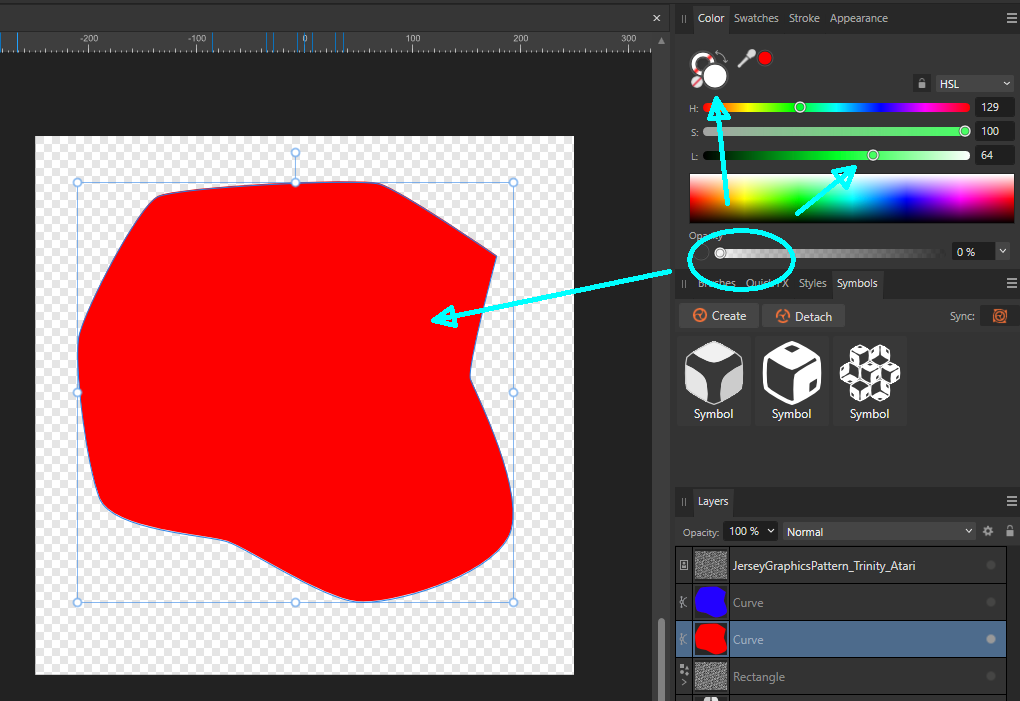
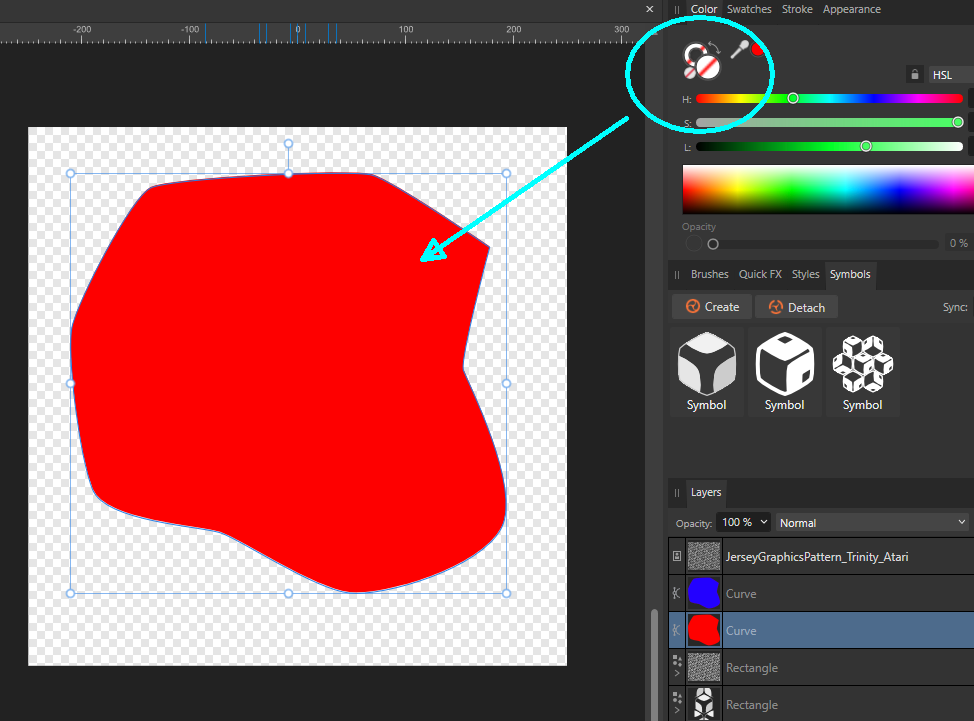
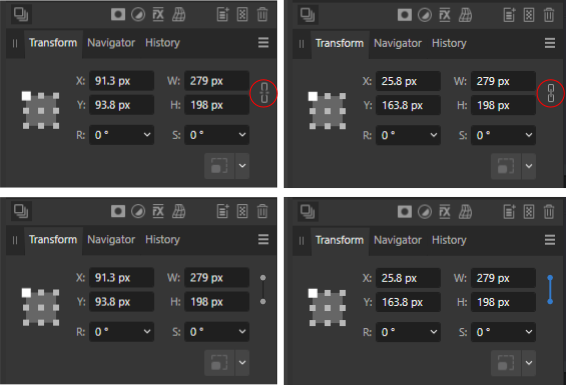


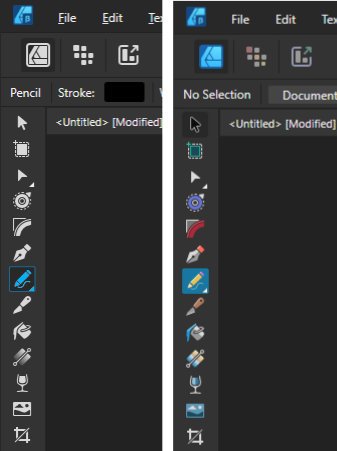
Styles Panel - Improvements
in Feedback for the Affinity V2 Suite of Products
Posted
The missing option to edit styles is a real downside. Even if you want to simply change the linewidth of a style, you have to assign it to an object, make your changes, create a new style from it, assign that new style to other objects and delete the old version from the styles panel...
That is... annoying at least.