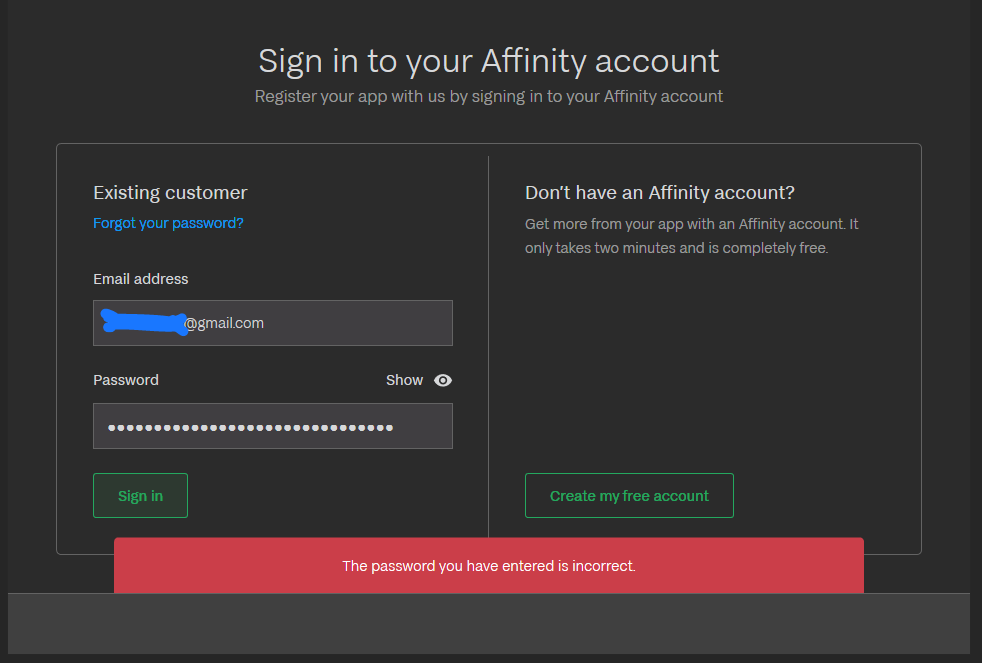-
Posts
75 -
Joined
-
Last visited
Recent Profile Visitors
1,976 profile views
-
 IsabelAracama reacted to a post in a topic:
Constrain Brush to Straight Line
IsabelAracama reacted to a post in a topic:
Constrain Brush to Straight Line
-
 walt.farrell reacted to a post in a topic:
Getting a desktop shortcut for the Beta
walt.farrell reacted to a post in a topic:
Getting a desktop shortcut for the Beta
-
Walt, just to be complete here, I did try the recommended method again, this time with the Bluetooth mouse. Indeed, it works fine this way. So the issue definitely was with the not-always-complete-in-details functioning of the laptop trackpad, which is still that way after about ten years...this one was a good investment.... Noticed there are indeed a lot of apps available for dragging over Shortcuts in that magic folder; could be useful. And yes, I do appreciate the distinction between Store and non-Store MSIX; just never enjoy these unnecessary MS complications Best, thanks again,, and hope this helps someone else. Clive
-
 walt.farrell reacted to a post in a topic:
Getting a desktop shortcut for the Beta
walt.farrell reacted to a post in a topic:
Getting a desktop shortcut for the Beta
-
Thanks, @walt.farrell. Truth is that I tried that method originally at first, but on my very up-to-date and maintained Win10, the drag-drop maneuver absolutely refused to bring the icon shortcut over. Hence the suggested, which can at least be a backstop. It occurs to me in writing this that the issue might be that I tried this using the trackpad on my laptop. There are a few other places, usually in graphic programs, where similar drags aren't accomplished, though usually where a modifier key is involved. When I'm back to it, I'll try with a Bluetooth mouse, just to see. But this is a very standard laptop driver etc., so it may be well to offer the alternate method in the official suggestion, no? Cheers, Clive
-
I didn't have one, after using at least an initial download version of the installer, and it took a bit to get one. The apps now give a lot of evidence of being Microsoft Store apps, though none of them show up on the Store Library, as other apps recently converted to install this way do (e.g. LiquidText, craft, Skype). None of the quick drag-drop ways on the web work to get a desktop shortcut, but this older one does: https://www.thewindowsclub.com/create-desktop-shortcut-for-uwp-apps-in-windows-10 Then appears a very nice icon indeed, with a very visible B(eta) greek letter on it so you can tell Nice job, and nicer if it just appeared. Possibly I missed a checkbox for this on the install?, though?
-
 Patrick Connor reacted to a post in a topic:
Affinity Designer 2 Customer Beta 2.0.3.1670 (Windows) (Please use the later 2.0.3 release instead)
Patrick Connor reacted to a post in a topic:
Affinity Designer 2 Customer Beta 2.0.3.1670 (Windows) (Please use the later 2.0.3 release instead)
-
 walt.farrell reacted to a post in a topic:
Affinity Designer 2 Customer Beta 2.0.3.1670 (Windows) (Please use the later 2.0.3 release instead)
walt.farrell reacted to a post in a topic:
Affinity Designer 2 Customer Beta 2.0.3.1670 (Windows) (Please use the later 2.0.3 release instead)
-
Walt, thank you, yes, I purchased a Universal license the day of the announcement, and successfully installed on iPad and Win10, so far, so great. And today, when I try it once again, the already-installed Beta activated successfully, runs fine though it asked me to verify a second time, to get the downloadable content able to access. I appreciate your help here over the long term, as I've had v1 licensing also for a number of years, and contributed here on betas. What I surmise is according to observed, as follows: - a few days ago, I got an email announcement of the beta v2, from following the proper place in the forumt - this announcement linked to a posting here, which didn't exist. Nothing existed in the area, and this lasted if I remember for more than a day - eventually a posting showed up -- not the referenced one -- and gave download details. I downloaded and installed -- wherever those installs are going... - this is where I came up against the absolute refusal to activate, with perfectly good old password, and when I changed my store login password, just to see. I could always go right into the store itself. - that's whenI made the post above, which seemed this morning to have been disappeared from the beta forum...hmm. - this morning, Saturday here in the Americas, I had a look at the forum, and could see your reply because a notification lit... - to prepare to reply, I wound up the beta again, with vpn turned off as too many sites don't like those, as I had originally also, and this time the activation occurred immediately and smoothly, if needing somehow to be done twice, as above. - the beta also runs fine, with a lot of improvements listed to be appreciated, as always My conclusion is that whatever was horsed up to cause the original posting not to appear, or led to its being taken down, was still horsed up in ways that caused the activation server not to work, and this lasted long enough for me to run into it. Eventually, this has apparently been unwound. Maybe my posting will reappear as well, or otherwise I'll attempt to DM you with the above Best, Clive p.s. if you read this in an email notification, I've edited to clarify one or two points, and to remove the impression I had that my original post had been disappeared -- instead, it was as a reply to Patrick's announcement, and thus not showing in the forum posts listing -- quite rightly
-
well, I installed it. after this apparently misplaced posting appeared the next day -- and it absolutely refuses to let me activate. I even changed my store password, after which the store let me in as ever, but still this 'msix' beta doesn't. Maybe m$ mean what they say, when the say it's going to be wonderful, but isn't yet....
-
 narrationsd reacted to a post in a topic:
Affinity Photo Windows Customer Beta - 1.10.3.1188
narrationsd reacted to a post in a topic:
Affinity Photo Windows Customer Beta - 1.10.3.1188
-
 narrationsd reacted to a post in a topic:
Affinity Photo Windows Customer Beta - 1.10.3.1188
narrationsd reacted to a post in a topic:
Affinity Photo Windows Customer Beta - 1.10.3.1188
-
 narrationsd reacted to a post in a topic:
Affinity Designer Windows Customer Beta - 1.10.3.1188
narrationsd reacted to a post in a topic:
Affinity Designer Windows Customer Beta - 1.10.3.1188
-
 narrationsd reacted to a post in a topic:
Affinity Publisher Customer Beta - 1.10.2.1187
narrationsd reacted to a post in a topic:
Affinity Publisher Customer Beta - 1.10.2.1187
-
 narrationsd reacted to a post in a topic:
Affinity Publisher Customer Beta - 1.10.2.1156
narrationsd reacted to a post in a topic:
Affinity Publisher Customer Beta - 1.10.2.1156
-
@AdamWVery happy to have this, as all your work; often compliment it on DPReview. Yet you are repeating a pattern here that isn't so healthy, no? you release, we are happy immediately, you push a Beta...with very important fixes (cf. breaking projects so they don't open; also, crash on your downloaded assets) This has happened each time recently, and I can't think it makes non-beta users happy, if they even know of it. Or get bitten by the important issues.. I fully appreciate about release cycles, and how things turn up anyway, but since you come back each time so rapidly, it seems clear you know about the problems when you release, and just don't re-initiate the testing to assure no retreats, for an actually sound release. Thoughts from rather dev-experienced here; hope they get suitable wakeups with your crew.... Best, Clive
-
 narrationsd reacted to a post in a topic:
Affinity Photo Windows Customer Beta - 1.10.0.1127
narrationsd reacted to a post in a topic:
Affinity Photo Windows Customer Beta - 1.10.0.1127
-
 narrationsd reacted to a post in a topic:
Affinity Designer Windows Customer Beta - 1.10.0.1127
narrationsd reacted to a post in a topic:
Affinity Designer Windows Customer Beta - 1.10.0.1127
-
 narrationsd reacted to a post in a topic:
Affinity Publisher Customer Beta - 1.10.0.1085
narrationsd reacted to a post in a topic:
Affinity Publisher Customer Beta - 1.10.0.1085
-
 emmrecs01 reacted to a post in a topic:
Affinity Photo Windows Customer Beta - 1.9.1.952
emmrecs01 reacted to a post in a topic:
Affinity Photo Windows Customer Beta - 1.9.1.952
-
Hi Mark, read your reply now a couple of beta versions back, in short order. Impressive work by you guys. Now, about links and CDNs... - The CDN move really works. It was able to saturate a decent cable internet (is there such a thing...) with peaks of up to 50Mbit/sec, in California. This is great, and things even the size of Affinity updates arrive rapidly. - the links. I clicked today first on the Publisher update. Bingo, took right off downloading as expected Then I tried here, for Photo. As before, no joy. I had to right-click-open-in-tab, to get it What's the difference? The Publisher link is https, and the Photo one still isn't We are likely big boys and girls here amongst the betas, and can figure this out, but it doesn't feel good, or of the enormous design, quality, and advances level we know of Affinity Don't mean the loud pedal, just saying a feeling, and with a smile. Can't forget all the things you guys do do, either, as you can see Best, Clive
-
> Click here to download the latest beta - This is now distributed via CDN, so downloads should be quick for everyone... hopefully! Well, this is a great move, but on very latest Chrome, clicking the link no longer works. I had to copy it, then open it in a fresh tab - then the downloads were indeed fast, noticeably so out in California.. I had a look, and you're providing an 'http' link -- not 'https' which is the only thing really acceptable these days, so may have crossed with Google's push on this. it's an idea, anyway, as I have actually in a career never seen such a refusal before... Same is true for the photo beta, but looked like might get better notice to report here.
-
Well, it's only in reading above that I _found_ the pen tool in Photo, which is indeed what I needed in annotating a screenshot using some lines. What's below illustrates the frustrating results when trying to use the brush constrain. Imagine it more as actually happens in trying to do a vertical line. - first you figure out how the thing 'works', from an initial point - then you make an initial point, and try to locate vertically from it, click. - you get a vertical all right, with a 'hook' at the top, because you weren't perfectly aligned. Or worse -- if you didn't 'clear' from an earlier attempt. What could you actually do about this? Perhaps, put the pen tool just under the brush tool, so it was a bit more evident?? I'm stopping short of suggesting you import the ability from the pen tool, but you could think about it.... I've usually found things I like, Affinity now for several years mostly replacing use of CS6, but this one, I could see being in the way of the ease that sells your efforts...
-
Seemed to download fast, but maybe that was not in the same time interval as others - think I was very early after the email. Today I was trying to use it, which seems generally smooth as ever, but one bug occurred: -- I wanted to create a document from a png on the clipboard - I made a mistake first -- I had copied a text after, as part of getting through that 'registration' tryout. - thus when I went to create in Photo, it refused as not the right type the clipboard -- correct - then I copied the original png again - this time, Photo didn't even offer the Create from Clipboard menu item -- it was greyed out - I created a blank document, pasted the png in. Fine enough, just extra borders - so, I tried again to Create from Clipboard. With no changes, the png still on the clipboard, this time the item wasn't greyed out, and using it did the right thing, created a doc just the size of the png. Hope that's clear, and as always, quite enjoying what you persons do, all of it Clive
-
I was excited to see this item addressed in the Release notes for latest 1.8.3.641 today, so have made a first moment (after midnight...) to try it out. My impressions are: definitely a big improvement where it mentions, on the _tail_ of lightening pressure pen strokes however, this kind of improvement needs to be also at the _beginning_ of a stroke that _starts_ light What I seem to get in the light-start case is the dithering, sometimes showing visible half circle at medium or more width, then after an inch or so of screen drawing with pen, there's a 'snap' -- and now the stroke reverts as if the start had been full pressure and full width, even though it wasn't at all originally they're both a bit weird, that initial dither and then snap, so it ought to be easy for you to see it for your self, with a Wacom or the like, using pressure sensitivy controller on Width (80-100%) Anyway, definite forward movement, quite appreciated, thank you! p.s. extra credit also, as your forum actually remembered and automatically brough up my draft when I sighed and tried to post again, after it failed to post due a badly timed moment of that recent Windows 10 invention of fully dropping internet at random. No fix for that yet, so am thankful it only happens once late in the day or so here....
-
 Sean P reacted to a post in a topic:
Just to give you a gold star on Publisher progress...
Sean P reacted to a post in a topic:
Just to give you a gold star on Publisher progress...
-
 mykee reacted to a post in a topic:
Just to give you a gold star on Publisher progress...
mykee reacted to a post in a topic:
Just to give you a gold star on Publisher progress...
-
 NilsFinken reacted to a post in a topic:
Just to give you a gold star on Publisher progress...
NilsFinken reacted to a post in a topic:
Just to give you a gold star on Publisher progress...
-
 StuartRc reacted to a post in a topic:
Just to give you a gold star on Publisher progress...
StuartRc reacted to a post in a topic:
Just to give you a gold star on Publisher progress...
-
Juat downloading the release candidate for today, but I tried out the 603 Beta a few days ago on a reasonably complex InDesign idml file which I had done before, and this time it imported rather perfectly. This is a great improvement from early versions, as appreciated as they were. The document has framed local layouts, images with captions, Asian language segments, multiple sections, and lots of details like hyphenations which had thrown text layout significantly off originally. The text layout decisioning now, while perhaps not quite up to Adobe's long-in-experience parapgraph engine a few places possibly, was just fine. Any remaining desires can be easily adjusted. I'm no professional printing expert, but I think you have been doing a marvelous job, there in Nottingham and from whomever may also be contributing.