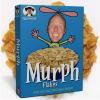-
Posts
186 -
Joined
-
Last visited
Reputation Activity
-
 spidermurph reacted to ikir in export text as PSD without rasterizing
spidermurph reacted to ikir in export text as PSD without rasterizing
Yes I agree we need an update on this even if it is hard to achieve it is quite important
-
 spidermurph reacted to m.vlad in export text as PSD without rasterizing
spidermurph reacted to m.vlad in export text as PSD without rasterizing
I am surprised this hasn't been fixed yet. There is no room for working together with people using adobe if there is no common format that we can talk through. PDF is not a good enough alternative, as text gets split into text lines.
-
 spidermurph reacted to GroguILove in Why is View tool (hand) the top default tool and not Move tool?
spidermurph reacted to GroguILove in Why is View tool (hand) the top default tool and not Move tool?
Agreed. But at this point, any fix would be appreciated.
-
 spidermurph reacted to Alfred in Why is View tool (hand) the top default tool and not Move tool?
spidermurph reacted to Alfred in Why is View tool (hand) the top default tool and not Move tool?
Instead of having to set this explicitly in Preferences, all of the apps should automatically set the top tool as the default.
-
 spidermurph reacted to GroguILove in Why is View tool (hand) the top default tool and not Move tool?
spidermurph reacted to GroguILove in Why is View tool (hand) the top default tool and not Move tool?
Just to add that I also would very much appreciate the Move Tool being default (or a way of setting it as default being added). It is irritating to always have to switch from the View Tool.
-
 spidermurph reacted to Old Bruce in Why is View tool (hand) the top default tool and not Move tool?
spidermurph reacted to Old Bruce in Why is View tool (hand) the top default tool and not Move tool?
I would like to set in Preferences which tool is the default in all three applications. Until then I will put up with the annoyance that is "using software".
-
 spidermurph reacted to AdrianB in Change default tool in Affinity Photo
spidermurph reacted to AdrianB in Change default tool in Affinity Photo
This still comes back to bite me all the time, and it's so annoying.
”Why isn't the cursor working when I try to select something…? 🤔 Oh, right, it switched to hand tool again… 🤬"
I've yet to find a single instance where I found the switch to hand tool preferable and I always want the move tool.
-
 spidermurph reacted to RogerFx in Change default tool in Affinity Photo
spidermurph reacted to RogerFx in Change default tool in Affinity Photo
Totally agree that the default tool should be selectable or set the move tool as the default.
-
 spidermurph reacted to nicecap in Change default tool in Affinity Photo
spidermurph reacted to nicecap in Change default tool in Affinity Photo
Same here
I never open any affinity product just for viewing over an image - I always want to start working immediately so Move Tool should be the default. Better would be a setting which tool you want to start with for all 3 affinity products as a default. Can't be too complicated, right?
Please!
Chris
-
 spidermurph reacted to Organicmind in Change default tool in Affinity Photo
spidermurph reacted to Organicmind in Change default tool in Affinity Photo
please Develover can we have this option on this problem [ in affinity photo ] ..
-
 spidermurph reacted to highab in Change default tool in Affinity Photo
spidermurph reacted to highab in Change default tool in Affinity Photo
I'm definitely interested in the default tool either being the move tool or me being able to choose the default tool. I have a lot of documents that have embedded documents and every time I open an embedded document I then have to remember to change from the move tool, i.e. the tool I was using 2 seconds before I entered the embedded document.
-
 spidermurph reacted to erikatmagnethi in Change default tool in Affinity Photo
spidermurph reacted to erikatmagnethi in Change default tool in Affinity Photo
Yes that is "sad", and makes no sense, just slows down the work flow.
Well not a deal breaker, and hopefully this will be correcte in future version.
Thanks for the quick reply.
-
 spidermurph reacted to Seneca in Export Persona in Publisher
spidermurph reacted to Seneca in Export Persona in Publisher
Apologies if this was started already as a suggestion.
I think that Export Persona should be very useful in Publisher. Imagine trying to negotiate various PDF export options.
Being able to PDF only certain pages or exporting pages in other formats would really be great.
I know that we have Export command but Export Persona would act as some sort of Presets for a variety of exporting options.
This should be a low-hanging fruit for the dev. team as most of the functionality already exists in Export Persona in Designer and Photo.
-
 spidermurph reacted to mcrone in Publisher Slice Export
spidermurph reacted to mcrone in Publisher Slice Export
Thank you! Here I was hoping that the studio link was an all in one solution! And sorry, I didn't mean to repost, I searched for slice in publisher but couldn't find anything on the forum.
Thanks for the solution in the meantime Rick G.
-
 spidermurph reacted to mcrone in Publisher Slice Export
spidermurph reacted to mcrone in Publisher Slice Export
Not sure if this is on purpose but it would be great to have slice export from publisher. I really enjoy the studio link and for most of my applications I just use publisher with that. However, I then need to export to designer so that I can export a slice of a page.
-
 spidermurph reacted to JhonatanS in Vector Flood Fill
spidermurph reacted to JhonatanS in Vector Flood Fill
I see what you meant, it grabs the color on the bitmap area and extract making a Vector Shape based on it right?
I believe in the new Vector flood fill in Affinity, just applies in Shapes and Curves, it doesn't recognize the bitmap as curve.
-
 spidermurph reacted to Ash in Place tool now available in Affinity Photo
spidermurph reacted to Ash in Place tool now available in Affinity Photo
Apps: Photo
Platforms: Windows and macOS
As has been requested you can now find the Place tool (previously only available in Designer and Publisher) as a customisation option in Affinity Photo (View -> Customise Tools) if you wish to add it to your main set of tools, making it more easily accessible than going to File -> Place.
-
 spidermurph reacted to Ash in Raster perspective and mesh warp live filters added to Designer
spidermurph reacted to Ash in Raster perspective and mesh warp live filters added to Designer
Apps: Designer (Pixel Persona)
Platforms: Windows, macOS and iPad
As has been requested many times we have now added both the perspective and mesh warp live filters from Affinity Photo into the Pixel Persona of Affinity Designer. You can add one of these live filters from the Layer menu in pixel persona on desktop, or from the + button in the layers panel on iPad (again only when you are in pixel persona).
We understand these are convenient tools to have available from within Designer for occasions where you may wish to distort images, embedded documents, etc. within your designs. It is important to consider that these tools are raster-based filter effects. This means that while you can use them on vectors and text (or elements with mixed vector and pixel data) the output will always be flattened. e.g. if you had some text where you applied a pixel persona live perspective filter, if you export your design as a PDF that element will be rasterised at document resolution.
If you just wish to warp vector outlines you should be using the vector warp group functionality in the Designer Persona (added as a new feature to V2) which will always maintain a true vector result.
-
 spidermurph reacted to Ash in Asset panel reordering improvements
spidermurph reacted to Ash in Asset panel reordering improvements
Apps: All
Platforms: Windows and macOS
You can now re-order subcategories within the Asset Panel by drag and drop (as well as using the burger menu on the subcategory to move up and move down as before). Additionally a new option from the Asset Panel burger menu is available to quickly expand and collapse all sub categories in the panel. Finally we have also fixed the frustrating behaviour of all subcategories expanding every time you reorder anything!
-
 spidermurph reacted to Ash in Guides improvements
spidermurph reacted to Ash in Guides improvements
Apps: All
Platforms: Windows, macOS and iPad
A number of suggestions have been taken on with guides...
1. When you move a guide by dragging it on a document you will now see both the position of the guide relative to the ruler origin (as before) as well as the distance from the guide's previous position. So this means if, for example, you just want to move a guide 10mm you can achieve that easily without having to change the ruler origin.
2.When dragging a guide, holding Shift will now snap the guide to ruler marks. As this is based on ruler marks this also means the further you are zoomed the granularity of the Shift-constrained snap increases. Shift will snap based on the distance from origin, Shift-Alt will snap to the delta distance.
3. If you hold Alt or Command (Ctrl on windows) before dragging a guide that will now create a copy of the guide.
4. If you drag a new guide from rulers then guide visibility will automatically be toggled on (if it was set to off).
5. Alt-clicking on any guide will delete the guide.
6. Double clicking on an existing guide will now open the guide manager dialog (with the guide you had double clicked having focus in that dialog.
Please note: on iPad you will need to use an attached keyboard or use the command controller (if not visible you can toggle it on from the document menu) to access the modifiers. Also worth bearing in mind that Alt is the global modifier for ignore snapping, so if you create a copy of a guide using Alt while you still hold Alt snapping will be disabled.
Please let us know what you think or if you spot any problems with this new functionality.
-
 spidermurph reacted to Ash in Paste inside picture frame
spidermurph reacted to Ash in Paste inside picture frame
Apps: Publisher
Platforms: Windows, macOS and iPad
With a picture frame selected, pasting inside will now insert your clipboard contents to be held within the picture frame rather than being clipped by it. Also if you have your insertion target set to inside and you paste normally with a picture frame selected the same will happen.
-
 spidermurph reacted to Ash in Crop Tool improvements
spidermurph reacted to Ash in Crop Tool improvements
Apps: Photo
Platforms: Windows, macOS and iPad
A number of improvements have been made to the crop tool based on customer feedback:
Crop to selection. If you have a pixel selection active the crop tool will now initiate to be a min fit around the selection you have. After a crop the current zoom level will be maintained (rather than automatically zooming to fit as previously). From various feedback this was considered preferable behaviour and leaving it to the user to choose if they want to zoom to fit after (cmd-0 or hitting zoom icon in the top toolbar of iPad). The Crop tool now remembers the last setting globally, so if you wish to apply the same ratio crop to a number of images it's much easier. You can now drag anywhere on the bounding box edges to resize the crop, rather than having to drag from a handle. Enter as well as Return will now commit a crop Escape will reset the current crop In unconstrained mode, holding Shift will constrain the current aspect ratio and Cmd (Ctrl on Windows) will resize around the centre When you rotate / use straighten feature in crop tool it will now automatically adjust crop box to fit. Please let us know what you think or if you spot any issues or have any feedback on this new behaviour.
-
 spidermurph reacted to Ash in Alt / Option click to expand / collapse all in the Layers panel
spidermurph reacted to Ash in Alt / Option click to expand / collapse all in the Layers panel
Apps: All
Platforms: Windows, macOS and iPad
In all apps you can use the Option (macOS and iPad) or Alt (Windows) modifier on the expand chevron in the layers panel. If you hold the modifier that will now expand all groups, layers and other nested items within the parent, and going the other way will collapse them all. This provides a more convenient / accessible way to achieve the "Expand Selection" and "Collapse Selection" options which are available in the right click layers menu on desktop. For iPad this is the first time this function has been available at all (requires using the ⌥ modifier with command controller, or ⌥ key on a connected keyboard.
-
 spidermurph reacted to Ash in Alt / Option - drag to duplicate in layers panel
spidermurph reacted to Ash in Alt / Option - drag to duplicate in layers panel
Apps: All
Platforms: Windows, macOS and iPad
With any layer(s) selected in the Layers panel, you can now hold alt (Windows) or Option (Mac / iPad) and drag to create a copy of the selected layers. The duplicated layers will be inserted into the layer stack in the position you have dragged to.
Note: on iPad you will need a keyboard attached, or use the command controller to access the option modifier for this operation.
-
 spidermurph reacted to Ash in Blend mode keyboard shortcuts
spidermurph reacted to Ash in Blend mode keyboard shortcuts
Apps: All
Platforms: Windows, macOS and iPad (requires keyboard)
Keyboard shortcuts have now been added to change the blend mode of the current layer(s), or paint brush tool.
Holding Shift with + or - will go to the next or previous blend mode in the list. Additionally, you can use any of the shortcuts in the attached table to change immediately to a specific blend mode. These can also be customised (as well as assigning shortcuts to other blend modes where a default shortcut hasn't been given) within preferences.
This will change the blend mode of the currently selected layer(s) (in all apps, all platforms including iPad with keyboard attached), unless you are using the Paint Brush Tool (Pixel or Photo persona) in which case the shortcuts will change the blend mode of the current brush.
Please leave any feedback or notes of unexpected behaviour for this new functionality in this thread.