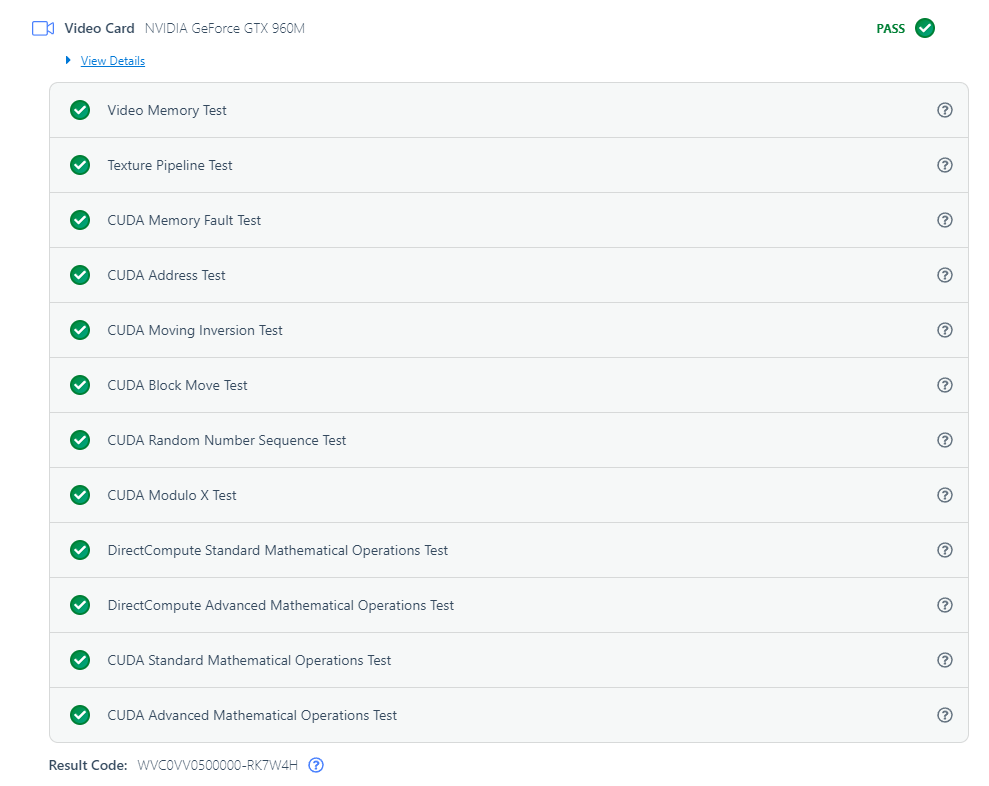-
Posts
186 -
Joined
-
Last visited
Everything posted by spidermurph
-
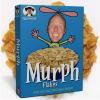
AI generative Fill in Affinity
spidermurph replied to WMax70's topic in Desktop Questions (macOS and Windows)
https://www.notebookcheck.net/AI-future-for-Affinity-software-on-the-cards-Canva-CEO-all-in-on-AI-tools-despite-potential-backlash-from-designers.859399.0.html- 631 replies
-
- artificial intelligence
- ai
-
(and 3 more)
Tagged with:
-
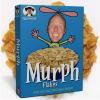
AI generative Fill in Affinity
spidermurph replied to WMax70's topic in Desktop Questions (macOS and Windows)
Great article. Made me hopeful for the future of Affinity.- 631 replies
-
- artificial intelligence
- ai
-
(and 3 more)
Tagged with:
-
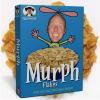
AI generative Fill in Affinity
spidermurph replied to WMax70's topic in Desktop Questions (macOS and Windows)
@nickbatz That is a very good point. LLMs should deffinately only be trained on art that has given express permission or where the artist is paid to provide.- 631 replies
-
- artificial intelligence
- ai
-
(and 3 more)
Tagged with:
-
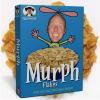
AI generative Fill in Affinity
spidermurph replied to WMax70's topic in Desktop Questions (macOS and Windows)
I understand why artists have a dislike for AI. It's new and threatening. But it's really not a one horse race. There are many tools we use everyday that can be better with a little help from AI. When you have a job and the client supplies images that are too tightly cropped. It's a breeze to expand them to your needs in seconds. When images are too LoRes and you can enlarge them easily. Making comps from multiple sources and being able to us AI to colour grade and relight the whole comp so it looks cohesive. These are just a few of the features that have helped our studios develop high quality design work for the film and entertainment industry. A great example is, the popular infill brush. Try the Photoshop one on a complicated or geometric background. The results are very impressive. That little bit of AI make us say wow every time we use it. AI is not just text to image. It's a way to improve the tools and workflows we love. We all love Affinity. It would be great to have some of these amazing tools onboard.- 631 replies
-
- artificial intelligence
- ai
-
(and 3 more)
Tagged with:
-
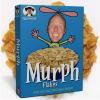
AI generative Fill in Affinity
spidermurph replied to WMax70's topic in Desktop Questions (macOS and Windows)
Yeah that would be good. Are there any AI plugins that work with Affinity yet? The only one I use at the moment is Topaz. That integrates well for enlarging.- 631 replies
-
- artificial intelligence
- ai
-
(and 3 more)
Tagged with:
-
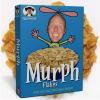
AI generative Fill in Affinity
spidermurph replied to WMax70's topic in Desktop Questions (macOS and Windows)
So Canva just acquired the brilliant Leonardo.ai Fingers crossed, they will port some of this amazing tool over to Affinity apps. That would give us the boost we need to keep us working in the Affinity workflow and not have to keep jumping across to Photoshop and the other apps with AI.- 631 replies
-
- artificial intelligence
- ai
-
(and 3 more)
Tagged with:
-
Perfect idea!
-
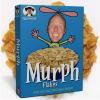
AI generative Fill in Affinity
spidermurph replied to WMax70's topic in Desktop Questions (macOS and Windows)
Well. As of today, Affinity has been purchased by Canva. I think this will mean much quicker developments and updates. Canva are already strong players in the generative AI field. So, we should see the features we are missing be added soon.- 631 replies
-
- artificial intelligence
- ai
-
(and 3 more)
Tagged with:
-
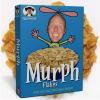
AI generative Fill in Affinity
spidermurph replied to WMax70's topic in Desktop Questions (macOS and Windows)
Ignoring AI won't make it go away. We have to use it within our workflow. Used correctly it will improve your productivity and creativity. Having embraced it, our studios have benefited greatly.- 631 replies
-
- artificial intelligence
- ai
-
(and 3 more)
Tagged with:
-
Hi @Pauls I have done this a few times. Tried it with Intel diabled and with Nvidia disabled. Each time I get the same results. Did you see my message that Affinity V1 apps run fine? This issue only seems to be affecting Affinity V2 apps and nothing else on my laptop. Even my GPU heavy programs like Resolve and Blender are fine. Very strange.
-
Application: Photo.exe Framework Version: v4.0.30319 Description: The process was terminated due to an unhandled exception. Exception Info: System.Runtime.InteropServices.SEHException at <Module>.Serif.Interop.Persona.ColourProfileManager.LoadProfiles(Serif.Interop.Persona.ColourProfileManager*) at Serif.Interop.Persona.Services.InteropService.Initialise() at Serif.Interop.Persona.Application.OnServicesInitialised(Serif.Interop.Persona.Services.IServiceProvider) at Serif.Affinity.Application+<OnServicesInitialised>d__100.MoveNext() at System.Runtime.ExceptionServices.ExceptionDispatchInfo.Throw() at System.Windows.Threading.ExceptionWrapper.InternalRealCall(System.Delegate, System.Object, Int32) at System.Windows.Threading.ExceptionWrapper.TryCatchWhen(System.Object, System.Delegate, System.Object, Int32, System.Delegate) at System.Windows.Threading.DispatcherOperation.InvokeImpl() at MS.Internal.CulturePreservingExecutionContext.CallbackWrapper(System.Object) at System.Threading.ExecutionContext.RunInternal(System.Threading.ExecutionContext, System.Threading.ContextCallback, System.Object, Boolean) at System.Threading.ExecutionContext.Run(System.Threading.ExecutionContext, System.Threading.ContextCallback, System.Object, Boolean) at System.Threading.ExecutionContext.Run(System.Threading.ExecutionContext, System.Threading.ContextCallback, System.Object) at MS.Internal.CulturePreservingExecutionContext.Run(MS.Internal.CulturePreservingExecutionContext, System.Threading.ContextCallback, System.Object) at System.Windows.Threading.DispatcherOperation.Invoke() at System.Windows.Threading.Dispatcher.ProcessQueue() at System.Windows.Threading.Dispatcher.WndProcHook(IntPtr, Int32, IntPtr, IntPtr, Boolean ByRef) at MS.Win32.HwndWrapper.WndProc(IntPtr, Int32, IntPtr, IntPtr, Boolean ByRef) at MS.Win32.HwndSubclass.DispatcherCallbackOperation(System.Object) at System.Windows.Threading.ExceptionWrapper.InternalRealCall(System.Delegate, System.Object, Int32) at System.Windows.Threading.ExceptionWrapper.TryCatchWhen(System.Object, System.Delegate, System.Object, Int32, System.Delegate) at System.Windows.Threading.Dispatcher.LegacyInvokeImpl(System.Windows.Threading.DispatcherPriority, System.TimeSpan, System.Delegate, System.Object, Int32) at MS.Win32.HwndSubclass.SubclassWndProc(IntPtr, Int32, IntPtr, IntPtr) at MS.Win32.UnsafeNativeMethods.DispatchMessage(System.Windows.Interop.MSG ByRef) at System.Windows.Threading.Dispatcher.PushFrameImpl(System.Windows.Threading.DispatcherFrame) at System.Windows.Application.RunDispatcher(System.Object) at System.Windows.Application.RunInternal(System.Windows.Window) at Photo.Application.Main(System.String[])