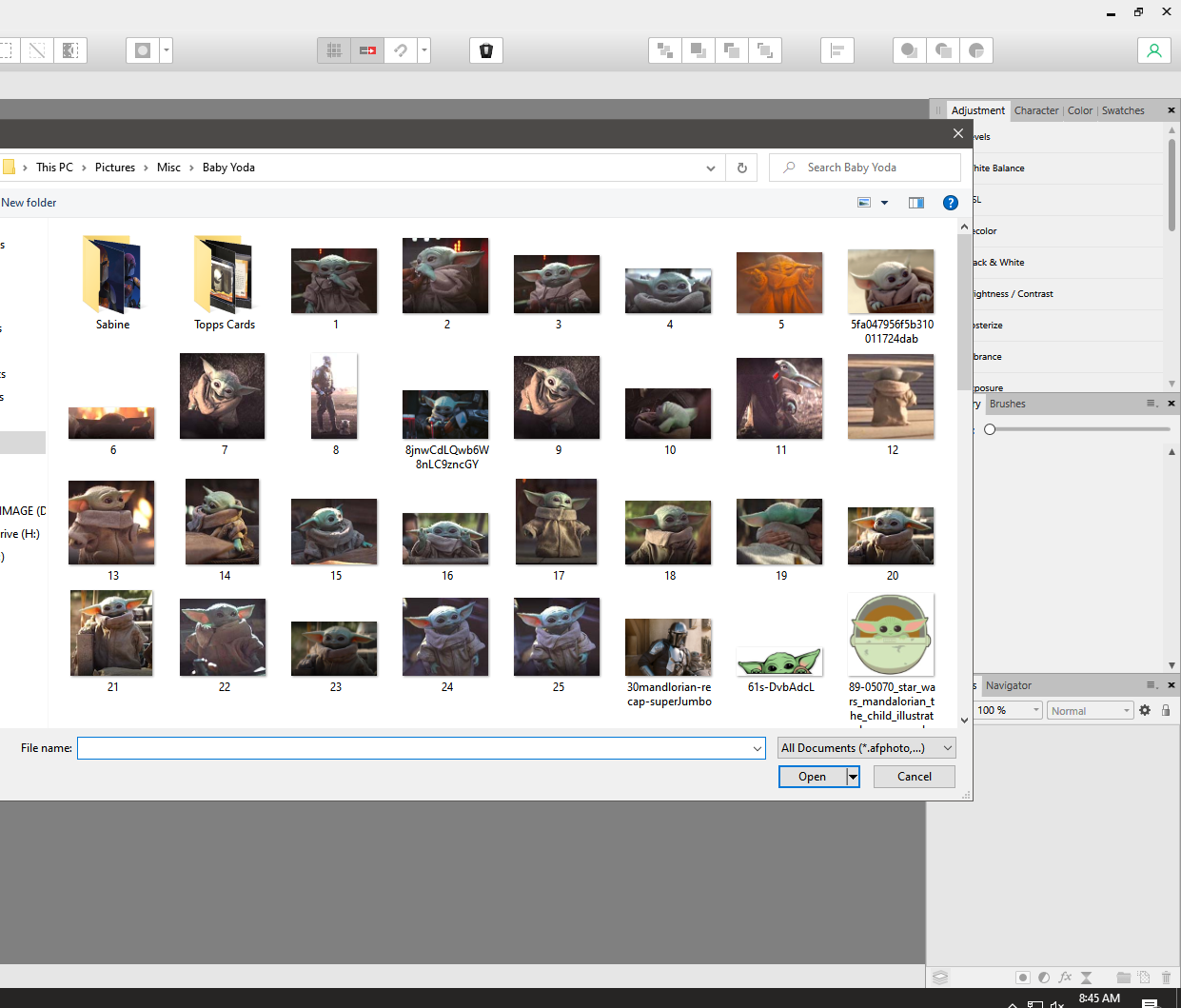GroguILove
Members-
Posts
17 -
Joined
-
Last visited
-
 spidermurph reacted to a post in a topic:
Why is View tool (hand) the top default tool and not Move tool?
spidermurph reacted to a post in a topic:
Why is View tool (hand) the top default tool and not Move tool?
-
 spidermurph reacted to a post in a topic:
Why is View tool (hand) the top default tool and not Move tool?
spidermurph reacted to a post in a topic:
Why is View tool (hand) the top default tool and not Move tool?
-
 SRThomp reacted to a post in a topic:
Why is View tool (hand) the top default tool and not Move tool?
SRThomp reacted to a post in a topic:
Why is View tool (hand) the top default tool and not Move tool?
-
 SRThomp reacted to a post in a topic:
Why is View tool (hand) the top default tool and not Move tool?
SRThomp reacted to a post in a topic:
Why is View tool (hand) the top default tool and not Move tool?
-
Oh, that's disappointing. I've been quite pleased with the options for photo editing and retouching, but the whole text thing in Affinity seems so lagging. It's really hampering my work, and I'm not sure that I'll be able to work around files that are not interchangeable -- because I need to be able to send them to others with layers in tact and editable. And I'm really, really wanting to get away from PS.
-
I'm trying to transition to Photo from Photoshop, after years of working in Adobe. Things have been going more smoothly than I thought, until trying to work with text today. I created a PSD file in Photo and then tried to open it and edit in Photoshop (before sending this project on), and the text is not editable in Photoshop. What did I do wrong?
-
 GroguILove reacted to a post in a topic:
Why is View tool (hand) the top default tool and not Move tool?
GroguILove reacted to a post in a topic:
Why is View tool (hand) the top default tool and not Move tool?
-
 Alfred reacted to a post in a topic:
Why is View tool (hand) the top default tool and not Move tool?
Alfred reacted to a post in a topic:
Why is View tool (hand) the top default tool and not Move tool?
-
Agreed. But at this point, any fix would be appreciated.
- 23 replies
-
Hi! Absolutely, I should have done that last night, but my head was in a bunch of places. Here's when I double-click the background to select a file to open: And here is what it looks like when I select a file. Every file just stacks up over there and has to be moved manually into the working area. It's not as big a deal with one photo, but when I open multiples, they're all crammed in over there.
-
 Dan C reacted to a post in a topic:
Possible to Customize the Export File Keyboard Command?
Dan C reacted to a post in a topic:
Possible to Customize the Export File Keyboard Command?
-
Just to add that I also would very much appreciate the Move Tool being default (or a way of setting it as default being added). It is irritating to always have to switch from the View Tool.
- 23 replies
-
Hi! I've been working in Affinity Photo for three days now, trying to see if I can transition from Photoshop. Is there a way to customize the keyboard command for the "Export" file to something other than "ctrl+alt+shift+s"? Or to enable other file types to show in the "Save As" command? I find it very difficult to use the four-key command for export with one hand, and it's a bit of a pain to have to use two hands all the time. I save in a variety of file types, so wasting the "ctrl+shift+s" command on Affinity files only is a little disappointing. Thanks in advance for any help!
-
 jmwellborn reacted to a post in a topic:
Missing the Layers Panel & Cannot Get It Back
jmwellborn reacted to a post in a topic:
Missing the Layers Panel & Cannot Get It Back
-
Yes, and this probably isn't the time I'd have picked to upgrade Windows . . . just to find out that Photoshop wants a whole new computer, too. But I will be happy to get away from the monthly thing, and Affinity seems like a much better option than I was even hoping for. So far, it's really looking good!
-
 jmwellborn reacted to a post in a topic:
Missing the Layers Panel & Cannot Get It Back
jmwellborn reacted to a post in a topic:
Missing the Layers Panel & Cannot Get It Back
-
Thanks! I'm surprised how much I am already okay with it, having just gotten it earlier today. I've used Photoshop for years (I do mostly photo restoration and web graphics (banners and the like), and have had to use an old version (even though paying monthly fee for the latest) due to running Windows 7. They told me that if I upgraded to Windows 10, I could run all new editions. So, I finally upgraded two days ago, and now Photoshop released a new update last night that is incompatible with all but the newest processors. And they have no fix and have removed all older versions. I guess this is just a good time to see if I can accustom myself to a new program, and Affinity was recommended on most of the sites discussing other options. So far, it's actually looking really good to me!