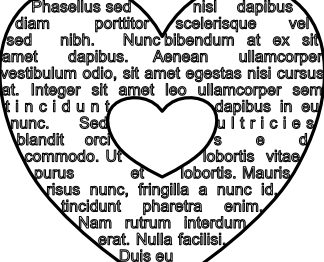-
Posts
249 -
Joined
-
Last visited
Contact Methods
-
Website URL
http://pirc-forum.com - http://pircnet.com - http://wwell.net
Profile Information
-
Gender
Female
-
Location
Sacramento, CA
-
Interests
Windows 10 Home
Affinity Designer 1.9.2
Affinity Photo 1.9.2
Affinity Publisher 1.9.2.
-
 Gregory Chalenko reacted to a post in a topic:
Where are the files located?
Gregory Chalenko reacted to a post in a topic:
Where are the files located?
-
 Yves Signer reacted to a post in a topic:
[REQ] Remember Export-> Area settings
Yves Signer reacted to a post in a topic:
[REQ] Remember Export-> Area settings
-
 impossiblecolor reacted to a post in a topic:
The colour mesh
impossiblecolor reacted to a post in a topic:
The colour mesh
-

The colour mesh
MaryLou replied to Teejay2011's topic in Pre-V2 Archive of Affinity on Desktop Questions (macOS and Windows)
I would also like to see some more features in Publisher. As it is now, I cannot give up PagePlus. I do a monthly publication of about 20 pages and actually tried doing it in Publisher but it just did not have the tools that I need. it has the best cutout feature that I've ever seen in any program. -

The colour mesh
MaryLou replied to Teejay2011's topic in Pre-V2 Archive of Affinity on Desktop Questions (macOS and Windows)
Two years is a long time to wait. Each time there is a new version, I get excited and hope to see this feature when I open it up but... alas.... am always disappointed. -

The colour mesh
MaryLou replied to Teejay2011's topic in Pre-V2 Archive of Affinity on Desktop Questions (macOS and Windows)
I have to agree with Teejay. We were promised this which is one reason many of us bought the program. I'm thinking maybe there was a big mud slide that caused a huge road block. While Designer is nice, DrawPlus is a better program. It has great features and it's disappointing to NOT see them included in Affinity. Maybe they need to get a crew to remove the mud from the road and give us what was promised so long ago. -
 2989 reacted to a post in a topic:
Create Tiles/Pattern Repeats?
2989 reacted to a post in a topic:
Create Tiles/Pattern Repeats?
-
 Pixelated reacted to a post in a topic:
Pressure Profiles Do Not Save
Pixelated reacted to a post in a topic:
Pressure Profiles Do Not Save
-

Top and Bottom Cropped on Text box
MaryLou replied to MaryLou's topic in [ARCHIVE] Designer beta on Windows threads
Thanks, Sean. I love this feature. It's something I use a lot in PagePlus for a newsletter that I do. Glad to see it being added to my favorite graphic program! -

Top and Bottom Cropped on Text box
MaryLou replied to MaryLou's topic in [ARCHIVE] Designer beta on Windows threads
Have attached a sample .afdesign file. I do have the latest of the two programs, I just never think to update the forum info. heart.afdesign -

Top and Bottom Cropped on Text box
MaryLou replied to MaryLou's topic in [ARCHIVE] Designer beta on Windows threads
I am using the lastest beta - 1.7.0.258 - Can't say if it was this way in the prior beta because I didn't try it. The other person that has this same problem is also using the latest version. -
I think this may be a bug. I created a heart using a shape. Made a smaller one and centered the two together. Subtracted the smaller heart to make a "hole". I then converted it to a text frame and added some text. Looked great on the screen. Selected all and exported. Both the top and bottom of the heart are cut off. Another person in my forum had the same results. I'm attaching my results. Maybe I'm doing something wrong?
-
 Przemysław reacted to a post in a topic:
Artboard Document Sizes
Przemysław reacted to a post in a topic:
Artboard Document Sizes
-
 Przemysław reacted to a post in a topic:
Artboard Document Sizes
Przemysław reacted to a post in a topic:
Artboard Document Sizes
-
 Przemysław reacted to a post in a topic:
Artboard Document Sizes
Przemysław reacted to a post in a topic:
Artboard Document Sizes
-
 rubs reacted to a post in a topic:
The Cat tool?
rubs reacted to a post in a topic:
The Cat tool?
-
Congratulations!! Friday the 13th was definitely a lucky day for you. My father-in-law was very superstitious. If a black cat crossed the road in front of him when he was driving, he would turn the car around and go back and never drive down that road again. So silly but he was one of those who believed strongly in those old stories. If a bird flew into the house, someone was going to die. Spilling salt was unlucky unless you picked up a pinch and tossed it over your left shoulder. Opening an umbrella inside the house would bring bad luck on everyone who lived there. And.. it goes on and on and on. I don't understand how people can actually believe in these kinds of things but.. that's the way it is!! Maybe the cat should be named after its creator!
-
Well, I've always heard that but I'm not superstitious. I've also heard that walking under a ladder is unlucky. That could be true, especially if the person on the ladder dropped something as you walked under. Many tall buildings don't even have a floor numbered 13 which is totally silly. But a lot of people believe in those old myths.
-
That is true, but that particular Samantha can wiggle her nose, just like a cat!
-
Hmmmm.. well, she might be Prissy, but she has not fallen. I like Samantha because it is associated with a witch and a witch can do magic things just like AD - it is magical!!
-
That cat is definitely a female. Look at the confidence she has just in the way she sits! If it was a male cat, he would be laying down all curled up in a ball with a smile on his face. Girl cats have a mysterious look so this one has to be a female.
-
I agree! The cat needs a name. How about Samantha? She is very cute with a witchy look.
-
I kind of have to disagree with the part about it being more difficult for older ones to learn such things. Many of us older ones were the pioneers for home computers back in the day. The only reason the older ones might have a problem is because they were not exposed to technology. I am 80 years old and find myself teaching those in the younger generations how to do things. It's not so much a matter of age, it's what you have been exposed to.