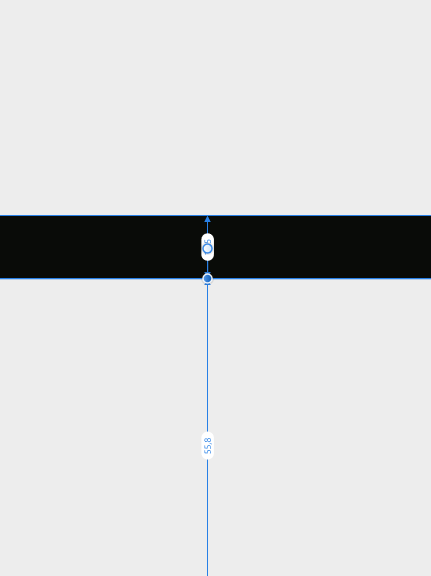-
Posts
30 -
Joined
-
Last visited
Contact Methods
-
Website URL
http://dmezenin.ru
-
Skype
dmezenin
Profile Information
-
Gender
Male
-
Location
Russia, Yekaterinburg
Recent Profile Visitors
2,016 profile views
-
 digital reacted to a post in a topic:
Gradient export
digital reacted to a post in a topic:
Gradient export
-
 digital reacted to a post in a topic:
Free Transform, Perspective & Warp Tools
digital reacted to a post in a topic:
Free Transform, Perspective & Warp Tools
-
 digital reacted to a post in a topic:
Non-Destructive Warp Tool or Live Filter
digital reacted to a post in a topic:
Non-Destructive Warp Tool or Live Filter
-
 digital reacted to a post in a topic:
"Smart Object" Layers and Non-destructive Warping
digital reacted to a post in a topic:
"Smart Object" Layers and Non-destructive Warping
-

Designer Crashes when copy some objects
digital replied to digital's topic in V1 Bugs found on Windows
Hi, Sean. Any news about fixing this bug? Disable Clipboard history is not the best option for my workflow. -
 digital reacted to a post in a topic:
So what is the long term roadmap?
digital reacted to a post in a topic:
So what is the long term roadmap?
-
 angelhdz12 reacted to a post in a topic:
"Smart Object" Layers and Non-destructive Warping
angelhdz12 reacted to a post in a topic:
"Smart Object" Layers and Non-destructive Warping
-
 digital reacted to a post in a topic:
Poor performance on Windows
digital reacted to a post in a topic:
Poor performance on Windows
-
 digital reacted to a post in a topic:
Font Background Color, not transparent?..
digital reacted to a post in a topic:
Font Background Color, not transparent?..
-
 digital reacted to a post in a topic:
Designer Crashes when copy some objects
digital reacted to a post in a topic:
Designer Crashes when copy some objects
-
When I copy (Ctrl+C) some objects Affinity Designer are closed (without error message). I did some tests and it seems that the issue is when I work with large resolution files (300 DPI for example). The strange thing is that Designer doesn't crash when copying huge images to the buffer, but it crash when copying large VECTOR objects. Windows 10, Affinity Designer 1.8.620, 24 Gb RAM. (i can't attach file, «error 200») https://yadi.sk/d/1HvUIeuhAiwd4w — my test file.
-
Designer crashes a lot when i copy (ctrl + c) some objects.
-
 brunoczech reacted to a post in a topic:
Vertical distance between objects
brunoczech reacted to a post in a topic:
Vertical distance between objects
-
 shustovcreates reacted to a post in a topic:
Poor performance on Windows
shustovcreates reacted to a post in a topic:
Poor performance on Windows
-

Affinity Designer bad performance observations
digital replied to Arceom's topic in V1 Bugs found on Windows
Same issue. Dramatically drop performance compared with 1.6.5. -

Crash when moving artboard
digital replied to rubs's topic in [ARCHIVE] Designer beta on Windows threads
Oh Hi Mark! Any news about new beta?