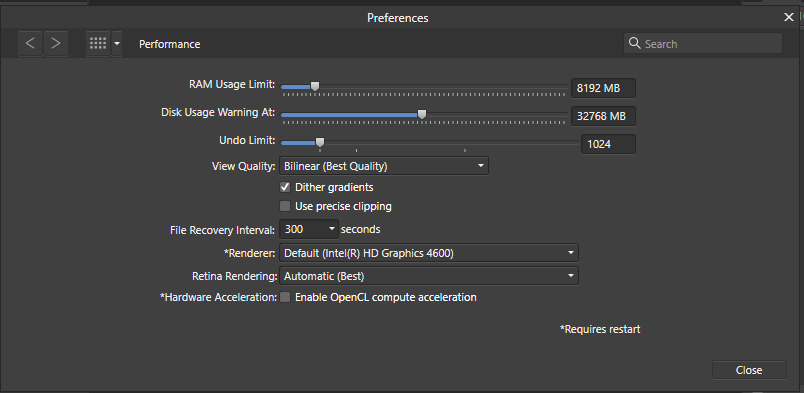-
Posts
136 -
Joined
-
Last visited
Profile Information
-
Gender
Male
Recent Profile Visitors
The recent visitors block is disabled and is not being shown to other users.
-
 Popeshku reacted to a post in a topic:
Automatic renaming of layers and artboards
Popeshku reacted to a post in a topic:
Automatic renaming of layers and artboards
-
 espinozalee reacted to a post in a topic:
Add an option to toggle units to metric
espinozalee reacted to a post in a topic:
Add an option to toggle units to metric
-

Always use metric units (split)
AndRo Marian replied to MicahD.'s topic in Feedback for Affinity Designer V1 on Desktop
How is not this implemented already, I don't know. Is really annoying to not have an option to make units to be metric anywhere. -

Crash when Delete and after that Undo
AndRo Marian replied to AndRo Marian's topic in V1 Bugs found on Windows
Are symbols. Selecting a bunch of symbols to delete from multiple artboards. After Undo the app crash. So, on first artboard is deleting/selecting the entire Symbol, after that on others Artboards are deleting/selecting (With Shift+Click) the Layer inside the Symbol. After undo, crash. -

Symbols within compounds
AndRo Marian replied to Jesse Morris's topic in Feedback for Affinity Designer V1 on Desktop
How this is not a thing today? -
Designer_8rkG0SRRhC.mp4 untitled.afdesign
-
 walt.farrell reacted to a post in a topic:
Is not selecting the Pixel object
walt.farrell reacted to a post in a topic:
Is not selecting the Pixel object
-

Is not selecting the Pixel object
AndRo Marian replied to AndRo Marian's topic in V1 Bugs found on Windows
Done -

Canvas not updating after using alignment
AndRo Marian replied to AndRo Marian's topic in V1 Bugs found on Windows
Thanks. -
I make a 16x16 and draw a 0. Select the Move Tool and click on the black pixels. And move the mouse a little when clicking on it. The object keeps deselected and selected. And sometimes is not selecting it. Two artboard and with same 0 object on it. Click from on on other on the black pixels of the object. Is not selecting the object layer. Another regresion after 1.9.2. Designer_BI4DhJEI1n.mp4
-
-

Affinity Designer for Windows - 1.10.5
AndRo Marian replied to Patrick Connor's topic in News and Information
When changing the text alignment the view is not updating and the font seams to be cutting. -
I noticed to become a little slow when on exporting and pressing the Manage, clicking some checkboxes and when pressing close is hanging 1 second than usual (instant) and when I look on the Task Manager is eating 1.523.9 MB ram. Just some (max 20 tabs) SVG's 20x20 pixel and when closing all still at 1.5 GB ram usage. After restarting is at 270MB and when opening all 30 items not getting over 360 MB. And is working normal again.
-
 AndRo Marian reacted to a post in a topic:
Crash when resizing an rectangle isinde a compound
AndRo Marian reacted to a post in a topic:
Crash when resizing an rectangle isinde a compound
-

Object position and dimensions get's visually broken
AndRo Marian replied to AndRo Marian's topic in V1 Bugs found on Windows
Thanks. And no problem.


.png.52a8424ba3d74897ac1d8b7cfca4043c.png)
.png.64bd2ad1fd4e9d254a839489334c6b0f.png)
.png.47bec34ee053dc40e91578c38859ab51.png)