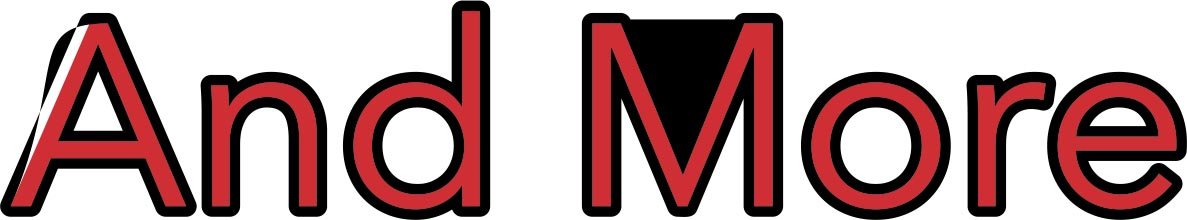Husbandman
Members-
Posts
63 -
Joined
-
Last visited
Profile Information
-
Gender
Male
-
Location
Montanan USA
-
Save failed because the device is out of space. Do you wish to save the document to a new file? I came to work this morning and am trying to save documents. Both Designer and Publisher are giving the exact same error. I have over a terabyte of disk space available. I also tried to save to a network drive with the same results. No other program on my Mac is having problems. I notice there is a file saved when I do this but if I try to open the file it says "The file type is not supported."
-
Align center works but not outside or inside. Not Good!
-
Anybody else having problems with stroke filling in gaps between just not display correctly? This is just a font with outline. I have tried expanding the stroke and that did nothing to fix he problem. I cannot send files to printers because they are all having this behavior. This is killing my production! And More.pdf
-
I have been using this logo that was created in AFDesigner for a couple of years. Now with 1.8 it does not render correctly when printing or exporting. Notice the black triangles. The-Logos.afdesign
-
 Husbandman reacted to a post in a topic:
Straight Single Quotes
Husbandman reacted to a post in a topic:
Straight Single Quotes
-
Margins on Top
Husbandman replied to Husbandman's topic in Feedback for Affinity Publisher V1 on Desktop
It was not working so I restarted the program and they showed up. -
I may be missing this but I cannot find how to keep margins on the top. If I create a background or a graphic it hides the margins.
-
 Old Bruce reacted to a post in a topic:
Save Develop Setting with File
Old Bruce reacted to a post in a topic:
Save Develop Setting with File
-
Without the ability to save the develop settings with the RAW file makes Affinity Photo nearly worthless for professional use. The user can spend a long time adjusting the develop setting and may not even be satisfied with the results and wants to come back to it later. Or a client may want a tweak to the adjustments. It appears now you have to commit to the settings or start all over. I know a profile can be saved but that is to difficult when working with many files.
-
I have a table that the last row will grow if you open the document or attempt to touch it. I have tried several things but it still acts like it is possessed. mysterious table.afpub
-
I did have the text tool selected before I did the screenshot. It was not there. I restarted Publisher and the ruler showed up.
-
I have had this problem with Publisher from the first beta until the first production (1.7.1). The text ruler will not always show. I can turn on and off the view text rule to my heart's content, but many times the ruler does not display. It makes it much harder to set tabs without it. iMac (Retina 5K, 27-inch, 2017) Processors: 3.8 GHz Intel Core i5 Memory: 24 GB 2400 MHz DDR4 Graphics: Radeon Pro 580 8 GB No Text Ruler.afpub
-
Yes, I am aware of the sidecar file and what is what I meant by saving a developed RAW file. I have tried saving the photo an afphoto and then going back to it. The "almost the same" is not the same. If a client does not like your edit you can just revert to the original and start over. This seems like a simple fix for Affinity and should have never been overlooked, just write the development settings to file.