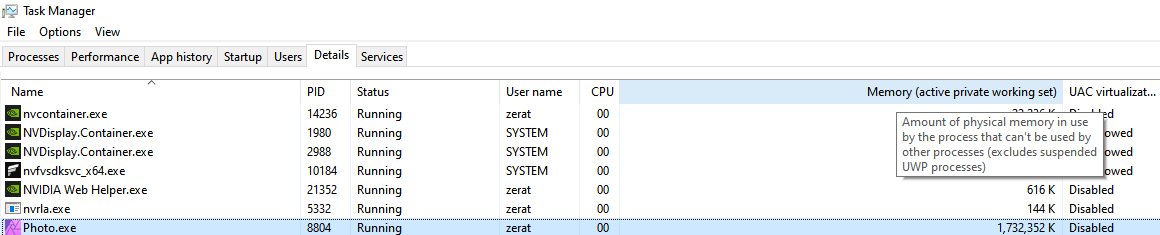-
Posts
87 -
Joined
-
Last visited
Profile Information
-
Gender
Male
-
Location
Land of Tequila
Recent Profile Visitors
The recent visitors block is disabled and is not being shown to other users.
-
 Arceom reacted to a post in a topic:
Can I give my v1 licenses to someone else if I buy v2 licenses?
Arceom reacted to a post in a topic:
Can I give my v1 licenses to someone else if I buy v2 licenses?
-
 CLC reacted to a post in a topic:
A Growing Lack of Confidence
CLC reacted to a post in a topic:
A Growing Lack of Confidence
-
 Randall1028 reacted to a post in a topic:
A Growing Lack of Confidence
Randall1028 reacted to a post in a topic:
A Growing Lack of Confidence
-
 Affitoom reacted to a post in a topic:
Alt-drag or Ctrl-drag to clone?
Affitoom reacted to a post in a topic:
Alt-drag or Ctrl-drag to clone?
-
 Arceom reacted to a post in a topic:
Photoshop paths support
Arceom reacted to a post in a topic:
Photoshop paths support
-
- 10 replies
-
- affinity photo
- windows 10
-
(and 1 more)
Tagged with:
-
 Ron P. reacted to a post in a topic:
Tired of Affinity Photo crashing/freezing. Is anyone else getting this more frequently?
Ron P. reacted to a post in a topic:
Tired of Affinity Photo crashing/freezing. Is anyone else getting this more frequently?
-
Same here, the program doesn't seem to free memory after you close a file, it has been like this since 1.8.x. I haven't used Photoshop since 2019 because at the time APhoto was much much faster; but I gave Photoshop another shot since I was growing frustrated with APhoto because it has become very slow and unstable, so for the past week I've done all my work in Photoshop and honestly I will stay there until AP fixes this horrible performance introduced since the hardware acceleration update.
-

A Growing Lack of Confidence
Arceom replied to a topic in Feedback for the V1 Affinity Suite of Products
I'm feeling the same frustration and disappointment. I've been using each Affinity app for my work since they released on windows (and also recommending them very vocally to my peers). I was ok with having a little bit of friction product of not using the industry standards and missing some quality of life features in exchange for speed, stability and not having to rent my tools. But something has been happening to the Affinity suite during the last year, each release makes the software a little bit slower and unstable each time. As things stand today; I'm willing to wait one more year (assuming performance doesn't become worse) to see performance restored and new big features. Otherwise I will just go back to Adobe, as much as I dislike them, the pros-to-cons ratio of Affinity is getting worse and the software is becoming not worth it for professional work. -

1.10.0 Affinity Photo much slower than 1.9.2
Arceom replied to jorismak's topic in V1 Bugs found on Windows
Not in years. -

1.10.0 Affinity Photo much slower than 1.9.2
Arceom replied to jorismak's topic in V1 Bugs found on Windows
Thanks for the response. I could but I'm honestly scared of messing up my computer when having a deadline. Gonna try that later this week. What I find curious is that there is a noticeable difference in performance between release and beta versions; and its been like that since 1.8.x. Also, my computer works smooth with other graphically/computing intensive tasks like video editing (davinci resolve), managing large amounts of assets (Capture One), 3D (zbrush/blender) and some AAA games. Another thing I've noticed is that lowering the ram usage from (16gb to >14gb) slows both versions but makes huge improvements at preventing crashes. Maybe I just need to to upgrade from 16gb to 32gb.🤔 -

1.10.0 Affinity Photo much slower than 1.9.2
Arceom replied to jorismak's topic in V1 Bugs found on Windows
Yes; and it doesn't seem to be much faster than just relying on my cpu. I've read something about doing a clean uninstall/install of the nvidia drivers using DDU that appears to fix it. I'm gonna try that after I finish my current project. One thing to note is that I don't have crash report because when Photo crashes (release version), it restarts the whole computer immediately. I've been using the Beta version for work for almost a year because somehow it crashes a little bit less, is a little bit faster; and when it crashes, it doesn't restarts my computer. -
 Jenna Appleseed reacted to a post in a topic:
We want to help (again)
Jenna Appleseed reacted to a post in a topic:
We want to help (again)
-

1.10.0 Affinity Photo much slower than 1.9.2
Arceom replied to jorismak's topic in V1 Bugs found on Windows
I'd like to know why is the performance better in Photo Beta than in the release version, its been like this since 1.8.x; I've been forced to work with the beta version of Photo since the release version is always slower and crashes constantly. -

Where is the perfomance boost in 1.10?
Arceom replied to j.strackbein's topic in Feedback for Affinity Designer V1 on Desktop
I'd like to know why is the performance better in Photo Beta than in the release version, its been like this from 1.8.x; I've been forced to work with the beta version of Photo since the release version is always slower and crashes constantly. -
 mark117h reacted to a post in a topic:
We want to help (again)
mark117h reacted to a post in a topic:
We want to help (again)
-
 Arceom reacted to a post in a topic:
Affinity Photo Procedural Textures for Absolute Beginners: 101.3
Arceom reacted to a post in a topic:
Affinity Photo Procedural Textures for Absolute Beginners: 101.3
-
 Arceom reacted to a post in a topic:
Affinity Photo Procedural Textures for Absolute Beginners: 101.2
Arceom reacted to a post in a topic:
Affinity Photo Procedural Textures for Absolute Beginners: 101.2
-
 Arceom reacted to a post in a topic:
Affinity Photo Procedural Textures for Absolute Beginners: 101.1
Arceom reacted to a post in a topic:
Affinity Photo Procedural Textures for Absolute Beginners: 101.1
-
 Aleksandr Novakov reacted to a post in a topic:
Temporary Node Tool from Pen Tool new behaviour conflicting with new one.
Aleksandr Novakov reacted to a post in a topic:
Temporary Node Tool from Pen Tool new behaviour conflicting with new one.
-
 Arceom reacted to a post in a topic:
Please add non-destructive Mesh warp
Arceom reacted to a post in a topic:
Please add non-destructive Mesh warp
-
 affinityfan reacted to a post in a topic:
Temporary Node Tool from Pen Tool new behaviour conflicting with new one.
affinityfan reacted to a post in a topic:
Temporary Node Tool from Pen Tool new behaviour conflicting with new one.
-
 jc4d reacted to a post in a topic:
We want to help (again)
jc4d reacted to a post in a topic:
We want to help (again)
-

Question to Apple M1 owners
Arceom replied to Arceom's topic in Pre-V2 Archive of Desktop Questions (macOS and Windows)
Wow, thank you @James Ritson for such an insightful response! Having watched many of your videos (and many other praising the m1/16gb performance) and seeing the type of work you do; I feel much more comfortable investing on the Mac Mini M1 16gb for my work. -
 Arceom reacted to a post in a topic:
Question to Apple M1 owners
Arceom reacted to a post in a topic:
Question to Apple M1 owners
-
Hi, I'm in need for a new computer for a second office, I don't have much room in that place, that's why I cant go with a full desktop. I rather spend the least amount of money I can that allows me to do high-res photo editing (files around ~250mb) in Affinity Photo. I'm not an Apple user but the Mac Mini m1 seem to fill my needs, my only question is if the 8gb model would be enough, can any of you m1/8gb owners tell me how is the performance of AP in your computer? If I have to spend extra for the 16gb; I'd rather go with a Thinkpad T14 AMD Ryzen 7 16gb for better specs (and gain portability if I ever need it).