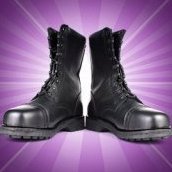pjglad
-
Posts
224 -
Joined
-
Last visited
Reputation Activity
-
 pjglad got a reaction from Fredup in Affinity Photo v2 .exe file location
pjglad got a reaction from Fredup in Affinity Photo v2 .exe file location
So, I have Affinity V2 installed on my iMac and my PC. On my iMac, the Apps are installed in the Applications folder. Really simple for FastRawViewer to link. However, on my PC, Affinity V2 Apps are installed in a Microsoft Store thing which is not accessible to FastRawViewer. Not sure why? In any event, Serif has two choices at this juncture to remedy the PC install debacle - Arrogance/Ego (do nothing and continue with these Rube Goldberg sometimes maybe workarounds) or Customer Centric (install the Apps like V1 so we can link to them). Ashley Hanson - you might want to invoke your "one more thing" > please remedy this issue.
-
 pjglad got a reaction from tuangd in Affinity Photo v2 .exe file location
pjglad got a reaction from tuangd in Affinity Photo v2 .exe file location
So, I have Affinity V2 installed on my iMac and my PC. On my iMac, the Apps are installed in the Applications folder. Really simple for FastRawViewer to link. However, on my PC, Affinity V2 Apps are installed in a Microsoft Store thing which is not accessible to FastRawViewer. Not sure why? In any event, Serif has two choices at this juncture to remedy the PC install debacle - Arrogance/Ego (do nothing and continue with these Rube Goldberg sometimes maybe workarounds) or Customer Centric (install the Apps like V1 so we can link to them). Ashley Hanson - you might want to invoke your "one more thing" > please remedy this issue.
-
 pjglad got a reaction from MikeW in Affinity Photo v2 .exe file location
pjglad got a reaction from MikeW in Affinity Photo v2 .exe file location
So, I have Affinity V2 installed on my iMac and my PC. On my iMac, the Apps are installed in the Applications folder. Really simple for FastRawViewer to link. However, on my PC, Affinity V2 Apps are installed in a Microsoft Store thing which is not accessible to FastRawViewer. Not sure why? In any event, Serif has two choices at this juncture to remedy the PC install debacle - Arrogance/Ego (do nothing and continue with these Rube Goldberg sometimes maybe workarounds) or Customer Centric (install the Apps like V1 so we can link to them). Ashley Hanson - you might want to invoke your "one more thing" > please remedy this issue.
-

-
 pjglad got a reaction from AndyQ in Develop Persona - Before/After
pjglad got a reaction from AndyQ in Develop Persona - Before/After
Please provide an option to change the order of Before/After. Currently, After is on the left which is different than every other photo app that I have. Thanks.
-
 pjglad got a reaction from Denis A in Where have the Gutter settings for grids gone?
pjglad got a reaction from Denis A in Where have the Gutter settings for grids gone?
Please reinstate gutters.
-
 pjglad got a reaction from DDA in Where have the Gutter settings for grids gone?
pjglad got a reaction from DDA in Where have the Gutter settings for grids gone?
Please reinstate gutters.
-
 pjglad got a reaction from razorpig in Where have the Gutter settings for grids gone?
pjglad got a reaction from razorpig in Where have the Gutter settings for grids gone?
Please reinstate gutters.
-
 pjglad got a reaction from Rudolphus in Where have the Gutter settings for grids gone?
pjglad got a reaction from Rudolphus in Where have the Gutter settings for grids gone?
Please reinstate gutters.
-

-
 pjglad got a reaction from Zeph in Finding 1.7 Tutorials
pjglad got a reaction from Zeph in Finding 1.7 Tutorials
Thanks - please consider developing what's new videos for Desktop and iPad. This would be very helpful.
-
 pjglad got a reaction from Patrick Connor in Finding 1.7 Tutorials
pjglad got a reaction from Patrick Connor in Finding 1.7 Tutorials
Thanks - please consider developing what's new videos for Desktop and iPad. This would be very helpful.
-
 pjglad got a reaction from Fixx in Develop Persona - Basic Panel - no Whitepoint slider
pjglad got a reaction from Fixx in Develop Persona - Basic Panel - no Whitepoint slider
In the Basic Panel in Develop Persona you can set Black Point by using the Blackpoint slider. I realize you can set the White Point via Curves, but why no Whitepoint slider? Thanks.
-
 pjglad got a reaction from Vigilence in AP - Apply Stroke to Shape
pjglad got a reaction from Vigilence in AP - Apply Stroke to Shape
Thanks - Just curious, has Stroke Studio been suggested as a Feature Request?
-
 pjglad got a reaction from skiphunt in Open in Place
pjglad got a reaction from skiphunt in Open in Place
Does Open in Place/Save work with Dropbox or this an iCloud only feature?
-
 pjglad got a reaction from Paul Mudditt in Open from Camera Roll
pjglad got a reaction from Paul Mudditt in Open from Camera Roll
I ultimately purchased AP iPad - Tap on Import from Photos within AP and then tap on Camera Roll.
-
 pjglad got a reaction from gator72 in Book for Photo
pjglad got a reaction from gator72 in Book for Photo
Affinity Photo Staff question - from a timeline perspective, is this Workbook scheduled for 1.5 or 1.6? Thanks.
-
 pjglad got a reaction from Wiredframe in Photo 1.6 Beta – when?
pjglad got a reaction from Wiredframe in Photo 1.6 Beta – when?
IMO, the AP development team is legend. Let's not forget that PS was released 25 years ago compared to less than 2 years for AP.
-
 pjglad got a reaction from BatteriesInc in Photo 1.6 Beta – when?
pjglad got a reaction from BatteriesInc in Photo 1.6 Beta – when?
IMO, the AP development team is legend. Let's not forget that PS was released 25 years ago compared to less than 2 years for AP.
-
 pjglad got a reaction from brunzenstein in Help Feature Request
pjglad got a reaction from brunzenstein in Help Feature Request
Capture One has a great HELP feature. Embedded in each Capture One Tool Pane is a ? (question mark). Clicking on the ? takes you to that specific tool within the help system - no opening help, no searching, etc. Please consider adding this capability to Affinity Photo (Tools, Adjustments, Effects, Filters, etc). Thanks for listening.
-
 pjglad got a reaction from RonaldThymn in Help Feature Request
pjglad got a reaction from RonaldThymn in Help Feature Request
Capture One has a great HELP feature. Embedded in each Capture One Tool Pane is a ? (question mark). Clicking on the ? takes you to that specific tool within the help system - no opening help, no searching, etc. Please consider adding this capability to Affinity Photo (Tools, Adjustments, Effects, Filters, etc). Thanks for listening.
-
 pjglad got a reaction from Timespider in Please create an undo and redo button
pjglad got a reaction from Timespider in Please create an undo and redo button
The menu bar is configurable. I would like an undo/redo button too.
-
 pjglad reacted to rdksl in Crop Preset
pjglad reacted to rdksl in Crop Preset
@pjglad: you can simply enter 225 and 325 instead of 2.25 and 3.25.
As it is ratio, it doesn't matter. I attached a short video on how to make that.
croppreset.mov
-
 pjglad got a reaction from manu schwendener in Newbie Color Management Question
pjglad got a reaction from manu schwendener in Newbie Color Management Question
Never mind - I figured it out.
-
 pjglad got a reaction from anon1 in Affinity Tutorials
pjglad got a reaction from anon1 in Affinity Tutorials
Try these links
http://www.miguelboto.com/affinity/photo/photo.html
https://www.udemy.com/affinity-photo-101/